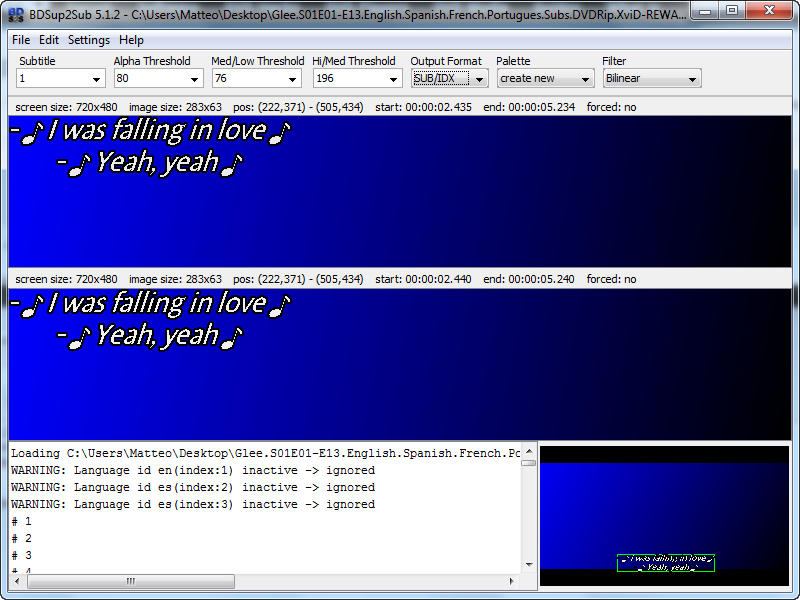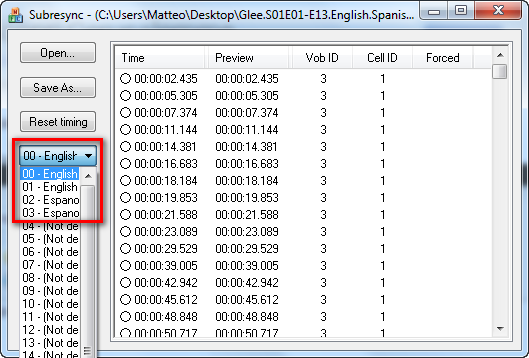Hi, I'm on this forum since some time but I've never posted anything... I need help with some subs in .idx/.sub format. They have several useless tracks within, how can I edit them and remove the tracks I don't want?
Try StreamFab Downloader and download from Netflix, Amazon, Youtube! Or Try DVDFab and copy Blu-rays! or rip iTunes movies!
+ Reply to Thread
Results 1 to 30 of 38
Thread
-
-
Um, mux them into an MKS, then extract only the one you actually want... That would work, right??
-
Maybe you didn't understand what I meant... I have these subtitle files, in .idx/.sub format, and each .sub file contains four tracks of subs (English and others), they aren't more files, just one for episode. I want to keep only English, how can I do it?
-
Yes, try that. And I did understand what you meant. You have four tracks in one file. Load it into MKVMerge and combine them into one MKS with four tracks, then extract just the English track and you have one idx/sub with just that one track. I thought there must be a better way, and I'm thinking johns0 gave it to you.
-
VobSubStrip is designed for what you want. Check the one(s) you want to keep.
http://www.softpedia.com/get/CD-DVD-Tools/CD-DVD-Rip-Other-Tools/VobSubStrip.shtml -
Or you could download it from VideoHelp:
http://download.videohelp.com/download/VobSubStrip-011.zip -
-
-
Forget BDSupToSub, as far as I can tell it doesn't let you select from tracks in an idx file and just ignores all the extras. Use vobsubstrip or MKVMerge/MKVExtract (I had to use the MKVExtract command line to CREATE an idx with multiple subtitles in it to experiment on, and I know it can do the reverse as well).
If you use VobSubStrip, the track you choose to strip is the one you want to keep... -
Interesting, that's not the program either of us linked to, VobSubStrip is something else. I see now, somehow the link in my last post points to VobSub, which is the wrong program. VobSubStrip is something else. Follow this link:
http://download.videohelp.com/download/VobSubStrip-011.zip
or the one Manono gave. It should be obvious how it works. -
Why didn't the word VobSubStrip become a link when Manono wrote it? It's not the capitalisation.
(The program doesn't actually have an entry in the videohelp software listings, maybe it's too niche to bother with.) -
Ah,
Now I understand.Originally Posted by https://www.videohelp.com/tools?toolsearch=vobsubstrip&submit=Search&convert =&s=&orderby=Name&hits=50 -
Thanks, ndjamena, VobSubStrip is perfect.

I'd have another question, but it doesn't concern subtitles... can I ask it here or I have to open a new thread?
-
Considering some of the crap on this forum I don't think it matters one iota what you do.
-
OK, I should take some parts from DVD films and then merge them into a single file. Is there a light, maybe also free, software I can use to? Nothing professional (Pinnacle or similar), something simple and intuitive.
-
So this my guide -> https://forum.videohelp.com/threads/296328-How-to-cut-out-clips-from-DVDs-and-convert-t...-free-software?
But isn't DVD Shrink too outdated, is it? -
After posting I checked and the link went to VobSub instead (as does the link in your post above). I checked the 'Disable automatic tool link' box and gave an external link, not knowing it was found here too.
Only now I see there's also a link to VobSubStrip at the VobSub page but as I think it's confusing to have both on the same page (just notice the confusion it caused Matteo), better would be to provide a separate link, I think, as with my external link or your link to the ZIP file.
Once the DVD bits have been decrypted to your hard drive, DVDShrink will do what you want correctly. Just because a program is old or hasn't been updated in years doesn't mean it won't work.Last edited by manono; 21st Jun 2014 at 15:13.
-
When I come to save the .sub file into .srt...
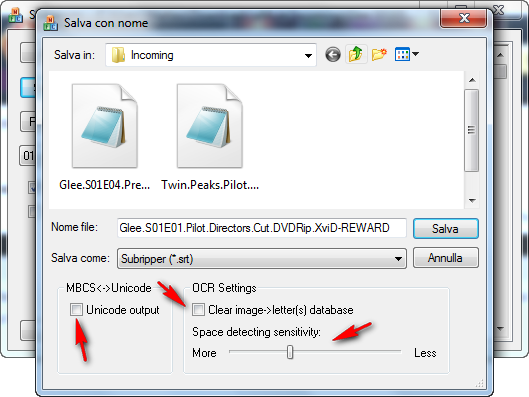
... can you tell me what those three pointed options mean? -
You don't just 'save' VobSubs to an SRT file. An OCR has to be done. Either manually, or automatically with varying degrees of accuracy. SubRip is usually better than VobSub Resynch for a manual method. But there are automatic solutions as well. Someone else will have to advise about the arrows as English is my native language. I don't know if you need Unicode or not. What's your language? You won't need the 'Clear Image' checkbox. Keep the Sensitivity slider where it is unless and until you get letters run together or with spaces where there shouldn't be. Only then adjust it.
-
Subtitle Edit and DVDSubEdit are two. Maybe there are more but I don't know of them.
-
I use DVDSubExtractor, I'm not sure if it's better than the others since I've only used Subtitle Edit to convert Vobsub to srt once and that's about it, but you can try it out.
-
Let's try Subtitle Edit...
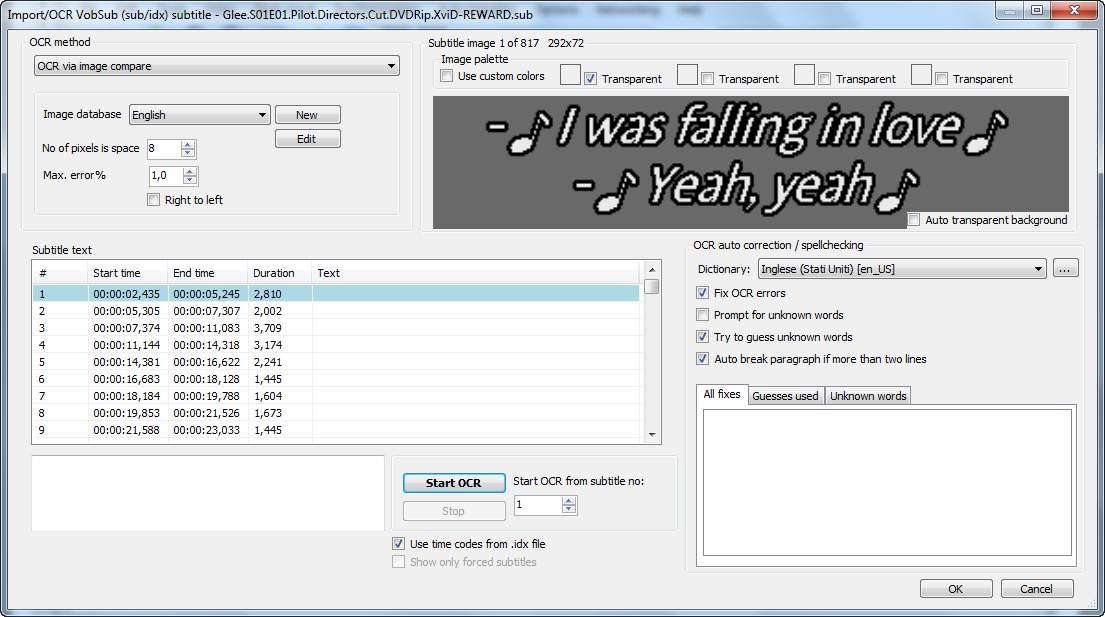
... is there any option I have to know or to enable/disable? -
OK, I start OCR, type the underlined character in the text slot below, press OK and I get this error.
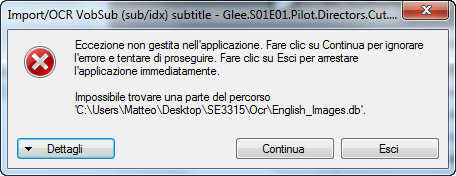



 Quote
Quote