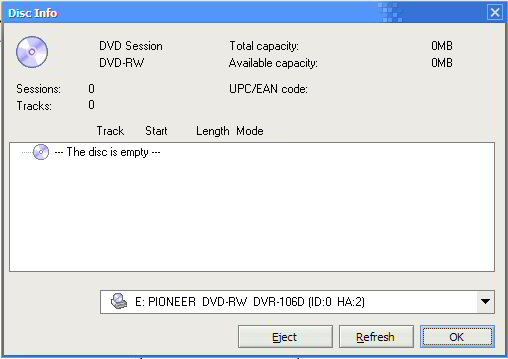hi,
i recently bought some brand bew dvd-rws. they worked fine through nero but when i used them through power director 3 retail, it asked me to erase them (although they were blank) so i did erase them! when powerdirector 3 started the burn process it failed. when i looked at the free space indicator on power director 3 it reported 0MB free!
i tried erasing the disk with nero using full and quick but the free space still remained 0MB.
is there anyway to recover those dvd-rws, they worked before i used power director 3?
Try StreamFab Downloader and download from Netflix, Amazon, Youtube! Or Try DVDFab and copy Blu-rays! or rip iTunes movies!
+ Reply to Thread
Results 1 to 14 of 14
Thread
-
For Queen and Country!!!
-
I've noticed burning apps that don't like how a different burning app erased a RW. Try a "full" erase with the app you plan on burning with.
If God had intended us not to masturbate he would've made our arms shorter.
George Carlin -
Erase in DVDINFO
Want my help? Ask here! (not via PM!)
FAQs: Best Blank Discs • Best TBCs • Best VCRs for capture • Restore VHS -
thanks for your replies!
i've noticed when i use disc info within nero it states the capacity is 0MB after performing an erase with power director 3 where as the real capacity should be 4468MB as reported by dvdinfopro.
dvdinfopro: tried all options but the capacity remains the same! the disc as i stated earlier in this post worked fine before using power director 3
these disks are brand new and the manufacturer id is prodisc.
are there any suggestions to restore the capacity back to its original amount?
thanks in advance,
Adam (United Kingdom)For Queen and Country!!! -
Try to erase the disc through windows explorer. Open windows explorer, right click on the DVD-RW drive & see if "format" is an option. This option may or may not be present depending on what burning apps you have installed. Food for thought: The general consensus in this forum seems to be that the PLUS (+) format DVD+RW is far superior to DVD-RW.
If God had intended us not to masturbate he would've made our arms shorter.
George Carlin -
Try erasing it on another computer, or even better, a set top DVD recorder.
Power director 3 must have written something to the discs causing Windows to report 0mb free. If Windows thinks there's no room on the disc, all your apps will. I'm not sure what formatting it will do.
A set top recorder will ignore whatever is written there and erase it anyway. You can always go into a store and pretend you're interested in buying a set top recorder and want to test record a minute of video (which should do the trick), but probably only for one or two discs.I don't have a bad attitude...
Life has a bad attitude! -
umm...
isn't it supposed to be like that? Any CD you put in your computer will only say it's as large as the data on it..grab any software cd you own and put it in the computer..if the data on the cd is say..300mb..it will say that there is 300mb of data and the capacity of the cd is 300mb..therefore there will be 0mb free. -
Hello once again!
thanks for all your replies!
i'll try what some of you have suggested!
hi muskgrave; this (DVD-RW) disk is rewritable it reports 0MB even after erasing or formatting it with any software (nero, winoncd, dvdinfo pro, etc).
i have tried through other computers but i end up with the same results, i don't own a DVD-Video Recorder but i'll try to erase it through windows explorer!
thanks once again and i do apologise for troubling you guys!
if you do have any more ideas please let me know!
thank you, adamFor Queen and Country!!! -
Try another brand that your Pioneer 106 likes, e.g. Maxell or other quality brands. I have a lot of troubles with earlier media such as 1x DVD-RW Princo and Memorex with my LG GMA 4020B. Now I mostly use LG GSA 4082B, it burns well with any media I throw in except 1x Princo and 1x Memorex -RWs.
Sam Ontario -
Cheers SAM,
yes i've finally decided to move over to another brand!
for DVD-RW i'm using TDK and for DVD+RW im using Verbatim v2.0
both seem to be working very well, ^_^!
thanks all for all your help!
regards, AdamFor Queen and Country!!!
Similar Threads
-
Quick Media Converter lifehacker.com most popular free windows app 2008 ?
By balou in forum Latest Video NewsReplies: 77Last Post: 17th Mar 2009, 02:09 -
Question about new digital tv in The States and weather?
By freebird73717 in forum DVB / IPTVReplies: 17Last Post: 16th Dec 2008, 23:05 -
need to swap images in and out via button states in DVD Studio Pro 4
By theMonseignuer in forum Authoring (DVD)Replies: 2Last Post: 26th Jul 2008, 11:06 -
HD DVD sales up in the States
By NICEBUD in forum Latest Video NewsReplies: 15Last Post: 19th Feb 2008, 12:15 -
CopytoDVD states media does not have enough space - error message
By marke67 in forum SVCD2DVD & VOB2MPGReplies: 3Last Post: 23rd Sep 2007, 05:52




 Quote
Quote