I'm converting Hi8mm home movies to DVD and have a problem with the video quality of the captures. Here's my setup:
Hi8mm Camcorder -> Svideo cable -> Datavideo DAC100 -> Firewire cable -> Motherboard firewire port.
I capture in DV Type-2 using WinDV or DVIO. Convert to DVD legal MPEG with Arcsoft Showbiz. Author DVD with Sonic MyDVD.
During this process, I thought the video looked a little poor (not smooth and crisp, a bit like a VCD looks). I thought this was because the video was interlaced and I was looking at it on a computer monitor.
Well, I burned my first DVD of this stuff last night and was able to compare the results to the original (DVD playing to line 1 in VCR, Camcorder playing to line 2 in VCR (composite video)). The difference was huge. The Camcorder source looks great and the DVD source looks just as crappy as it looked on the PC.
I believe the problem is with the original capture since the huge AVI files already have this crappy look when played on the computer.
I didn't think there would be any issues with capturing DV. I thought it was simply a data transfer. Apparently not. No one around here is complaining about poor video quality with the DAC100, so I'm not ready to cast blame there.
Can anyone suggest different methods of capturing or ways to determine what codec (if any) is being used? Or any ideas at all as to why this is happening.
TIA.
Greg
Try StreamFab Downloader and download from Netflix, Amazon, Youtube! Or Try DVDFab and copy Blu-rays! or rip iTunes movies!
+ Reply to Thread
Results 1 to 30 of 42
Thread
-
-
Hi,
I have the same problems, capturing through my digital camcorders a/d converter. The resulting DV file is a bit noisy. Probably the reason for this is the compression that takes place when a DV stream is generated.
I just do the normal cutting and processing in MainActor, and when putting it through TMPEGenc, I activate the noise filter.
This can of course already be done in MainActor, too.
Depending on how much noise there actually is, the noise filter has to be set to more or less de-noising.
The result is awesome on DVD and a normal TV screen.
on DVD and a normal TV screen.
Kind regards
Saf----------------------------------------
God is real unless declared integer. -
DV (through the firewire port) IS simply a data transfer. I don't know why you would believe otherwise. Since the DAC-100 doesn't seem to be the problem it has to be the input that you are feeding into it.Originally Posted by Holden
Is the original a Hi8 tape? -
Yes. Playing the original Hi8 tape to the TV looks way, way better than what the same tape converted to DVD looks like. (The original tape also looks way better than the captured DV/AVI files).Originally Posted by MpegEncoder
-
I've captured Hi8 tapes using my Camcorder and gotten very good results. However, it's a digital Camcorder that converts the Hi8 directly to DV.Originally Posted by Holden
I'm not sure how the combination of the equipment that you specified might end in reduced quality. One thing to remember is that viewing video on a PC is greatly different from viewing on a TV. A normal TV does not have near the resolution of the typical PC. Therefore, the TV can hide a lot of detail. That can often make it appear much cleaner then viewing the same thing on a PC.
There are lots of other messages in the forums explaining this in more detail. -
How many times must I say this?Originally Posted by MpegEncoder
The resulting DVD played directly to the TV looks EXACTLY like the captured DV looks on the computer. i.e. CRAP!
Sheesh! That was in my starting post. Anyway, I'm not here to flame and I appreciate this forum greatly.
This is not a TV vs. PC issue. The issue here is purely with the DV capture.
The point is moot for the time being as my DAC-100 has shit the bed and won't turn on anymore. I'll have a new one next week. Hopefully this was all due to a hardware flaw in the converter. (Get it, Got it, Good! shipped it to me with no packing peanuts in the shipping box, so it bounced around inside there for 5 days of gentle UPS treatment... Hmmm?)
I'll post the resolution to this when I get there.
Greg -
No resolution yet. This is pissing me off!
I got a new DAC-100 and nothing has changed. Hitachi Hi8 video camera output looks great when fed directly to a TV, but looks like crap when captured through the DAC-100.
I've tried capturing de-interlaced. This makes a better looking video on the PC, but still not as good as direct to TV, and the resulting DVD looks even worse on the TV.
What could be going wrong? No one else is complaining about video quality through these capture boxes, yet mine look like garbage.
The video camera in question is a Hitachi VMH-720A, although it shouldn't matter because it plays great when hooked up to a TV.
I've captured S-video and Composite video. Both end up looking crappy.
Let me repeat: The DV-AVI file looks crappy... No processing going on here. The original DV file looks like crap. I've used multiple caturing software and they all produce the same crap.
Any insane idea will be considered at this point.
Anyone play with Dip-Switches on the DAC-100? Mine are set correctly according to the manual, but who knows...
TIA.
Greg -
What resolution is it capturing at? It should be at full frame.
What codec are you using?
Try Scenelyzer Live and see if the capture is any better, using the Microsoft DV/AVI type 2 codec.
Sounds like you are capping at a very small resolution, and when played back it is being enlarged to fit the window, which will look like crap. -
DV Capturing doesn't offer many choices. Type 1 or Type 2 is pretty much the only choice. This is true in MS Movie Maker, DVIO, WinDV and Arcsoft Showbiz.
I don't think there's even a codec involved since it pretty much raw data.
The problems with the resulting video include blurryness, jaggedness (not like digital jaggedness), aliasing, jerky pans and slight over saturation. You could watch it, but it's worse than a pirated movie. -
I have a DAC-100 on my machine also. Out of curiousity, try this:
-capture via composite (RCA) cable instead of s-video
....This sounds ludicrous to improve capture quality, but what the heck.
-try a different brand camcorder
....when I started capturing video with the DAC-100, I had a very nice JVC VCR hooked up to it. My captures looked terrible! Some were washed out, others too dark, crappy all the way around. I was at my wit's end when for laughs I pulled my Sony VCR out of the television rack and captured off that instead - and voila! It was the JVC itself causing the problem.
-don't be afraid to mess with the DIP switches on the back
....I actually found that the captures look better with a few of the switches NOT on the default settings. The IRE level switch and the Firewire mode switch are good to fiddle with to get things working better. DataVideo's website has a good down and dirty diagram or what the switches actually do (a better description than the manual that comes in the box).
-try a different Firewire card
....some folks have reported issues with VIA firewire chipsets, issues ranging anywhere from poor quality to no audio to no captures at all. On the flip side, people with Texas Instruments and nForce Firewire chipsets seem to be okay (I myself am using an nForce2 board).
Hopefully one of these will work for you! Good luck!
W -
Holden,
What resolution is the AVI file that you captured? Some of the capture software only captures at half DV resolution. Try ScenAlyzer Live as a previous poster had suggested. I know that this software will capture at full DV resolution. You can download an evaluation version to test to see if this solves the problem.
When you are capturing the video stream the capture software is using DV compression to compress the video audio stream. The compression ratio is approx 5:1 over raw data. Any of your video capture software uses a CODEC to encdoed the data stream. The only issue is at what resolution is the data being captured at?
Aero -
When I look at the AVI files with AVIcodec, I get this:
File : 536 MB (536 MB), duration 0:02:45, type AVI, 0 audio stream(s), quality 58 %
Video : 536 MB, 27291 Kbps, 29.970 fps, res. 0*0 (), dvsd = Sony Digital Video, Supported
Codec: Sony Digital Video
I don't know why it doesn't report a resolution, but the quality 58 % is disturbing. If I knew how to turn that up to 100% or replace the codec, I'd do it.
I'll keep trying your suggestions as I have time. More tonight for sure.
I have tried using the composite video during capture and results are the same as with S-video. Also, my firewire is from an nVidia nForce motherboard.
Thanks.
Greg -
What is a bit strange is the Sony DV CODEC that is used for the capture. That has to be CODEC that is being used with your capture software. Download the trail version of ScenAlyzer Live and try it. Your software should be using the Microsoft CODEC for compression.
What version of DirectX are you running? You may need to update to 9.0b if you are not already there. ScenAlyzer will use the Microsoft DV / VCR communication protocol and the Microsoft DV CODEC. The resolution that you should be getting for NTSC capture is 704x480 I am not sure about PAL.
AeroPilot aka P51DMustang
-
Holden,
I am also converting Hi8 to DV, and made a VCD out of it, I got good video quality, but no sound. the following was what I did.
1) Record Hi8 tape to DV camcorder through a S-video,
2) Capture DV tape to PC AVI file via a firewire,
3) Convert AVI to MPEG1 with TMPGEnc.
4) Burned it to VCD using Nero
I got same video quality as original Hi8 tape, but the problem was no sound, because there was only one S-video cable that could connect Hi8 and DV camcorders.
I tried to record Hi8 tape to VCR, then recorded it to DV camcorder through AV cable, I got the sound, in return I lost video quality. -
I had a similar problem too. I recorded mu analog signal to a DV tape then captured DV via firewire. Too many steps. Not much quality improvement. I bought a Pinnacle Studio Analog card (DC10Plus card, MJPEG compression) which came with Studio 8 software (which now sells for $69.00). I then captured the analog signal via this card and software. The results were much better than the other method. I was able to get up to 640X480 resolution and it looked less blocky. And, no dropped frames.
-
Hi Holden,
You problem(s) may be do to a number of things going on (wrong) w/ your
given setup.
* For ONE, it might be the CODEC you're using ie, "Sony Digital Video"
* or, TWO it could be the software you are using to view these .AVI files
...that look awlful on your PC. Incorrect setup of this software that you
...are using to view your DV .AVI files during playback, to look bad.
Now, one thing I'm not sure about, is your encoding. If I read your posts
corretly, you said that you viewed on your TV set ??
If so, then I'd like to know how your encoded that test clip that you claimed
was poor looking on your TV set. Maybe the settings (even defaults) were
not the ones to be used in your encode. Like, maybe you had mistakenly
encoded to a VCD or something.
Another thing about camcorder conversions to MPEG is that they are very
noisy. And, I'm not talking about the noisey tape. I'm talking about the
noise due to low light, and noise due to camera shakes.
The low light, if shot inside, is all thats needed to produce poor results,
but will look fine on your TV, when played directly through your camcorder.
That's to be expected, but when you encode this same low-light recording,
that's then things get UGLY. The lower template settings you use in your
encoding, the worse it gets.
The other noise I refered to as "camera shakes" is another factor for poor
quality encodes. And again, the lower your templates, ie, VCD, the worse
to expect.
Note, that any panning (left/right/up/down) will result is lots of messy
looking encodes. Blocky, and pixelated. Mind you, it will look great on
your TV when fed directly through your camcoderd. Why ?? because you are
not encoding this source. It's fed directly to your TV set, and no encoding
is done, hence the much better quality. That's just too obvious. Once
you encode it, you loose about 70% quality (give or take) and you gotta
give much higher bitrate to hose panning scenes. Any shakyness going on,
and you really gotta give it more bitrate.
Another note, is this..
Zooming. if you perform any zooming, and add to it, by panning, you can
deffinately expect worse results. Especially if you add to the zooming,
w/ digital zooming. Things get a lot more worse, and add to that, if the
lighting is low.. ie, indoors.
Yes, perhaps its also due to your encoding software. I'm still not sure
what software you are using in your encoding of these clips.
Making standard VCDs are fine, if you just want to quickly send someone
a quick video, w/out noting any importance on quality.
But, for maximum quality, you want to encode with DVD specs. No, not
DVD as in Cenima quality.. cause you don't have a Cenima camera and $$$
lens and 24 fps setup and progressive shutters etc etc. I just mean, that
your software allows to author to DVD specs ie, 720x480 resolution for
instance, vs. 352x240 for standard VCD
I know.. we all don't want to hear all this stuff, do we.. but the above
is probably close to at least one of your faults, if not, several
Good luck,
-vhelp -
As a test, I just captured 2:45 seconds with ScenalizerLive, thru my Canopus ADVC-1394 using the Type2 DV-avi file (Premiere, Vegas, Etc) which on my machine is the Panasonic codec, although it shows up in AVIcodec as Sony.
This is the result...............
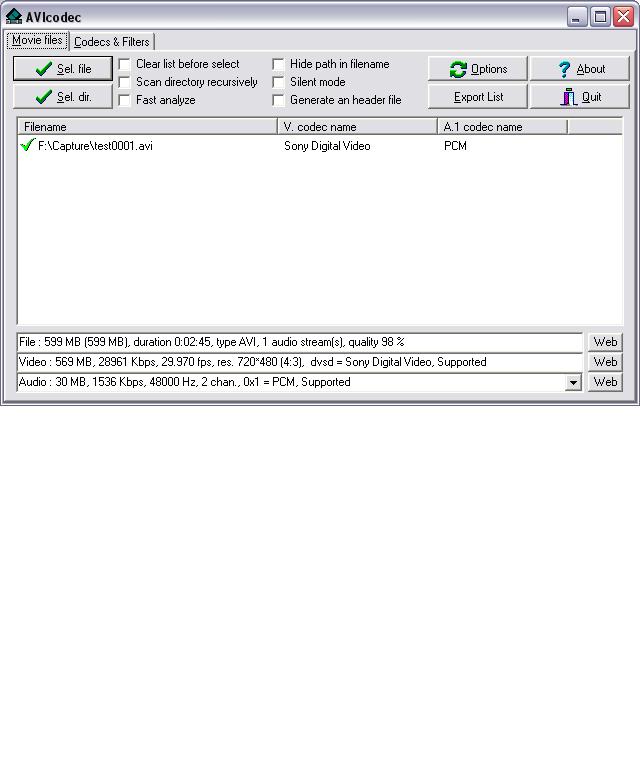
I normally use the Canopus codec, but the results are similar. -
Holden,
I will let you know what I think the problem may be, but I may be wrong due to not knowing all I need to know about your software.
When I bought my last computer, it came with a lot of bundled packages. My Pioneer DVR-A05 DVD R/RW came with Arcsoft and Sonic MyDVD in a bundled package. It took me two months before I realized that both the Arcsoft and Sonic MyDVD were limited editions, because they were in a bundled package. I was going crazy because Sonic MyDVD would basically offer 3 types of DVD quality. Good, Better, and Best. Well the only DVD I could make was the Good quality. (which in reality was pretty shitty!!! ooops I mean lousy.) I had also aquired a Ulead Movie Studio 5, bundled with my AudigyPlat2 soundcard. If I captured through the Arcsoft, it looked like jittery, faded crap, but when I captured through the Ulead MS5, it looked great. (bare in mind, that the Ulead program was a bundled package too.) I wasted hours and hours trying to get Sonic MyDVD to work and my E-mails to Sonic were futile. I got so mad at the time that I wasted that I vowed to never do any business with Roxio, Sonic and anyone else they're affiliated with. I finally got a Pioneer Rep to help me. He told me to go to Ulead and try one of their DVD 30 day trials. I've never looked back. The Ulead trials got me moving in the right direction, even though I eventually went with a different DVD program.
I still capture (all thru IEEE1394) My Sony Dig8 camcorder to PC or anything else thru my datavideo DAC-100 into my Ulead Movie Studio 5. I use the DV type 2 and it doesn't matter if I'm capturing directly from my Satellite receiver (S-video out) or my old SVHS or VHS tapes thru my DAC-100, They look just as good as the original tape, plus I can enhance colors and a few other things in the Ulead MS5. I eventually went with Sonic Foundrys Vegas Video 4.0 + DVD, but I'm so used to using the Ulead capture, that I still capture thru it and then do everything else in Vegas 4.0. A word of warning, when transfering old VHS tapes, you can expect to drop frames where two pieces of video are joined together on the original VHS tape. These dropped frames are some sort of glitch as result of not having a 'Time Base Correcter'. But since I'm trying to clean these old tapes up anyway, 'chopping out' the 'glitch' is relatively easy and I'm left with a real nice looking video.
In short, I suspect the Roxio, Arcsoft, Sonic MyDVD is the problem, but I also know I've seen other people praise them. I never will. -
PS: I bought my DAC-100 from the same place, the same crappy packing, but at least it still works. (This is the part of your chain that will drop frames when you do copy your tapes, where scenes are joined together.) but I'm serious, I get excellent quality otherwise. I really believe Arcsoft is Arcshit. Horrible capturing. Of course I didn't want to be suckered into paying for their more expensive version that probably almost works. And if you do decide to try someone else, be sure to go to their web-site and 'Patch' and 'Update' or it may still give you some problems.
-
Boy! Many good posts to reply to. I'll try to keep things straight.
vhelp: I've been encoding to DVD spec, 720x480 @6000bps using Arcsoft Showbiz. Then I either dump the MPEG onto a non-standard SVCD (retaining the DVD-specs... my DVD player plays anything!) or author a DVD-RW. Both methods produce the same poor results. I'll try encoding with TMPGEnc to test that idea. However, the resulting MPEG files (Arcsoft Showbiz encoding) look identical to the AVI files when viewed on the computer.
The source video I've been testing with is outside daylight and digital image stabilization was used when originally videotaped. So... I'd almost rule out your ideas on that topic as a cause of my problem.
Kool_Aid: I get the same results as the picture posted right after you're post. AVICodec still reports Sony DV Codec.
TheGr8Steve: I've used DVIO, WinDV and WinXP Movie Maker to capture and get the same poor results. Also, I don't think I have "limited" versions of Showbiz and MyDVD. I recently used this combo to take a movie that had been encoded (very nicely) onto 4 SVCD discs, stitch together the four parts, re-encode to DVD-spec and then author and burn a single DVD. The resulting DVD looked just as good as the SVCD source (which looked great to begin with). Also, I'll have to confirm when I go home, but I believe I can select "Best" quality in MyDVD.
I suspect my problem is a Codec. I've installed so many, the Video Codec list in the Device Manager is scrollable. I may remove them all and re-install specific codecs alone so I can be sure what is being used.
Thanks everybody. I'll continue fighting this over the weekend.
Greg -
The first time you posted a quality of 58%
Have you got that closer to 100% now? -
Why don't you try the Panasonic codec.
Last time I captured DV it worked fine -
Kool_Aid: I believe it stated 98%, but the AVI looked the same during playback. How bad should interlaced high quality video look on a PC monitor?
Foo: If you could direct me to information as to how to control/install/remove/specify video codecs, I'd greatly appreciate it. This is likely my next avenue to try after I encode a ScenAlyzer capture with TMPG to rule out the encoding step as the problem. I know where to find the installed codecs in the device manager, but that's about all I know. -
Well then you know how to delete them.
What you really want to know is how to control
which codec an application uses. I'm working on that.
Looks like Microsoft did almost as good a job on that
as they did the ASPI layer.
On way of course is to delete the one you don't like.
and install what you want. That pretty much forces the issue.
The 4cc codes are supposed to be unique but aren't. -
Let me suggest this to you. When I got the computer I was talking about in one of my previous replys to you, I was a complete novice to computers period. My brother gave me a computer and one month later I went and special ordered what I thought would be a good computer for video editing. The Video card, the Audio card, and DVD recorder came with a number of bundled software packages, that I had a few things to choose from. I tried editing with Arcsoft first because it looked like the easiest one to understand. I don't remember now, but I have both a 1394 card installed and I have a 1394 that came with my AudigyPlatinum2 soundcard. But my videocard was an Asus V8420deluxe with S-video in and outs. At first I tried to dump SVHS videos through the S-video in jack of the Asus. I was watching these through the Arcsoft editing program, it looked faded, dark, not smooth and downgraded and the audio and video would not stay in sync. When I did the same thing using the Ulead video studio 5 that came with the bundle from Creative Audigy, the video looked just as good as the SVHS tape, but I still had sync problems. I had to go to the 1394 jack of the Audigy soundcard to get my Dig 8 camcorder to work and I noticed that the sound and video stayed sync'd up. That's when I decided to get an outside converter that would let me load video thru the 1394. (and I read up as much as possible to find the best price and quality.) (I also tried using windows movie maker and it looked like crap too.) I'm not necessarily a big Ulead fan, but I know what worked for me. I suggest you go to the Ulead site and download a 30 day free trial of their Video Studio 7 and grab any downloads for 1394 patches they may have, and see if it doesn't look better than arcsoft. As I said, mine was a bundled package and yours may be the individual full program. So maybe yours works okay, but the fact that you say it looks worse, tells me it's not giving you everything it should. Note: If you do go with the Ulead program, check to make sure the field order is set right for your videos. I also had trouble getting them (Ulead) to answer any E-mail questions. I never knew what AVI codec I was using and still to this day don't know anything except that it's 720 X 480. Now my O.S. is Windows ME and my stuff works, so something is wrong in your system somewhere. I've heard rumors, and I'm paraphrasing here, that Arcsoft, Microsoft, Win, Roxio, Sonic and a few others are in cahoots with each other with their special codecs that will somehow block you from using other products not approved by Microsoft, but I don't know that for sure. I just wouldn't be surprised that some companies would want to control the market and make you pay for high quality. Also remember, above, I said I imported video using my S-video in jack, to my video card and it looked crappy in Arcsoft and Windows MM and great in Ulead. (same input.) I still think it's Arcsoft and Windows. I can't comment on WinDV or DVIO. I have WinDVD player on my computer and it plays fine, but it doesn't process video(also came bundled) I have also used TMPGEnc and had great results, just hate the 'rendering' time. I had options in Ulead to convert to MPEG codecs that came with the program but decided to just use AVI and convert them with TMPGEnc then later went with Vegas Video 4.0. I like the Idea of having total control of my Mpeg settings, so I learned as much as I could about TMPGEnc and gave up on the "Preset" codecs that come with software. Some may work good, but I like to know what exactly is going on. Good luck.
-
Sorry, I'm writing so much. I don't understand the ability to make an SVCD with the DVD bit rate. Even if it's non-standard, how can you possibly make an SVCD with a 6000 BPS DVD spec. Especially if it's going to last more than 15 minutes. I thought SVCDs were made with 3k or less BPS. Anyway, I already know that the AVI looks lousy before you start, I just couldn't figure that one out.
-
I'll read the latest posts a little later (must read to daughter now...).
However, I did take a ScenAlyzer 98% AVI and used TMPG to encode a constant bit rate 6000kbps DVD-spec MPEG. It looked crappy on the PC, as expected. I burned it onto an SVCD and it looked crappy on the TV too.
BTW: I'm only using 3-5 minute test clips, so a 6000kbps 720x480 fits easily on an SVCD. I burn them non-standard with the higher DVD-spec for testing. My Phillips DVD player pretty much plays any MPEG file it can find, even on ISO discs.
I'll be back for more pain later...
Thanks again folks.
Greg
Similar Threads
-
DV capture quality sucks
By cooldude859 in forum Camcorders (DV/HDV/AVCHD/HD)Replies: 36Last Post: 28th May 2008, 15:07 -
Does simultaneous computer usage affect capture quality w/USB capture?
By miamicanes in forum CapturingReplies: 3Last Post: 19th Sep 2007, 18:05 -
Problems with Capture Quality
By drxpsp9 in forum Camcorders (DV/HDV/AVCHD/HD)Replies: 7Last Post: 25th Jul 2007, 22:53 -
How To Capture in better quality Help??
By Force21 in forum Newbie / General discussionsReplies: 1Last Post: 27th Jun 2007, 16:46 -
Trying to capture Xbox 360 footage - Excellent Quality capture?
By Mysteriouskk in forum CapturingReplies: 5Last Post: 11th Jun 2007, 19:42




 Quote
Quote