I am encoding a video file from XVID that has subtitles or regular text in the specific file. What happens around the text is it kind of blurs and stuff..And some pixellation. How do I correct this? And now that I think about this has always been a problem for me. Any ideas on what to do? Awaiting for your replies.
Try StreamFab Downloader and download from Netflix, Amazon, Youtube! Or Try DVDFab and copy Blu-rays! or rip iTunes movies!
+ Reply to Thread
Results 1 to 7 of 7
Thread
-
Do. Or, Do Not. There Is No Try. -Jedi Master Yoda
-
What format are your subs? SRT, SUB, IDX or other? Are these separate sub files or are they permanent and burned into the video? What program are you encoding with and what is the final output? DVD?
This would probably get more answers in our Subtitle Forum. Moving you.
-
I'm using AllToAvi, would like to know how to use the DivX 5.0 codec without having to use alltoavi. The Final output is a DivX 5 container file so it can be played on my divx dvd player. And the subs are permantly in the video. And theres opening text and closing text in the video file and that problem i described happens around that too. I would like to use virtual dub to encode to divx 5 with normal avi files. A?nother thing I am having problems with although it doesnt fit in thie forum section is getting Multi-Pass 1st pass video to work. I could possibly have made a new discovery in video compression methods if the video doesnt come out blank but with a black screen. I've always had that problem too.
Do. Or, Do Not. There Is No Try. -Jedi Master Yoda -
Divx doesn't save the video during the first pass of a multi pass encode. It simply creates a temporary file with information about the video. That file is used during the second pass to allocate bitrate. Xvid has the option to save the video during the first pass. If you use that option it will create a big, high bitrate file during the first pass.
Instead of doing a multipass encode, try a single pass quality based encode with Divx. It's faster and you always get the quality you ask for. Try 3. Lower values give higher quality, higher values give lower quality. Xvid calls this single pass target quantizer. -
If you want permanent subs use AutoGk, it seems to eliminate the blockyness issues. I too had these problems but AutoGk was my solution.(it does depend on what you want to do with the subs though and what files you currently have. It sounds like you just want to add permanent subs, with an srt or sub file to a regular avi file or whatever, if thats the case use AutoGK)
-
Well actually the subs are already hard coded into the video. And it still happens. I will try AutoGordianKnot though and see what results i get. And will use AutoGK when I do have to encode the subs into the video.
Do. Or, Do Not. There Is No Try. -Jedi Master Yoda -
Are you converting from Xvid to Divx because your DVD player doesn't play Xvid? If that's the case, try using AVI fourcc code changer to change the fourcc. That may be enough to convince your player to play it and it only takes a few seconds:
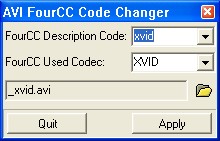 -->
--> 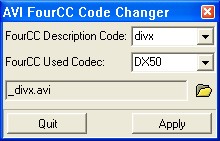
If the problem stems from MPEG4 features that your player doesn't support (GMC, QPEL, packed bitframe), too high a bitrate, or too large a frame size, you'll have to convert.
Converting is pretty easy with VirtualDub:
1) Start VirtualDub.
2) File -> Open Video File, select the file
3) Video -> Fast Recompress
4) Video -> Compression...
5) Select the Divx codec, press Configure...
6) In case the codec settings are set up strangely, press the Restore Defaults button.
7) Under Rate Control select 1-pass quality-based.
8) The default Target Quantizer is 4, that's probably fine for most things. If you want higher quality use a lower value, if you want a smaller file use a higher value.
9) Close the dialogs. Back at the main VirtualDub Window select File -> Save as AVI.
Similar Threads
-
Aggressive deblocking? Or what can I do with this video?
By Asterra in forum Video ConversionReplies: 5Last Post: 13th May 2011, 09:12 -
How to keep ffdshow post processing(deblocking filter) in finalized video
By Milardo in forum EditingReplies: 6Last Post: 5th Apr 2011, 05:09 -
Help with correct file format for video! Final Cut Studio
By matt_shaban in forum Newbie / General discussionsReplies: 0Last Post: 4th Jul 2009, 14:05 -
proshow producer final video file
By hamohd70 in forum Newbie / General discussionsReplies: 0Last Post: 28th Dec 2008, 03:20 -
deblocking a video
By themaster1 in forum Video ConversionReplies: 3Last Post: 26th Feb 2008, 10:44




 Quote
Quote