i made a DVD9 project with 26 menus and 14 movies. when i compiled it everything is good. when i test on the computer the navigation is good. but when i burn it to a DVD9 (verbatim) and play it on a dvd player the navigation lags and freezes. did i do something wrong? is it possable to navigate it wrong to confuse the dvd player or is the players old?
i tested it on 4 players and they all have problems somewhere on the DVD with navigation (lags and freezes)
i tested it on my PS3 too and it doesnt even boot!!!
im so confusedlol, any help would be great

Try StreamFab Downloader and download from Netflix, Amazon, Youtube! Or Try DVDFab and copy Blu-rays! or rip iTunes movies!
+ Reply to Thread
Results 1 to 10 of 10
Thread
-
-
What did you burn it with ?
Have you run a speed test with Nero CD/DVD Speed or DVD Info Pro ?
Dual layer DVD compatibility for playback is low on older machines, and can still be iffy on newer ones. Expect playback issues on older kit. I don't know how good the PS3 is a DVD player. The PS2 certainly wasn't the best.Read my blog here.
-
i burnt it with Nero, at one speed. (VOB format)Originally Posted by guns1inger
i got DVDInfoPro, but i dont know how to use it. is there a tutorial for DVDInfoPro on the site?
Originally Posted by guns1inger
i used DVDshrink to see how it would turnout on a DVD5 and i got no problems. is this an indication that the navigation is good? -
If it plays well as a single layer disc, then the problem is with the burning or media or player.
Nero is a very poor burning application for DL discs. Use Imgburn for burning DL discs so you know th wlayer break is position correctly and the disc burned to spec.
Use only Verbatim DL +R discs manufactured in Singapore.
Then see how you go.Read my blog here.
-
Use the latest version. Select Burn File/Folders option, and select the Video_TS folder. Imgburn will recognise that this is a DVD and set everything else up accordingly. Because it is a dual layer burn, you will be asked where to put the layer break. After that, let Imgburn do it's thing.
Read my blog here.
-
what layer break would be the best? heres a picOriginally Posted by guns1inger

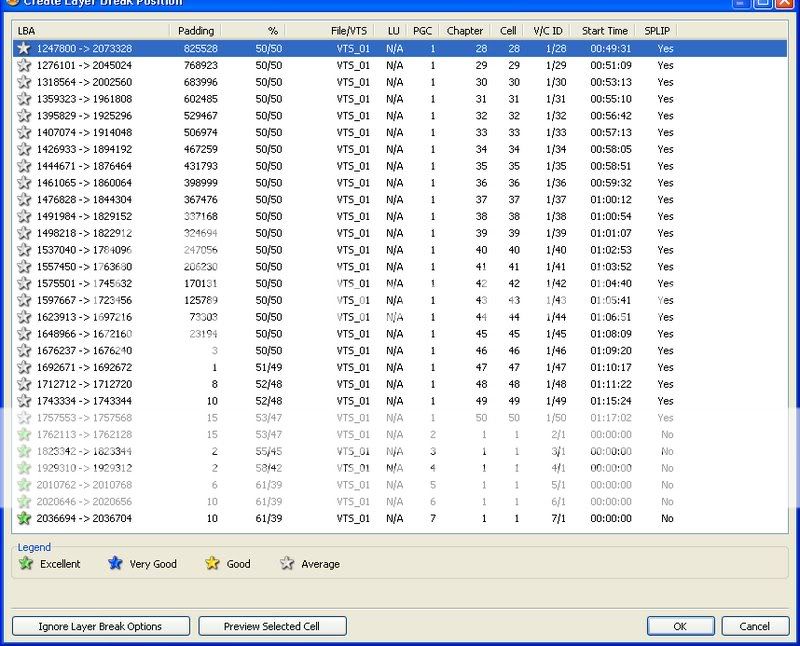
-
ok thanks, ill let you guys know how it goesOriginally Posted by aedipuss

-
ok its working great now. its working on the ps3 and it has no lag at all.
 thanks you guys for all your help, your the best
thanks you guys for all your help, your the best 
Similar Threads
-
Why is DVD-Lab Pro2 upgrade not available
By lgh529 in forum Authoring (DVD)Replies: 3Last Post: 30th Jul 2011, 15:03 -
DVDWS 2 and Premiere Pro2 and jerky dvd
By paul ward in forum Authoring (DVD)Replies: 5Last Post: 16th Apr 2009, 07:49 -
Scene Selection Menu in DVD-lab Pro2
By jole in forum Authoring (DVD)Replies: 5Last Post: 25th Feb 2009, 03:20 -
No audio and subtitles in DVD-lab PRO2
By 6ZIX in forum Authoring (DVD)Replies: 13Last Post: 11th Feb 2009, 08:14 -
dvd-lab pro2
By postie1392 in forum DVD RippingReplies: 1Last Post: 15th Sep 2007, 05:32








 Quote
Quote