Hello guys. I apologize in advance if this is a total newbie question. I did my best to search for answers on the Forums and kind of hit a road block.
I'm doing some video editing in Adobe Premiere. In advance I'll let you know that I'm just doing it for personal use... not selling anything... I'm just learning editing. I have an xvid file that I'm trying to convert to DV avi so I can play with it in Premiere.
Heres as far as I got from reading the info on this site.... (after playing with dozens of utilities that didn't work correctly)
I have VirtualDubMod 1.5.10.2 . I have the Panasonic DV codec (version 2.64) that I downloaded from the links on this site.
#1 I'm opening the XVid file.
#2 I'm selecting the "Selection start" and "Selection End" portions of the video that I want.
#3 Under Video/Compression I'm selecting the Panasonic DV Codec that I installed.
and that's it....
#4 I'm going to save as... naming it test.avi ... and the Error I keep getting is:
"Cannot start video compression:
The source image format is not acceptable
(error code -2)"
Any help would be greatly appreciated. I'm a bit stuck. Again, I apologize in advance if this is a dumb question... and I thank you in advance for any help you can provide.
Try StreamFab Downloader and download from Netflix, Amazon, Youtube! Or Try DVDFab and copy Blu-rays! or rip iTunes movies!
+ Reply to Thread
Results 1 to 8 of 8
Thread
-
-
DV has a set resolution. If it's not 720 X 480 NTSC or 720 X 576 PAL, you will get that error. You will have to resize or add black bars with most Xvids to get to the DV framesize.
VDM is somewhat cryptic with that error, but that's the usual cause.
And welcome to our forums.
-
well redwudz I feel like an idiot. Right after posting this I found this helpful tutorial: https://forum.videohelp.com/viewtopic.php?t=225047 ... I figured out the steps I was missing. (selecting size and framerate) It's working great now. Thanks a bunch. This site is amazingly helpful
-
One last stupid question before I go. I'm noticing that my source file has dimensions of 608x336.
I get that error if I select those dimensions and if I save it as 720x480 as the tutorial says, it distorts it a bit... how would I get it to save in the proper dimensions? -
Don't feel bad. When I tried saving to DV with a Xvid the first time, it took me a while to figure it out.
 You will run into a similar problem with a few other codecs that require the framesize to be in multiples 4 for the width and 2 for the height like Divx. And you generally want to stay away from odd numbers of pixels with most any codec framesize.
You will run into a similar problem with a few other codecs that require the framesize to be in multiples 4 for the width and 2 for the height like Divx. And you generally want to stay away from odd numbers of pixels with most any codec framesize.
EDIT: Second question. Two ways to do it. (Or more. ) You will have to adhere to the aspect ratio (Height vs Width). You can pad it out with black bars by using the 'Resize' filter and checking 'Expand frame and letterbox image'. Or you can trim off the sides (Or top) if needed to restore the aspect ratio and then resize without the bars.
) You will have to adhere to the aspect ratio (Height vs Width). You can pad it out with black bars by using the 'Resize' filter and checking 'Expand frame and letterbox image'. Or you can trim off the sides (Or top) if needed to restore the aspect ratio and then resize without the bars.
The first is with black bars, somewhat exaggerated because this is a 512 X 384 framesize.
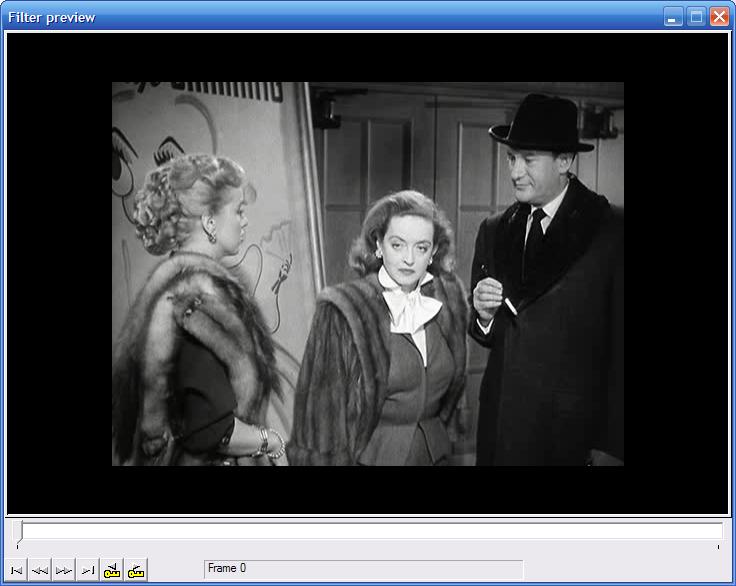
And this is a Lanczos resize:

Both are resized to 720 X 480, though they are PAL framesizes.
-
ok redwudz. Thanks. Is there a more in depth tutorial that you can point me to that might better explain how to keep the same dimensions and also figure out why everything I'm saving now has the audio way out of synch? Lol thanks
-
For tutorials, nothing specific, but there are ones that surely cover all this and probably give better advice for resizing.
 Look here at the bottom of the VD tool page: https://www.videohelp.com/tools?tool=Virtualdub
Look here at the bottom of the VD tool page: https://www.videohelp.com/tools?tool=Virtualdub
Audio sync problems can be caused by many things. Most common for Xvid to MPEG is MP3 VBR audio. Most MPEG encoders choke on it and trash the sync. If you don't have VBR or are not encoding to MPEG, then missing or corrupted frames, or missing audio, or bad framerate conversions (PAL<>NTSC), bad cuts and joins and probably a few other causes.
If the sync gradually gets worse as the video plays, then likely the video and audio length don't match. This can be caused by any of the above. Or if the sync error is the same the length of the video, the offset is wrong. VD can fix that by adjusting the offset. That is fairly simple. The hard part is sometimes determining by how much.
You need to find why the sync is off to prevent the problem, which is much easier than trying to fix it later.
-
redwudz... i appreciate all the help. With all the confusion over my resizing and sync issues I hadn't even bothered trying to import the video into Adobe Premiere Pro. For the heck of it I tried importing and got an error from Premiere: "Unsupported Compression in File". I was under the impression that the reason I was using the Panasonic DV codec was because it was the one Premiere would actually take.
Now I'm even more confused... :/
Similar Threads
-
video compression error: The source image format is not acceptable.
By cutepraba in forum Video ConversionReplies: 0Last Post: 12th Dec 2010, 10:21 -
Source image format is not acceptable (VDMOD, XVID, AC3)
By stlolth in forum Video ConversionReplies: 8Last Post: 23rd Aug 2010, 10:22 -
virtualdub problem: source image format is not acceptable
By jorwex in forum Video ConversionReplies: 12Last Post: 2nd Sep 2009, 05:01 -
Vdubmod "Source image format incorrect" when cropping with filter
By Gruelius in forum Newbie / General discussionsReplies: 4Last Post: 22nd Dec 2008, 19:37 -
AutoGK error with DivX, The source image format is not acceptable
By 2dpikke in forum DVD RippingReplies: 2Last Post: 19th Jun 2007, 03:31




 Quote
Quote