Been having a problem with Hauppage 1800 atsc card every now and then. Sometimes when I record a channel and then try to edit the file on Womble, it'll the seek file slowly and then re-transcode the file instead of just cutting it like it usually does. Normally Womble seeks the file fast and then outputs the file pretty quick since it doesn't transcode anything.
So then I figured out that Womble isn't reading the files as an mpeg2 even though they are. I tried this program called hdtvtompeg2 which did output files that Womble could edit and actually read them correctly. These are both from the same hdtv file but the one on the left is the file mpegtohdtv2 output.
Is there a quick way to do what hdtvtompeg2 does without having to re-copy the file all over again?
Also this doesn't happen much and it never occurred with a USB hdtv tuner I used before. Now I'm using a Hauppage 1800 pci card with the same software I used on my USB tuner (Arcsoft Totalmedia 3.5) so I'm not exactly sure why this is happening.
Try StreamFab Downloader and download from Netflix, Amazon, Youtube! Or Try DVDFab and copy Blu-rays! or rip iTunes movies!
+ Reply to Thread
Results 1 to 4 of 4
Thread
-
-
Are you sure that's the same file ? Or perhaps "properties" aren't being read correctly? Duration and filesize increased significantly
Try mediainfo (view=>text) , copy & paste the text back here from the original and hdtvtompeg2 processed file -
the reason the filesize is smaller is because hdtvtompeg2 cuts the output files at every 1024mb to make them dvd compatible
this one is 100mb because i chose that setting since i had already deleted the 1024mb one:
when i try opening the original file mediainfo crashes..Code:Video ID : 17 (0x11) Menu ID : 1 (0x1) Format : MPEG Video Format version : Version 2 Format profile : Main@High Format settings, BVOP : Yes Format settings, Matrix : Custom Format settings, GOP : M=3, N=15 Codec ID : 2 Duration : 1mn 17s Bit rate mode : Variable Bit rate : 10.0 Mbps Maximum bit rate : 19.4 Mbps Width : 1 920 pixels Height : 1 080 pixels Display aspect ratio : 16:9 Active Format Description : Pillarbox 4:3 image Frame rate : 29.970 fps Standard : Component Color space : YUV Chroma subsampling : 4:2:0 Bit depth : 8 bits Scan type : Interlaced Scan order : Top Field First Compression mode : Lossy Bits/(Pixel*Frame) : 0.161 Time code of first frame : 15:58:29;28 Time code source : Group of pictures header Stream size : 92.6 MiB (93%) Color primaries : BT.709 Transfer characteristics : BT.709 Matrix coefficients : BT.709 Audio ID : 20 (0x14) Menu ID : 1 (0x1) Format : AC-3 Format/Info : Audio Coding 3 Mode extension : CM (complete main) Format settings, Endianness : Big Codec ID : 129 Duration : 1mn 16s Bit rate mode : Constant Bit rate : 384 Kbps Channel(s) : 6 channels Channel positions : Front: L C R, Side: L R, LFE Sampling rate : 48.0 KHz Bit depth : 16 bits Compression mode : Lossy Delay relative to video : 853ms Stream size : 3.48 MiB (3%)
-
If the operation involves "cutting" or stream copy as part of making it compatible, then that isn't something you can do by "patching" or changing tags
If the problem only occurs on some recordings, that suggests the problem is with those recordings specifically, perhaps the program is doing other things like "fixing" it?
Even if the only operation was re-wrapping the container from .mpeg (mpeg2 program stream) to .ts (mpeg2 transport stream) , that involves copying the file again - that's not something you can do "in place"
Similar Threads
-
Need Better Program than AbcAVi to edit video file tags
By Whitezombie455 in forum Newbie / General discussionsReplies: 5Last Post: 6th Feb 2013, 02:17 -
Changing to HDTV and Media Center need help
By xberk in forum Media Center PC / MediaCentersReplies: 3Last Post: 28th Nov 2011, 14:59 -
How to add tags to a video file in windows 7?
By Rudyard in forum ComputerReplies: 0Last Post: 8th Jan 2011, 18:29 -
Changing Audio Tags & Chapter Selections
By DeathStalker77 in forum Authoring (DVD)Replies: 7Last Post: 17th May 2010, 05:49 -
How to frameserve DVD/MPEG2/HDTV to an advanced video editor
By Baldrick in forum User guidesReplies: 55Last Post: 14th Feb 2010, 10:22




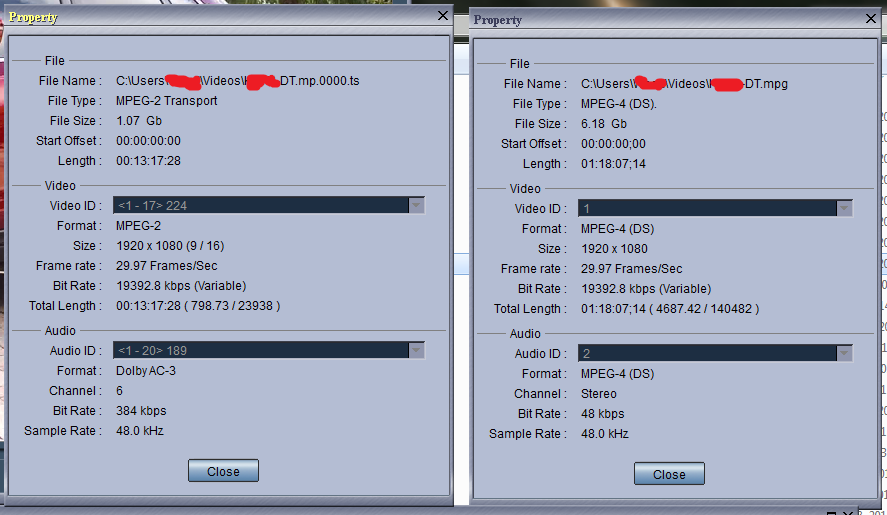
 Quote
Quote