I am having issues where HandBrake (v0.99 on Windows 8.1 64-bit) is only encoding a part of a file. What I mean is that, let's say...for example, I have a 2 hours 44 minutes 33 seconds movie (metadata shown below) that I want to encode using the settings listed below. However, instead of encoding the whole file (all frames) like I tell it to, it is only encoding about half of it (1 hour 7 minutes 44 seconds to be exact). (NOTE: This happened twice - this along with another movie - in the past 24 hours and I am using only one of the occurrences as an example.) Why is it doing this and how can I fix it?
HandBrake Results:
HandBrake Settings:
- All chapters
- Mkv output
- Strict anamorphic
- Automatic cropping
- Default detelecine, Default decomb, off deinterlace, off denoise, off deblock, unchecked grayscale
- H.264 codec
- Same as source FPS
- Variable framerate
- Very slow preset
- Film tune
- High profile
- 4.1 level
- 18 CRF
- No audio, no subtitles, no chapters
Original File Metadata:
Code:General Unique ID : 331177862422873921685895677283931576227 (0xF926894570EB2D33456512715354D7A3) Complete name : E:\The Dark Knight Rises (1080p HD).mkv Format : Matroska Format version : Version 2 File size : 32.7 GiB Duration : 2h 44mn Overall bit rate mode : Variable Overall bit rate : 28.4 Mbps Movie name : The Dark Knight Rises Encoded date : UTC 2014-05-11 19:19:38 Writing application : MakeMKV v1.8.10 linux(x64-release) Writing library : libmakemkv v1.8.10 (1.3.0/1.4.1) x86_64-linux-gnu Video ID : 1 Format : AVC Format/Info : Advanced Video Codec Format profile : High@L4.1 Format settings, CABAC : Yes Format settings, ReFrames : 2 frames Format settings, GOP : M=1, N=10 Codec ID : V_MPEG4/ISO/AVC Duration : 2h 44mn Bit rate mode : Variable Width : 1 920 pixels Height : 1 080 pixels Display aspect ratio : 16:9 Frame rate mode : Constant Frame rate : 23.976 fps Color space : YUV Chroma subsampling : 4:2:0 Bit depth : 8 bits Scan type : Progressive Language : English Default : No Forced : No Audio ID : 2 Format : DTS Format/Info : Digital Theater Systems Format profile : MA / Core Mode : 16 Format settings, Endianness : Big Codec ID : A_DTS Duration : 2h 44mn Bit rate mode : Variable Bit rate : Unknown / 1 509 Kbps Channel(s) : 6 channels Channel positions : Front: L C R, Side: L R, LFE Sampling rate : 48.0 KHz Bit depth : 24 bits Compression mode : Lossless / Lossy Title : Surround 5.1 Language : English Default : Yes Forced : No
Try StreamFab Downloader and download from Netflix, Amazon, Youtube! Or Try DVDFab and copy Blu-rays! or rip iTunes movies!
+ Reply to Thread
Results 1 to 6 of 6
Thread
-
-
-
Did you use HandBrake 64bit version?
upload log file of encoding by going to Tools -> Option -> Advanced -> View Log Directory
in directory you can find logs of previous encodes, usual with name of video file
what happens when if you set preset to Normal without changing anything? -
Ok I think I have found out what is causing it. Whenever I am processing an encode and load the CPU with an additional task (i.e. a game, etc.) it "crashes". I have been able to repeat it thrice on demand. No solution to why it causes it to crash other than the presumption that it most likely "overloads" the CPU. Nevertheless, I'll just run my encodes overnight from now on as to not disturb the process.
-
Rip your disc again and re-encode.Might be a problem with the ripping.
I think,therefore i am a hamster.



![Computer details: [The Picture of Sophisticated Grace]
Intel Core i7 3770K [4.5GHz] [1.15V] || Asus Maximus V Gene [BIOS 1903] || MSI N780 Lightning [1.3GHz] [1.2V] [7GHz] [1.6V] || Samsung 16GB DDR3 2133 [9-10-10-24-1T] [1.5V] || Samsung 830 Series 512GB [2x256GB RAID0] [OS] || WD VelociRaptor 1TB [2x500GB RAID0] [Games] || Seagate Barracuda 3TB [Storage] || Seagate Backup Plus 4TB [Backup] || LG Black WH14NS40 14X Blu-ray Burner || Thermaltake WATER2.0 Pro [Push/Pull Exhaust] || Microsoft Windows 8.1 Professional [64-bit] || Acer GD235HZbid 23.6" [1920x1080] [120Hz] || Ducky Shine 3 Purple LED [Cherry MX Brown] || Cooler Master Silent Pro M2 620W || SilverStone Precision Series SST-PS07W White || Logitech G700s || Razer Vespula || Logitech G930 Comp](/images/buttons/computer.gif)
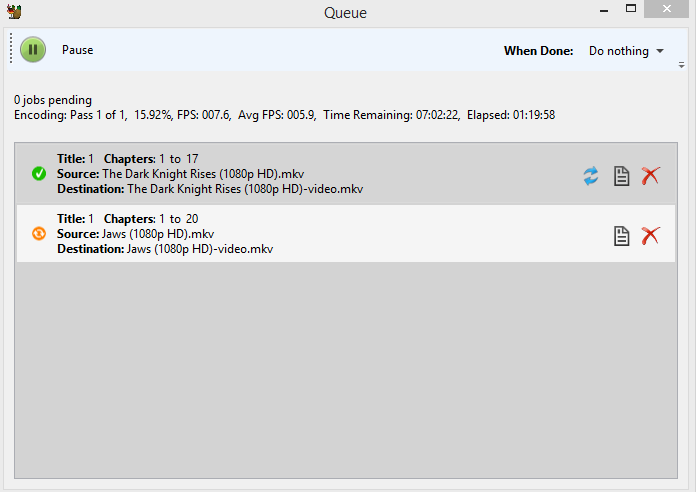
 Quote
Quote