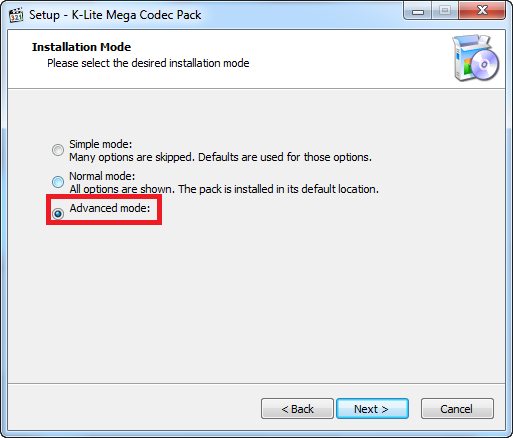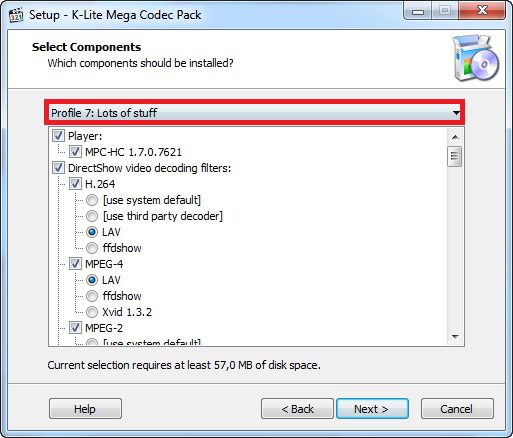Hello, I've tried a Dazzle DVC 100, a Roxio USB capture device, and even an older dazzle (Didn't expect anything from that one).
I've tried to use S-Video, and Composite when plugging in my wii to the capture device.
Anyway, this is the error I get:
I know it's not the capture devices because it happens the same to all of them. Also, I tried VDub and it would get a signal, but the quality was bad, and the recording dropped frames regardless of my settings. It's not because of my specs, I see that post coming, no.
These are my settings:I noticed in my menu it wasn't giving me an option between Inputs on my video tab in the middle box like I have noticed on many other threads.
All I want to accomplish at the moment is getting past this message I've had all day. Nobody else seems to have this problem or has a different fix that doesn't work when I attempt to try it.
I have a suspicion it has to do with codecs, but I could only find the codecs that come with the payment to amarec, and I'm going to use LAGS anyway so that's fairly irrelevant.
TL;DR frustrated because Amarec gets an annoying error, won't pick up my capture devices, and all the help is in Japanese(which I don't speak.)
Try StreamFab Downloader and download from Netflix, Amazon, Youtube! Or Try DVDFab and copy Blu-rays! or rip iTunes movies!
+ Reply to Thread
Results 1 to 13 of 13
Thread
-
-
Hi Shilaly,
Install K-lite Mega Codec Pack, restart your PC and try again.
For correct AmarecTV config using Roxio, try this: http://www.mediafire.com/download/d0u22pf6vpu4o3w/AmarecTV_RGC_Tutorial_-_Cauptain_2011.pdf
Claudio
-
Claudio,
Thanks for your reply, I installed the x64 Codec pack, but the problem still persists. :/
And I may have misled you on the Roxio device. I do not have the Roxio GameCap (I should have bought it instead), but I have this...
http://www.roxio.com/enu/products/creator/device/
Should I have installed the 32 bit codec pack instead? -
Any Specific settings I should enable during install? Or should I just let everything goto defaults?
Sorry for the tedious questions -
Sorry for the late reply; I was trying to install the regular pack and not the Mega K-Lite codecs. I checked ffdshow for all of the options underneath the 7th option, but it's still not working. :/
I feel like the solution to this is something very basic I've looked over because this program supposedly works seamlessly for so many people. -
I would like to say i also have this problem with both my elgato and Dazzle DVC100, i really would like to get this fixed
I am getting the exact same error messageLast edited by Devil6Lair; 3rd Feb 2014 at 13:38.
-
It would be helpful to say which Elgato capture device you have. There are several past and present Elgato capture devices, but only those with Windows drivers that use software to encode, like the Elgato Video Capture, will work with AmarecTV. The Elgato Game Capture HD will not work with AmarecTV. It has Windows drivers, but encodes using hardware, and only works with Elgato's own software.
-
oh yes sorry this is the one http://www.elgato.com/en/video
i don't have that fancy HD one as i only want to record gamecube games on wii
I do have a feeling it's amarec or my computer as it is both cards and they both work with Open broadcast software no problem
If it helps i did self built my PC so maybe i am missing something small a brought PC would have? Using 64 bit Windows 7Last edited by Devil6Lair; 4th Feb 2014 at 02:14.
-
You have the Elgato Video Capture, which should be OK.
AmarecTV is 32-bit software, so you must have 32-bit device drivers for the capture devices as well as 32-bit codecs and Direct Show filters installed to use it on a PC running a 64-bit version of Windows.Last edited by usually_quiet; 4th Feb 2014 at 08:33. Reason: clarity
Similar Threads
-
AmaRecTV + Any Streaming Software = Doesn't Work
By letters in forum CapturingReplies: 2Last Post: 27th Jan 2013, 23:11 -
AmarecTV - Tv Tuner/Capture Software (Version 2.31 Released)!!!
By Cauptain in forum CapturingReplies: 5Last Post: 20th Jan 2013, 16:54 -
What's a good capture card/device to capture VHS tapes?
By granturissimus in forum CapturingReplies: 15Last Post: 18th Jun 2012, 22:34 -
Converted HD wmv to avi but won't get sound in media player device
By Moth Queen in forum Video ConversionReplies: 2Last Post: 20th Jul 2011, 17:24 -
MPC - Subtitles won't display on secondary device, VMR7/9
By John_Jordan in forum Software PlayingReplies: 1Last Post: 12th May 2009, 08:57




 Quote
Quote