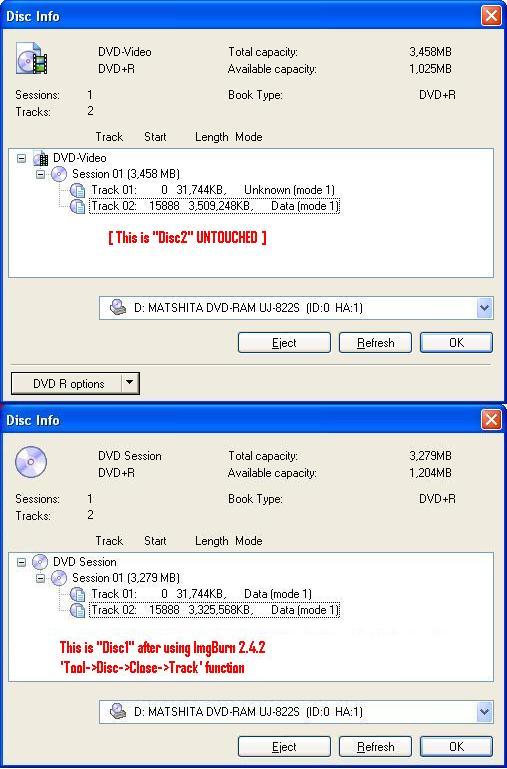Hello,
I have received a total of 9 discs of DVD+R (SONY DVD+R ver1.3/1x-16x 'AccuCORE') recorded by my sister on her LG RH177S (standalone DVD Recorder). It contains episodes of a drama series recorded off the television broadcasted in Asia.
However I am residing in Canada and the discs that I recieved from her are 'unplayable' on any other standalone DVD player or computer/laptop, whether Windows XP or Vista. But she say she tested and they were playable on her LG RH 177S. I highly suspect she didn't finalized the discs.
When I tried the discs on a PS2 (dvd player mode) it was unable to read the discs. I also tried on a portable DVD player (those with built-in LCD screen), was unable to read the discs.
I also tried the discs on my IBM Notebook, under Windows XP->"My Computer" it detected the the disc as "DVD-ROM".
When Right-click->Properties-> File System: RAW.
When Double-clicking (opening) it revealed its contents are 'empty'.
I understand that a DVD Video disc would usually have two folders:
- VIDEO_TS folder
- AUDIO_TS folder
I have used DVD Dercypter before (many years), excellent program if not the BEST! I read in forums that the new iteration, 'ImgBurn' is able to manually CLOSE unfinalized DVDs. (Tools-> Driver->Close ->Track/Session/Disc)
Any advise/help is greatly appreciated, Thank you!
Sincerely,
Amos
===================
Troubleshooting Done on
===================
- IBM Thinkpad T43, Windows XP
Ultrabay Slim "MULTI RECORDER" DVD-/+RW
(MATSHITA DVD-RAM UJ-822S)
- Working on Disc 1 ONLY (1of9)
Try StreamFab Downloader and download from Netflix, Amazon, Youtube! Or Try DVDFab and copy Blu-rays! or rip iTunes movies!
+ Reply to Thread
Results 1 to 9 of 9
Thread
-
-
2) Imgburn 2.4.2.0
As advised by LIGHTING_UK in the forums, I HAVE TRIED in this order
- Tools->Drive-> Close -> Track
(After clicking, it seems that it was successful. But 'nothing' happens, no success prompt or any alert)
- Tools->Drive-> Close -> Session
(So I proceeded to try 'Close->Session'.)
(I/O Error:
Interpretation: Check Condition
Intrpretation: Close Track/Session
Interpretation: Illegal Mode For This Track)
- Tools->Drive-> Close -> Disc
(Similar I/O Error)
----------------------------------
Disc 1 (After using Tools>Drive->Close->Track)
=====================================
MATSHITA DVD-RAM UJ-822S 1.03 (ATA)
Current Profile: DVD+R
Disc Information:
Status: Incomplete
Erasable: No
Sessions: 1
Supported Write Speeds: 2.4x
Physical Format Information (ADIP):
Disc ID: SONY-D21-00
Book Type: DVD+R
Part Version: 1
Disc Size: 120mm
Maximum Read Rate: Not Specified
Number of Layers: 1
Track Path: Parallel Track Path (PTP)
Linear Density: 0.267 um/bit
Track Density: 0.74 um/track
First Physical Sector of Data Area: 196,608
Last Physical Sector of Data Area: 2,491,711
Last Physical Sector in Layer 0: 0
Physical Format Information (Last Recorded):
Disc ID: SONY-D21-00
Book Type: DVD+R
Part Version: 1
Disc Size: 120mm
Maximum Read Rate: Not Specified
Number of Layers: 1
Track Path: Parallel Track Path (PTP)
Linear Density: 0.267 um/bit
Track Density: 0.74 um/track
First Physical Sector of Data Area: 196,608
Last Physical Sector of Data Area: 2,491,711
Last Physical Sector in Layer 0: 0
Disc 2 (UNTOUCHED)
=====================================
MATSHITA DVD-RAM UJ-822S 1.03 (ATA)
Current Profile: DVD+R
Disc Information:
Status: Incomplete
Erasable: No
Free Sectors: 15,872
Free Space: 32,505,856 bytes
Free Time: 03:33:47 (MM:SS:FF)
Supported Write Speeds: 2.4x
Physical Format Information (ADIP):
Disc ID: SONY-D21-00
Book Type: DVD+R
Part Version: 1
Disc Size: 120mm
Maximum Read Rate: Not Specified
Number of Layers: 1
Track Path: Parallel Track Path (PTP)
Linear Density: 0.267 um/bit
Track Density: 0.74 um/track
First Physical Sector of Data Area: 196,608
Last Physical Sector of Data Area: 2,491,711
Last Physical Sector in Layer 0: 0
Physical Format Information (Last Recorded):
Disc ID: SONY-D21-00
Book Type: DVD+R
Part Version: 1
Disc Size: 120mm
Maximum Read Rate: Not Specified
Number of Layers: 1
Track Path: Parallel Track Path (PTP)
Linear Density: 0.267 um/bit
Track Density: 0.74 um/track
First Physical Sector of Data Area: 196,608
Last Physical Sector of Data Area: 2,491,711
Last Physical Sector in Layer 0: 0 -
Many recomend ISOBuster for DVD video recovery, so I tried it.
3) ISO Buster 2.4
Disc 2 onwards (3,,4,5,6,7,8,9)
- Using its recovery function (lengthy extraction) I was to view and extract out the VIDEO_TS folders to my hard disk. SUCCESS!! (see screenshot)
However on Disc 1
- that was manually "CLOSED" using ImgBurn close function ('Tools->Disc->Close->Track)
- was detected as a blank and unrecognizable
- hence 'unrecoverable'
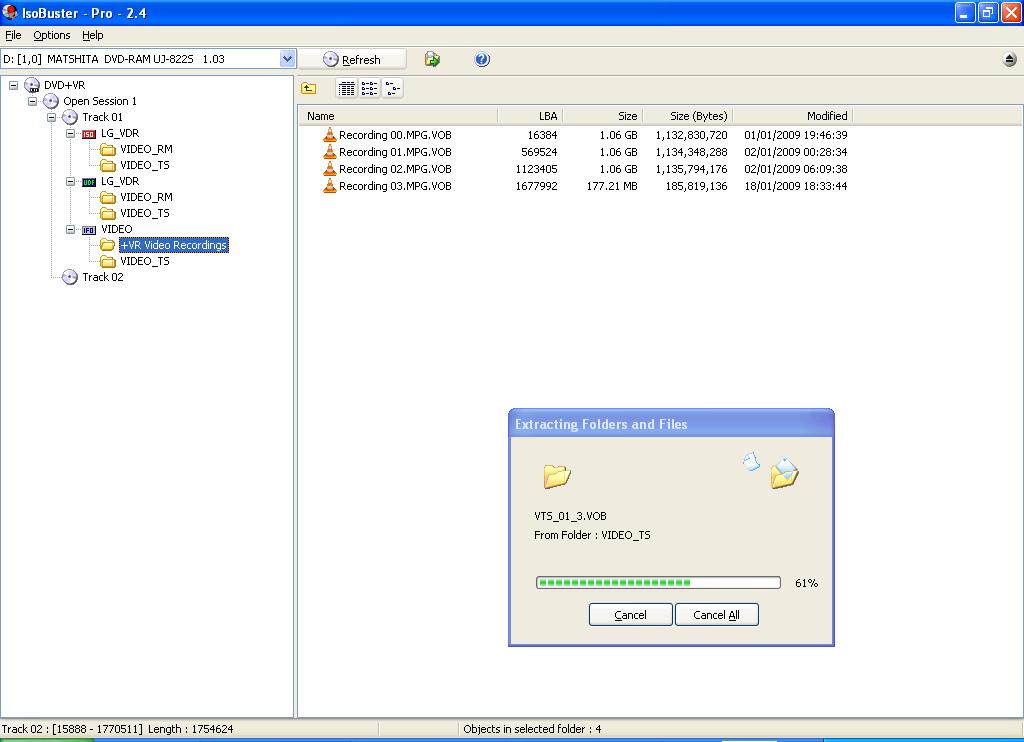
-
you simply need a LG dvd recorder to finalise them, also would they be in pal or ntsc?
The latest JVC dvd recorders mv-78/79/100 are LG clones and will finalise dvd\s.
Now I thought that +R's didn;t need finalising, however I am victoria BC if you want help , ask away as I have a machine that will finalise for you.
I think ISOBUSTER will take the data from the discs but its a longish processPAL/NTSC problem solver.
USED TO BE A UK Equipment owner., NOW FINISHED WITH VHS CONVERSIONS-THANKS -
On Feb 13,2009 evening, I brought all the Discs to a nearby FUTURESHOP(Canadian Electronics superstore) in Edmonton, Alberta. I explained the situation and the tech/associate kindly assisted/allowed me to try out on their LG RH398 (DVD Recorder).
Wah Lah!
Disc 2 onwards (3,,4,5,6,7,8,9) - UNTOUCHED
-was viewable/playable on their LG recorder
- the tech confirmed that the discs were not 'finalized'
However ONLY Disc 1
- had difficulty reading the disc
- I suspect ImgBurn close function (Tools->Close->Track) may have "damaged/corrupted" Disc1
- If I didn't use ImgBurn to manually close, Disc1 will probably be able to be played on their LG recorder as ALL disc were burn as a batch together for the drama series.
So now the ONLY Problem is Disc1. Any idea why whether an unsuccessful ImgBurn 'closing' would corrupt the disc or raw data?? thanks! -
Hey "Victoriabears" thanks for your kind response, I didn't expect anyone to reply so soon!
I actually did try ISOBuster on my IBM T43, however it took a very long time to first create the "managed image files ( .IBP and IBQ files), after 4hrs it only moved to 1%. (My notebook's DVD-RW is only a 2x)
Hence tonight I'm trying on my room-mates HP notebook dv3, it seems faster as it progressed to 2% within 1hr+.
It may take days??
I will post and update the progress/results. thanks! -
Actually, it shouldn't take that long to copy the file to your hard disk.
Since it not finalized. Can try the those files in VIDEO_RM folder.
Once these files are in your hard disk, change the extension to .mpg.
Use any authoring program to author it back to DVD.
Similar Threads
-
Finalizing a DVD recorded in someone else's DVD recorder ...?
By Bansaw in forum Newbie / General discussionsReplies: 8Last Post: 24th Jan 2011, 21:38 -
my dvd recorder no longer viewing my movies i recorded from dish,
By isabel5355 in forum Newbie / General discussionsReplies: 1Last Post: 2nd Mar 2009, 10:28 -
i recorded a show from my dvr to my dvd recorder
By billrhonda in forum Newbie / General discussionsReplies: 4Last Post: 6th Jan 2009, 10:48 -
Difficulting with dvd recorded on a LG dvd recorder
By victoriabears in forum Newbie / General discussionsReplies: 3Last Post: 1st Oct 2008, 10:45 -
Editing recorded material made by DVD recorder
By sallywil in forum EditingReplies: 2Last Post: 26th Aug 2007, 19:58




 Quote
Quote