I am capturing Hi-8 video to DV-AVI using a Canopus ADVC-110. One of the settings on the ADVC-110 is NTSC Setup Level. There are two options for this setting: 0 IRE (for Japan NTSC) and 7.5 IRE (for U.S. NTSC). I have this set to 7.5. If I have correctly understood everything I've read about this, this means that the luminance range of the signal outputted by the ADVC-110 is 16-235. I am using CCE Basic 2.70 to compress the DV-AVI to MPEG-2. If I understand correctly, setting the luminance range of CCE Basic to 16-235 (instead of 0-255) will "clamp" it again, which is a bad thing, and the luminance range in CCE thus should be set to 0-255. Anyone have a definitive answer as to whether this is correct? I have 20+ hours of home video to encode and want to do it right the first time! Thanks.
Try StreamFab Downloader and download from Netflix, Amazon, Youtube! Or Try DVDFab and copy Blu-rays! or rip iTunes movies!
+ Reply to Thread
Results 1 to 15 of 15
Thread
-
-
This much is correct. I don't have CCE to test the two settings but if you try both, a tell will be a shift in black level. If the CCE 16-235 setting assumes 0-255 input, it will cause black to go lighter gray. The opposite would cause grays to go black (crushed black).Originally Posted by eclipse95Recommends: Kiva.org - Loans that change lives.
http://www.kiva.org/about -
Reading the manual might be helpful:
Unless your source is RGB (?) whatever you choose does nothing. If using an AviSynth script with a ConvertToYUY2 (Interlaced=True) call at the end, then whatever you choose does nothing. Leave it alone.Cinema Craft Encoder uses a YUY2 pixel format internally. If the
source format is RGB, the color space conversion into YCbCr will be
performed using this luminance range. -
OK, I verified what manono said. If the source is already in the YUV colorspace the setting makes no difference. Only if the source is RGB does it matter.
If you are opening DV AVI files directly and your VFW DV decoder outputs RGB you need to know whether it performed the luma expansion from y=16-235 to RGB=0-255. The Panasonic DV Codec does this so the proper setting if you are using it is 16-235 (so the luma range gets compressed again -- black-than-black and whiter-than-white will be lost by the conversions). Cedocida lets you choose between several YUV and RGB colorspaces, and whether or not the luma expansion occurs on RGB conversion. I would use Cedocide an set it to output YUY2 so the setting will be a non-issue. -
I'm getting a bit lost. I have read the manual, and also have read that the luminance setting doesn't matter unless the input signal is RGB. But I don't know the answer to that question. I don't purport to be technically proficient in these matters; I'm just a dad trying to make the best possible DVDs from Hi-8 home movies. I don't know if "the VFW DV decoder (I assume this is a reference to the DV codec used by the Canopus unit) outputs RGB," nor I know "whether it performed the luma expansion from y=16-235 to RGB=0-255." I guess that's what I need to know. Thanks for your patience.
-
Encode a DV AVI source video with both settings. Compare the source and two output files with VirtualDub. Here's a sample DV AVI with all 256 luma levels:
blocks.avi
Note that VirtualDub performs the usual luma expansion when it displays the video. So the intensity extremes will look crushed. Video scope image:
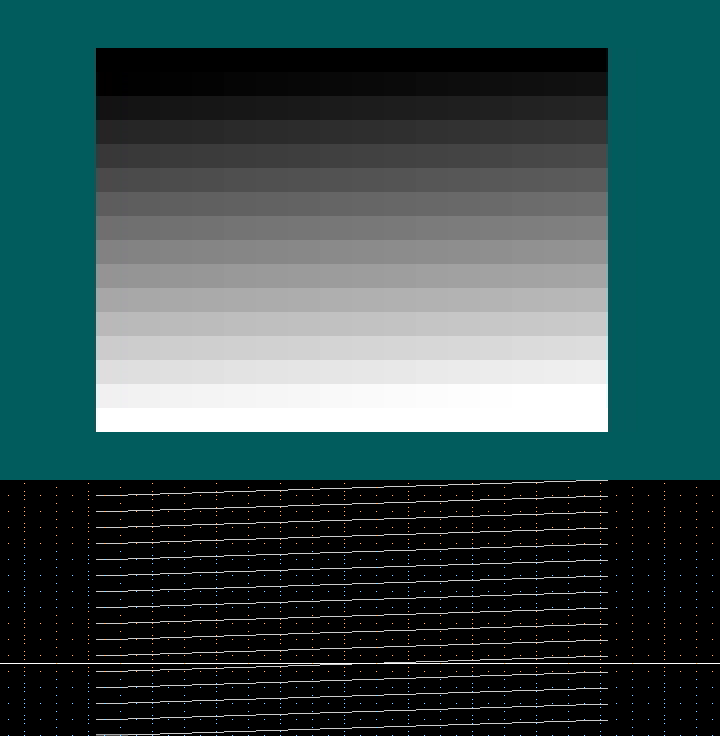
If you use AviSynth's AviSource() to open a DV AVI and use the Info() command it will tell you what colorspace the DV decoder outputs.
The above image was created with VirtualDub and the following script:Code:AviSource("blocks.avi") Info()
Code:AviSource("blocks.avi") VideoScope() -
From analog NTSC source (Hi8) and the setup switch in the 7.5 IRE position, the Canopus ADVC will output Y,Cb,Cr (YUV) at 16-235 (nominal white) in DV format. Note that a Hi8 camcorders typically runs hot whites so you will have peak whites extending well into the 236-255 overshoot region so don't hard clip at 235.Originally Posted by eclipse95Recommends: Kiva.org - Loans that change lives.
http://www.kiva.org/about -
Thanks. But when I open the DV-AVI file created by the Canopus in a video editing program (VideoStudio) and look at the project properties, it says the video is 24 bit RGB. Does this mean that VideoStudio is converting it to RGB to work with it, and if so, it is still 16-235 colorspace? If so, then it seems that I should set luminance to 0-255 to avoid further compression of the colorspace. But if VideoStudio is not only converting the DV-AVI to RGB but expanding the colorspace to 0-255 as well, it would seem that I should set CCE's luminance to 16-235 since the final product is intended for viewing on a television. Sorry to be so dense; I just want to do it right.
-
My guess is Video Studio works in RGB and expands the luma range to 0-255 when converting from YUV to RGB. Then if you export as DV AVI the luma range is compressed back to 16-235. If you export as RGB it is left at 0-255.
-
Does this mean that if I open the captured DV-AVI file in VideoStudio, do some editing (generally just trimming and adding transitions between scenes), then save the edited file as a DV-AVI file with no format changes and (using the "same as project settings" setting, which means no parameters are changed), the new, saved DV-AVI file is in 16-235 colorspace? I'm not really "exporting" the file (at least as the VideoStudio editing program utilizes that term - I do not see in that program's exporting choices a way to "export" as RGB, or even as a DV-AVI file).
-
Yes, although if your source has anything below 16 or above 235 it may be clamped.Originally Posted by eclipse95
You should check this for yourself with the DV AVI I posted earlier. Use AviSynth and the VideoScope filter to see what the luma values are before and after VideoStudio. -
I don't have Video Studio installed currently but can you tell us which version you are using?
I still recommend WinDV for capture since that gives you a known start point, a DV-AVI file. To capture DV-AVI in VS, you need to specify DV format at capture. VS will also convert during capture to other selected formats such as MPeg2 or uncompressed RGB.
Versions 9 and later had a "smart render" feature that avoided recodes for simple cuts if the capture file, project setting and export format all matched (e.g. DV format). Filters or transition clips would be converted to RGB for calculation and stored as RGB temp files. On export the RGB temp files are converted to the export format. The question is whether VS uses the so called "studio RGB" conversion which preserves the full 16-255 range or whether it declares 16 black and 235 peak white and discards white values above 235. Look for loss of detail in the whites.
This is handled properly in Vegas and Premiere.Recommends: Kiva.org - Loans that change lives.
http://www.kiva.org/about -
This is a typical waveform for consumer camcorder captures (Video8, Hi8, DV, HDV, AVCHD). Zero equals digital 16 and 100 equals digital 235. Note that white levels extend to 255 and there is even some clipping at 255.
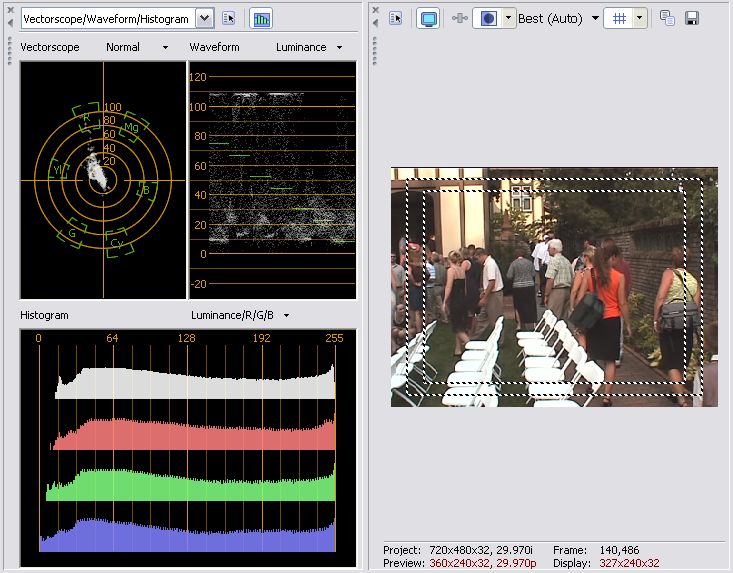
If you clip whites to 235, you are doing this. It isn't shown in this frame but cloud detail in the sky is often lost to flat white.
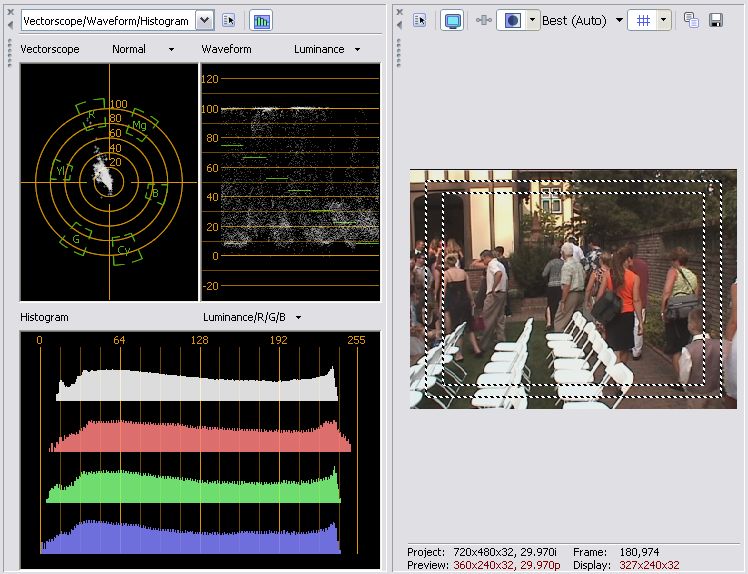
Pro camcorders manage white to nominal 235 so you don't notice this as much for broadcast captures. It is a consumer camcorder issue. This shot shows how Sony pro XDCAM cameras manage sky detail (bright whites). Note that there are still some excursions above 235.
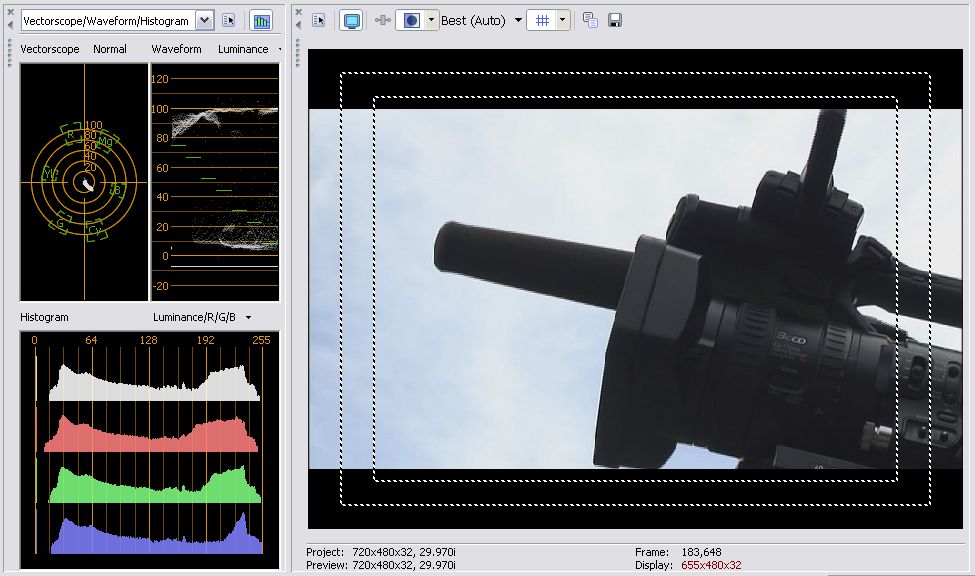 Recommends: Kiva.org - Loans that change lives.
Recommends: Kiva.org - Loans that change lives.
http://www.kiva.org/about
Similar Threads
-
Calibrating luminance levels/color for capture from VHS
By Cherbette in forum CapturingReplies: 188Last Post: 29th Sep 2011, 20:18 -
IR CABLE Needed in setting up Media center Advise please
By west403 in forum CapturingReplies: 8Last Post: 17th Oct 2009, 17:23 -
Is there a jerkiness (motion detection?) setting in CCE?
By robrosen in forum Video ConversionReplies: 0Last Post: 20th Sep 2007, 16:42 -
DVD Luminance Value - How to do it right?
By SCDVD in forum Newbie / General discussionsReplies: 23Last Post: 7th Aug 2007, 20:42 -
What Luminance level should I used with CCE?
By mlong30 in forum Video ConversionReplies: 5Last Post: 19th Jun 2007, 10:13




 Quote
Quote