Hello all,
I have some avi files in YV12 Colorspace (Lagarith).
I want to edit them in Sony Vegas and later convert to DVD compliant MPEG2.
Can I work with those files in Vegas (maybe render the edited files out again with Lagarith Codec) in YV12 colorspace without colorspace conversion or does Vegas a conversion internally into RGB?
Try StreamFab Downloader and download from Netflix, Amazon, Youtube! Or Try DVDFab and copy Blu-rays! or rip iTunes movies!
+ Reply to Thread
Results 1 to 5 of 5
Thread
-
-
Vegas "internal" project formats are DV, HDV and uncompressed RGB. All frame processing is done in RGB. DV and HDV frames are passed unchanged unless processed. Conversions respect 16-235 levels and include overshoots.Originally Posted by MagicSparky
Premiere Pro is similar but also supports uncompressed YUV when used with SDI hardware cards. Mainconcept makes a plug-in for Premiere Pro that allows native MPeg1, MPeg2 or MPeg4 h.264 project formats. It is possible this plug-in supports* YV12. My guess is it does, maybe in an MPeg I frame only wrapper. Check the Mainconcept documentation.
http://www.mainconcept.com/site/prosumer-products-4/mpeg-pro-hd-3-7850/information-7862.html
http://www.mainconcept.com/site/prosumer-products-4/mpeg-elements-6875/information-6887.html
* "supports" at project level means that unprocessed frames are passed without conversion to RGB. Processed frames (filters, transitions or effects) are converted to RGB and then back to native.Recommends: Kiva.org - Loans that change lives.
http://www.kiva.org/about -
Thank you so much edDV,
this said ...
- I should do colorspace conversion from YV12 to RGB32 in Avisynth script, frameserve into Virtualdub, save out of Virtualdub (fast recompress) with Huffyuv in RGB32 colorspace and import then into Vegas.
- Then cut and edit.
- Then render out of Vegas through Huffyuv codec in RGB32 colorspace and then frameserve with Avisynth (colorspace conversion to YV12) to HCenc to encode to DVD compliant MPEG2.
Would that be okay so far...? -
I can't verify or deny. I would test the process chain with the Belle Nuite color bar + motion clips to verify that all levels are passed and quality exits the process.Originally Posted by MagicSparky
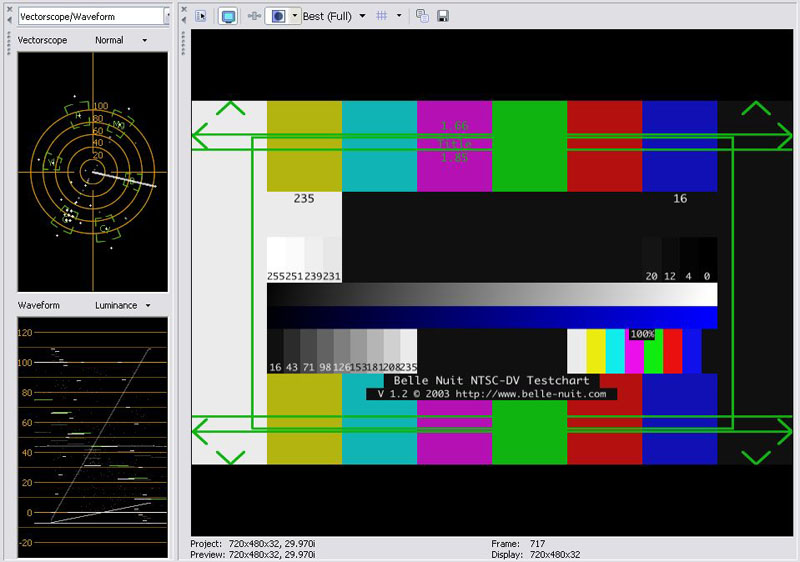 Recommends: Kiva.org - Loans that change lives.
Recommends: Kiva.org - Loans that change lives.
http://www.kiva.org/about
Similar Threads
-
unsupported colorspace - x264 requires yv12
By codemaster in forum Video ConversionReplies: 17Last Post: 3rd Jan 2012, 10:30 -
Confused over colorspace (YV12) and DV AVI
By sasuweh in forum Video ConversionReplies: 4Last Post: 30th Sep 2010, 05:34 -
Importing from SONY HDR-SR1 to SONY VEGAS 8 MPEG Video resolution
By UltimateEnd in forum Camcorders (DV/HDV/AVCHD/HD)Replies: 0Last Post: 19th Oct 2009, 11:00 -
What is Native DV(PAL) colorspace? YV12 or YUY2
By Josip in forum Newbie / General discussionsReplies: 7Last Post: 13th Nov 2008, 23:25 -
DVD to DVD: YV12 to RGB to YV12, color problem ???
By cd090580 in forum RestorationReplies: 9Last Post: 24th Oct 2008, 10:16




 Quote
Quote