If you have not already installed StaxRip, here is the Guide.
This is a short easy guide.
1.
Locate the Templates you need.
In this case 1-Crop.rip and 2-NoCrop.rip
Edit:These Templates have been restructured for better quality.
New Templates
2.
At the link, click to download and save them to the correct directory.
Save To: C:Program Files/StaxRip/Settings/Templates
3.
Verify that the Templates are installed correctly.
Open StaxRip from the desktop.
Select: File > Template Projects
The Templates should show up in the window.
The templates are correctly installed and ready for conversion.
Try StreamFab Downloader and download from Netflix, Amazon, Youtube! Or Try DVDFab and copy Blu-rays! or rip iTunes movies!
+ Reply to Thread
Results 1 to 1 of 1
Thread
Similar Threads
-
StaxRip XviD Install Guide
By Trac in forum User guidesReplies: 2Last Post: 8th Jun 2013, 01:08 -
How to use filters with StaxRip?
By Inspex in forum DVD RippingReplies: 0Last Post: 12th Nov 2008, 23:51 -
Staxrip keeps crashing on me
By doggyjumper in forum Video ConversionReplies: 2Last Post: 4th Aug 2008, 18:45 -
Uninstall/Install over or Install new versions separately?
By MindF in forum ComputerReplies: 2Last Post: 5th Apr 2008, 13:43 -
StaxRip Guide-w-Templates for High Quality XviDs
By Trac in forum User guidesReplies: 0Last Post: 24th Jul 2007, 01:53




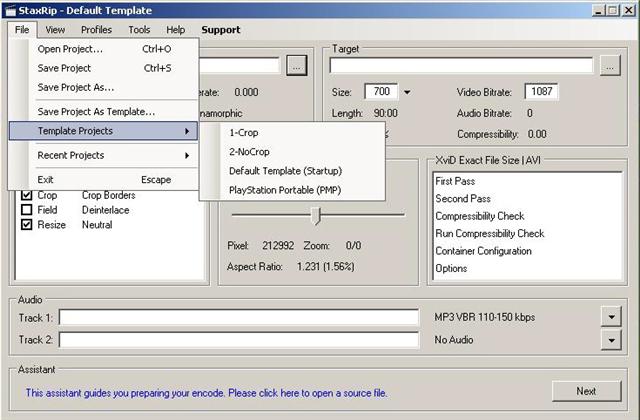
 Quote
Quote