I got 11 (1-11) VOB's but every program I try stops reading them a 9. Here is a log from my latest attempt with latest DVDRemakePro. The only way I know that does work is make them two different titlesets, like with DVDShrink in Reauthor mode. It is movie only, like 6 VOB's per disc before merge. Thing is I don't want that pause in between, that why I am seeking one titleset. Help please... Thanks!
Importing DVD...
Read DVD from: F:\ONCE_UPON_A_TIME_IN_AMERICA_D1\VIDEO_TS
Read VMG
Read VTS1
Importing DVD...
Read DVD from: F:\ONCE_UPON_A_TIME_IN_AMERICA_D2\VIDEO_TS
Read VMG
Read VTS1
Export dvd(F:\ONCE_UPON_A_TIME_IN_AMERICA)...
Too large VTS. Max 9 VOB files are allowed. (187iskVobFile.cpp)
Too large VTS. Max 9 VOB files are allowed. (187iskVobFile.cpp)
VMG: Can't write table of titles
Can't write VMG.
Try StreamFab Downloader and download from Netflix, Amazon, Youtube! Or Try DVDFab and copy Blu-rays! or rip iTunes movies!
+ Reply to Thread
Results 1 to 14 of 14
Thread
-
-
It is hard enough to put a single DL DVD disc onto a single SL DVD disc little alone trying to put two DL DVD discs onto a single SL DVD disc.
Don't do it.
The quality will be SO bad as to be unwatchable even if you could figure out how to do it.
Too much compression.
- John "FulciLives" Coleman"The eyes are the first thing that you have to destroy ... because they have seen too many bad things" - Lucio Fulci
EXPLORE THE FILMS OF LUCIO FULCI - THE MAESTRO OF GORE
-
A single VTS is limited to 9 VOB files. A movie is contained in one VTS. You have to create two VTS's.
-
@FulciLives - destination is dual layer, not single, compressing 10GB down to about 8.
@wulf109 - That would be the rule, I am looking for the exception. Right now I am testing out VOBMerge to create 5 or 6 larger VOB's, hopefully IFOEdit will still work on them so I can shrink with DVD-RB, which hopefully woks too, spitting out like 8 VOB's to fit to DVD9. That's the goal anyway... we'll soon find out. -
It's 2 DLs onto 1 DL the way I read itOriginally Posted by FulciLives

But yeah, only 9 VOBs allowed per VTS. One thing that puzzles me though is that to fit on a DL DVDR, you'll need the output to be around or under 7.95GB. In your current situation with 11 VOBs one could only imagine that the output is over 10GB. Now if you transcode (or re-encode) your sources first, then you should be able to get away with 7 1GB VOBs and the 8th being about 0.95GBs.If in doubt, Google it. -
OK I admit I goofed and read it wrong ... me bad

I guess I just read too many compression horror threads lately like the guy that wanted to put 5 full length movies onto one Single Layer DVD disc or the guy that wanted to compress 15GB worth of TV episodes onto one Single Layer DVD disc.
Although with a movie as long as ONCE UPON A TIME IN AMERICA I don't see the disc swap being so bad ... maybe I'm getting "old" but it's hard for me to watch a movie that long AT HOME without needing to pause it for bathroom breaks or refill my drink breaks etc.
I even refused to see Peter Jackson's KING KONG in a theatre due to the length ... that man already did me in with the LOTR Trilogy ... the last one alone nearly broke my back sitting in the same position for 3+ hours. I said never again after that LOL
Damn I guess I am getting old
- John "FulciLives" Coleman"The eyes are the first thing that you have to destroy ... because they have seen too many bad things" - Lucio Fulci
EXPLORE THE FILMS OF LUCIO FULCI - THE MAESTRO OF GORE
-
Don't forget aching bones and muscles. Need to stretch.Originally Posted by FulciLives
Some of us just get bored after a couple hours and decide to watch something long in 2-3 pieces.Want my help? Ask here! (not via PM!)
FAQs: Best Blank Discs • Best TBCs • Best VCRs for capture • Restore VHS -
BTW, movie is Once Upon A Time In America (1984), 227 min, and my file is 10.9GB. I will be trying jimmalenko recommendation next as that will probably be the best way. Yes, it's long and you will take at least 4 breaks, but when you want to, not just because it's time to change discs

-
Ok, need help finding correct formula to calculate output size so that I can set the CCETargetSectors in DVD-RB's rebuilder.ini file. Here's what I got:
DVD1 = 3022530 sectors = 73% of 1 DVD9
DVD2 = 2737612 sectors = 66% of 1 DVD9
3022530 + 2737612 = 5760142
52.5% + 47.5% = 100%
Goal = 4100000 ~ 4136896 total sectors to fit both onto 1 DVD9
But, I am approx. 40% over that goal right now so I would like to shrink each first by relative %. I tried deducting 20% off each but that wasn't enough I would rather not set each encode to approx 1/2 half of 1 DVD9 (~2068448) as that would shrink the frist by a greater percentage than the first.What should I be doing
I would rather not set each encode to approx 1/2 half of 1 DVD9 (~2068448) as that would shrink the frist by a greater percentage than the first.What should I be doing 
-
I would think it would be easier to just use CCE manually and shrink each DVD9 disc to a DVD5 then join the two in a DVD Authoring program and just put a simple menu on it.
Seems like you are making it more difficult than it needs to be.
- John "FulciLives" Coleman"The eyes are the first thing that you have to destroy ... because they have seen too many bad things" - Lucio Fulci
EXPLORE THE FILMS OF LUCIO FULCI - THE MAESTRO OF GORE
-
Well I know two DVD5 discs are VERY SLIGHTLY bigger than a single DVD9 disc but I didn't think you would take me so literal on that wording.Originally Posted by HatchetMan
What I am saying is figure out how to re-encode the two DVD9 discs with CCE etc. so that they will fit onto a single DVD9 disc and then just author with TMPGEnc DVD Author.
For instance ... the movie is 226 minutes or 3 hours and 46 minutes long. The DVD has a 5.1 AC-3 audio track so I'm guessing that is at 448kbps as that is the standard bitrate for 5.1 AC-3.
The VIDEOHELP.COM bitrate calculator
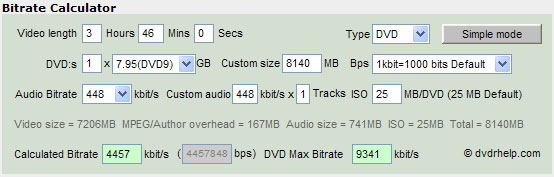
As you can see you just need to re-encode uisng the parameters above. I would re-encode each disc separately then either join with TMPGEnc DVD Author OR join first (I use MPEG-VCR) then use TMPGEnc DVD Author (or any DVD authoring software).
BTW to ensure that there is enough left over for the menu I would probably set the AVG bitrate at 4400kbps if not 4350kbps instead of 4457kbps ... so as to leave enough room left over.
- John "FulciLives" Coleman"The eyes are the first thing that you have to destroy ... because they have seen too many bad things" - Lucio Fulci
EXPLORE THE FILMS OF LUCIO FULCI - THE MAESTRO OF GORE
Similar Threads
-
How to copy DVD9 with subtitle & Burn it in DVD-/+R or DVD9
By prithvi in forum Newbie / General discussionsReplies: 15Last Post: 19th May 2010, 11:37 -
DVD9 to DVD9 1:1 Copy
By Lastman369 in forum DVD RippingReplies: 5Last Post: 12th Jan 2010, 13:48 -
DVD9 to DVD9 2 angles layer break problem
By JoeBolden in forum DVD RippingReplies: 4Last Post: 14th Jul 2009, 19:17 -
having trouble backing up dvd9 to dvd9
By Chunking in forum DVD RippingReplies: 9Last Post: 13th Oct 2007, 20:34 -
DVD9 VOB To DVD5
By ConbuD in forum Newbie / General discussionsReplies: 5Last Post: 11th Jun 2007, 22:20




 Quote
Quote