Anyone know why this is happening?
I did some screen captures using x264 in Camstudio, and the original captures look fine when I play them back through VLC or whatever.
But when I play them or back bounce them out of Sony Vegas after editing, in ANY format, I get weird color errors that you can see in the attached file.
Ideas?
I noticed that the first frame in the video is frozen, until there's actually some movement happening. Possible clue?
Try StreamFab Downloader and download from Netflix, Amazon, Youtube! Or Try DVDFab and copy Blu-rays! or rip iTunes movies!
+ Reply to Thread
Results 1 to 13 of 13
Thread
-
-
Probably b-frame in AVI issue . Especially bad with AVC in AVI with many programs. Use no b-frames when recording using x264vfw. Some people say to use I frames only as well --keyint 1 , but filesize will be much larger for equivalent quality
-
What would the command line parameter be for no b-frames?
-
You can see in the screenshots for what bandicam suggests for x264vfw/ vegas compatibility
http://www.bandicam.com/faqs/vfw-x264-xvid-divx-h264-codec/
"ultrafast" disables almost everything, including b-frames . Compression is low, especially with --keyint 1 . It' s basically the lowest quality, lowest overhead, lowest compression setting for x264. It's not necessary in my experience. That's geared more for high FPS captures like video game play, where you want the fastest possible recordings without frame drops. But disabling b-frames is a MUST for most NLE's when using AVI container . Alternatively , if you just remux into MP4 container, b-frames usually work fine -
-
I've used screen capture utilities only a few times, mostly to record Tutorials. I always use Lagarith Lossless codec (usually yv12) and never had any issues with capture or editing.
Got my retirement plans all set. Looks like I only have to work another 5 years after I die........ -
Still no go ?
Then try the bandicam x264vfw/vegas suggested settings above, also with --keyint 1 -
Really? I-frame only still have problems ?? Very odd - can you upload that small sample ?
Note remuxing to MP4 usually fixes all problems, even with b-frames. So you have small filesize with decent quality -
My mistake! I made a typo with the keyinit option and that seemed to fix the issue, for multiple formats/programs!




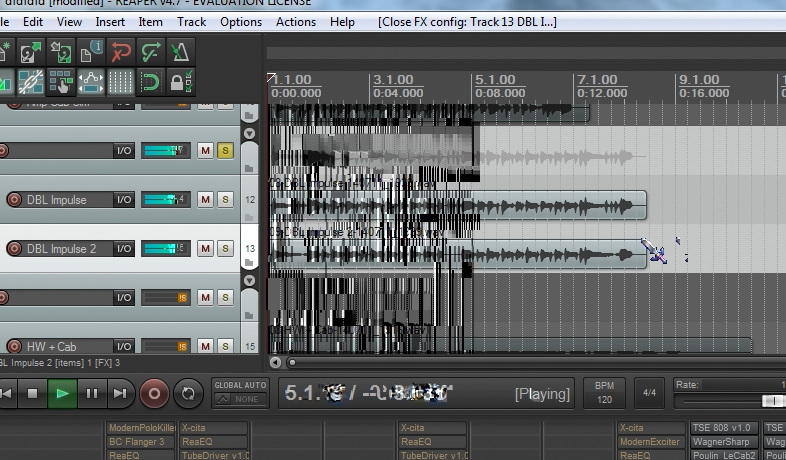
 Quote
Quote
