I had a similar issue I asked about months ago but I need to understand this better and I feel more detail given to you helpers this time around might help.
I ripped my Blu-Ray into .m2ts format and this file plays fine.
every time I file index it in MeGui then try to run it through avisynth or encode it, the video gets garbled or something and acts as if its corrupted and you get this.
When I watch the .m2ts file it doesnt do that but when ran through avisynth (even if Im not doing anything to it and have added no filters at all) those appear over the video in the first 10 seconds of footage then seems to show up again once in a while for the rest of the movie. It only lasts about a second when it happens.
Why would this be doing that? I never had this happen before when working with DVD's and DGIndex.
Here is what I'm doing.
1. Ripping the Blu-Ray to BDMV folder with .M2TS files.
2. Using HD Streams extractor in MeGui to extract chapters, subtitles and audio tracks from the .M2TS file. (I am not extracting the video track, just everything else)
3. Using file indexer in MeGui.
(For some reason it will not let me use the usual DGIndex I use for DVD's when working with a Blu-Ray, it is greyed out and is selecting DGAVCIndex so that's what I'm using)
(There is also a second available selection called FFMSIndex but I never used it and its saying the format should be AVI, MP4, MKV, or FLV in order to use it but I have .M2TS and don't want to convert it)
4. Writing my avisynth script using the .DGA file that the file indexer made in MeGui.
After those steps, the video gives me the problem pictured above even if I don't apply any extra filters to the video.
DVD's work perfectly fine I only seem to be getting this problem with the occasional Blu-Ray.
Any idea what I can do in MeGui to stop this?
NOTE: If I use DirectShowSource instead the .DGA file the output is perfect and the script works fine. I don't believe this is the best option though even though it seems to work fine.
Try StreamFab Downloader and download from Netflix, Amazon, Youtube! Or Try DVDFab and copy Blu-rays! or rip iTunes movies!
+ Reply to Thread
Results 1 to 7 of 7
Thread
-
Last edited by killerteengohan; 25th Jan 2015 at 16:59.
-
I tried muxing the .M2TS file into an MKV container with MKVMerge, then I file indexed the .MKV file with FFMSIndex in MeGui and wrote a script for the .ffindex file the file indexing created.
For some reason that seems to work just as well as the DirectShowSource and the problem does not show up now.
Is there some kind of downfall to doing this that way? Am I going to hurt the original video any by doing it this way? I have never used this method before.
Which would be the better pick? DirectShowSource or the method I just described with MKV?Last edited by killerteengohan; 25th Jan 2015 at 16:29.
-
Likely it's a decoding error from DGAVCDec
DGIndex is for MPEG2 sources
DGAVCIndex is fro AVC sources, however is depreciated hasn't been updated for many years. It has problems decoding some types of streams
DirectShowSource is usually used as a last resort , it can cause problems especially if there are other temporal filters used (it's not necessarily frame accurate) . Directshowsource relies on system installed codecs and splitters. So it's not always that consistent unless you are very very careful. Also if your directshow filter chain isn't "clean", you can get problems as well (some people have other filters , processing in their directshow chain). However, it should be ok for straight linear encoding
FFMS2 (FFIndex) is frame accurate (most of the time), but sometimes gets the FPS incorrect . However I think megui automatically inserts an AssumeFPS() to "fix" it when you use that option . This is usually the preferred method, although it might take a minute or more to index the file (Directshowsource doesn't need to index, it can work right away)
The other option is L-Smash, I think it's an option in megui (or maybe not) -
I used DirectShowSource 3 times for 3 different movies with maa() and limitedsharpenfaster and I didn't notice anything wrong. Is the "not frame accurate" supposed to be very noticeable on playback or do I have to actually look for it frame by frame? I didn't notice audio go out of sync anywhere in those 3 movies.
So your telling me the put the video in MKV container and using FFMSIndex would be the better choice am I right?
On a side note, I dont believe MeGui inserts AssumeFPS on its own, I don't see it added in the script (It usually puts things in the script itself) and I've always had to add it in myself. I will remember that and use AssumeFPS myself if frames seem off.
I never heard of L-Smash or seen it in MeGui. I will have to look that up.
Thanks for the info, I hope to hear from you again. -
maa() and limitedsharpenfaster() are spatial filters, so you should be ok if your directshow system was configured properly
Usually FFMS2 is better, but sometimes you need to adjust the framerate. Maybe megui does fpsnum, fpsden for FFVideoSource() , it used to do that to adjust the framerate -
It does put FFVideoSource() in the script on its own, if that will correct the framerate then I guess I shouldnt worry too much about it.
I only see FFVideoSource("C:\video.mkv", threads=1) in the script though, I don't see a line that changes framerate unless threads=1 is doing it.
Thanks!! -
Usually if you're pretty much encoding from start to finish, DirectShowSource is okay. Sometimes it'll decode when every other method fails. Sometimes though, with more complex filtering you'll get oddness, like a random frame appearing as the first frame, or sometimes the odd frame seems to be out of order.
How are you ripping the disc? If you're using AnyDVD then try just running it in the background and opening the disc with the HD Streams Extractor. Extract the tracks you want (including video to MKV). It'll probably be faster than your current 2 step process. Either way you're just remuxing the video as MKV, only by opening the disc with the HD Streams Extractor you're ripping at the same time.
I think the idea of adding, for example, AssumeFPS(24000/1001) when opening video with DirectShowSource is that it's technically more accurate than 23.976.
When MeGUI opens a video with ffmsindex these days it creates a script like this:
FFVideoSource("C:\video.mkv", threads=1, fpsnum=24000, fpsden=1001)
The idea being "fpsnum and fpsden" apply frame rate conversion by dropping and duplicating frames if need be, so if the source video is variable frame rate, the output is still constant frame rate. For most video, which is constant frame rate anyway, the frame rate conversion will be the original frame rate and therefore it'll have no effect.
If MeGUI isn't creating a script like that after indexing with FFMS2, you're probably using an older version.
If L-Smash isn't available in the File Indexer as an alternative to FFMS2, you're definitely using an older version.
For completeness, and in the nothing's ever easy department, it's seems sometimes FFMS2's frame rate conversion can cause oddness when the source is AVI (sometimes a frame will be repeated when it doesn't need to be and the following frame dropped). Which is maybe ironic, as without the frame rate conversion FFMS2 (and L-Smash) don't handle null frames in AVI's correctly (as far as I'm concerned) causing them to output an incorrect frame rate. The alternative is AVISource for AVIs (works fine and handles null frames without messing with the frame rate or needing frame rate conversion), or remuxing AVIs as MKVs and opening the MKVs for conversion instead.



 Quote
Quote
