Combining Digital Video Clips and Still Pictures together in a DVD slideshow
Tools required: MemoriesOnTV
This guide shows how to combine the video clips and still pictures taken from your digital camera into a slideshow with background music and transitions.
Most consumer digital cameras capture video clips in AVI format. Some (notably, SONY digital cameras) capture in Mpeg1. If your system meets the minimum ActiveX requirements (i.e. ActiveX 8.1 and above) for MemoriesOnTV, you will be able import video clips in these formats without additional software installation. Proceed to (3) for the main instructions.
However, if your camera captures video clips in .mov (Olympus digital cameras are one such group), you will need to install QuickTime version 6.3 or above on your system in order to import them:
1. Download the installation file for QuickTime 6 from Apple and run it.
2. IMPORTANT! Make sure to select the "Recommended" installation type. Otherwise, the audio portions for .mov video clips will not be extracted.
Main Procedure
This is the main part of the guide showing the importing and customization of the video clips to create a slideshow.
3. Start MemoriesOnTV.
4. Import your pictures, video clips and music files into your albums.
5. The imported video should show up in the thumbnail view as a frame of picture with simulated perforated edges. Otherwise, it means that MemoriesOnTV does not recognize the video clip format, and the import is not successful. See troubleshooting later for more information on the possible causes.
6. Doubleclick on a video clip to bring up the customization window.
7. In this window, you should be able to playback the video clip using the button controls. Also, the video clip starting and ending points can be trimmed as necessary. The volume of the audio track in the video clip can be adjusted as well.
8. Once satisfied, click "OK" and proceed with customizing the other video clips or still pictures.
9. Once importing is done, go to the "Burn" panel and click "Start". The slideshows will be created.
Troubleshooting
Most of the time, import problem arises because the video clip format is not recognized. In order for the video import to be successful, your system must have the necessary ActiveX decoder filters installed. AVIs and Mpeg1 filters are included in ActiveX 8.1, hence seldom present any problems.
So to import a Mpeg2 video clip, a Mpeg2 decoder ActiveX filter is needed. One such filter is the Moonlight-Elecard MPEG2 Video Decoder. This has work well with MemoriesOnTV.
Here are some frequently encountered problems:
10. I installed Moonlight's filter. Mpeg2 files are still not recognized
There is probably another Mpeg2 filter installed on your system, and it is hijacking the ActiveX filter loading chain. We are currently working to make it easier to overcome this. Send us an email at support@picturetotv.com and let us know your setup.
11. My .wmv files are not recognized
Windows media format files are not supported currently.
12. The audio is absent from my .mov video clip
This is most likely caused by only installing the minimum setup for QuickTime. You will need to select "Recommended" installation type. Reinstall QuickTime again and the audio should work.
13. The audio is absent, this time, from my .avi video
Earlier versions of MemoriesOnTV (version 2.0.2 and before) contain a bug that prevents the audio from being extracted. This was fixed in version 2.0.3. Update to the latest version and it should be fine.
14. Nope, still no go
The AVI file is most likely corrupted. Some DV capturing programs and hardwares somehow mess up the converted AVI. Try to open these in different applications, like Windows Media Player and Adobe Premiere to be sure.
Try StreamFab Downloader and download from Netflix, Amazon, Youtube! Or Try DVDFab and copy Blu-rays! or rip iTunes movies!
+ Reply to Thread
Results 1 to 12 of 12
Thread
-
-
Double blah :cP
an ad in the guise of a Guide, IMOThere's no place like 127.0.0.1
The Rogue Pixel: Pixels are like elephants. Every once in a while one of them will go nuts. -
Great minds think alike. :c)
I think their prior "Guide" was more of the same. Must not have made enough sales by it.There's no place like 127.0.0.1
The Rogue Pixel: Pixels are like elephants. Every once in a while one of them will go nuts. -
Umm. doesn't this violate forum rules?
"Advertising
You must contact the webmaster and get permission before you attempt to post solicitations or advertising. Anything that appears to be advertising or solicitation will be removed immediatly. This does not apply to LEGITIMATE news or user guides. "
Mods? Where are you when we *really* need you?"Like a knife, he cuts through life, like every day's his last" -- Mr. Kiss Kiss Bang Bang -
Originally Posted by Baldrick
-
Um, is this a "good guide"?
I mean, what if someone from Adobe only posted to the board to post sections of their user manuel for Encore? Is this not advertising?
Or is there truly *not* a ban on advertising? Heck, I think I'll post a guide to my video cataloging software I wrote."Like a knife, he cuts through life, like every day's his last" -- Mr. Kiss Kiss Bang Bang -
mkelly wrote:
Go for it! Sounds interesting.Heck, I think I'll post a guide to my video cataloging software I wrote.Got my retirement plans all set. Looks like I only have to work another 5 years after I die........ -
Though it may be a grey area, we have always considered "good guides" (it may depend on your definition, but if it is reasonable detailed and isn't completely frivolous) acceptable on the forum, be it for commercial software or free software.
In any case, Baldrick has already decided on this thread so stop talking about this issue. Please keep all further posts in this thread relevant to the actual original post. If you want to discuss this issue further, post a new thread in the feedback forum.
Regards.Michael Tam
w: Morsels of Evidence -
Use VideoStdio 7 and you won't have any compatibility problems and there are a lot more options.
ASUS p4c800
1 gig ddr 400mhz ram,2.6 P4 800mhz fsb
15gig,40gig ata100's
pvr250 capture card
Geforce4 128mbddr mx440 video card
Datavision TBC3000 time base corrector
creative live sound
Sony U10A dvd-rw,sony crx-160e cd-rw
windows XP
persistance
Similar Threads
-
how can i add multiple video clips to play as one dvd???
By Banleno007 in forum Newbie / General discussionsReplies: 1Last Post: 20th Feb 2012, 09:53 -
impress import unsucessfull. please help
By rflores2323 in forum Newbie / General discussionsReplies: 1Last Post: 19th Sep 2010, 01:05 -
How to add clips MPEG together
By avz10 in forum Newbie / General discussionsReplies: 0Last Post: 15th Aug 2009, 00:47 -
How to add different video clips on the same audio track ?
By AAC in forum EditingReplies: 5Last Post: 21st May 2008, 18:36 -
Best program to add clips together?
By Soccerman77 in forum Video ConversionReplies: 3Last Post: 13th Oct 2007, 02:47




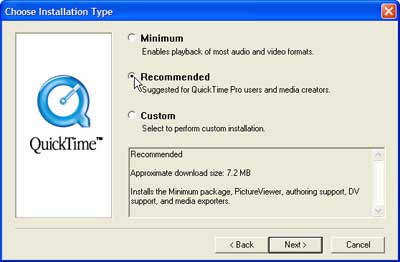
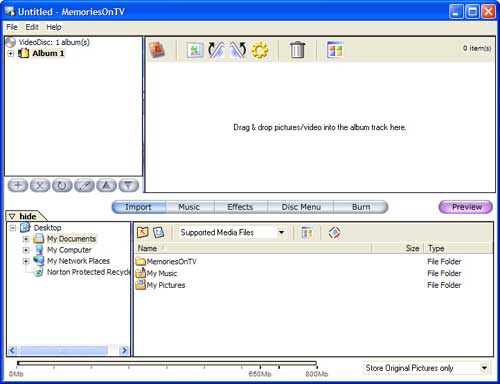
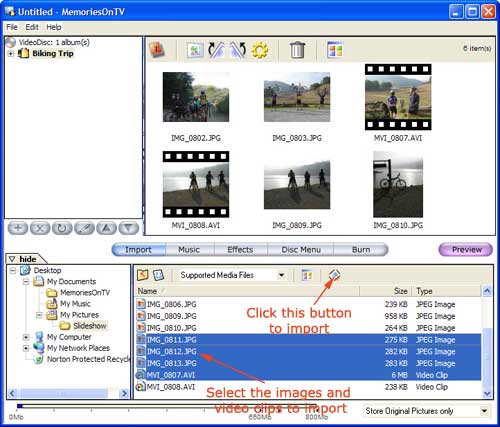
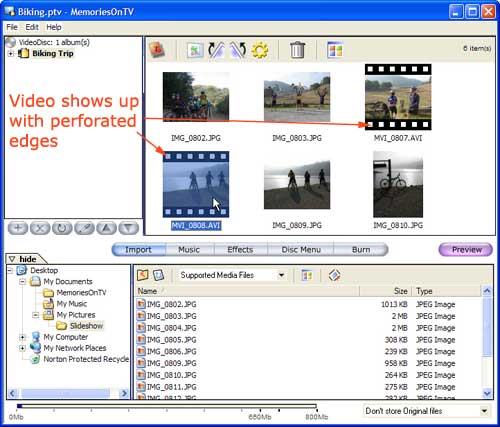
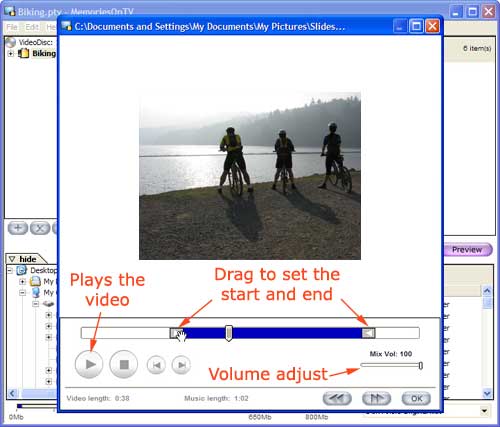
 Quote
Quote
