hey everyone!
i just brought my 1st dvd recorder,wohoo!
only problem is i can be a bit gormless when it comes to using technical stuff. so im going to appoligise in advance for any stupid questions i may ask in the future, ok?
also sorry if any stuff i ask has already been asked, its not that im too lazy to look, it just gets to confusing to work out if im even looking at the right thing, lol
--so for starters is this a good dvd recorder...
-digilogic DVRW2 (im pretty sure that what its called, it says those letters quite a lot on the box anyway)
--why cant you just record over a bit of the dvd you watched without having to erase the whole dvd, like you can with tapes? is it the player i brought doesnt do it? how would i do it on my laptop if there is no way to in the recorder? (delete the bit i no longer want that is)
--which is the best quality/lenght of play? (theres HQ/SP/LP/EP/SLP) -i cant really tell much differnce, except from the last one being really bad. if any thing the EP looks better than the LP, lol i must be doing something wrong
--does the quality of the sound decrease aswell as the pick? (ive got some stuff off the radio for my grandma)
--am i right in thinking that DVD+RW (rather than-) means that they play in more/all regions of players?
--not really the same subject but is my friend telling me the truth when he told me that blu-ray disks have like 5x the space of a dvd but can only fit pretty much the same amount/lenght of vid
--not the same subject again but my sister has sky plus and was wondering if there was a way to get the saved stuff into her laptop to watch?
Try StreamFab Downloader and download from Netflix, Amazon, Youtube! Or Try DVDFab and copy Blu-rays! or rip iTunes movies!
+ Reply to Thread
Results 1 to 21 of 21
Thread
-
-
I'm not familiar with that recorder.
Think of a DVD or CD as more like a vinyl record. You can't just re-record. First you have to erase or format it. Of course this only relates to RW (Re Writable media).
I would invest in a few DVD RW discs. Most DVRs use DVD -RW, but some use DVD +RW. Check your DVR manual.
For length/quality, I would start with SP mode and RW discs and see what works for you. If your video source is lower quality, like TV, a longer playing format may work fine.
DVD+RW is just a type of rewritable disc, as mentioned above. The other common types discs of DVD discs are burn once type, DVD -R and DVD +R. Use the type recommended for your DVR. There are also Dual Layer discs, but they are expensive and tricky to burn.
Blu-Ray is a DVD disc for high definition video. It uses quite a bit more space than a regular DVD. Very expensive and not really mainstream yet.
I don't know about satellite boxes. Someone here probably does.
General DVD info and specifications, look to the upper left for 'WHAT IS' DVD. And I would spend a lot of time reading your owners manual. Also browse our 'HOW TO' section and our F.A.Q page.
Also browse our 'HOW TO' section and our F.A.Q page.
And welcome to our forums.
-
Never heard of it. Have you checked the DVD Recorders link on the left of this page to see if others have reviewed this unit?Originally Posted by M-girl
The manual should explain how to use DVD+RW discs to erase and add titles. My DVD recorder uses DVD-RW discs in VR mode and I can erase individual titles without erasing the entire disc.--why cant you just record over a bit of the dvd you watched without having to erase the whole dvd, like you can with tapes? is it the player i brought doesnt do it? how would i do it on my laptop if there is no way to in the recorder? (delete the bit i no longer want that is)
You should get very good results with SP. Use the other modes when you need more recording space on the disc. Your eyes are the best judge for this.--which is the best quality/lenght of play? (theres HQ/SP/LP/EP/SLP) -i cant really tell much differnce, except from the last one being really bad. if any thing the EP looks better than the LP, lol i must be doing something wrong
The sound quality is probably the same at all recording rates except that HQ quality may have uncompressed PCM audio instead of compressed AC-3 (Dolby Digital) audio.--does the quality of the sound decrease aswell as the pick? (ive got some stuff off the radio for my grandma )
)
That is incorrect. DVDs you record yourself are playable in all regions regardless of the kind of media you use. You should be aware that most NTSC DVD players cannot play a DVD recorded in PAL format.--am i right in thinking that DVD+RW (rather than-) means that they play in more/all regions of players?
Don't worry about it. HD video is a much larger file size than SD video you are recording.--not really the same subject but is my friend telling me the truth when he told me that blu-ray disks have like 5x the space of a dvd but can only fit pretty much the same amount/lenght of vid
There are video capture devices for computers. I have an EyeTV for my Mac. Or maybe what she wants is a Slingbox.--not the same subject again but my sister has sky plus and was wondering if there was a way to get the saved stuff into her laptop to watch? -
Originally Posted by Frobozzthank you, havnt looked round yetOriginally Posted by redwudz

Originally Posted by redwudzthank you for being so clear, most responces are way too technical for me to understand, lol.Originally Posted by Frobozz
i actually got the right thing for a change! (RW). so whats the actual difference between the two, they just read in a different way or something? why are the dual layer ones harded to burn? whats VR mode? cool, there are recorders that can delete bits of the dvd rather that it all
(RW). so whats the actual difference between the two, they just read in a different way or something? why are the dual layer ones harded to burn? whats VR mode? cool, there are recorders that can delete bits of the dvd rather that it all  , are they much more expensive? maybe i should take mine back? so if they play in all dvd players why are there different types of dvds? whats PAL mean? (i have heard of it but have no idea
, are they much more expensive? maybe i should take mine back? so if they play in all dvd players why are there different types of dvds? whats PAL mean? (i have heard of it but have no idea  )
)
-can you change where the titles end and beggin using your recorder too?
its set up to sky, is that good?Originally Posted by redwudz
do you mean the computer watchs/records it onto there from your tv? whats a slingbox?Originally Posted by Frobozz
-so blu-ray is only for HD? couldnt i just use it like my dvds but with it holding tons more stuff? are they really expensive then?
Thank You!Originally Posted by redwudz . so im not irritating you too much then
. so im not irritating you too much then  , most of my friends find my dumbness pretty annoying at times, lol
, most of my friends find my dumbness pretty annoying at times, lol
p.s. whats s-video mean? -
No, not irritating.
 But you can find out the answers to a lot of your questions with a little reading. S-video separates the 'color channel' from the 'brightness channel' to achieve slightly better quality. Not much use unless you have the hardware to use it. Your TV would need that input and your video card that output.
But you can find out the answers to a lot of your questions with a little reading. S-video separates the 'color channel' from the 'brightness channel' to achieve slightly better quality. Not much use unless you have the hardware to use it. Your TV would need that input and your video card that output.
The difference between RW and regular R? Besides being rewritable? They use a different method of 'burning'. You will come across the 'burning' term fairly often. The laser heats up the write layer and changes it. In a rewritable, the layer can be changed back and written over again many times. A 'R' disc can only be written to once and it's permanent. A regular commercial DVD disc is pressed to create the read surface, much like a vinyl record.
PAL is commonly used in Europe. NTSC is commonly used in the US and Japan. Some players can play both, most can't. PAL is easy to spot as the framerate is 25fps, where NTSC is commonly 29.97 or 23.976. Gspot will tell you the framerate of your video.
The speed you set your recorder to, SP, LP, etc., determines the recording time. Slower, such as LP, lower quality. But if your source video is low quality, LP may be good enough.
I would stick with a name brand DVR myself. More of our members would be familiar with it's operation and you would probably get better advice. I would also recommend a DVR with a hard drive. That way you can edit your video fairly easily before making a DVD. But your DVR may be fine, just somewhat unknown.
Other than that, Read, Read.
-
Although this suggestion is obvious, you might ask a friend to walk you through the steps of recording to dvd. The process and choices may seem a bit undaunting, but a friend can show you what's important and what isn't.
-
lol, i'll give it a tryOriginally Posted by redwudz
 but i'll prob end up asking here anyway (if you dont mind
but i'll prob end up asking here anyway (if you dont mind  ), i tend to glase over abit with long technical writing its much better when someone explains it
), i tend to glase over abit with long technical writing its much better when someone explains it  , or at least for me anyway
, or at least for me anyway
thanks i was just curious, it came up when i pressed a button on my dvd remote by accidentOriginally Posted by redwudz
thats clever. i didnt actually mean that, i was just wondering why made + and - versions if the do the same thing, just play in certain playersOriginally Posted by redwudz
that format stuff is exactly the sort of stuff that goes straight over my head, lol. its too hard to remember what they all doOriginally Posted by redwudz . but basicly one shows frames a lil faster? are they different regions dvds, is that what that means?
. but basicly one shows frames a lil faster? are they different regions dvds, is that what that means?
so is sky a good source?/how will i knowOriginally Posted by redwudz
oh, so what are good brand/models? whats the average price you pay for a good one? how does editing it on an inbuilt hard drive work? just preesing button/nice and simpleOriginally Posted by redwudz ? i got a dvr because i was sick of chucky old tapes i didnt really look into all the different options, i just thought hard drive, sounds more complicated, lol
? i got a dvr because i was sick of chucky old tapes i didnt really look into all the different options, i just thought hard drive, sounds more complicated, lol
i would but im getting sick of them thinking im dumb! lolOriginally Posted by jdemer -
Only use 2-hour mode until you learn a LOT MORE about video AND the specific machine. It's safer that way. If you don't care to learn more, then 2-hour will pretty much always look good, and there's nothing more to worry about. Plus quite a few machines only look good at SP mode anyway, limitation of the hardware.
Want my help? Ask here! (not via PM!)
FAQs: Best Blank Discs • Best TBCs • Best VCRs for capture • Restore VHS -
Yeah!!Originally Posted by xiaNaix
 , it is.
, it is.
so is it a good one?
(did i write the right thing/name earlier?)
thanksOriginally Posted by lordsmurf .
.
what more is there to learn, i thought it just means worse quality?
p.s. thanks for your help everyone
-
M-girl said:
No, region information is separate from format. It's a artificially generated system to control distribution of DVDs. Some DVDs are distributed in Europe first and the region coding prevents them from easily being played in the US, for example. Most all DVD backup programs, like DVD Shrink, eliminate region coding. Most computer DVD burners and players permit about 5 changes in their region settings, if I recall, then they are permanently locked. Here's a map of DVD regions:are they different regions dvds, is that what that means?
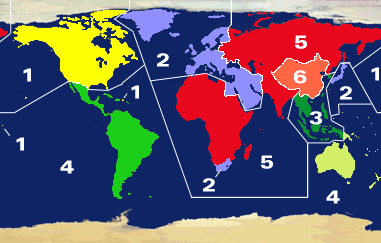
-
Resolution and bitrate allocation, for starters.Originally Posted by M-girl
Some machines look better at 3-hour than they do at 2-hour, with Half D1 and good bitrate. Others actually look better at 2-hour than 1-hour. Some force higher res at 3-hour and longer, makes video horrid. Lots to learn.
But the safe way is SP mode (2 hour) and nothing else.Want my help? Ask here! (not via PM!)
FAQs: Best Blank Discs • Best TBCs • Best VCRs for capture • Restore VHS -
thanks redwudz. so basically they keep dvd in the countries they are ment to be? why do they want to do that?
i tryed using dvd shrink befpore (for something different) and couldnt quite understand it all, lol isnt that the most simple to use of those kind of things too!
oh! so i might of been right thinking that 4hr looked better than 3hr! lol, i thought i must just be judging wrong and didnt use itOriginally Posted by lordsmurf . anyone got/seen one and think the same? whats D1. why cant they just make eveything less for the lower ones?
. anyone got/seen one and think the same? whats D1. why cant they just make eveything less for the lower ones?
--so what is the best way to delete the bits of the dvd i dont want? will i have to take it all off and put back on again without the bits?
is it worth me getting a dvr that has the option to do that/ is it a lot of hassel on laptop? -
What do you mean by the "bits?" Are you talking about shows you tape that you want to delete?
I take it you got your recorder hooked up, you are taping stuff off of TV and can play it back. Well, that good. A lot of people have problems just hooking things up.
If you only had a VCR before maybe we should look at things in VCR terms. With a VCR you might tape 4 shows on a tape. You can watch any one of the 4 shows and then rewind to the beginning of that show and tape over it as long as you don't tape over the show that follows. Plus, you can take that tape out and play it back in other VCRs.
Well, DVD works a little different.
1) The first thing to get is a pack of DVD-RW disks. They are re-writeable. Just like your VCR tapes. Most recorders today let you record in with +RW and -RW. You should look at your manual or look on the recorder for any -RW or +RW disks to see which one your machine likes. That's the company that built it's fault not yours.
2) Since you know now that -RW disks (the ones with a "W" in the title) are re-writeable think of them as your new VCR tapes.
3) The next thing is to figure out how you are going to use them. Are you going to use them to tape one long movie? Are you going to use them to tape many shows on one disk, watch that show, erase that show and tape a new show in it's place? Are you going to take that new disk and play it back on other dvd players? Are you going to send it or give it to friends?
4) When you are ready to put in your new disk for the first time you might get a box pop up and ask if you want to turn that disk into a "video mode" disk or a "VR mode" disk. Sometimes you don't. Again that depends on the company. If it doesn't ask you, you have to go into the main menu of your DVD recorder and look around until you see the words "VR" and "Video" or something like that. They should be together. Right next to each other. Sometimes you have to tell the machine what you want the disk to be and have to go into the main menu to tell it by pushing the right button.
Then you should be all set. The basic rule is this:
a) If you plan on taping many shows onto the disk from sky to watch later and then delete that one show yet still keeping the rest of the shows because you haven't watched them yet then choose "VR mode" + is that it works just like the VCR tapes that you are use to. - is that you have to watch those shows only on that machine. Some dvd players let you take the disk out and play them on other machines but most do not. I have a few machines and only one lets me. The rest doesn't.
b) if you plan on taping only one show or only one movie then you can use "video mode." + is that it allows you to take that tape and play it back on just about any dvd player you might have. Plus, you can send that video to other people and they too can play back that disk. - is as you found out, is that in order to erase a "video mode" type of disk it erases the whole disk! That's why it's best when you only have one movie. Because if you tape 4 TV shows on "video mode" and you watch only one you still have to keep all of them until you watch the other 3. In "VR" mode you can watch one show, delete it and use that new space to tape another show while at the same time keep the other shows you taped but not yet watched. -
i was just wondering why made + and - versions if the do the same thing, just play in certain players
Compatibility is because of the type of data format that is used.
DVD-RW can either be: DVD-Video or DVD-VR
DVD+R is written in: DVD+VR
Use a search engine to find out more info about those formats, as I'm too lazy to type it all in .
.
-
yerOriginally Posted by Bridge

i know! i had a few but they are all sorted nowOriginally Posted by Bridge
thank you!! this made things nice and clearOriginally Posted by Bridge
- have some dvd+RW
- guess at times different but pretty much to use in a similar way as video, to rec a few shows and gradually replace them once ive watched them. although sometimes i watch them in a different player it can be easily avioded if its not as simple . fairly often i'll end up watching on my laptop, does that make any difference. some of the stuff i will be giving/lending to friends but all in all it sounds like it will be more usefull to use VR mode.
. fairly often i'll end up watching on my laptop, does that make any difference. some of the stuff i will be giving/lending to friends but all in all it sounds like it will be more usefull to use VR mode.
Thank you! i just hope i can find it on the menu! lol!
do all dvr have this option?
lol, okOriginally Posted by obs
-
hey, so ive looked all through the menu and cant find the VR/video mode thing!




is there any name i might not of realised ment that?
is there an easy way to do it on my laptop for the time being?
p.s. thanks for everyones help!
-
Yeah, I think DVD+RW works the same way. If you have them try it out. I use -RW so I have to think how +RW work. If you tape shows on the same machine that you watch them then +RW is fine. If your machine works with +RW you should have no problem using it like a VCR. Taping shows and deleting them when you are done with shows.
I think more DVD players like -R and -RW disks. They follow a standard that was set up a long time ago by the big DVD recording makers. +R and +RW doesn't follows those standards and less machines like them. Most today can do both but older players like one or the other.
I know you don't have to finalize an +RW disk if you want to take them to other machines where you do with -RW disks. Yet, this method is was is needed to set things up for other machines to playback videos for the most part.
What you could do if you only have +RW disks right now is to divide your disks. Make some VR disks and make some others Video disks. Say you 10 disks. Make 5 VR disks that are used only in your machine to tape and delete shows as you tape and watch them. Make the other 5 disks Video disks that are used for stuff you want to keep, or play in your laptop. I forget how well +RW disks work in things like laptop. Like that person who just posted +RW uses a different way of writing information I think. That's why some machines don't like it and won't play it.
If your laptop is new it should have +RW and -RW reader in it. If that's the case I would think that everything you tape on your recorder should playback on your laptop without you having to bother with finalizing the disk. That's the good thing about +RW disks. If you find a machine or laptop DVD player that plays back +RW disks all you have to do is record your shows, take the disk out of your recorder and put it in your laptop.
Now that I think about it, since you are just starting out just try this:
1) Record some stuff that is not important just to test things out on your DVD+RW disk.
2) Take that disk out of your machine when you are ready and put it in your laptop.
3) See if your laptop plays back your disk.
If it does then you are set. You can both tape and delete shows when you want and you can play back shows on your laptop.
Oh, maybe I should ask, have you tried already to record your shows on your DVD+RW disks? You've gotten that far right? -
-its lucky that i got dvd+RW because it does play them
 and now i wont have to finilize
and now i wont have to finilize  . lol, the only reason i picked + was because + sounds like you get more! LOL!
. lol, the only reason i picked + was because + sounds like you get more! LOL! 
-yer, i have record on to the DVD+RW and i just tested it and they work in play laptop too !
!
-but i still cant find the bit in the menu to make it so you can delete the parts you dont want anymore (ive loooked everywhere, well at least i think i have)
(ive loooked everywhere, well at least i think i have)
-
Well, it's great that you got stuff recorded and now found out that you can play it on your laptop without doing anything else.
Figuring out how to get rid of certain shows is a bit harder to figure out because each DVD recorder company does things there own way. That's where you have to look in your manual. Without seeing your machine I can only guess. I'll use my Lite on (that's a DVD recorder) as an example of what you can try. The problem is that I haven't used the machine in a long time and I forget right now exactly how to delete shows from it.
I think, with my Lite on DVD recorder I push the menu button. You should have a "menu" button. The point is that in my case I want a video screen that has pictures of all the shows I taped. Each show has a small picture when it records called a thumbnail. When you push the "menu" button on the remote it brings you back to the main title menu of your disk where all the little pictures are shown. So, in your case, I would think that you want to find that screen that has little pictures of all the shows you taped. If you go over one of the pictures and push the enter button say, the video will start to play. Yet, if you go over that same picture but not push play, enter, or ok then you can delete that video. I forget right now how to do it on my Lite on but if I get a chance to try I'll tell you what I do to get rid of a certain show.
I think bascially, you want to move your directional arrows on your remote to the picture of the video you want to get rid of. Then there should be a way for you to get a second menu or drop down menu and that will have something like "erase video" or "erase title." Some recorders have a button on the remote to get that menu system you need to delete a certain video. It might be a button called "edit" on your remote. If you have a button called "edit" on your remote then you would go to the video thumbnail (little picture) on the screen that shows all the videos you have taped. Once you are on that picture you would hit the "edit" button on your remote and it would open up a box with various options on it and one of the options should be to erase that one video. -
I just looked at another recorder I have and it works different. With that one all I have to do is hit one button that brings up all of the shows in little pictures. On the left side of the screen is the word "erase." I would choose that and then go to the video picture (thumbnail) that I want to get rid of and push "enter." It asks me if I want to delete that video. In this case, this company didn't use any "edit" button or any drop down menus. That's why you have to read your manual. Every DVD company does things a little different for their way of getting rid of videos that were recorded onto a disk.
Similar Threads
-
Copy HDD content from 1st DVD to 2nd
By summerboy97 in forum DVD RippingReplies: 10Last Post: 23rd Nov 2010, 12:11 -
My very 1st HDV burn to dvd/need advice please
By Canon GL-2 Guy in forum Newbie / General discussionsReplies: 13Last Post: 16th Jul 2010, 00:51 -
Panasonic DMR-E55-E55S or E55K?1st DVD recorder/1st time posting
By ToeTagged in forum DVD & Blu-ray RecordersReplies: 7Last Post: 19th Jan 2008, 14:33 -
DVD Decrypter stops after 1st cell
By MeInNYC in forum DVD RippingReplies: 2Last Post: 25th Dec 2007, 11:59 -
1st two DVD-DL recordings failed
By DSSTBUSTER in forum DVD RippingReplies: 28Last Post: 9th May 2007, 01:23





 Quote
Quote