is there a pro program and capture card that can handle 4 audio tracks (different sources) with 1 video source and then allow one of 4 audios to be selected in playback to listen to for the same video, all being available on the dvd (sort of like selecting language) i know adobe premiere has enough tracks but dont know if u can select which one to listen to with the video
any suggestions on capture card or program appreciated
thanks
Try StreamFab Downloader and download from Netflix, Amazon, Youtube! Or Try DVDFab and copy Blu-rays! or rip iTunes movies!
+ Reply to Thread
Results 1 to 15 of 15
Thread
-
-
Welcome to the forums, but you really need to restate what you are looking for here. No capture card will let you record 4 different audio sources at once. If you are asking if you need a special capture card just because you have a video with different audio tracks, the answer to that is no.
Many different DVD authoring programs can handle 4 or more audio sources. Scenarist can, but it's very expensive. It is a pro program though. DVDLabPro can possibly do this too, but I have never used it. There are probably others that I don't know about. -
thanks for trying this to be clearer this application would be for 3 people making comments on mic and a fourth mic for ambient sound while a video is being made playback would consist of the capability of a person selecting which audio they would like to hear commentor 1 2 or 3 or just ambient sound audio 4 i see that some capture cards can work with 2 cards in one computer there by the only trick might be to sync up audio to video and jumping the video source ? maybe (thus the need for 4 input audio 1 video)
i hope this is more clear
thanks -
You would do this by recording each commentary separately, and then author them later into a single disc. You can avoid sync problems by putting a noise on each recording at the start that matches something on the video. This way you know that all recordings will start in the same place.
I am still not clear from your description of exactly what you are trying to achieve.Read my blog here.
-
I think you can use any video capture card which just captures the video and a good audio card which supports the recording of several audio channels simultaneously. The ESI MAYA44 USB (which even includes Cubase LE) has 4 analog input channels which could record your 4 audio tracks.
GUI for dvdauthor:
https://www.videohelp.com/~gfd/ -
AJA XENA familay cards can capture SDI with up to 8 audio channels or analog with multiple audio channels (analog balanced XLR or AES). Models vary.
http://www.aja.com/products/xena/
Another popular capture system is the Black Magic Decklink series.
http://www.blackmagic-design.com/products/decklink/
The Decklink Studio model has 8 embedded audio channels via SDI or 4 balanced (phone plug) +2 AES digital in/out.
http://www.blackmagic-design.com/products/decklink/techspecs/
 Recommends: Kiva.org - Loans that change lives.
Recommends: Kiva.org - Loans that change lives.
http://www.kiva.org/about -
Ok, but probably the OP doesn't want to spend several hundred $ for such a professional audio card. The ESI MAYA44 can be found for ~ 100$. An even cheaper solution would be to use 2 computers. One computer records the video and two channel audio, the other just 2 channel audio. To sync the different sources just use something like an old fashioned movie clapper
 GUI for dvdauthor:
GUI for dvdauthor:
https://www.videohelp.com/~gfd/ -
it looks like black magic might do 4 audio 1 video (steep $2500 but looks simplest if finding software to use with it)
what about a program which will allow selecting which track audio when person plays back
thanks all for reponses -
ooops blackmagic dvlink in 600-700 $ range looks better sorry
now for software
thanks spvideo1 -
I guess I'm not following. If you make (author) a DVD you can have individual access to up to 8 uncompressed PCM mono channels or 4 stereo pairs or many combos of multichannel compressed audio.Originally Posted by spvideo1Recommends: Kiva.org - Loans that change lives.
http://www.kiva.org/about -
what i mean is a program that will allow 4 seperate audio channels each one selectable if you want to hear that individual one only can Apple Final Cut Pro™, Adobe Premiere Pro™, eyeon Fusion edit then dump to dvd with this choice i know they can handle the number of tracks just not the dvd final product as one audio only should play back they all mention mixdowns (am now using leitch dps with a standalone dvd recorder jvc bx series so unfamilair with computer dvd creation) need a timeline for multiple clips on 1 dvd title ( chapter indexes for each video audio clip set) with the audio choice then burn may not even need edit system just authoring system that i can add a bunch of clips to dont know proper terminology yet
old time editor in new world -
FCP or PP can edit the video and all the separate audio tracks. When finished, you encode the video to MPeg2 and the audio to PCM or AC-3. It is the DVD authoring program (e.g. Adobe Encore) that creates the setup menus for the user to select audio tracks. Same way Movies allow choice of 5.1 AC3, 2.0 AC3, DTS or commentary tracks.
Once authored, most DVD player remote controls allow manual switching between audio tracks.
Like this example. I count 13 audio tracks there.
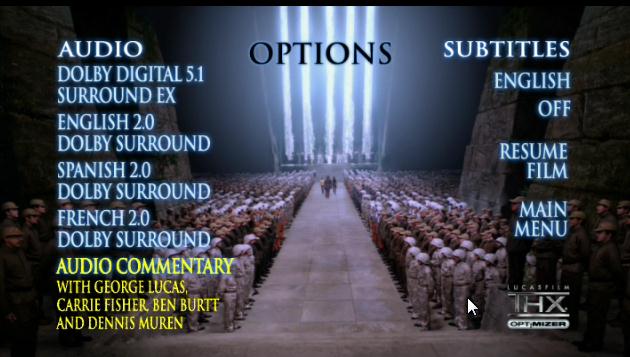 Recommends: Kiva.org - Loans that change lives.
Recommends: Kiva.org - Loans that change lives.
http://www.kiva.org/about -
There are 5 audio tracks. DVD supports at most 8 audio tracks.
Tsuyoshi -
Five "tracks", 13 separable audio channels. Each track can be 5.1 so 48 separate mono audio tracks are possible.
Recommends: Kiva.org - Loans that change lives.
http://www.kiva.org/about -
I don't get the use of considering 8 tracks as 48 mono tracks...
Tsuyoshi
Similar Threads
-
Convert DVD with choice of audio language and burned-in subtitle language
By theproof in forum DVD RippingReplies: 2Last Post: 24th Jun 2010, 17:34 -
choice between dvd players ?
By cccf25 in forum DVD & Blu-ray PlayersReplies: 3Last Post: 11th Dec 2008, 14:20 -
Choice of DVD writer
By come_mon in forum DVD & Blu-ray WritersReplies: 3Last Post: 13th Nov 2008, 05:12 -
DVD Decoder Choice
By Parc in forum Software PlayingReplies: 8Last Post: 12th Sep 2008, 02:01




 Quote
Quote