Hi guys
Not sure what happened here but a friend of mine gave me his wedding video on DVD to see If I could help him because it had no chapeters or menu's on it.
To cut a long story short I de muxed the video and audio stream and re authored it on DVD lab pro, put a smart front end menu with a chapter of stills in it. Compiled the DVD and burned it to a DVD RW, before I did this I checked the finished product on DVD lab and it worked a treat.
The problem I have is shortly after this, my project file was lost due a system fail and I had to re install my OS, the finished DVD works great using Power DVD but under Media player and my standalone there is no sound on the main wedding movie whilst the stills (put a mp3 as backing audio) works fine.
Is there a program that I can use to check to audio stream format to see what is wrong and secondly what is the best way to get the damm thing to give me back the audio??
Your help would be appriciated.
Try StreamFab Downloader and download from Netflix, Amazon, Youtube! Or Try DVDFab and copy Blu-rays! or rip iTunes movies!
+ Reply to Thread
Results 1 to 6 of 6
Thread
-
Hmmm, time to kick ass and chew bubble gum....But am all outa gum.
-
Anyone have any assumptions??
Hmmm, time to kick ass and chew bubble gum....But am all outa gum. -
Use GSpot 2.52 on one of the main wedding movie VOBs to see what format audio it has (PCM WAV, AC3 or MP2).
I'm thinking that PowerDVD uses its own codecs and therefore can play something that Windows Media Player can't.
Why your standalone does not play it is another matter though. I wonder what happens if you press the Audio button on your DVD remote whilst playing it back on your settop player ?If in doubt, Google it. -
1:
Driverescue might beable to recover the file's ... but you need to be sure that if the file's are recoverable dont reside where the new system is residing , or you could corrupt system file's ... it's up to you .
It would have most likely made sence to have done this firstly ... recover from this drive using another pc prior to reinstalling the os .
2:
Install ac3filter's (might be audio issue on pc ... especially when it come's to media player)
3:
Be aware not all dvd player's are the same when it come's to choice's of audio output ...
Some player's only have a left / right output (cheapo's) , while other's have a massive choice of output's , like my hyundai unit .
Sub / center / fl / fr / rf / rr and sl / sr (funny bugger's) , took me time to sort out these cable's ...
You might need to check , if your unit has multiple output's , which audio output connection is generating the audio ... not everyone has a 5.1 surround audio system (cheapy's in ebay)
4:
Dvd format dose not support mp3 ... so in order for the dvd to be compliant , one would hope the tool's you used to author the dvd had converted this to a suitable format ... other wise the dvd would be non-compliant and not all player's can handle these custom format's .
In this case , gspot would be the tool too use .
I would be interested in the frequency and bitrate that has been used ?
In this case , it has to be 48000hz , and if using ac3 , it must be no lower than 96kbps ... or you will not here the audio no matter what you do .
5:
Not all dvd player's are the same ... to be fully compatable you must use dvd-r only , burn at 4x , and fit no more than 4.3gig on the media ... or issue's can happen .
===================
In the case of my audio system :
Sub / center / fl / fr / rf / rl are all hooked up to the 5.1 audio speak system I picked up in ebay cheap .
The remaining sl / sr ... either are directed to audio input on vcr (only 1) , and vcr pass's this on to the tv .
These sl / sr , on this unit appear to be a blend of all audio output .
My next 5.1 will have a remote so I dont need to get up to adust it ...
===================
My method to re-using original menu :
If audio exist's in the dvd you now have ... for the main title , use any dvd ripping tool to rip it back to hard drive , and convert ALL audio to the same frequency and format (remember what I said about these above) ... and reauthor a new dvd to dvd-r only .
To demux title , use vobedit to strip audio and video stream's .
To convert the audio , use besweet .
Dont forget to generate a celltime's text file (open video_ts.ifo , and title's ifo (vts_01_1.ifo or other) of title using ifoedit
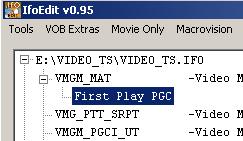
File , save celltimes to file
Use ifoedit's author feature to reauthor title , dont forget the celltime's text file , and let it rip .
As for the menu ... either generate a new one or go it my way .
2: Generate basic menu layout using dvdauthorgui , include one button dirrected to title 1 , and proceed with author mode .
3: Open pgcedit , import this title you just re-created before hand only (copy) , not import dvd .
4: Now re-import menu from original dvd (you ripped to hd before)
5: Setup basic nav command's for menu button's , and other navigational contol's .
6: Save , play check (if not ok , re-edit nav's in pgcedit) , and re-save ... when playback is correct , burn to dvd-r , 4x , and enjoy .
Pretty simple ... but may not fix the audio playback of the home dvd player unit either ... maybe even check the cable's ... -
Cheers for that guys.
First though, I have tried this in many different DVD players, all play no sound apart from the menu selection I did with still pics with mp3 music over it, its just the main wedding will not play sound.
The original DVD that I was given had no menu and chapters on it so I was doing it as a favour by ripping it back to hard drive and using dvd lab to make up a presentable project.
The rip was done with vobedit etc.
Also the media is ok, used it many times, it is Sony dvd rw so I think there is no problem with that, first though I need to find out what the audio codec is and start from there, I was just bothered about loosing all my menu's etc, was not sure on how to save these.Hmmm, time to kick ass and chew bubble gum....But am all outa gum.
Similar Threads
-
Audio Sound File Saved - Canot Hear Sound - Total Recorder
By Teac23 in forum ComputerReplies: 1Last Post: 15th Apr 2011, 14:29 -
Need advice getting rid of buzz sound at end of every word of video sound
By OM2 in forum AudioReplies: 18Last Post: 30th Oct 2010, 11:58 -
Remove Sound From Original DVD And Add My Own Sound To New DVD.
By MrJacobAngle in forum Authoring (DVD)Replies: 7Last Post: 30th Jun 2010, 14:38 -
AVI - sound with VLC , no sound Toast burned
By BattyRoy in forum MacReplies: 15Last Post: 27th Jul 2007, 20:21 -
DVD LAB : Different sound in different movie (MIXED SOUND): NOT WORKING?
By SteamrollerLive in forum Authoring (DVD)Replies: 2Last Post: 24th Jun 2007, 18:01




 Quote
Quote