How can you fit 2 hours onto a kvcd, can anyone please help me? I have several vcd's I downloaded that are over 2 hours and look very decent considering. When I try to this using tmpgenc and VCDEasy it always says not enough room on cd. Even after I recode to mpeg1 at 352 x 240. Also trying to put avi files from internet that are 700mb converted this way. They do not fit. When I uncompress the avi's they are always over 1000mb. I assume this is the problem, need to know how to go from here.
Thank You lightbulb.gif
Try StreamFab Downloader and download from Netflix, Amazon, Youtube! Or Try DVDFab and copy Blu-rays! or rip iTunes movies!
+ Reply to Thread
Results 1 to 28 of 28
Thread
-
-
I strongly advise you to get a DVD burner.
Blank DVDs cost hardly more than CDRs, and hold much more.
Then author DVDs, not VCDs. You can use MPEG1 in a DVD with very little work.
Also your DVD player may be able to play AVI files as-is, burn to a data CDR and check.
Get some RW discs to experiment with. -
t41 wrote:
First of all, you should have written "How can you fit 2 hours of video onto a CD".How can you fit 2 hours onto a kvcd,
Well, you will have to re-encode the original videos with:
a) a low-bitrate quantization matrix (and the "notch-kvcd" matrix is only
one among many others); b) longer GOPs; c) more B-frames per GOP;
d) a lower audio-bitrate; e) some of the above; f) all of the above.
Still, depending on the source you'll be dealing with, sometimes you will not
achieve that goal if you originally intended to get anything better than
352x240@max=1350kbps. After all, it is a matter of trial-and-error-or-success.
You have been warned. Good-luck!
\\\\\\\\\\\\\\\\\\\\\\\\\\\\\\\\\\ -
I have dvd burners and know how to author and burn them. Been doing it for quite some time, however, I am trying to learn how this guy does this, and also why a avi file says 800mb when it is over at least 1gb when I burn it.
thanks for help anyway. -
Because VCD is a standard, and that standard among other stuff regulates bitrate, hence file size. KVCD and such violate the std to squeeze as much as possible onto a disk. This may have been a honorable goal when disks where expensive, but these days... No.Originally Posted by t41
/Mats -
[quote="Midzuki"]t41 wrote:
Still, depending on the source you'll be dealing with, sometimes you will not
achieve that goal if you originally intended to get anything better than
352x240@max=1350kbps.
that was my intention - to see only how this other guy does it. I am not that interested in finding out if it requires me to get a degree in film editing/ engineering. I think I will stay with my dvd's.
Thanks for answer, lol -
Take a look here: http://www.kvcd.net/portal/index.php In our 'Tools' section we also have some KVCD templates. One of the problems with KVCD is that it may or may not play back on a set top player.
However if you are only using a computer for playback, you can do the same or better with several low bitrate-high compression codecs. Take a look at our Portable Forum and some of the tools for those devices in our 'Tools' section. You should find some methods and tools for maximum compression and longer play times with the least amount of space. But expect cell phone quality most of the time.
-
http://www.soft29.com/dvd_avi_to_kvcd_burner.html
Try the templates for 120 ... the rest is up to you . -
Even Youtube quality can be better than KVCD these days.Originally Posted by redwudz
 Want my help? Ask here! (not via PM!)
Want my help? Ask here! (not via PM!)
FAQs: Best Blank Discs • Best TBCs • Best VCRs for capture • Restore VHS -
Actually, the final quality of an overcompressed MPEG video depends on:But expect cell phone quality most of the time.
1) what was re-encoded; 2) who did the re-encoding; 3) how the re-encoding
was done. Speaking for myself, I have already put several movies on cDVDs
(fortunately my Asian standalone can "swallow" nearly anything except DivXs
and "raw" MPEGs or WMVs ^_^); most of them look better than a standard SVCD,
some of them look worse than a standard SVCD, none of them looks worse than
a good VHS tape, and all of them do look better than a standard VCD.
So far, "YouTube quality" quite often is a synonym for "worse than VCD" :-(((((Even Youtube quality can be better than KVCD these days.
\\\\\\\\\\\\\\\\\\\\ -
The only people who say this are making VCDs from ripped DVDs. It's impossible to create a VCD that looks better than a VCD from an interlaced source. You're forced to throw away more than half of the video data to squeeze it in this window.Originally Posted by Midzuki
VHS has more resolution than a VCD.
- If you violate standards and increase resolution, then you'll be forced to put less on a disc.
- If you make matrices changes to encode more content on a disc, you'll be forced to make some changes that lose detail (and thus negates the resolution enhancement) in the encoding process. Dark scenes are often most affected, as you essentially compress the color palette down and lose multiple shades. Video gets dark and muddy.
The only reason a VCD from a ripped DVD looks better than VHS is because you're avoiding the added flaw of VHS, namely chroma noise and grain noise. It's not that the VCD is better, as much as it's the lesser of evils when destroying the quality of the DVD.
Any way you slice it, VCD (and the near-VCD standards-violating variations) are going to look like utter crap compared to a nicely encoded DVD.
Youtube is 320x240, about the same as VCD with a 1:1 aspect, played back in a 425x318 window. It's about the same as VCD, but using a more advanced compression scheme.Want my help? Ask here! (not via PM!)
FAQs: Best Blank Discs • Best TBCs • Best VCRs for capture • Restore VHS -
@ lordsmurf:
It seems we are not using the same expression (namely, VCD)
to mean the same thing ;-)
So far I have not created any VBR~cDVD with video resolution below 352x480.VHS has more resolution than a VCD.
You are right, but such "co-lateral effect" is more-frequently noticed on MPEGs encoded withIf you make matrices changes to encode more content on a disc, you'll be forced to make some changes that lose detail (and thus negates the resolution enhancement) in the encoding process. Dark scenes are often most affected, as you essentially compress the color palette down and lose multiple shades. Video gets dark and muddy.
matrices that compress even more than the "kvcd-notch" (pvcd, mvcd, bdvd, and so on).
Recently I have used my own matrices which compress less than the "kvcd-notch" and
more than the default matrix of TMPGEnc. Besides, one can always use Avisynth to adjust
brightness and contrast before encoding.
Yes, I already knew many people will label as "utter crap" anything that is less good thanAny way you slice it, VCD (and the near-VCD standards-violating variations) are going to look like utter crap compared to a nicely encoded DVD.
720x480/576@FOX1~CBR9000kbps.
Youtube is 320x240, about the same as VCD with a 1:1 aspect, played back in a 425x318 window. It's about the same as VCD, but using a more advanced compression scheme.
{yawns}
\\\\\\\\\\\\\\\\\\\\\\ -
Thanks alot this is working fine, just for movies I get off internet that I watch once. Didn't expect a war over why I shouldn't do it to break out.Originally Posted by Bjs
I do use dvd's for the good stuff. Enough said
thanks -
Gotcha midzuki
"VBR~cDVD with video resolution [not] below 352x480"
I would imagine that could look okay. But various factor still ensue.
How many hours are you getting from this? Maybe an hour?Want my help? Ask here! (not via PM!)
FAQs: Best Blank Discs • Best TBCs • Best VCRs for capture • Restore VHS -
lordsmurf wrote:
"VBR~cDVD with video resolution not below 352x480"
I would imagine that could look okay. But various factor still ensue.
How many hours are you getting from this? Maybe an hour?
https://forum.videohelp.com/topic331503.html#1722674
P.S.: BTW, have you ever thought about the fact that the
standard MPEG quantization matrix is really not adequate for
very high bitrates? And would there be a very good reason to point out
that Kwag's qm is "bad" and to ignore the qm of HC cannot be that good?
EDIT:
To me, the sample pic below is good enough to be displayed on my 33-inch CRT TV-set;
to other people, it will be just another sample of "utter crap". Take your pick
(apologies for the pun).
\\\\\\\\\\\\\\\\\\\\\\\\\\\\\\\\\\\\

-
So about two discs then. Reading your example, you're also working with DVD rips, which is really the only way to make this work. Homemade recordings adjust badly to many of the homebrew matrices. And then it's easy to make a matrix go outside of DVD-Video accepted specs. I don't know the exact limitations on these, but KDVD is an example of one that freezes up DVD players (the onboard MPEG decoders will not handle it).
There is various software that allows for custom matrices to be used (often times auto selections), for the reason you state. That's one reason to use a good encoder (Procoder, MainConcept) and not the budget encoders like TMPGEnc or freebies like HC and QuEnc. Sometimes you really do get what you pay for, and this is one of those times. Hardware can be the same.
We seem to pretty much be on the same page.
UPDATE: Your sample image shows the usual signs of over-compression through matrix adjustment. The colors are off, the image has blurriness (lower res feel in higher res palette), and the dark has issues with macroblocking and detail/contrast loss. It's not bad, but it's not great either. It looks far worse on homemade recordings, instead of rips. What you have will look fine on a smaller player. Once upon a time, this was a great way to save money. But DVD blanks are now 30 cents each, not $1-5 each. There's really no reason to use CD compression techniques, especially when it will be rejected by a majority of players.Want my help? Ask here! (not via PM!)
FAQs: Best Blank Discs • Best TBCs • Best VCRs for capture • Restore VHS -
@ lordsmurf: thanx 4 returning to your non-insane mode ^_^
I still haven't found out if the actual DVD-Forum specs are even more restrictive than I thought,And then it's easy to make a matrix go outside of DVD-Video accepted specs. I don't know the exact limitations on these, but KDVD is an example of one that freezes up DVD players (the onboard MPEG decoders will not handle it).
or whether certain manufacturers have "discovered" the DVD-Video norms still were not
restrictive enough. For example, I have read certain old players cannot deal with bitrates
below 600 kbps or above 9000 kbps --- which is not exactly a "DVD-Video~compliant" behavior.
TMPGEnc is just "a hard habit to break..." In fact, it still is my favourite oneThere is various software that allows for custom matrices to be used (often times auto selections), for the reason you state. That's one reason to use a good encoder (Procoder, MainConcept) and not the budget encoders like TMPGEnc or freebies like HC and QuEnc. Sometimes you really do get what you pay for, and this is one of those times. Hardware can be the same.
only because it is less inflexible than the other ones, and most MPEGs I create are not
intended to be viewed outside of a PC screen.
When I find the money to buy an actual GREAT DVD player, a decent DVD burner,It's not bad, but it's not great either.
What you have will look fine on a smaller player.
and a huge-screened TV set, I will not produce XcDVDs anymore --- I promise! ^_^
Regardz,
Shampoo-chan.
\\\\\\ -
mk2006 wrote:
Your just complaints and your fervorous prayers have been heard.@Midzuki:
Your avatar is really distracting.
P.S.: I will really miss her.
\\\\\

-
this is what I got from a site and for what it is I didn't want to waist a dvd 9gb for good movie I may only watch a few times. so I got this one, and looks pretty good. Actually really good. I wanted to know how he does it, that was all. I imagine this person really puts a lot of time into his/her work and goes over every screen etc.
Thanks
2001 A Space Odyssey - DVDRip (A UKB-KVCD by FiZZe)
Tagline: Let the Awe and Mystery of a Journey Unlike Any Other Begin
Genre: ....... Sci-Fi
Language: .... English
Format: ...... Bin/Cue
Res: ......... 352x240/30fps
Size: ........ 800Mb(Bin file)
Runtime: ..... 140 Minutes Approx
Video: ....... Mpeg1/NTSC
Audio: ....... 44.1kHz/128kbps/Stereo
IMDB: ........ 8.3/10 (90,750 votes)
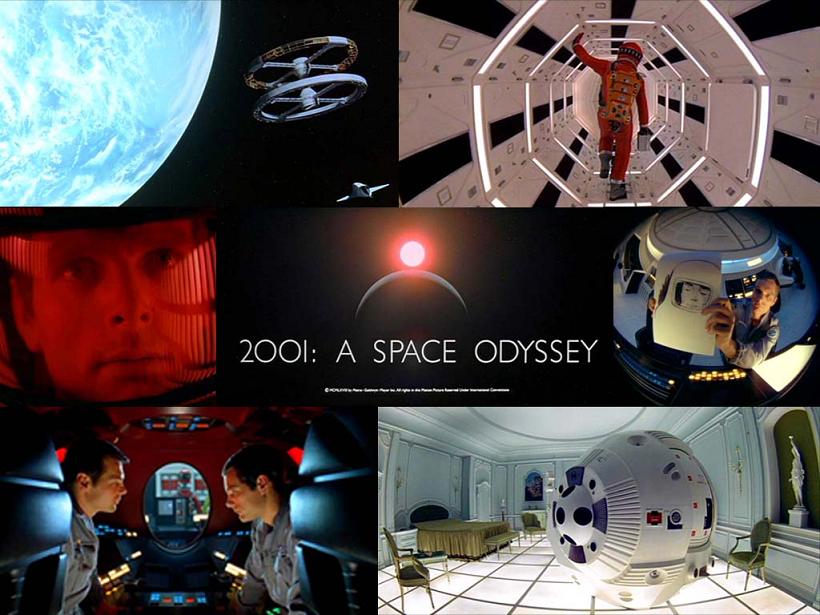
You are in breach of the forum rules and are being issued with a formal warning.
Please read site rules regarding warez. In short: this is not the place to discuss illegal rips of copyrighted material.
/ Moderator mats.hogberg -
What I refer to is not related to the age of a player. Some of the players you mention have a handful of flaws, most often cheap Chinese stuff. I refer to machines that will almost always work, no problem, until you stick in a disc made with some weird compression. This is a consideration made after all other variables have been removed.
I don't recall if I've ever seen matrix suggestions or specs for DVD-Video. I might have, but it's been a while. I generally put my faith in the encoders making the best choices.
I still use TMPGEnc too, when I need it's great filters.Want my help? Ask here! (not via PM!)
FAQs: Best Blank Discs • Best TBCs • Best VCRs for capture • Restore VHS -
This is the greatest movie ever made. See it in a cinema.Originally Posted by t41
Watching it on a TV screen should be illegal, and making it into a KVCD should be a capital offence. -
I have seen it in a movie- thats you opinion - Kubrick is good not God.
What I don't get about this thread is that all answers are completely off topic of the original post. Why this index for vcd/svcd authoring is even in here I don't know. just glad my email announce is turned off so I didn't get all these useless answers coming at me.
If your not going to help, than stay out of the kitchen, I'm trying to cook. Bad as it may be.
I got the correct answers form kvcd.net and http://www.soft29.com/dvd_avi_to_kvcd_burner.html
this is in case someone else wants to know how to do this.
Peace Out -
Your original post didn't explain much. So replies are mostly trying to work out what you're trying to do.Originally Posted by t41
Excuse us for taking an interest.
Enjoy 2001 in glorious KVCD. -
What an *******.Originally Posted by t41

If all you wanted was to read Kwag's propaganda, you could have used Google and found the worthless garbage template you were apparently after. Videohelp.com forum members are not your personal search engine look-up service.
Meanwhile, the rest of us were busy discussing compress matrices and high-compressed CD video settings, the history of the KVCD "format" (term used very loosely), and advising you on why it might be best to avoid this archaic approach to video altogether. It was on topic, it was sound advice, and it was actually pretty interesting.
Not to mention you're discussing warez (your downloaded copy of a film).
Nobody told you to use a DVD9 either, you can compress to DVD5 with DVD Shrink and still far exceed the quality of a CD-based video format or compression scheme.Want my help? Ask here! (not via PM!)
FAQs: Best Blank Discs • Best TBCs • Best VCRs for capture • Restore VHS -
Nah. I wasn't complaining. But seriously I was almost hypnotized for awhile there.Originally Posted by Midzuki
-
t41 wrote:
Anoo... regarding myself at least, that is not entirely true.What I don't get about this thread is that all answers are completely off topic of the original post.
More importantly, perhaps, I presume some misunderstanding did happen:
while you were thinking of kVCD as 352x### resolution, I was
thinking of kvcd according to their own propaganda stuff (i.e.,
),KVCDx3, our official resolution, which produce 528x480 (NTSC) and 528x576 (PAL) MPEG-1 variable bit rate video, from 64Kbps to 3,000Kbps.
and as a consequence I did consider important to stress that the goal
"2 hours of watchable video fitting on one CD", not-so-rarely, is not,
in fact, so easily achievable (or is not achievable at all).
I have learned this through personal experience, and
several other people who are much-more of an expert than I
(I myself not being an expert at all) can confirm what I am saying.
Just my US$ 1.99 for today.
P.S.: Another misleading info that must be duly corrected: kvcd.net talks about
"near DVD quality"@528/544x###@max=3000kbps, when the bitter truth is,
under "kvcd-notch qm conditions", a maximum bitrate of 3000kbps is good for
400x### resolution, not more; as for SVCD resolution (480x###), it requires 3500 kbps
most times in order to avoid an unacceptable quantity of overcompression artifacts.
Hope this helps.
P.P.S.: I also hope nobody comes tell me that Internet Exploder
does not deserve what it's getting ^_^
P.P.P.S.: Quantization matrices are not copyrightable!
\\\\\\\\\\\\
Similar Threads
-
KvCD to vob
By natty in forum Newbie / General discussionsReplies: 2Last Post: 19th Aug 2010, 15:37 -
MPG to KVCD HELP
By G33333 in forum Video ConversionReplies: 12Last Post: 25th Dec 2007, 06:00 -
KVCD
By Bat21UK in forum Authoring (DVD)Replies: 7Last Post: 22nd Dec 2007, 15:31 -
2 hours plus on one kvcd - how?
By t41 in forum Newbie / General discussionsReplies: 1Last Post: 16th Sep 2007, 11:08 -
KVCD to DVD
By buttzilla in forum Video ConversionReplies: 2Last Post: 6th May 2007, 08:01




 Quote
Quote
