Basically the image flickers with different colours constantly. I am aware this probably can't be fixed, but can it be reduced so it's not as annoying? Any Avisynth or VirtualDub filters that could possibly help?
And nope, I haven't got the VHS, I can't get a better transfer.
Example -
Frame 1
Frame 2
Frame 3
Video sample here for those interested - https://www.mediafire.com/?9utcekekcq14t50
Try StreamFab Downloader and download from Netflix, Amazon, Youtube! Or Try DVDFab and copy Blu-rays! or rip iTunes movies!
+ Reply to Thread
Results 1 to 13 of 13
Thread
-
-
-
There's some pretty random stuff going on in the colour channels. Here are the Y, U and V channels after SeparateFields():
The luma channel (big image) is pretty consistent, though it seems to have some kind of combing left even though we are supposed to be looking at a single field only.
The chroma channels however are all over the place. The colour information is rolling around, maybe someone here can recognise what the cause is and properly reverse it. Here's a look with Histogram(mode="Color2"):
Here's a very quick brute force attempt at stabilising the colours so that the clip is at least watchable. With stage lighting like that, maybe it's not too important to get the colours exactly right anyway.
Code:Source(...) ChromaShift(-4) SeparateFields() MergeChroma(Blur(0,1), TemporalMedian(7)) Interleave(SelectEven(),SelectOdd()) Weave()
-
^ hey, thanks for this! Looks pretty impressive

But how do I get the script to work? It says "there is no function TemporalMedian". Is it a part of some sort of package which I don't have? Couldn't find it on the net. -
It's available right here actually, see this thread

There are probably many things you can/should adjust, but hopefully you can get something presentable together. -
It's probably chroma noise from the lack of a flying erase head in the VCR.
It's probably a re-used tape.
The Camcorder Color Denoise (CCD) filter for VirtualDub can help. (Better than Avisynth filters.)Want my help? Ask here! (not via PM!)
FAQs: Best Blank Discs • Best TBCs • Best VCRs for capture • Restore VHS -
-
You could just kill the existing chroma completely and add a suitable tint to those sections, if nothing else works.
-
The Camcorder Color Denoise (CCD) filter for VirtualDub can help. (Better than Avisynth filters.)I think that CCD is temporal filter and it does great jobI am aware of this filter. But my problem needs some sort of temporal plugin because the colour goes bananas from frame to frame. Ajk's suggestion works to some extent, although there are still some nightmarish bits like this that probably can't be fixed :P -




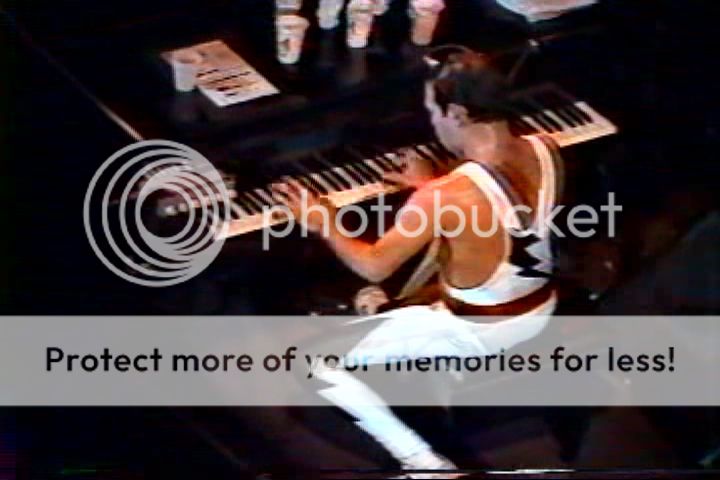


 Quote
Quote


