Hi,
I have a screencast as QT movie which I'm trying to upload to my site and play using Flash video player.
I'm trying to convert it to FLV using ffmpegx and my result is very jerky. My original QT runs smoothly, but the results just looks bad. Instead of smooth transition the movie jumps all over.
I'm working with 15 fps on my original movie and my destination. Seems to be enough for screencasting. I tried using high bitrates but nothing seems to help.
BTW, it's not my player. I get the same results even with Adobe Media Player.
What am I doing wrong?
Thanks.
Try StreamFab Downloader and download from Netflix, Amazon, Youtube! Or Try DVDFab and copy Blu-rays! or rip iTunes movies!
+ Reply to Thread
Results 1 to 8 of 8
Thread
-
-
Probably a bug in the ffmpeg binary.
Did you have to invert the stream mapping to get it to convert?
For conversions without inverted mapping, the output is as smooth as the set framerate allows,
but whenever the mapping is inverted, you'll see the stuttering like it is only doing 2 frames per second.
You can reverse the stream order with QuickTime Pro to make the source file acceptable for ffmpegX without inverting the mapping there.
https://forum.videohelp.com/topic341561.html#1810515
That should solve this cause of jerkiness. -
Thanks. I am using inverted mapping - it failed without it.
I don't currently own QTP, so I'm trying to understand if I can do it without it (at least this time).
I'm exporting the movie from ScreenFlow. Is there something in the sound export settings which I'm not doing correctly?
(it's standard QT export AFAICT).
Thanks.
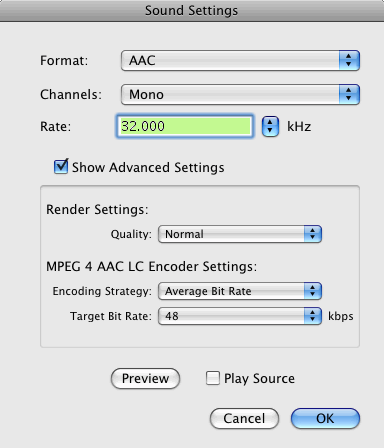
-
The export settings do not provide tools for stream ordering.
You could encode twice using ffmpegX (MOV to XviD, then XviD to FLV), to work around it. Far from ideal, but it works. -
Thanks. I took it to Ubuntu (running through VMWare Fusion) and it worked eventually.
-
Hello Case, zvikico,
I am doing exactly the same thing, with the same problem: Trying to get a .mov file (created in ScreenFlow) into a Flash format so it will be available to online more easily for more customers.
I am getting jerky animation in my FLV, no matter what settings I apply to the FLV conversion. I am using ffmpegX.
Case: You mentioned encoding twice, first to XviD and then to FLV. I tried this, but my resulting XviD (avi) has no audio. Specific advice on Xvid settings while using ffmpegX?
Zvikico: What is your current workflow for Screenflow to Mov to Flash? You wrote, "I took it to Ubuntu", which I understand is another operating system... but the rest of your path to victory is unclear.
Thanks ahead of time! Without forums, we'd all be lost. I'd love any other suggestions to simplify this process. The .mov looks great, but my tech crew has clients using LTSP and random Windows PCs without Quicktime installed.
I'd love any other suggestions to simplify this process. The .mov looks great, but my tech crew has clients using LTSP and random Windows PCs without Quicktime installed.
-douglas -
BTW: I do not own Quicktime Pro, so have not tried Case's other suggestion above.
-
Hard to say what went wrong without having a look at the log. Did you try both XviD ffmpeg and XviD mencoder?Originally Posted by beagley
Similar Threads
-
FLV to MPEG conversion results in no files being produced
By mendojazzhead in forum ffmpegX general discussionReplies: 5Last Post: 16th Feb 2010, 12:23 -
Converting to FLV results in jumpy, grey 'solarized' video
By snoogly in forum ffmpegX general discussionReplies: 1Last Post: 31st May 2009, 17:46 -
What's the best FLV converter + best method to create FLV's from pure video
By OM2 in forum Newbie / General discussionsReplies: 7Last Post: 31st Mar 2008, 19:23 -
FLV files play jerky/skip every few frames
By Madasarat in forum Newbie / General discussionsReplies: 2Last Post: 3rd Jan 2008, 01:20 -
Troubling Results with my audio & video
By uncleB in forum DVD & Blu-ray WritersReplies: 2Last Post: 17th Oct 2007, 00:02




 Quote
Quote