Well I always figured aiv to be fool proof, but there are a few sets of AVI files i have that just will not display the video corrently.
It looks like it's displayed four times, but shredded laterally. I think a computer game I played looked that way when I set the video-refresh rate outside of my comp's display range (was way, way back, don;t know if that helps).
I'm using windows media player, media player classic, zoomplayer, eve the old avi-preview from the old k-lite days. Everything shows it that way. And I can't even show you, because if I play it in some 2-bit player program like image-grabber, (and this is the killer) it displays fine!
I've tried the CCCP codec pack and a few others. I tinker with a few settings, but I'm no expert.
I'm stumped.
(General edit for bad typing)
Try StreamFab Downloader and download from Netflix, Amazon, Youtube! Or Try DVDFab and copy Blu-rays! or rip iTunes movies!
+ Reply to Thread
Results 1 to 5 of 5
Thread
-
-
OK. Codec Pack - bad idea. Often creates more problems than it solves, can result in the need to reformat and reinstall windows in order to sort out the clashes.
I am surprised MPC can't read it - have you updated it recently. Another alternative viewer with it's own codecs built in is VLC.
The correct solution is yto use a codec identifier such as g-spot 2.52beta (not the old 2.21), avicodec, media identifier etc. to determine which codec was actually used, and to install just that codec.Read my blog here.
-
A few things you can try. First see if it displays properly in VLC Media Player. If so, you may have a problem with your installed codecs. VLC uses it's own codecs. If you have installed codec packs, that itself may be the problem.
And have you tried to open it with VirtualDub Mod? It can scan for errors and repair some of them, if that's the
problem. But that sounds like a codec problem. If VLC doesn't play it, you may be able to re-encode it to a usable format with VDM.
You didn't mention what type of AVI it is. There are many 'flavors' of AVI. That's just the name for the container, not the codec. Drop it into Gspot 2.5 and it may tell you a little more about it. -
Yeah I knew it was a container, but didn't know there was enough variance to cause problems (hence why I'm posting in the idiot fourms
 )
)
Anyway, VLC doesn't play it any better.
Anyway, I don't really understand enough for Gsopt to be terribly useful to me, hopefully you can make sense of it?
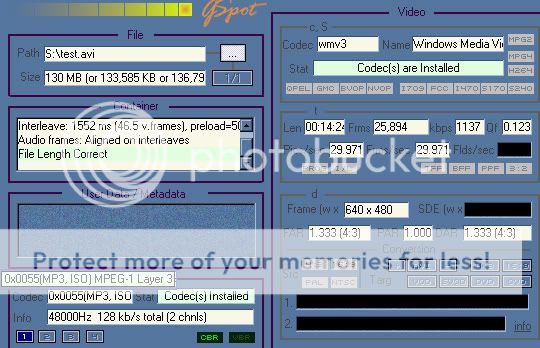
This is what I got for results.
Now, at the bottom, it has this testing panel:

The three-step Gspot test rendered the video correctly (text results for the two steps below)
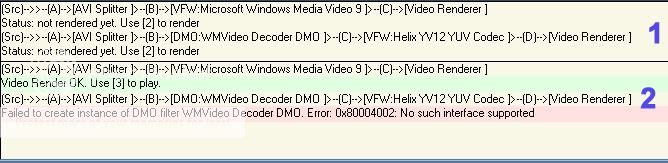
But the two step MS test showed the garbled video:
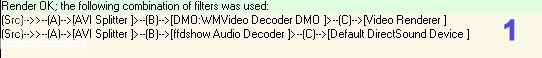
Similar Threads
-
Youtube messed up my video.. (Handbrake encoded .m4v)
By creamsoda in forum Video Streaming DownloadingReplies: 5Last Post: 26th May 2010, 15:50 -
converting flv to avi, speed messed up, whats wrong?
By lurky in forum Video ConversionReplies: 2Last Post: 13th Aug 2008, 00:16 -
How did most of my video files get messed up?
By Powder in forum Newbie / General discussionsReplies: 2Last Post: 30th Dec 2007, 00:08 -
When i join ssa+avi the video is messed up
By noskid21 in forum EditingReplies: 3Last Post: 17th Jul 2007, 13:02 -
Messed Up Quality Video on Vista
By kerrex_2006 in forum Newbie / General discussionsReplies: 1Last Post: 12th Jul 2007, 01:59




 Quote
Quote