Hi everyone,
So I need some help.
I got my dad a Canon HF100 camcorder. He has always been using Pinnacle Studio 12 Ultimate up to this point to edit videos..
But for some reason it is not loading AVCHD.
-Also there does not seem to be a way to export into an AVCHD avi.
He sometimes takes video clips from different sources and now that we have a Popcorn Hour Video streamer would like to output to an AVCHD avi, to view in HD.
Pinnacle doesn't seem to allow you to do this.
He has a 2.4 ghz Quad Core with 3 gigs of RAM on Windows XP Pro.
Can someone recommend an eay to use program that will have no problems doing the things above? I would really appreciate it, thanks.
Try StreamFab Downloader and download from Netflix, Amazon, Youtube! Or Try DVDFab and copy Blu-rays! or rip iTunes movies!
+ Reply to Thread
Results 1 to 5 of 5
Thread
-
-
Many system and activation requirements here.
http://www.pinnaclesys.com/PublicSite/us/Products/Consumer+Products/Home+Video/Studio+...o+Ultimate.htm
There is no easy to use program for AVCHD. You need to up skill.Recommends: Kiva.org - Loans that change lives.
http://www.kiva.org/about -
AVCHD is a PITA format for editing and processing. Good thing he has a fast machine.
If he has room (disk space) , he can convert the .MTS files to an intermediate format with an app such as VoltaicHD
After editing, I'd save as either Xvid AVI with MP3 audio or h264 MP4 with AAC audio. -
He has plenty of room.
I just tried to edit a clip and it word fine. No Problems...
My main issue is how to output and actually save it as an AVCHD like the original. I do NOT want to save it to disc. Just to a hard drive for streaming. -
AVCHD is basically h264 in a transport stream container. You can render the edited footage into an intermediate format, such as HuffyUV AVI (hence my suggestion for a lot of free disk space), then transcode back to h264 in an M2TS container using AutoMKV. However, if you have a Popcorn Hour A-110 you can just transcode to MP4 with an h264 video and AAC audio stream in it. http://www.popcornhour.com/onlinestore/index.php?pluginoption=catalog&task=info&item_id=6&main_id=0
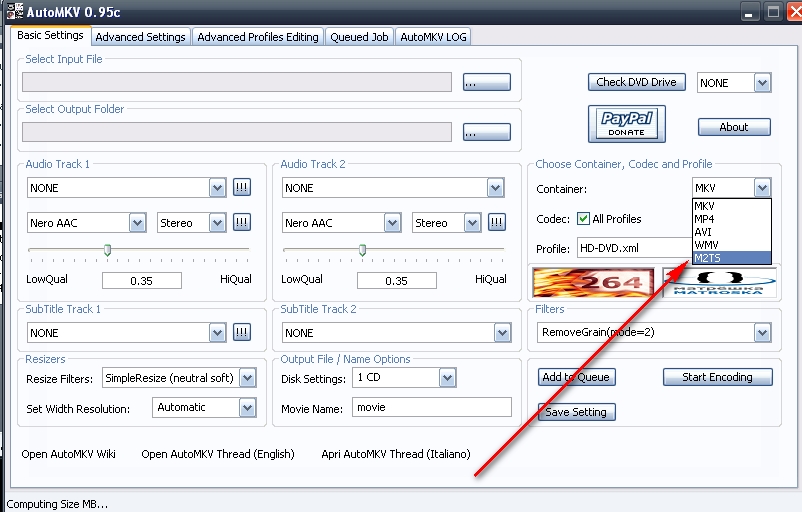
Similar Threads
-
AVCHD editing without re-encoding
By cheerful in forum EditingReplies: 1Last Post: 28th Nov 2011, 03:21 -
Converting and Editing AVCHD
By akosvfr in forum Newbie / General discussionsReplies: 0Last Post: 3rd Aug 2011, 04:08 -
Editing avchd
By yogart in forum EditingReplies: 2Last Post: 20th Sep 2010, 00:46 -
AVCHD Editing Help
By trbrts in forum Newbie / General discussionsReplies: 10Last Post: 18th Nov 2008, 18:01 -
Editing AVCHD (.m2ts)
By 4real1970 in forum Newbie / General discussionsReplies: 1Last Post: 25th Sep 2007, 13:50




 Quote
Quote