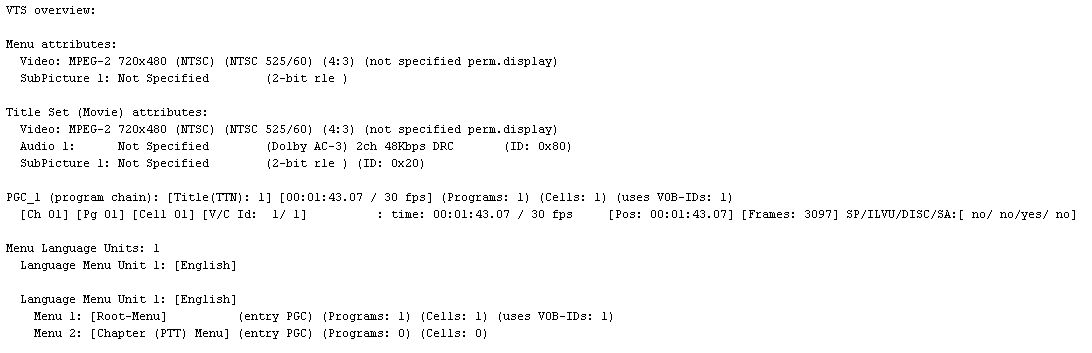I'm new here so I hope I am posting this in the right place. I am using DVD SlideshowGUI and GUI for DVDauthor to create a multi-chapter DVD slide show of family photos. Following the tutorial at http://www.digital-digest.com/articles/Photo_Slideshow_Using_DVD_slideshow_GUI_page1.html, I was able to make separate groups of photos and create the output files (e.g. cwkv.ssa, cwkv.mpg, cwkv.m2v and cwkv.ac3) for each group. Reviewing the photos in DVD Slideshow GUI everything looks fine and I can see comments for the photos. Then I tried to use DVD SlideshowGUI to get an ISO file for DVD burning and to make a menu to select each group. I started by making a new project and then, using the source tree, locate the output files saved from DVD SlideshowGUI. Here is where everything goes weird.
Sometimes (after opening GUI for DVDauthor) no files appear in the source tree, sometimes one or two locations appear and sometimes no .ssa (comment) files appear. I have tried re-installing the program but it still acts this way. Even when the .ssa file appears and I include it as subtitle, the reviewed video does not show comments. I also tried including .ssa files by double-clicking on the menu button and selecting "Select Action", "Load Video + Audio Files dialog" but still the comments do not appear.
I have no idea how to prevent this strange lack of source file display or to get comments in the final resulting DVD file. Can someone please help and show me what I am doing wrong? How can I get a complete slide show and with comments with the photos?
Try StreamFab Downloader and download from Netflix, Amazon, Youtube! Or Try DVDFab and copy Blu-rays! or rip iTunes movies!
+ Reply to Thread
Results 1 to 18 of 18
Thread
-
-
...Sometimes (after opening GUI for DVDauthor) no files appear in the source tree
Only the m2v files should be visible. Other files are not included as 'source' (audio and subtitles are only 'additionals' - the video itself would be enough for a DVD). The source does not automatically 'reload' new folders. If you have created your files in different folders (as mentioned in the guide), you have to double-click on the folders tree to locate your files in each folder separately.
Subtitles do not start automatically (there are some SA players which do such things, but it is not the standard). To show the subtitles, press the 'subtitles' button on your remote for the DVD player while the slideshow is running.
If the problem remains, post the log file (in zipped form).GUI for dvdauthor:
https://www.videohelp.com/~gfd/ -
Thanks very much for responding.
But every time the m2v files shows so does the ssa file (as well as the audio file) - just that they both don't appear often.Only the m2v files should be visible. Other files are not included as 'source'
Yes I know but the files just do not appear no matter how many times I refresh the location in the source tree. It's just as if the source files didn't exist on disk but they are there. Sometimes source files will show at one location and not when I locate another location. Some other times they never appear when I try to locate them in the tree.The source does not automatically 'reload' new folders. If you have created your files in different folders (as mentioned in the guide), you have to double-click on the folders tree to locate your files in each folder separately.
I am using VLC player (haven't gotten to a stand alone DVD player yet) and subtitles are turned on.Subtitles do not start automatically (there are some SA players which do such things, but it is not the standard). To show the subtitles, press the 'subtitles' button on your remote for the DVD player while the slideshow is running.
Here is a zipped GUIAuthor log file for a try with only a few comments in each group.
guiauthor%20log.zip -
The log seems to be ok. I cannot find any error. Just as a raw check:
Can you open the file: Vts_01_0.ifo in ifoedit and have a look, if a subtitle stream is there?
Should look something like this (in the lower window):
Of cause it should be 'NTSC' and 'English' in your case.Code:VTS overview: Menu attributes: Video: ... Title Set (Movie) attributes: Video: MPEG-2 720x576 (PAL) (PAL 625/50) (4:3) (not specified perm.display) Audio 1: Deutsch (Dolby AC-3) 2ch 48Kbps DRC normal (ID: 0x80) SubPicture 1: Deutsch (2-bit rle ) (ID: 0x20)
GUI for dvdauthor:
https://www.videohelp.com/~gfd/ -
-
I don't know where the audio comes from (maybe it's just 'silence'), but the subtitles stream is there ('not specified' only means that the language is not specified).
So it should be visible in VLC (if activated)...GUI for dvdauthor:
https://www.videohelp.com/~gfd/ -
One of the ssa file (in part) looks like:
[Script Info]
ScriptType: v4.00+
Collisions: Normal
PlayResX: 384
PlayResY: 180
Timer: 100.0000
[V4+ Styles]
Format: Name, Fontname, Fontsize, PrimaryColour, SecondaryColour, OutlineColour, BackColour, Bold, Italic, Underline, StrikeOut, ScaleX, ScaleY, Spacing, Angle, BorderStyle, Outline, Shadow, Alignment, MarginL, MarginR, MarginV, Encoding
Style: Default,Times New Roman,18,&H00FFFFFF,&H0000FFFF,&H00000000,&H000000 00,0,0,0,0,50,50,0,0.00,1,2,0,2,20,20,20,1
[Events]
Format: Layer, Start, End, Style, Actor, MarginL, MarginR, MarginV, Effect, Text
Dialogue: 0,00:00:00.00,00:00:03.10,Default,NTP,0000,0000,00 00,!Effect,California Home in 1957
Dialogue: 0,00:00:04.06,00:00:07.16,Default,NTP,0000,0000,00 00,!Effect,View from back yard
...
Isn't this ok for a comment file to use as subtitles?
I made a short video using MemoriesOnWeb including photo comments. When playing the resulting avi file, the comments were fine for each photo on VLC Player. So VLC has no problem with text in an avi file. It would seem to me that the problem may be related to building the VIDEO_TS files in GUI for dvdauthor. Any suggestions? -
Well, the easy way to add comments to the video is to let DVD slideshow GUI do it permanently. With Options/Presets/subtitles = checked just reexport your m2v file.
If you want selectable subtitles they can be exported as ssa or srt.
In Gui for dvdauthor it's only when Settings/Permanent/Authoring engine = dvdauthor(and not Muxman) these formats can be used.
If you're using Muxman as authoring engine only .sup format is suported. Look under the Tools section here at Videohelp for free tools to convert srt/ssa to sup. (.sup is the text as transparent images and will look better than text subtitle formats on the final dvd)
In Gui for dvdauthor under the properties for the film you can see if your subtitle is within the area of the video frame(Height/width), and check autostart the subtitle if you want that.
(I'm using Media Player Classic as softplayer in GFD. Works fine) -
This preset is checked and has been from the start and the comments appear in the view for the frames.Well, the easy way to add comments to the video is to let DVD slideshow GUI do it permanently. With Options/Presets/subtitles = checked just reexport your m2v file.
I export using the "m2v+ac3+ssa+txt(*.all) type (as shown in the guide I mentioned before).If you want selectable subtitles they can be exported as ssa or srt.
I have the dvdauthor engine selected as shown in the image below.In Gui for dvdauthor it's only when Settings/Permanent/Authoring engine = dvdauthor(and not Muxman) these formats can be used.
I don't understand how to find the properties you mention. The photo comments are placed (in DVDslideshowGUI) so that they are actually on the lower part of each photo. The complete photos appear in the final iso file when played - but no comments. I get the same results when using Media Player Classic.In Gui for dvdauthor under the properties for the film you can see if your subtitle is within the area of the video frame(Height/width), and check autostart the subtitle if you want that.
(I'm using Media Player Classic as softplayer in GFD. Works fine)
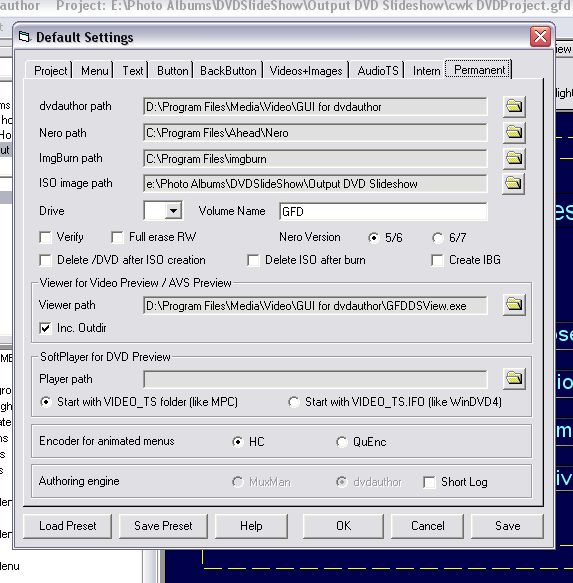
-
One more note. I mentioned that the DVDslideshowGUI output files sometimes do not appear in the gfd source tree. The second image below shows a snapshot of this for the 3rd set of photos. Note that the film 3 subtitle shows correct path to the appropriate comments file (ssa) which I manually added.
Obviously I'm missing something but I have no idea what.
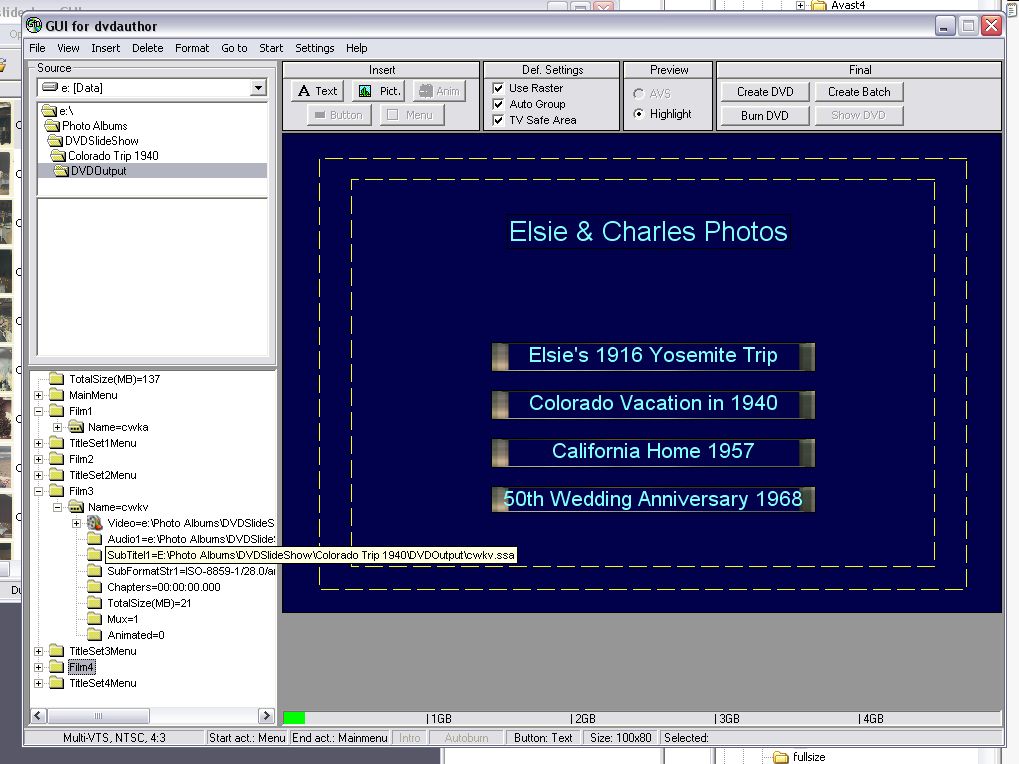
-
Are you aware of this menu?
http://download.videohelp.com/gfd/Help/VideoFileDialog.html
It's here you can get to the settings for the subtitles.
In DVD slideshow GUI .all doesn't add subtitles permanent to the video(but in a .ssa file), .m2v does. [/url] -
Yes, that's how I have to add most of the files from DVDSlideshowGUI since I can't see the files in the gfd source area.Are you aware of this menu?
http://download.videohelp.com/gfd/Help/VideoFileDialog.html
Not sure what you are saying. Yes, I know DVD slideshow GUI .all includes an .ssa file for each group. I have been entering the .ssa files into gfd by the above menu. If that is not correct, what should I be putting in the subtitles entry?In DVD slideshow GUI .all doesn't add subtitles permanent to the video(but in a .ssa file), .m2v does. -
That's what I was missing - thanks very much! I may well have assumed that was the way to go but read the "Making a Photo Slideshow using DVD slideshow GUI" and was lead down a path in step 3 "Multiple slideshows on a DVD" which suggested using the .all files. I still don't know why that doesn't work for me. Anyway, when I export to .m2v files only, I get an iso file that shows the subtitles just fine. And all of the .m2v files show in the source area of gfd like they should.
Now I can burn a DVD and see if all is well on a separate DVD player
Thanks again for the help. -
Happy to hear that you found a way to do it. (Here GFD takes .ssa subtitles without any problems).
Btw. DSG also exports in .gfd format: http://download.videohelp.com/tin2tin/GFDexport.html -
Thanks for the tutorial. That looks very interesting too - I'll have to try it. I'm new to all this slideshow kind of stuff but I still don't understand why the .all files don't show in source tree or the subtitles don't show. I guess I must have some incompatibilities with it in my machine - this M$ xp seems to have a lot of that.
One more, thanks. -
It hasn't anything to do with exporting as .all(subtitles as external file and not in the image of m2v file). It has to do with how you add the subtitles(text) file to GFD and how GFD handles that file(turning text format into a selectable subtitle dvd file).
Alternatively you could try to export the subtitles from DSG as .srt and manually add them to your GFD project(with dvdauthor as engine). Or as I allready mentioned above convert srt or ssa to sup(check videohelp/tools for software which can do this) and inport that into GFD(with muxman as engine) -
Yes, I understand that. I was only trying to say that GFD did not show or apparently respond to my .ssa files (or even show the .m2v files sometimes).It hasn't anything to do with exporting as .all(subtitles as external file and not in the image of m2v file). It has to do with how you add the subtitles(text) file to GFD and how GFD handles that file(turning text format into a selectable subtitle dvd file).
Oh my. There are so many options I may never get to actually burning my DVDs After seeing the tutorial you suggested I need to "study up" on how to do the "album" and "photo" menus shown which look like a great idea.
After seeing the tutorial you suggested I need to "study up" on how to do the "album" and "photo" menus shown which look like a great idea.
More thanks.
Similar Threads
-
Which to use, DVDAuthorgui or "GUI for dvdauthor" ? Or DVDauthor in batch ?
By halsboss in forum Authoring (DVD)Replies: 2Last Post: 1st Feb 2010, 11:00 -
Problem with GUI for dvdauthor
By DonStefano in forum Authoring (DVD)Replies: 12Last Post: 19th Feb 2009, 16:19 -
GUI for DVDAuthor Menu Problem
By jribeiro in forum Authoring (DVD)Replies: 3Last Post: 5th May 2008, 01:50 -
GUI for dvdauthor displaying problem
By kattivik in forum ComputerReplies: 0Last Post: 16th Nov 2007, 03:38 -
Looping audio on GUI for DVDauthor menus weird problem
By chewie8008 in forum Authoring (DVD)Replies: 4Last Post: 27th Sep 2007, 09:16




 Quote
Quote