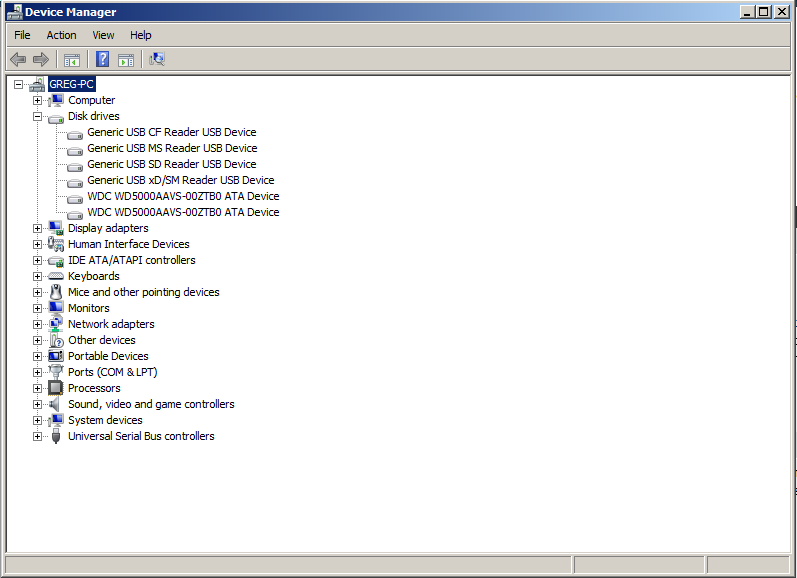The title says it all.
My PC's DVD player doesn't work/get recognized at all.
I almost rarely use the dvd player but i have noticed that problem.
Also when i press the power button to start my pc, the player is making a weird noice like its reading a dvd while i havent insert any...
I removed the cables inside the tower and reconnected them but nothing changed.
The player is not getting recognized at all neither at [My computer] nor in [Devices].
Can this be fixed or the only solution is to buy a new dvd player?
Try StreamFab Downloader and download from Netflix, Amazon, Youtube! Or Try DVDFab and copy Blu-rays! or rip iTunes movies!
+ Reply to Thread
Results 1 to 10 of 10
Thread
-
-
Try right clicking on my computer - select properties - hardware - device manager,
Click on CD/DVD drives, click on your drive and go to driver and click Uninstall
Restart computer and let windows reinstall the drive. -
Unplug the computer and remove the button cell battery on
The computer motherboard to reset to factory defaults. -
did that but no result for the dvd. and still cant see it in the devices
Last edited by HOK1N; 12th Aug 2016 at 14:16.
-
The title rarely says it all

Not having eyes-on, hands-on or specs makes troubleshooting a bit more difficult. When was the last time the DVD drive was working and did you make any hardware changes or install CD/DVD related software since? It's hard to tell if the problem is hardware, cabling or os / driver related. Some friends I've helped have given the short version when explaining their problem but it wasn't accurate. For example they changed a drive or cable but then said it used to work but now suddenly doesn't. Before junking the DVD drive you could try a few things.
I'd check the bios to see if the DVD drive is shown there. If it is then it might point to an OS level issue. It should appear in the 1st tab where the devices are listed. As far as the drive being accessed at boot-up it means for one it's receiving power and also it's probably the 1st device in the boot up sequence. You could test it's functionality by putting a boot disc in the drive and see if it boots up outside the OS. If that doesn't work or if it's not showing in the bios and this is an IDE DVD drive as I suspect, my initial thought is either a data ribbon or a jumper setting conflict. We don't know the age of your PC but some older ribbons and MB weren't keyed so they let you plug them in the wrong way. I'd check both ends to make sure they are correct and are pushed in properly. Make sure you haven't bent any pins either on the MB or drive. If you have a spare ribbon then change it out. Do you have an IDE hdd on the same ribbon? Even if you don't, check the jumper(s) to make sure it is set properly on each device. It could also be a missing / corrupt driver or an invalid registry entry so every bit of info you provide as you troubleshoot will be helpful in eliminating certain things. MB specs, OS and your device cabling layout would be beneficial as a starting point.
btw) It's personal taste but unless you often boot from CD/DVD (or even usb if your bios permits) I see little advantage in putting those in the boot sequence. It just slows things down a bit and can always be changed when needed.There's not much to do but then I can't do much anyway. -
Dvd burners are selling for under $20,just buy one and upgrade.
I think,therefore i am a hamster. -
-
Your dvd reader is dead,buying a dvd burner is a solution.
I think,therefore i am a hamster.
Similar Threads
-
Autorun doesn't work on DVD Writer
By Locutus0985 in forum DVD & Blu-ray WritersReplies: 10Last Post: 3rd Jul 2016, 04:33 -
Panasonic BDT 700 Player: MKV 3D doesn't work
By Waldschratt in forum DVD & Blu-ray PlayersReplies: 0Last Post: 14th Feb 2016, 05:25 -
Grundig DVD-P 7600 doesn't work
By tepoin in forum DVD & Blu-ray PlayersReplies: 3Last Post: 13th Jun 2014, 20:11 -
subtitle doesn't work with windows media player!!!!
By showel in forum SubtitleReplies: 3Last Post: 5th Jun 2013, 13:31 -
Weird Problem - Adding subs to avi doesn't work okey on DVD Player
By andreas.cro in forum Newbie / General discussionsReplies: 6Last Post: 1st Aug 2012, 12:29



 Quote
Quote