(The "Specialist" Variation)
Takes a still photograph and zoom into any part of it, as close as you would like.
Always start with highest resolution of the still image available. The closer you zoom into the more blurred it becomes.
1. Launch VS 7, and from the Library menu, select "Image". When the Image Library appears, use the white folder icon to bring up the browser and find your image.
2. Select your image file, then Open. The icon of your image will be displayed on the main screen. Drag it over to the blank box on the Storyboard. The image will also appear on the Preview screen. To adjust the length of the effect, change the Duration in the Options panel in the upper left hand corner.
3. Go back to the Library menu, and select "Video Filter". The Video Filter menu appears. Select "Cropping", and drag the Cropping icon and drop it on top of the clip you want to have the effect. The Options panel changes to Filter, with the Cropping functions now available. Select Customize Filter, and make sure the first function is selected.
4. Select the small diamond on the left. Adjust the width and height to 100%, or whatever value you would like your zoom to begin at. Untick both "Fill Color" and "Stationary" if your zoom is to not to cover the rest of the image, or if it is to pan and/or tilt.
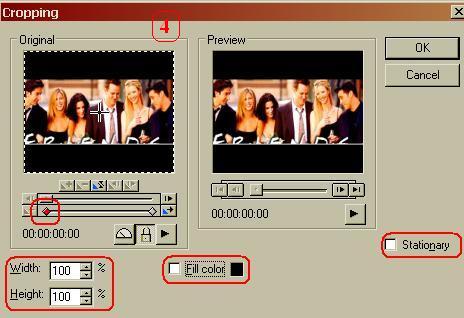
5. Next, select the small diamond on the right. Move the mouse cursor over the plus symbol in the left screen. The mouse cursor changes to a little hand. I moved the cursor over Courtney Cox-Arquette, because she is my favorite Friends character (shut up, Anniston/Kudrow fans, do not want to hear it). Adjust the width and height again, this time to the value you want your zoom to end at. Select OK.
Save your project and run it. In this video, you will see the "camera" zoom into Ms. Cox-Arquette for a tight close up.
Of course, the proof of the pudding is in the eating. So, please take a peek at my handiwork and see if it is what you need:
mpegvideo
I really would like to thank Specialist for showing us how to manipulate this function, and is why I named this variation after him. And of course, not to mention Gees, who showed how to complete my installation of this easy, yet powerful program.
Try StreamFab Downloader and download from Netflix, Amazon, Youtube! Or Try DVDFab and copy Blu-rays! or rip iTunes movies!
+ Reply to Thread
Results 1 to 10 of 10
Thread
-
Hello.
-
He produced a Civil War documentary for PBS (they're out on DVD) that was something like 13+ hours using only photos, bg music and narration.
The technique is just "traveling" over an image/photo to create movement & interest.
He's done the same with a baseball documentray and other topics, but gained fame through the work on Civil War.
You'll also see it called Rostrum camera effect, or just pan & zoom.There's no place like 127.0.0.1
The Rogue Pixel: Pixels are like elephants. Every once in a while one of them will go nuts. -
Remember, all of Video Studio 7 did not come with the program. You have to download the rest of it. Click here.
Hello. -
https://www.videohelp.com/forum/viewtopic.php?t=181687&highlight=Originally Posted by skiro
-
What player? I played it in Media Player, and it seems fine.
Hello.
Similar Threads
-
burns fails. help
By dymx in forum Newbie / General discussionsReplies: 8Last Post: 18th Jun 2008, 13:54 -
Interview: Universal EVP Ken Graffeo says HD DVD is here to stay
By NICEBUD in forum Latest Video NewsReplies: 6Last Post: 24th Jan 2008, 12:55 -
Poor resolution of pan and zoom (Ken Burns effect)
By hemphillguy in forum Newbie / General discussionsReplies: 1Last Post: 14th Nov 2007, 16:01 -
Bad burns
By jalfirov in forum Newbie / General discussionsReplies: 7Last Post: 17th Aug 2007, 13:14 -
Bad Burns
By jalfirov in forum Authoring (DVD)Replies: 1Last Post: 16th Aug 2007, 03:23






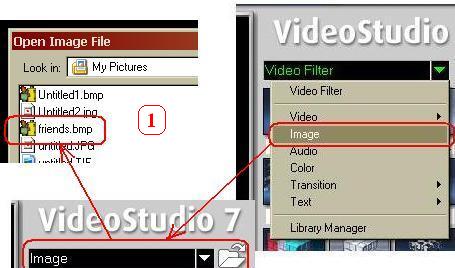

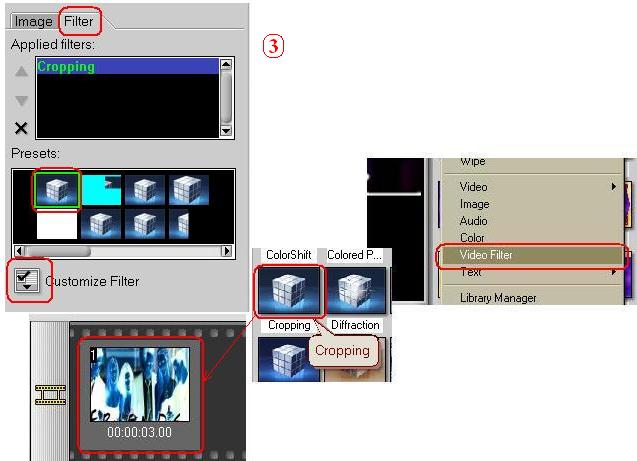
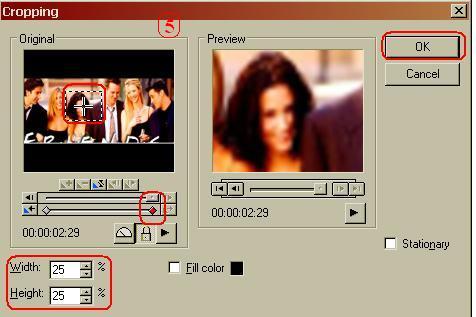
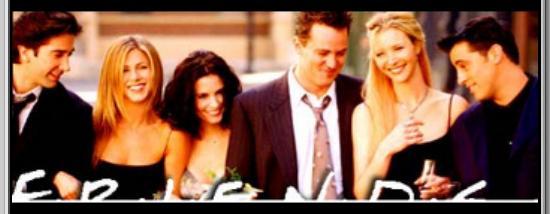

 Quote
Quote

