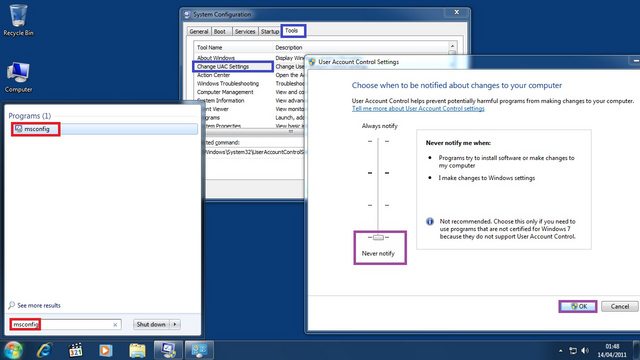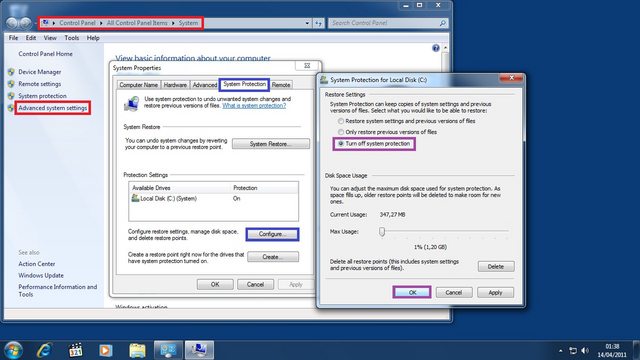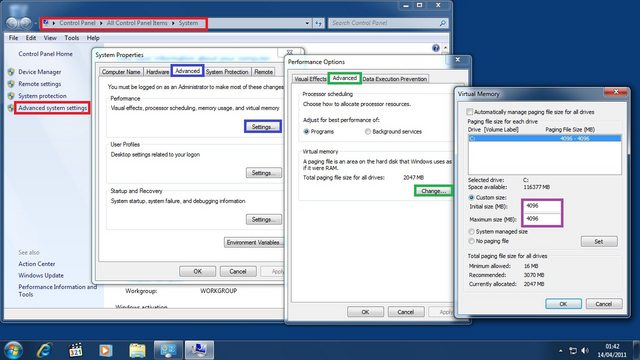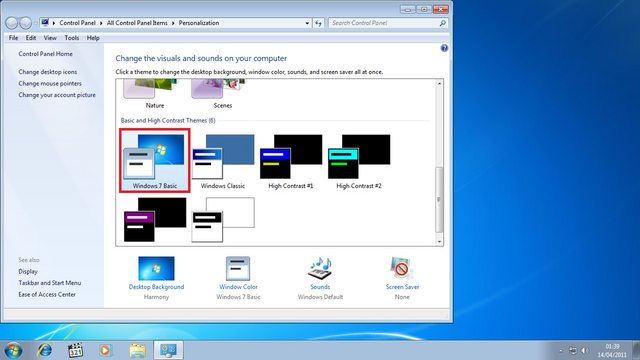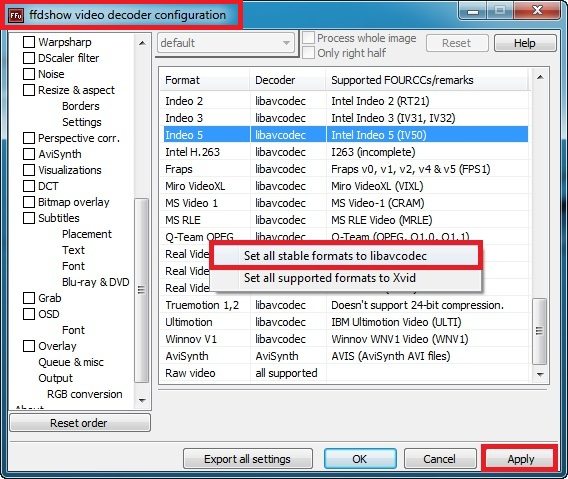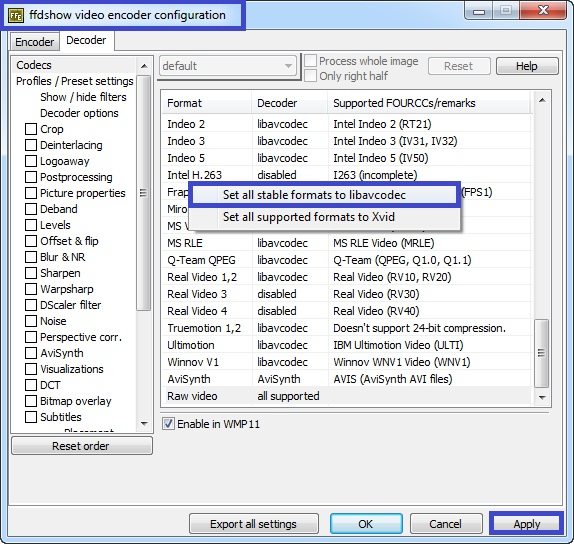I'm pretty much at a loss. Here's what I've managed so far:
Got a 1080i60 video going over HDMI from the Xbox 360 to the HDMI input on the card.
I started VirtualDubMod. I selected "Capture AVI". Here I had two choices for the video source: "AverMedia BDA Analog Capture", and "AverMedia BDA Analog Capture (secondary)". I chose "AverMedia BDA Analog Capture" first. It gave a black screen. So I tried choosing "AverMedia BDA Analog Capture (secondary)". This caused VirtualDubMod to lock up so hard that I can't even end the task with the Task Manager, so it'll be sitting there until I reboot.
I figured I'd need to seek help, but I never expected it to be this hopeless.
Try StreamFab Downloader and download from Netflix, Amazon, Youtube! Or Try DVDFab and copy Blu-rays! or rip iTunes movies!
+ Reply to Thread
Results 1 to 30 of 56
Thread
-
-
Take two:
After reboot, VirtualDubMod is playing nice with "AverMedia BDA Analog Capture Secondary", which it seems is the correct source for the (conspicuously non-analog) HDMI input on the card. I've got it set to 720p temporarily so I could make sure - through the use of AverMedia's own bloated software - that things are being captured, and they are. VirtualDubMod sees the video also.
However, it seems as though at least this version of VirtualDubMod (the latest) does not support anything above 720x576 in its capture mode. Problem #2 is that I'm not seeing any menu wherein I can tell VirtualDub which codec to use. Under "Compression", it only lists "(No recompression: YUY2)". I'm thinking that this menu has nothing to do with codecs, but it's all I see. -
VirtualDubMod supports whatever resolutions your capture card tells it is available.
Video -> Full Processing Mode
Video -> Compression
You should then see the list of VFW codecs you have installed. Keep in mind that 32 bit VirtualDub(mod) only uses 32 bit codecs, 64 bit VirtualDub(mod) only uses 64 bit codecs.Last edited by jagabo; 11th Apr 2011 at 19:21.
-
Alright. Seeing as how people have specifically recommended using VirtualDub to capture 1080i from this card, I suppose it's a matter of tweaking something in the driver - something that is absolutely missing from the setup software provided by AverMedia. The AverMediaCenter software does at least recognize the 720p input for what it is.
-
While capturing try Video -> Set Custom Format. At the bottom of the dialog tick "Use Custom Size" and enter the dimensions.
-
Yeah, VirtualDub, not the Mod branch which was last updated in 2007. VDubMod is still good for some tasks but not capturing IMO.
You don't have to set a custom format; just Video -> Capture pin. -
Well, I'm getting there. I do appreciate all the great help. Per the recommendation, I switched to the latest non-mod VirtualDub. Menus are rather more intuitive.
I'll just list the issues I have now. There may or may not be solutions to some of them.
1) No audio playback when viewing (not capturing) video in capture mode.
2) Video preview in capture mode is deceptively low-resolution. Captures are at their proper resolution though.
3) No audio is ever successfully captured. Tried UT Video Codec and HuffYUV. UT gave me low-level static for audio. HuffYUV had no audio (and the video could not be played back, but that's a separate issue).
4) Once a capture begins, the preview video first freezes for a moment, and then gets stuck in a half-second loop, failing to show the actual in-progress video. This has to be something fixable because otherwise the job of choosing when to stop capturing becomes its own special problem.
5) The most confounding issue I have is that regardless of whether I'm capturing as uncompressed RAW, UT or HuffYUV, and regardless of which (of a half dozen) VirtualDub I use, the capture hard-caps itself at approximately 5.99 fps - five point nine nine. Meanwhile, this activity barely puts a dent in my CPU performance (i7 920). This is certainly not a quirk of my hard drive. I just moved a 160MB file back and forth between two drives and the process takes about 0.3 seconds to complete. I also change the framerate under "Capture Settings" to 29.97 (from the odd 15.01 it defaults to), which it subsequently modifies to 29.9697.
Teh shrug. -
Wait a minute Sir.......
Done.
Video tutorial - Capturing with AverTV HD in Virtualdub
Audio + Video + Codec settigns.
Claudio
Last edited by Cauptain; 12th Apr 2011 at 03:16.
-
Cauptain, nice video, but no need to set the Custom Format if you're setting Capture and Preview pins manually anyway.
Other than that, Asterra, make sure that you set the framerate to match the input source, or it will drop frames in an irregular pattern. If you want 29.97 from 720p59.94 you need to capture all the frames and remove half in post. -
-
(Removing post as it is now irrelevant.)
Last edited by Asterra; 12th Apr 2011 at 17:22.
-
Last edited by Asterra; 12th Apr 2011 at 17:23.
-
(Removing post as it is now irrelevant.)
Last edited by Asterra; 12th Apr 2011 at 17:23.
-
(Removing post as it is now irrelevant.)
Last edited by Asterra; 12th Apr 2011 at 17:23.
-
It seems restarting VirtualDub fixed pretty much all of the greyed out issues I was having. Much as I'd love to know why that was happening, I'll definitely settle for it simply being fixed.
The Capture Pin setting does indeed appear to be the culprit behind my 6fps woes, as VDub is now trying to capture at a proper 29.97. It's dropping some frames, though (and adjusting the audio's frequency in realtime to compensate, which is bizarre). This is confounding, because even when I'm using UT in "compression ratio" mode, the CPU usage never goes above 30%, and even when I'm using UT in "decoding speed" mode, the disk writing never exceeds 39MB/s. Neither of these two figures come remotely close to the limits of the CPU or HDD, yet VirtualDub is dropping one or two frames every second.
Ah, fun. -
I just tried a hypothetical test capture with no compression (impossible with my hdd) and VirtualDub still drops/inserts frames, even though CPU usage hovers at around 10% according to its realtime statistics. Something screwy is going on. If VirtualDub is truly supposed to be able to capture the raw stream from the card, and not like Fraps, then why is it apparently failing to do so?
Edit: If it matters, here is what I observe during a capture. 1) The listed fps is always something like 30.3, rather than the actual 29.97. 2) It drops 1 frame per second, almost like clockwork, until it's about 45 seconds in, at which it starts doing a combination of dropped frames and inserted frames. 3) This is all regardless of whether I tell it not to do either of those things in the Timing menu.Last edited by Asterra; 12th Apr 2011 at 17:32.
-
Another restart of VirtualDub and it looks like all is golden. Thanks again everyone for the terrific help!
-
I have noticed that when watching the preview in VirtualDub, two things happen:
1) The audio occasionally pops. Especially after I re-enable audio playback.
2) The audio sometimes precedes the video noticably. I would say by 0.15 seconds.
I wasn't all that concerned until I noticed that this audio/video desync affects captures also. It's true that I can correct it in AE or whatever, but shouldn't this not be happening in the first place? Is there some setting I have forgotten to enable? -
I'm having the same problems with this card.. I am getting a TON of dropped and inserted frames when capturing.. even if I go off of my CPU and not the Hard Drive performance.. Is there another more reliable program to use other than VirtualDub? Like VLC? I followed Captain's tutorial to a "t" and still have so much Frame drops and inserts its ridiculous.. Please help us guys!
-
I don't know what Cauptain recommended, but when I have a problem with dropped/inserted frames I disable the audio sync options and audio playback. Also don't use any audio compression or the volume meter.
-
Cauptain just has a video tutorial in this thread.. Check it out if you can..
I have had absolutely no luck with this dropped/inserted frames.. It seems like it just DUMPS them continuously and then the audio goes out of sync in the actual capture.. I have the best processor/RAM/SLI GTX 470 Graphics cards etc etc so I know its not a limitation on my PC setup.
I do not have the volume meter checked.. I am using no audio compression what so ever..
Under Compression > Timings > I am using DO NOT RESYNC audio and video.. and still nothing
Any other suggestions? -
-
Last edited by Cauptain; 14th Apr 2011 at 00:36.
-
I actually found out my issue with the dropping and inserting frames Cauptain BUT I do have a problem with my audio being out of sync slightly.
The fix for my Frames dropping and inserting was caused from using an External Hard Drive and Not an Internal Hard Drive. I fixed the problem by installing that External Hard Drive inside my computer! Now I have no dropped frames/inserted frames..
But what about this audio sync issues? It is only slightly off towards the very end ! The TV show is 30 minutes long and it is fine until about 20 minutes in and then it just goes out of sync very slightly .. I'm not sure what causes this but the video definitely goes out a sync slightly..
but the video definitely goes out a sync slightly..
I have the DO NOT re sync audio and video already selected..
Also, when I go to encode the video.. Every program I have tried cannot find the Codec that I used to Capture this.. Why is this? I have the UT Video Suite 8.5.2 x64 installed and that is the Codec that I used as your video showed. Megui, Ripbot264, Handbrake, etc.. Will not recognize the file and give me back an AVISCRIPT error stating there is No Codec found? I have FFDSHOW installed, Haali Media Splitter, and some other stuff installed.. Any ideas? I really need to encode this video now..
Any ideas?
Thanks so far!
***EDIT^ Its weird.. I had the Disk I/0 set to "Chunk - 8MB" but the "Chunks in Buffer -24 " and not the 12 that you suggested.. When I changed the chunks in buffer to 12.. My audio is perfectly synced now? Why is that? ***Last edited by Ps3riiper; 14th Apr 2011 at 07:00.
-
Ah, yes. An external USB 2.0 drive is limited to about 30 MB/s transfer rate. Big internal SATA drives run about 60 to 150 MB/s now. USB also has much higher CPU usage.
Now that you've solved the basic frame drop problem you can go back to trying the different A/V sync options.Last edited by jagabo; 14th Apr 2011 at 07:03.
-
Hey, I noted above that I lowered the buffer to 8MB chunks and 12 for the other chunks in buffer.. and it fixed my sync issue.. I'm not sure why though since I have the codec set to Predict Median so it will use my CPU mostly and not the hard drive.
But I'm really trying to figure out this issue with the Ut Video Codec.. Encoding Programs are saying that I do not have the proper codec installed... so there must be some kind of settings I have to do to enable it since it is installed.. I captured with it so obviously it is installed, lol.. .
Any one?Last edited by Ps3riiper; 14th Apr 2011 at 14:37.
-
Cauptain - The fix for this was that I installed the x86 version of that Codec as well!
Before I was doing a 1280x720p capture (59 FPS).. Now I am doing a 1920x1080i (interlaced) CAP of a TV show.. Is there something different I need to set in VirtualDub besides the Custom size of 1920x1080 and 29.97 FPS's of course?
The reason why I ask is that I used the same settings that I was getting no audio sync problems or frames dropped/inserted with and now I am getting a few inserted frames on the 1080i video.. What are these inserted frames caused by? Does every body get them from time to time and then you just have to restart VirtualDub and restart the Capture and its fine again? I want to aim for 0 and 0 of course.. I don't want any frames dropped or added..
I saw there was a function in the Video > Compression .. It was a box that says "Assume Interlacing." This is in the Ut Video Codec screen. I checked that and my audio is wayyyyy out of sync! Am I not supposed to check that? Maybe I need different Buffers/IO's for 1920x1080i?
Please help if possible. Thanks! -
Strange Ps3riiper, because my old PC (C2D E6600 + 8Gb + Windows 7 64) never get frames dropped or insert on 1080i. Never.
"Assume Interlacing" option is for video encode only, not record.
The best Buffers/IO's is try and error. No have a perfect setting.
Similar Threads
-
AverTV HD DVR drivers
By Edged in forum CapturingReplies: 28Last Post: 20th Aug 2015, 09:36 -
AverTV HD DVR spec?
By gshock in forum CapturingReplies: 2Last Post: 14th Jan 2012, 22:11 -
AverTV HD DVR (or VirtualDub) delays video by ~75ms. Adjustment possible?
By Asterra in forum CapturingReplies: 1Last Post: 19th Apr 2011, 08:07 -
AverTV HD DVR - Some questions
By Asterra in forum CapturingReplies: 8Last Post: 10th Apr 2011, 15:00 -
Do I have the right slots for the Avertv HD DVR?
By MichaelEatsWaffles in forum CapturingReplies: 2Last Post: 11th May 2010, 22:42




 Quote
Quote