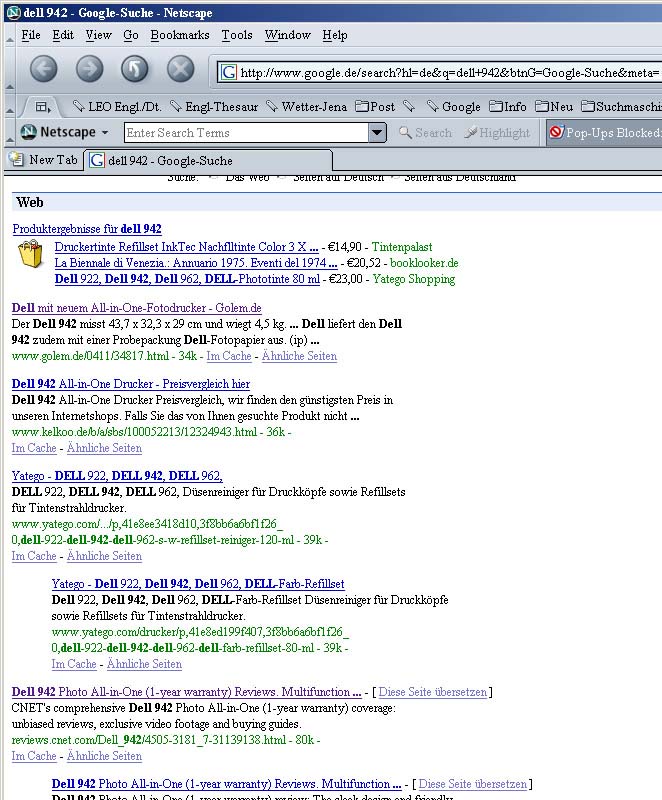hi, i was just wondering if my printr can be used as a fax machine, i have a dell all in one printer and an epson 360
thanks
Try StreamFab Downloader and download from Netflix, Amazon, Youtube! Or Try DVDFab and copy Blu-rays! or rip iTunes movies!
+ Reply to Thread
Results 1 to 22 of 22
Thread
-
-
Do you also have the manual that came with the printer ? If you do, I'd suggest that it will probably tell you in there. If not, do a google for the product manual, or even advertisements on retailers' sites. I'm sure they'd advertise if it can do this.
If in doubt, Google it. -
it has a scanner, im not sure about what a fax modem is? are there any fax programs. it just has to be recieved by a fax and doesnt have to be fax format if that helps
-
Doesn't have a fax:
http://www.cnet.com.au/desktops/printers/0,39029465,40053784,00.htm
PLEEEEEEASE consider googling - took me about 15 seconds to find that out.However, the 942 lacks one common multifunction feature: a standalone fax. Using Windows' Fax Console software and your PC's fax modem, you could scan a document, convert its format, and send it -- but that's a lot of work.If in doubt, Google it. -
thanks, i did google but i cannot process all that type of information.
-
Here's what I did:Originally Posted by goldenvirginia
1. Went to google.
2. Typed in "Dell 942" - http://www.google.com.au/search?hl=en&q=dell+942&meta=
3. Clicked on very first link - http://www.cnet.com.au/desktops/printers/0,39029456,40053784,00.htm
4. Then whaddya know ? Right there on the very front page:
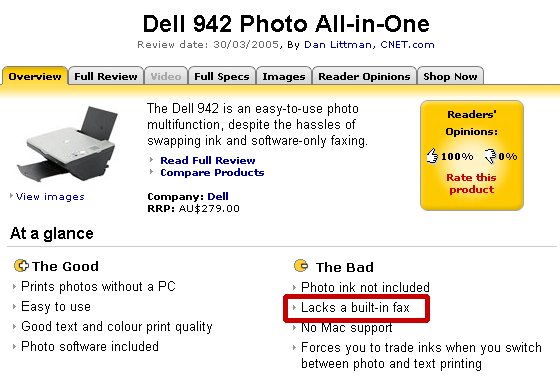
Surely that's not too difficult to "process", is it ?

Either that or call me the Google Guru
 If in doubt, Google it.
If in doubt, Google it. -
i didnt get that link when i typed in dell, i just got a load of sites selling ink
-
I tried and such a link from CNET came only sixth. The first five are for selling ink.
-
I just used google.com (instead of google.com.au) - http://www.google.com/search?hl=en&q=Dell+942
The first 3 are CNET reviews and #3 is the page I had at #1 from google.com.au !
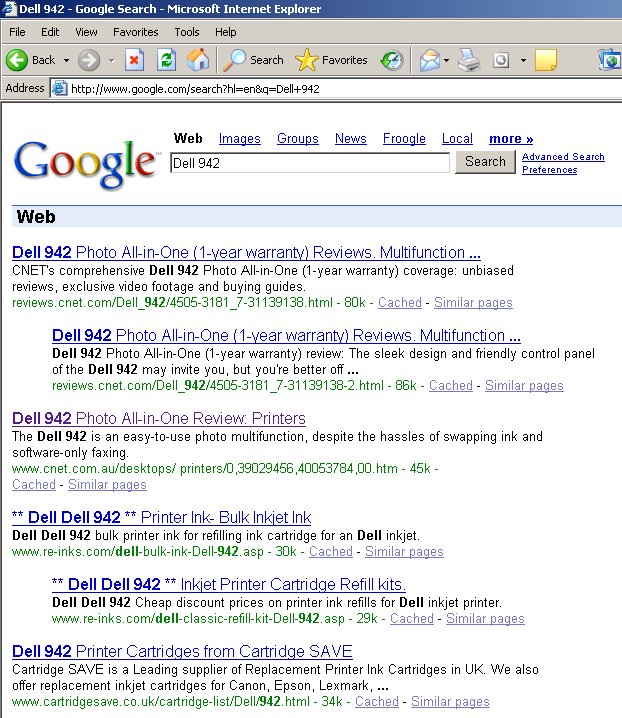 If in doubt, Google it.
If in doubt, Google it. -
Aha, I see. In my case it is google.de
http://www.google.de/search?hl=de&q=dell+942&btnG=Google-Suche&meta= -
I get:Originally Posted by Abond
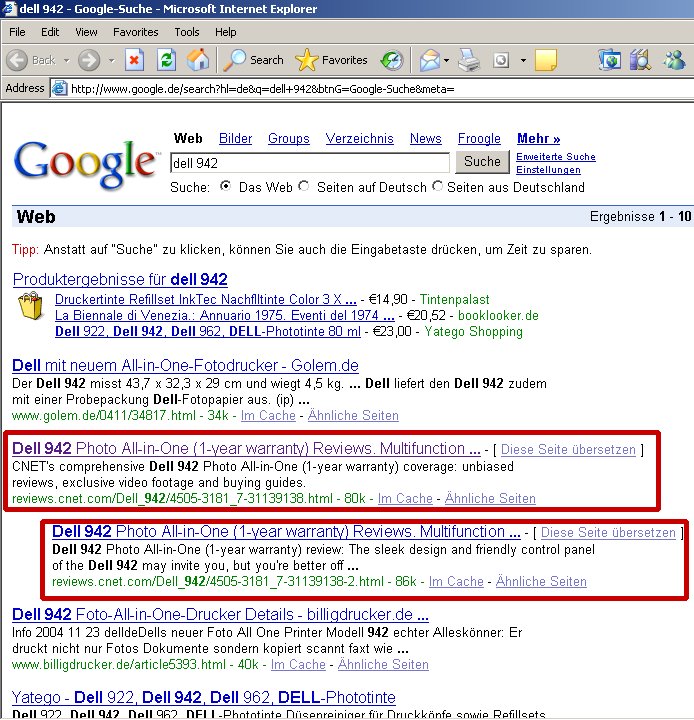
The link to www.golem.de mentions faxing not being possible:
(translated)
*****To faxes is possible only in connection with a PC
Using google effectively can help with many video-related issues. By the same token, what does the fax capabilites of a printer have to do with VIDEOhelp ???Originally Posted by BarnabasIf in doubt, Google it. -
NOOriginally Posted by goldenvirginia
Read this post:
https://forum.videohelp.com/viewtopic.php?p=1438309#1438309
Or this one:
https://forum.videohelp.com/viewtopic.php?p=1438323#1438323
Or this one:
https://forum.videohelp.com/viewtopic.php?p=1438379#1438379
They all say that faxing is not possible.If in doubt, Google it. -
In general, as long as the PC has a modem, it probably can send fax as well, with the right fax software, and fax Software has been included by Microsoft in Windows since Win95.
I have separate printer / scanner and I scan then fax all the time. -
see if i can clarify some things...Originally Posted by goldenvirginia
1. you do not use the printer to send fax..... only to print faxes you recv and other things
2. you can use your scanner to scan and then fax what you scann!!!....
3. your modem also has the abiltiy of not just data connection but also it a fax machine.......
4. besides a fax modem, which you have, you also need fax software....
you can either use a third party fax software , which there plenty of freeware avail or use the M$ fax software that come with windows...
note: the fax software that come with windows is not installed.. you need to install it....... from disk..... refer to your windows help on FAX... it will give you the procedures to install...!! -
a bit confused about all that, i have a Bt voyager 105 modem and i need to send faxes and not recieve them, yes my printer has a scanner
are you just talking in general or do you know of my specific printer -
As JerryB already explained, if you are sending faxes, then this has NOTHING to do with you printer, other than you are scanning something in.Originally Posted by goldenvirginia
Bt Voyager 105 is a DSL modem. I am talking about a regular analog modem (the ones that makes dial tones and static noises). You need one of THOSE to send faxes.
If you don't have one, then you may be able to use an Internet fax service. In the US one can use eFax, not sure about across the ocean. -
OK, I am familiar with that printer. A complete POS, BTW. Built by Lexmark.
The only component it has that will be used to send a fax is the scanner. This puts the picture of what you are sending on to the PC. Then, once you have installed either the Microsoft fax software or something else, a printer will appear in your printers window labeled "FAX" something or other. Print your image to that printer, it will convert to fax format and then pop up and ask for a phone number.
You will need a standard, analog modem to send these. While there used to be a difference, all analog modems today are capable of faxing. You may experience problems faxing overseas or to very old fax machines.
Dell did at one time advertise this printer as being capable of faxing. The fine print about needing a PC and a modem was actually not present for at least one of my customers, who was very irate about this.
From your issues so far I would recommend buying a stand-alone all-in-ome capable of faxing on its own.
Similar Threads
-
My HP printer D5360 died, looking for a new DVD printer
By stiltman in forum MediaReplies: 9Last Post: 18th Mar 2011, 23:04 -
New printer?
By bballnut in forum MediaReplies: 7Last Post: 4th Dec 2008, 13:04 -
Printer
By bryankendall in forum Newbie / General discussionsReplies: 5Last Post: 10th Nov 2008, 14:09 -
Printer Help....
By Jake802 in forum ComputerReplies: 5Last Post: 6th Jul 2008, 19:26 -
Printer Help
By zgrm100 in forum ComputerReplies: 3Last Post: 8th May 2008, 08:21




 Quote
Quote