Hello all,
I have a Panasonic AG 1980 that is showing signs of age.
1) Its S-video output is showing up a lot of chroma noise lately, especially in the form of diagonal red/blue twitching lines grouped in top-down-moving bars, like those in the attached image.
2) also the front display has faded out almost completely; I heard that this is common in old-age AG 1980 vcrs and most likely caused by failing capacitors, so replacing capacitors would be in the order-of-the-day;
3) and most importantly, the sound output has just suddenly failed, so that since yesterday I no longer have sound at all (not even a hissing) from the front phone plug (even with the phone vol maxed out) nor from the rear RCA right/left audio output plugs; I suspect another capacitor or power transistor.
Does anyone else here have already seen something like the chroma noise in (1), especially in an AG 1980? Any idea on what might be the cause? And also the causes of (2) and (3)? Maybe someone would be able to point me to some service manual, so that I could, if not repair by myself, at least have an idea on what could be the cause of such problems. Or to some tried-and-tested repair service centers for this VCR model that I could sent to; I guess that it could be anywhere in the world (US, Europe, Japan etc), since nowadays it is a bit too much to expect more than a couple of specialized repair centers in the whole world for this VCR...
Thanks a lot for any information,
Leon
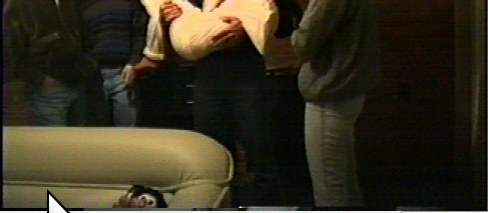
Try StreamFab Downloader and download from Netflix, Amazon, Youtube! Or Try DVDFab and copy Blu-rays! or rip iTunes movies!
+ Reply to Thread
Results 1 to 19 of 19
Thread
-
-
That looks more like power line noise. Has your unit been hit by power outage or surge lately? Is there a large pull on the electric there, such as it being cold with you using electric heating?
Want my help? Ask here! (not via PM!)
FAQs: Best Blank Discs • Best TBCs • Best VCRs for capture • Restore VHS -
I'll try to use a socket protected by a power line filter, thanks for the idea. What is really strange about this chroma noise is that I noticed that, even when I pause the VCR so that I keep capturing a still frame, I can still see the top-down bars, like the one over the sofa in the image above, still moving downwards in the capture preview window in my computer. I would expect that once I pressed pause, the output signal of my VCR would be quite static. Maybe some interference in my S-Video cable, or is this the signature of a noisy power line in the VCR? Or maybe just clogged heads? Well, I'm really at a loss.
Power outage? I was graced some weeks ago by my 240v->120v transformer suddenly refusing to work by some unknown reason (as it happens, I'm in UK where the mains are 240v, and the AG1980P uses 120v). I bought a new one, and btw, that would well explain some of this strange behavior with the panel and audio if this new one was failing as well, but I've just measured the ac output of the transformer, and it is consistently giving out 122v without load, and 119v when the VCR is on. I am using electric heaters. How could that affect the VCR?
Thanks in advance for any other ideas, -
I forgot to point out that if I disable the chroma (by forcing B&W S-video output) the captured noise (as a downward-moving bar) is enormously reduced, though it still (barely) possible to notice even with paused frame if you pay a lot of attention.
-
If the AG1980 was plugged into the first transformer when it failed, it could well have blown out some of the VCRs parts. Image noise that remains even while in pause/still mode is very common: usually it indicates some other device plugged in to your power line is generating interference (of course, if the unit blew out, it could be generating interference itself). This happens to me all the time, it bugged the hell out of me until testing proved this noise was external to the video signals being passed thru my hardware: if I took the recordings and played them elsewhere they were clean. Something in my house or neighborhood was causing interference on my displays independent of the source components.
The AG1980 is prone to "sudden death syndrome", particularly the sound circuitry, it could be caps as LordSmurf advised or you may need a complete new sound board. While overall a higher-performance unit than the older lookalike AG1970, the AG1980 has a weaker and more cheaply constructed power section. The majority of breakdowns are traceable to PSU issues. I've never heard the theory that weakened caps dim the display, the techs I've spoken to say the display just slowly burns out because its a kind of crude plasma display. But you could get lucky and have it brighten up when you get the other issues fixed.
I'm fairly sure some other UK-based VH members have mentioned owning a PAL version of the AG1980, perhaps they will see this post and reply with the correct UK model number. That might help you to get the 1980 serviced properly by a local shop. These vcrs are easier to work on than most other vcrs of the period: they have modular parts with space to breathe, and were designed for quick servicing in semi-pro environments. You should be able to get it repaired without too much trouble. -
I have the exact same issue regarding chroma noise, particularly with the S-Video output. On component it is visible, but not as pronounced. I tried plugging in the unit directly to the TV in another section of the house but the same shows up. I normally feed the output to a capture card in my pc, but plugging in other devices (camcorders, old vcr) shows up noise-free.
I read somewhere it might be the PSU, or an IC proc amp that may be bad. I don;t know. I do know I really like this model, and I read of an outfit in California that specializes on this unit. Will try to find it again and post. I may invest in repairing it since my SHVS tapes look their best when I use it. Please see image below.
image.bmp -
Found the following while running an Ebay search for the same model. This seller was selling the unit for about $15 due to the following description: "Everything works great on this machine, from tape handling to still frame, except it plays back with a carrier leak (herringbone beat) interference pattern".
A further look reveled the following image below, describing what the herringbone effect is and how to service it.
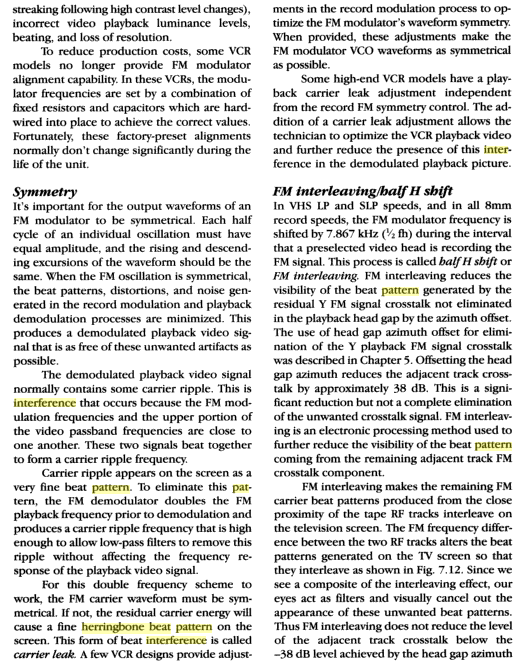
-
Isn't there a specific switch on the Elite Video BVP-4 unit designed to counteract herringbone patterns? I wonder if that could help at all.
-
I tried it some time back. The filter appears to be an inboard temporal filter of some kind. It had only a mild effect that also created other problems and, on a couple but not all sources, resulted in jitter and blinking on output. Apparently the BVP-4 filter wasn't designed for severe herringbone effects.Originally Posted by robjv1
Last edited by sanlyn; 21st Mar 2014 at 20:46.
-
The BVP-4 herringbone filter is next to useless. It only provides minimal corrections.
Want my help? Ask here! (not via PM!)
FAQs: Best Blank Discs • Best TBCs • Best VCRs for capture • Restore VHS -
The only herringbone-like pattern I was able to clean with the BVP-4 was some mild FM-hash noise on an old cable video recording. Unfortunately it left many visible remnants of the noise and softened the image to the point where I stopped wasting my time. My NeatVideo filter took forever to process the 3 hours of that recording (I think it took NeatVideo about 2 weeks, working with small chunks of video at one time!). But the results were utterly pristine as far as that FM cross-hatch pattern was concerned. It was removed completely, 100%.Originally Posted by lordsmurf
Last edited by sanlyn; 21st Mar 2014 at 20:46.
-
I need to try NeatVideo extensively sometime. I've got a dedicated box that can process, so I won't care about it taking hours, days or weeks.
Want my help? Ask here! (not via PM!)
FAQs: Best Blank Discs • Best TBCs • Best VCRs for capture • Restore VHS -
When it comes to cleaning up a really corroded VHS, many in this forum say they can't live without NeatVideo. I feel likewise. I have 3 copies of the non-"Pro" version (perfectly adequate) and 1 copy of the Pro model (overkill, I hardly ever use it); never any bugs on any OS I've tried. Very slow, yes...but thorough. Caution: the default filter strengths are mighty aggressive. But there's enough detail in their PDF to help with experimentation. You have to fiddle with it a bit, but it didn't take as long to get the hang of it as I thought at first. I've been trying to cook up a NeatVideo guide for this forum, but, well...Father Time keeps getting in the way.Originally Posted by lordsmurf
BTW, one of the biggest debates in the forum is about whether NV works with interlaced video. It does. I once de-interlaced a chunk of video to see if there was any difference (you'll neeed the pro version to work that way if the video is interlaced). I discovered that the Pro version doesn't really deinterlace; you can see in its preview that it simply unwraps the fields, expands them and places them side-by-side; its an internal operation, no actual deinterlace or reinterlace occurs. As far as the filtering action goes, I found no difference whatsoever, and I'm really picky about VHS noise. And as you know, there's no need to deinterlace anyway. Also works with progressive sources and has a competent temporal filter added-in, which you can tweak or disable.
The other drawback is that NV wants to find a clear area in the frame that's big enough and without detail (such as clear sky, bare wall, etc.) to take a noise sample. I find that a frame of black fade-in, fade-out or leader anywhere on the tape works perfectly. In a pinch, you can sample an area with a tad of detail or even some RGB clipping; NV will object, but quite often the sample works OK.
The free trial is worth an audition. Fully functional except for the NV logo on each frame. Have some coffee nearby, and maybe some cookies. I get about 2.8 fps speed with a measley 2.2 AMD chip on 640x480 AVI and a sluggish old Biostar motherboard, and that's with the temporal filter engaged. Yep, that's slow. But like they say: good work takes time.Last edited by sanlyn; 21st Mar 2014 at 20:46.
-
I have the same problem, if I run the AG1980 with a coaxial cable the noise is reduced. I tried cleaning out the sockets didn't do any good. These machines are miles better than a normal VCR. However decided to try a JVC machine, the picture is amazing, and it is clean.
-
Some of the people just now getting interested in "high end" vcrs for digitizing purposes are unaware of the history behind these units. When it comes to VCRs, the key thing to remember is the fancier or higher-performance the model, the more likely it is to have achilles heels that require periodic service. This runs counter to the more predictable consumer-grade VCRs like mid-1990s Panasonics or Sharps that just run and run year after year with no sign of stopping. Once you start buying used AG1980s or JVC 9600s, you're gonna run into the necessity for service.
If nothing else, all of these specialty VCRs are old enough to vote now: they have outlived their projected durability by a decade or more. The AG1980 in particular was bought and used almost exclusively by wedding photographers, event videographers and post-production studios who worked them 24/7 and beat them to death. While extremely tough, they do require service and alignment after 10-15-20 years if you want them to provide the cleanest possible signal. Certain flaws were designed in and never addressed, meaning you have to work around them:
1. The display dims quickly and is very expensive to fix ($200), best option here is to do what the pros did: buy the AGA96 edit controller accessory, a wired remote with a huge clear LCD display that can show the tape counter readings of two AG1980s simultaneously (costs about $35-50 on eBay).
2. The audio board on the first few thousand AG1980s was faulty and was usually replaced under extended warranty. Many owners who rack-mounted the AG1980 never bothered to send it in for the audio update, a lot of those units are floating around the used market. Most never show an audio syptom, but a few will easily blow their audio circuits if subjected to a power surge. The audio board can be serviced fairly easily unless a dedicated chip has melted down.
3. The power supply in the AG1980 is a sophisticated design unfortunately weakened by cheap parts. Many weird audio and video symptoms can be caused by a degraded PSU, its an easy repair for most techs to replace the lousy caps in the power supply.
4. There is ALWAYS some degree of localized herringbone interference in some parts of the AG1980 image output: this side effect is inherent in the 1980s TBC/DNR circuitry. Usually its not that objectionable and limited to certain small areas of the frame, changing scene to scene. If you want the unmatched tape cleaning and stabilizing abilities of the 1980, this is the tradeoff you have to tolerate. (The wall-to-wall rolling interference reported above is different: this indicates faulty power grounding in your home or a distinct circuit/PSU breakdown in the VCR).
You don't necessarily "escape" these foibles by opting for a JVC instead: JVC comes with its own private version of hell. They use a flaky tape transport thats prone to drifting out of alignment, and they don't breakdown gracefully (by the time you figure out the unit is faulty it will have quietly ruined a dozen tapes on you). The JVC TBC/DNR system can look better or worse than the Panasonic 1980 depending on the tape, and it adds a jitter artifact to some tapes that will not occur with a 1980. The 1980 handles tracking better, particularly with LP and SLP, and the modular AG1980 is much easier to service than a similar-vintage JVC. Those of us with huge tape libraries to digitize prefer to own both a JVC and an AG1980 for these various reasons: they are similar but not exactly alike, so one will outperform the other tape to tape.
The only way to avoid the headaches of a "vintage" high end vcr is to not buy one, instead try looking for a new or new-old-stock DVHS (hdtv digital vhs) model like the JVC SR-VD400, the Mitsubishi HS-HD200, or JVC HM-DT100. These have similar image processing circuits to the vintage vcrs but newer transports and power supplies. You should be able to avoid the service shop for at least a year or two, and you get warranty coverage for a year. Note, however, all the DVHS models are based on the JVC TBC/DNR design: there is no variation to choose from, and none works quite like the Panasonic AG1980. So a new DVHS makes a good alternative to an old worn-out JVC svhs, but you still might need to refurbish an old Panasonic 1980 to keep as an alternative player for some stubborn problem tapes.Last edited by orsetto; 26th Feb 2010 at 10:17.
-
To eliminate powerline noise across the audio, I've put my 1980 on a dedicated UPS, attached to a separate circuit from the rest of the video gear. And then I have to replace the power supply fuses every so often. A power surge blew the original fuse, and it never acted the same since. Old fuses and shared-circuit use would cause audio buzz -- very noticeable because I adjust gain and EQ between VCR and capture device.
There's no detectable image herringbone from my 1980.
To updated myself from a few posts back (and several years ago), NeatVideo works well. It's been part of my software base for several years now, but never seemed to need it until the last year here.Want my help? Ask here! (not via PM!)
FAQs: Best Blank Discs • Best TBCs • Best VCRs for capture • Restore VHS -
Hi!.. i'm Bellower from Chile.. i'm new on the forum, but i find your post because i'm having the exact same problem described here.
I few month ago i got the AG 1980 and actually i get the same "chroma" lines showed on the above pictures.
I would like to ask if somebody has really solved this problem by replacing a part of the VCR or maybe using a UPS to correct the electrical power signal or something like that to get rid of this issue?
Just wonder if someone can provide a good experience solving this problem.
thanks so much for yout time reading my post and for your kind support.
Best Regards!
Bellower! -
Here's my experience, for what it's worth:
I bought an AG-1980 for dirt cheap ($100) on ebay, since ebay is such a crapshoot that I feared I might shell out $300 for another auction and still end up having to repair the damn thing. It came in mostly good condition, but it had a very similar issue to what has been discussed in this thread. Actually, my noise looked more like the barber poling shown in post 19 of this thread.
It came in mostly good condition, but it had a very similar issue to what has been discussed in this thread. Actually, my noise looked more like the barber poling shown in post 19 of this thread.
There's not a whole lot on the Internet about barber poling in the chroma, but I gathered from what I did find that it was most likely an issue with bad capacitors on the circuit board or in the power supply. Others in this thread have suggested this as well. I ended up calling a few repair shops, and only one did repairs anything like this, but I got lucky and found a guy who really knew his stuff. I told him the issue without speculating about the cause, and he immediately told me he suspected bad caps on the circuit board or in the power supply. Since the repair man and Internet posters seemed to be in agreement, I took the chance.
It turns out they were right: It took the guy a long time (apparently to order the right parts), and the repair was twice as expensive as the VCR ($200, bringing me up to $300 for the VCR and repair)...but it worked. I no longer get barber poling. I do get a stationary vertical rainbow of color on the left side of the image, but I've seen this in at least one picture someone posted from their set on this forum (can't remember which thread), so it might just be a quirk of the model. The repair man seems to think this would take some seriously impractical hardware calibration to fix too, although he hasn't seen it in person yet.
Anyway, long story short: I had a similar [if slightly different] issue, and it turned out to be bad caps after all. Maybe you should look into this?Last edited by Mini-Me; 24th Nov 2010 at 03:55.
-
Bellower, did you get it fixed?
It is so interesting to read that a problem with capacitors would manifest itself as barber poles in the image; and it makes total sense. What caps do is they hold small amounts of current/energy and discharge when necessary. They help to stabilize voltage. If caps fail or leak they cause peaks in voltage that would look like "mountains" on a graph as opposed to a somewhat linear, stable output. So it's curious that this problem would be displayed this peculiar pattern on the screen.
Replacing caps is one the most common and simplest things to do. First off, some bad caps you would be able to spot just by looking at them (if they look bulged or are leaking a substance). They are also really cheap (most are less than $1). The downturn is that it's time consuming to take them out, look for each replacement online, and have the machine sitting there while waiting for your caps to get shipped to you.
Also, if your power supply is embedded in the main board, you would have to disassemble the VCR and you would have to know what you're doing there.
If you want to replace your caps let me know and I'll help you out.
Similar Threads
-
VCR comparison Panasonic NV-FS200(AG 1980) VS Panasonic NV-HS1000
By JoseD in forum RestorationReplies: 32Last Post: 18th Apr 2016, 08:30 -
Reccomendation for the Panasonic AG-1980?
By sunsetandgower in forum RestorationReplies: 19Last Post: 3rd May 2010, 15:12 -
I have my Panasonic AG-1980...now what
By kissvid in forum RestorationReplies: 3Last Post: 1st Sep 2009, 06:34 -
Problems with Panasonic AG-1980
By henryperu77 in forum RestorationReplies: 1Last Post: 10th Jun 2009, 11:54 -
Chroma Noise Reduction filter for Virtualdub
By demonwarrior in forum Newbie / General discussionsReplies: 3Last Post: 23rd Nov 2007, 09:43




 Quote
Quote