Hi.
I have some video files. And the picture contents are a little blurred.
Can anyone please recommend a good software that will enhance picture quality.
Thanks
Try StreamFab Downloader and download from Netflix, Amazon, Youtube! Or Try DVDFab and copy Blu-rays! or rip iTunes movies!
+ Reply to Thread
Results 1 to 18 of 18
Thread
-
-
What format are the files? You can use a 'sharpen' filter, but they really don't recover something that isn't there. But give it a try. VirtualDub is normally what I use, but it only outputs a AVI type format.
With filters, less is better. You might get a small improvement in the appearance, but over sharpening can make it look much worse.
-
Most video editing packages have sharpening filters. What is your source? That will, in part, determine what software you can use. Don't expect miracles.
-
This is with ColorMill in VirtualDub. I probably messed up the color balance a bit, but it looks a little better. Changing the color had more effect than a bit of sharpening:

ColorMill for VD: colormill2.1.1.zip -
Or, try this in Virtual Dub:
Levels: input 0 1.131 255, output 35 255
Sharpen: 20
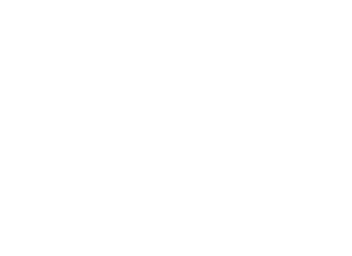
-
You can also try Unsharpen Mask and a White Balance or Gradiation filter. But you are likely enhance compression artifacts as much as the real edges. It's hard to say exactly what settings to use from one frame which look like it may have abnormal lighting but...
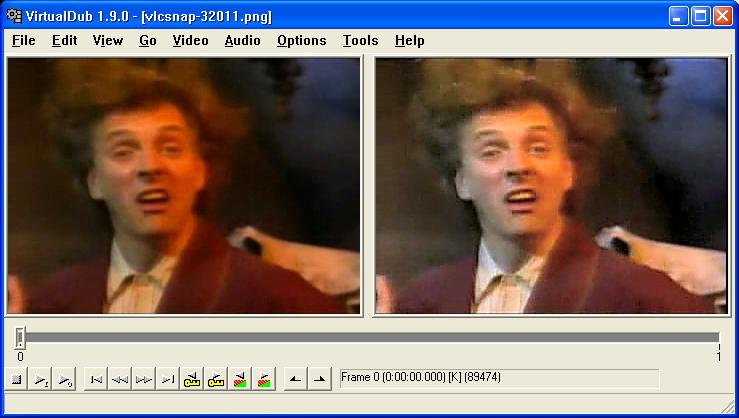
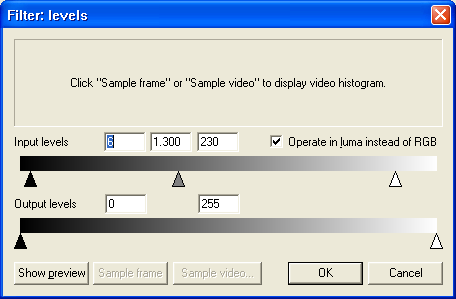
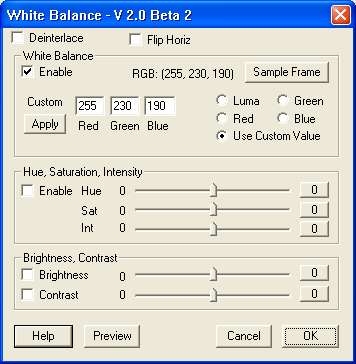
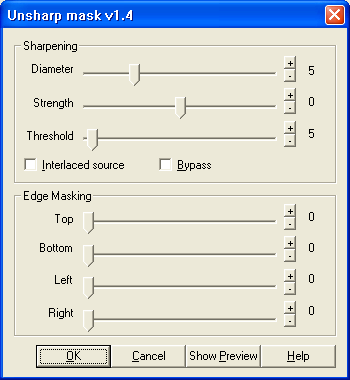
The gamma correction (levels filter) is probably too much if this is going to TV. Ok for computer viewing.
Instead of Unsharpen Mask try two Sharpen filters in a row. Both at about 16. -
I would be cautious when using sharpening filters before deblocking or denoising - you can see his right upper forehead and around the lips, the blocking is intensified by the sharpening; on a single frame this might look bad, but on a moving sequence it will look horrible.
-
Yes, I would want to see the video in motion before settling on how much sharpening to use. For this static image I went overboard to make the sharpening more obvious.Originally Posted by poisondeathray
-
I agree jagabo, a small clip would help; and like gunslinger mentioned it's pretty bad shape to begin with. And to make things even worse - if the end format goal is farther compression with something like xvid...ouch
-
-
Thanks all for your help. I really appreciate all your replies!
I have uploaded the video file. Here is the download link. Titled. Grim Tales.jagabo
Yes, I would want to see the video in motion before settling on how much sharpening to use
http://www.mediafire.com/?mnyymdxnc3y
Thanks again -
Even after MSU Smart Deblocking there are too many artifacts. The artifacts become much more visible before you get significant sharpening of the underlying image. But try this in VirtualDub: MSU Smart Deblocking followed by Unsharpen Mask at Diameter 7, Strength -1, Threshold ~4. That's still overdoing it but will give you an idea what you can do.
Similar Threads
-
Video Enhancer-VirtualDub like program-to enhance video-when upsizing!
By Milardo in forum EditingReplies: 43Last Post: 9th Apr 2015, 21:39 -
Video enhance
By Videographer in forum Newbie / General discussionsReplies: 0Last Post: 28th Aug 2011, 16:10 -
How to Enhance Video Quality
By timequest in forum Newbie / General discussionsReplies: 2Last Post: 6th Oct 2008, 17:12 -
Software to adjust/enhance brightness for MPEG-4 Video
By breakbeat in forum EditingReplies: 5Last Post: 23rd Nov 2007, 13:47 -
How can I enhance / sharpen this video?
By ferrous in forum RestorationReplies: 2Last Post: 22nd May 2007, 16:10




 Quote
Quote



