EXTRACT AUDIO TO WAV USING VIRTUALDUBMOD
INTRODUCTION
There's guides around for using VirtualDub (and most of its variants) for this task, but VirtualDubMod goes about things slightly differently with its "Stream List" - hence the need for this guide. It also gives you the ability to add the extractions to the Job Control (batch processing), whereas AFAIK the other variants do not.
THE GUIDE
Open Virtualdubmod:
Go to File > Open Video:
Browse for your source file, and either double-click on it or click on it once and click the "Open" button:
If your source file has the dreaded VBR MP3 audio, you will get the following message:
Click the "No" button (if applicable). Your file will open:
Go to Streams > Stream List:
This will display a list of available streams in your source file:
Right-click on the stream you require and go to Full Processing mode:
Click the "Save WAV" button:
Browse to where you wish to save the file, give it a name and click the "Save" button:
The audio will now be extracted:
HANDY HINT
If you wish to process multiple files, you can use the "Job Control" function by ticking the following box:
Repeat as many times as necessary. When you are ready to commence processing, go to File > Job Control:
This will display a list of jobs you've added:
Click the "Start" button when you are ready to process:
The audio will now be extracted:
On completion of all jobs, you will get the following screen:
To exit Job Control, click the "OK" button:
Now you can convert your WAV(s) to any format you like.
Try StreamFab Downloader and download from Netflix, Amazon, Youtube! Or Try DVDFab and copy Blu-rays! or rip iTunes movies!
+ Reply to Thread
Results 1 to 16 of 16
Thread
-
If in doubt, Google it.
-
I recommend you enable audio Full Processing Mode so you get uncompressed PCM. Otherwise you'll end up with MP3 compressed audio (in your example) in a WAV container. You may also want to use the Conversion... option if the audio has unusual properties.
-
I have actually tested it with Full Processing Mode and had that in the guide originally but it didn't work on my sample file properly (it truncated early), yet just going straight to "Save WAV" worked flawlessly. The source file might be buggered though. I'll put it back in the guideOriginally Posted by junkmalle
 If in doubt, Google it.
If in doubt, Google it. -
Edit: Nevermind. It works.
It's just one particular avi that's corrupt.
Already installed the ACM codec.
Any suggestions regarding this error?
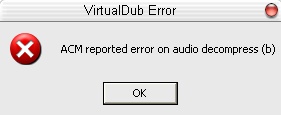
-
Thanks for the guide.
Problem. Each time I try to convert the wave file, I get an error box telling me "no audio decompressor could be found to decompress the source audio format".
What am I doing wrong?
Thanks! -
I know this is a stupid, but how do you add the audio bck in using Nero or ConvertxtoDVD?
munchieman1019 -
the guide is for audio extraction, only.
what usually follows is separate audio processing.
what do you want to do? (start a thread of your own in the newbie section)
if you are taking audio 1 from video 1 to use with video 2, yes extract and add.
if you're moving to uncompressed to be on the safer side of sync issues, then direct stream copy your video,
and set audio compression as above, so the new video you save has video untouched and audio uncopressed.
you can't have audio and video separate if convertx is your encoding/authoring tool.
that's pretty much it.
gl -
if i choose to "demux", it saves as an mp3 file right?
I understand i have to install lame mp3 codec to compress the mp3, but i do not know how to install it such that virtual dub mod supports it.
any1 can help? -
If mp3 is what you've got...Originally Posted by leogeo
It extracts the audio as is, no conversion
install the acm codecOriginally Posted by leogeo
http://www.rarewares.org/mp3-lame-dshow-acm.php
gl
Similar Threads
-
How to Extract /Convert RMVB Audio Files to MP3 or WAV?
By devilcoelhodog in forum AudioReplies: 6Last Post: 28th Dec 2011, 10:07 -
VirtualDubMod and Save WAV problem...
By bla4free in forum AudioReplies: 7Last Post: 9th Oct 2008, 15:53 -
Extract Subtitle embled in AVI file,VirtualDubMod n GraphEdit didn't work..
By quang010692 in forum SubtitleReplies: 1Last Post: 5th Oct 2008, 02:44 -
cannot extract wav from AVI
By ecc in forum AudioReplies: 3Last Post: 22nd Jul 2008, 18:21 -
Problems with VirtualDubMod .wav files
By 557953 in forum EditingReplies: 7Last Post: 6th Feb 2008, 12:51



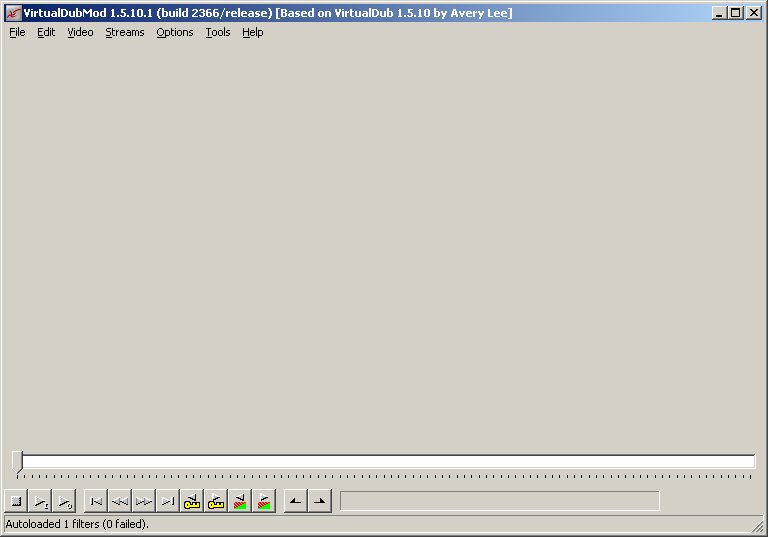
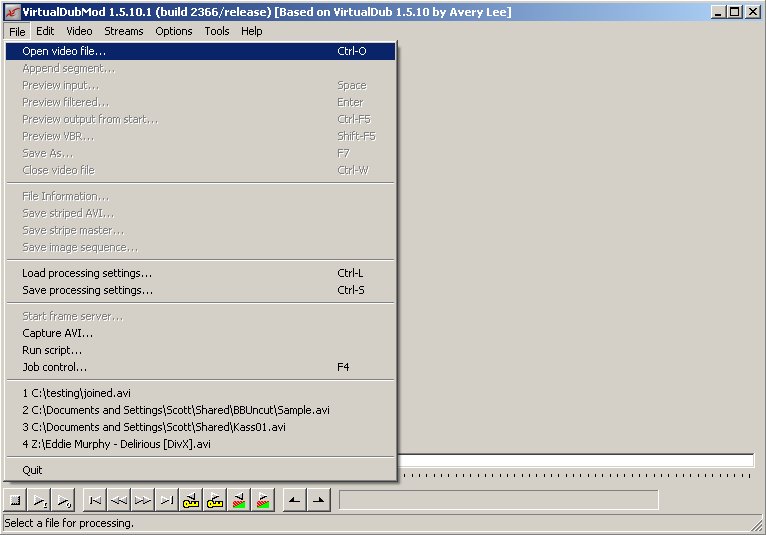
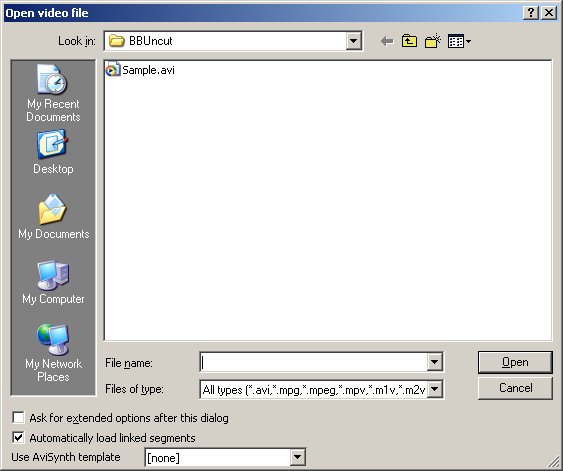
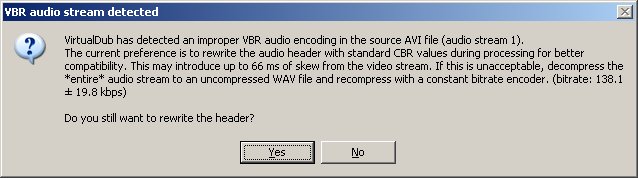
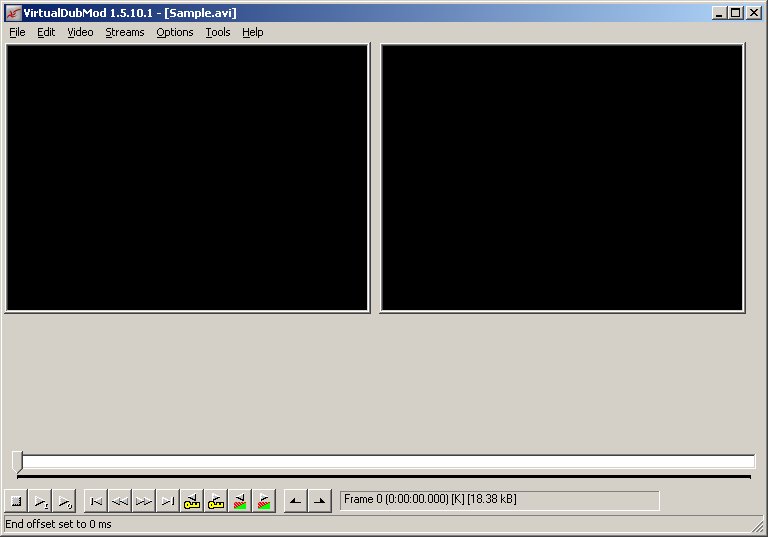
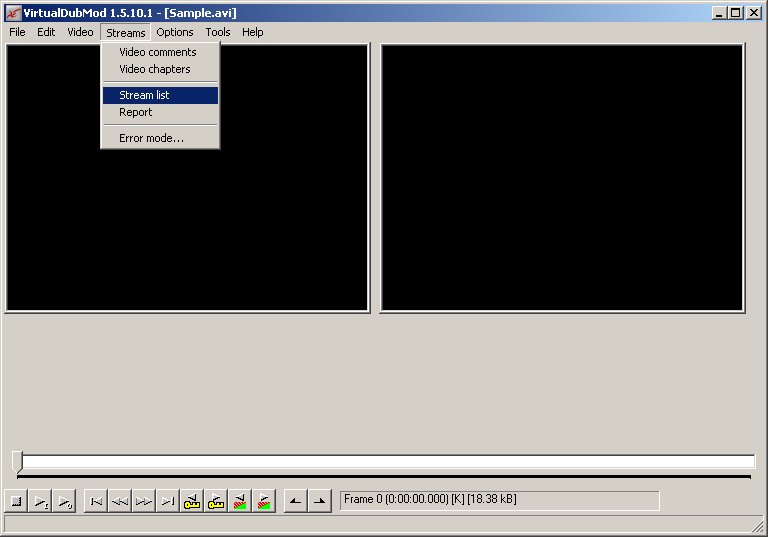
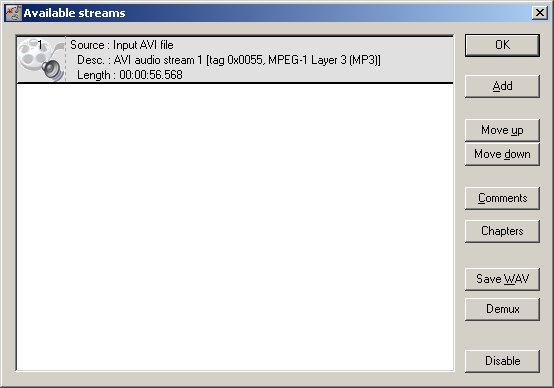
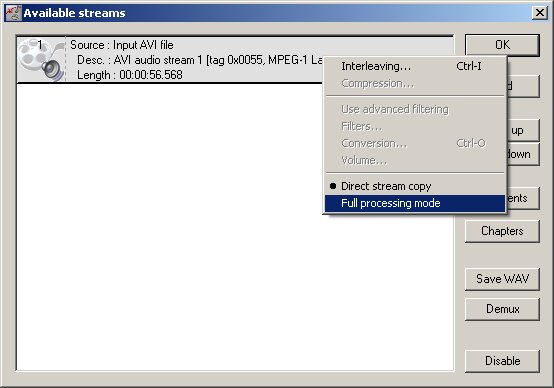
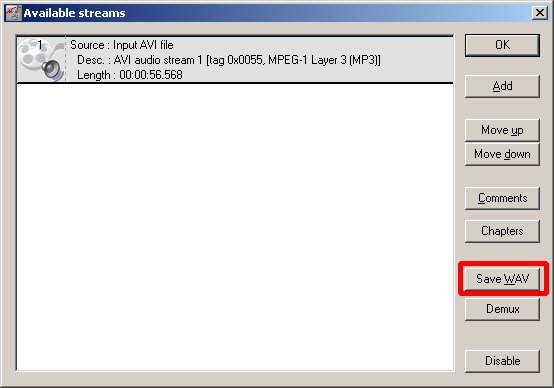
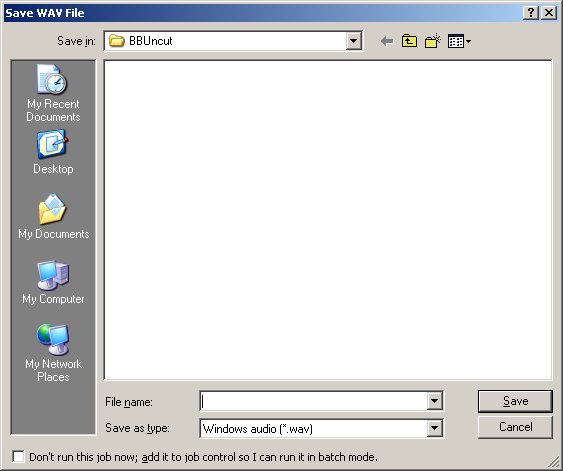
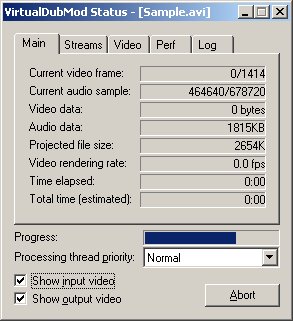
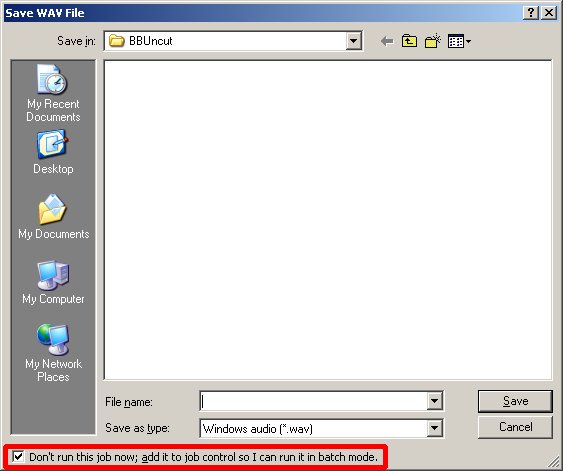
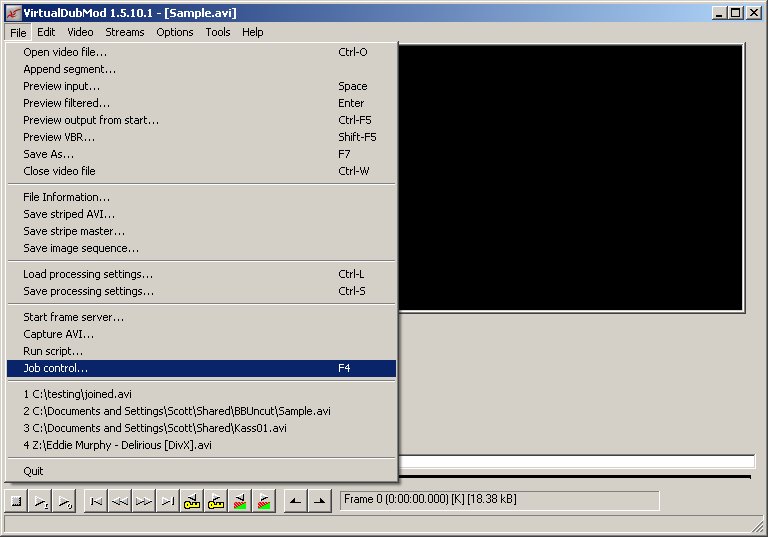
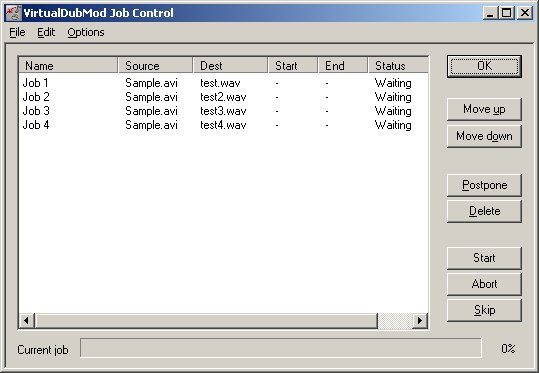
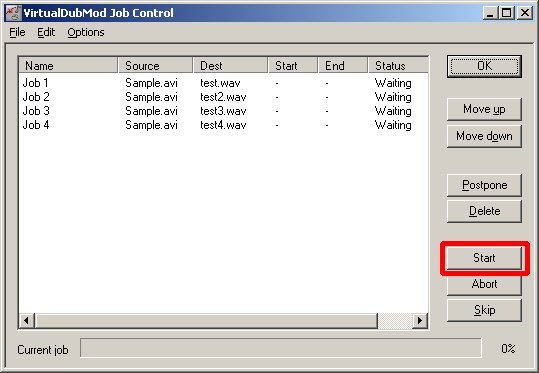
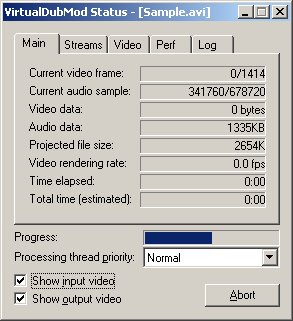
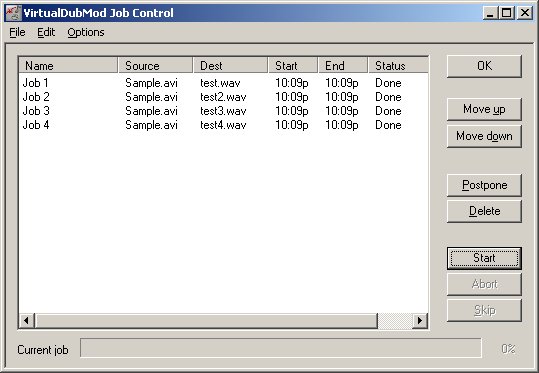
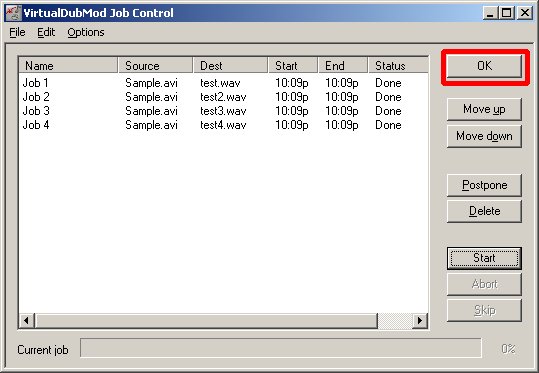
 Quote
Quote

