I need a stand alone DVD recorder that will make a different .vob file for each title The one I have combines titles into a vob file I'm gonna be recording high school football games for our local cable station and I want to split the game into 4 titles one for each quarter What recorder will do that make one .vob for each title?
Thanks
Try StreamFab Downloader and download from Netflix, Amazon, Youtube! Or Try DVDFab and copy Blu-rays! or rip iTunes movies!
+ Reply to Thread
Results 1 to 24 of 24
Thread
-
-
The Philips DVDR3576H/37 will create a separate file for each title (your "Quarters"), as shown in the pic below. It shows my two titles, _1.VOB is a 00:29:59 title, and _2.VOB is a 00:14:12 title.
I don't do computer editing, so that's about all I can tell you about the file structure.
Click my signature for lots of info on the 3576 DVDR. On that page, check Subject #25 for info on editing 3576 files.
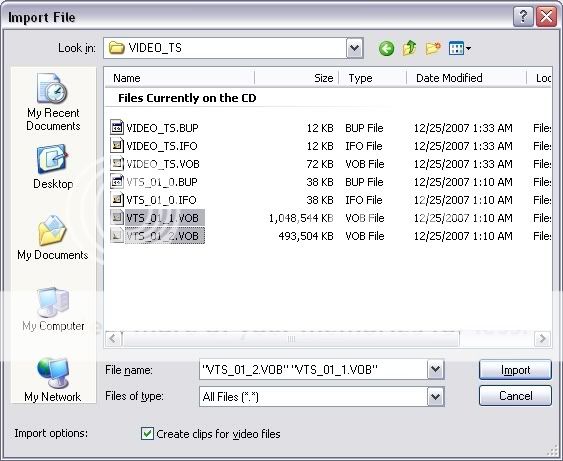
-
Where did you find a recorder that doesn't make different files for each title? I've never seen any recorder that does that. To make a new title, you have to stop the recorder and start recording again. Some will make a new title when paused, but most won't. You can use a PC authoring program to make new titles wherever you want them. It would be cheaper than a new recorder.
-
It's a magnovox DVD VCR combo not sure of the model number I just tried it recorded 3 titles on it hitting stop not pause on each one meny shows 3 titles but in the video_ts folder there's only one .vob file
-
I use TMPGEnc DVD Author for PC authoring. It does a lot more than any recorder. It was $70 when I bought mine, I don't know how much it is now. It has a 30 free trial last I knew. There's a version 1.5, the one I use, at Amazon Marketplace for $15 plus $4 shipping.
http://www.amazon.com/Global-Marketing-Partners-12358-TMPGEnc/dp/B00022KJ8Y/ref=pd_bbs...2204157&sr=8-1 -
This request doesn't make any sense. What is the reasoning behind it?
Want my help? Ask here! (not via PM!)
FAQs: Best Blank Discs • Best TBCs • Best VCRs for capture • Restore VHS -
To save time.
I run a small cable station and on Friday nights we tape 2 high school football games to air on Saturday Last year we started using DVD recorders instead of VCR's and it was a nightmare We would record one quarter stop the recorder and start recording again for the next quarter. We ended up with a DVD with 4 titles on the menu so one would assume we would have 4 separate .vob files, wrong we would have usually 2 .vob files usually about 30 minutes long. I would have to edit them to get the breaks at the correct time. Thats not that major of a deal but if I could find one that would make one .vob per title that would save me some time and staying up all Friday night....
-
In 7 years I've never seen a recorder that doesn't make a seperate file per title. You must have the only one that doesn't. Be aware that those Funai recorders are sold under many names, including Magnavox.
-
The standard for DVDs has the vobs set at at a bit over 1 Gig per VOB. That's why the split on titles. You would have to do post processing to do what you want to do and set each quarter as a seperate program. That or record in a lower bit rate and set each quarter as a seperate program, and hope the game doesn't go overtime. The problem with that is that image quality will suffer. Cutting the quarters up into separate programs isn't hard. I do it all the time with episodic TV series using TMPGEnc DVD Author 3. Takes only a few minutes to cut commercials and have a very simplistic menu for easy reference (saved template...just change the names). Takes about 1/2 hour per disc.
-
This violates the standard for DVD-Video. Sounds like your recorder is in fact recording in DVD-VR mode and then doing a bastardized version of finalizing it for playback on DVD-Video machines. Yours is not the only one that does this. On a "real" DVD-Video, each title has it's own VOB or set of VOB files, ie: VTS_01_01.vob -> VTS_01_02.vob, where 01_01 is the first file in the first title.Originally Posted by aqctv
Some DVD editing and authoring software will choke on this type "hybrid" DVD structure, but as mentioned TMPGEnc-Author will handle it very well. My hunch is that even if you copy your single VOB file to PC, some software will only see the first title in the file. As also mentioned, any complaint DVD-Video will have separate VOB files if the size runs over 1GB. (about 30 min at SP mode).
But all of this is mute if you're re-authoring or editing on PC, since you're importing the entire disc anyhow. There's no need to be looking for a specific VOB file. -
Not true at all.Originally Posted by CDan
Video/audio of the same specs (res, bitrate, standards type, etc) can be in the same VOB, no problem.Want my help? Ask here! (not via PM!)
FAQs: Best Blank Discs • Best TBCs • Best VCRs for capture • Restore VHS -
Sounds like I have a couple of odd ball DVD recorders. I'm looking at this one TOSHIBA D-R410 anybody has any experiences on it it says it records in DVD Video mode
-
I use Toshiba recorders. The picture quality is second to none. Mine definitely make a seperate VTS file for each title.
-
I do not think the recorders are an odd ball. I have not seen a unit that would not create a new title if the recorder is stopped and restarted
Each quarter or title could have more than One VOB file
I do not believe any unit would not operate this way.
The problem would seem Operator error and or not fully understanding a recording session.
Hopefully a recording would be made in a mpde that would be in keeping with the possible time span of the game
Actually You could run the entire game as one program with the Chapter marks turned off. Pause it and insert a chapter mark at each quarter. This would require a longer recording time but on a DVD it would/should be better than a similar Tape recording. If a higher bit rate is desired you could insert another disk at Half Time. for a two disk program. at a mode that will give a better bit rate. -
WHy dont you just insert a new dvd disc every quarter (use RW or +rw) if the cost of discs is too much?. Simple quick and robust. No one disc failing will wipe out ALL your recordings.
Corned beef is now made to a higher standard than at any time in history.
The electronic components of the power part adopted a lot of Rubycons. -
WOW.Originally Posted by aqctv
I dont want to be more mean than it may sound (but just a little ) but since "last year you moved from VHS to DVD" have you consider moving further - somewhere to beginings of XXI century and using a dedicated computer(s) for recording? It would greatly simplified all your editing/splitting/preparing work of anything captured. Probably el-cheapo $200 machine would be more than enough for this purpose.
) but since "last year you moved from VHS to DVD" have you consider moving further - somewhere to beginings of XXI century and using a dedicated computer(s) for recording? It would greatly simplified all your editing/splitting/preparing work of anything captured. Probably el-cheapo $200 machine would be more than enough for this purpose.
I honestly cannot imagine how can you run even a smallest cable station that way
My old crappy campus tv was more prosfessional :O -
We do use computers to edit with and playback programs on and I have considered taking a laptop to the game but if windows crashed which it tends to do......
 you have nothing
you have nothing
I liike the ideal of one disc per quarter.
Thanks for all the help guys -
Don't the Magnavox recorders record everything in VR mode?? Would that have something to do with it or no?
-
Windows doesn't crash on it's own. It's one of 4 problems 99% of the time:Originally Posted by aqctv
1. Faulty hardware.
2. User error.
3. Crap software
4. Too much crap running at once. Learn to use MSCONFIG and unload startup garbage, TSR and systray crap.
One disc per quarter might work, but a hard drive recorder might be even easier. Once the game is over, go split the title 4 times, then burn 4 discs, 1 from each titles. End.
VOBs are 1GB each. There's no way to control how they're written, aside from mega-short content that differs in specs (thus forcing a new VOB set). Just give that hunt up now, seek one of the other solutions.
And good luck. Want my help? Ask here! (not via PM!)
Want my help? Ask here! (not via PM!)
FAQs: Best Blank Discs • Best TBCs • Best VCRs for capture • Restore VHS -
My two cents, these .vob files issues are way over my head but for those who have upgraded Liteon hardrives recorders will remember that if the HDD was not properly "clustersized" from 32k to 64k, when the HDD would scan it would crap all the recordings at the 1GB mark and I was doing some tests around that and these are the results which I think might be of use to you.
1 .vob = 1GB and the time scale for 1GB are;
HQ(1hr) = 15 minutes of recording
SP(2hr) = 30 minutes
SPx(2.5hr) = 37 minutes
LP(3hr) = 45 minutes
EP(4hr) = 1 hour
SLP(6hr) = 1.5 hours
SPP(8hr) = 2 hours
In the first post you mentioned that the .vob was 30 minutes, I suspect that you are recording at SP(2hr) mode, change it to LP(3hr) and your.vob will be 45 minutes, might be enough to record the quarter.
Really just my 2 cents, hope this helps. -
Our BlueMonsterOriginally Posted by aqctv
 already said it 2 post above (about Windows), so there is no need for me to straight this bullshit further...
already said it 2 post above (about Windows), so there is no need for me to straight this bullshit further...
But I just want to proudly tell you that my last "MediaCenter" machine I've built in 2001 was running Windows 2000 on average for months at a time. It captured zillions of tv shows episodes for me, while it failed only once in all those years: when there was first power outage (because very next day I gave it UPS and it never happened again).
After few years I realized I didn't need and I have quit updating its Windows too (since almost all updates are basically IE- and -web related "hole" patches) and, I didn't need any antivirus and such etc since this machine was connected only to closed home network. Doing which eliminated the need for all those pesky reboots and allowed it in the end to run for almost 1.5 year in a one long single continuus run, until I finally retired it
I often bash Windows too, I too wish linux was on 90% of desktops worldwide instead of Microsoft's products, but gotta give credit where its due.
Dedicated Windows-based capture machine, if not web-connected, and assuming it was well-built and set, would run in your studio for years as well. -
And of course you never connected any Laptops or other computers that went on the web, to your network?since this machine was connected only to closed home network
Good on you if you got away with it...... Corned beef is now made to a higher standard than at any time in history.
Corned beef is now made to a higher standard than at any time in history.
The electronic components of the power part adopted a lot of Rubycons. -
I didn't use *any* antivirus until last year on my windoze machines either, ya know? And I didn't "catch" any crap either in all those yearsOriginally Posted by RabidDog

Windows is a very limited operating system indeed, but its main problem are actually its users (who think they can use it like it were unix or linux )
)
Similar Threads
-
Looking for sound card recorder (not Total Recorder)
By jimdagys in forum AudioReplies: 1Last Post: 7th Jan 2011, 19:23 -
DVD Recorder/VCR With No Tuner - Link to Broken Tunered DVD Recorder
By Surfmaster in forum DVD & Blu-ray RecordersReplies: 1Last Post: 23rd Dec 2008, 02:05 -
Will a DVD-Recorder to DVD-Recorder copy lose quality?
By blackmetal in forum DVD & Blu-ray RecordersReplies: 2Last Post: 2nd Jan 2008, 04:54 -
DVD recorder LG DR175B won't read burned DVD but common DVD Player reads it
By Mycow in forum Newbie / General discussionsReplies: 0Last Post: 12th Aug 2007, 17:59 -
Toshiba RD-KX50 DVD Recorder / HDD Recorder
By Kinddomaker in forum DVD & Blu-ray RecordersReplies: 2Last Post: 2nd Jul 2007, 21:19




 Quote
Quote