I have 2 older core2 E2180 computers. I plan to replace one of them with a newer machine but want to keep the second and just add a usb 3.0 x1 io card.
Here's my problem. The MB has only one x16 pci-e slot, one x1 pci-E slot and 2 regular pci (see attached pic). The x16 slot has a GT 520 Silent video card so I can send a dual signal to a monitor and TV (the mb has only onboard vga) but unfortunately even though the video card is single width the heat sink blades completely cover over the x1 slot too on the inside of the case. I'd like to keep the video card because it lets me play BR discs to a tv connected via hdmi. I've tested the usb 3.0 io card on my 2nd pc which doesn't have a separate video card and it works really well. The difference in speed with usb 2.0 when transferring large video files is quite noticeable. So I hate sacrificing one thing to get the other.
I checked the distance between the centre of the pci-E slots and it's a measly 3/4 of an inch. What are these MB designers thinking? I have a new micro atx MB sitting in its box on the shelf for a stalled future build and measured the slots on that board and it's the same a mere 3/4" centre to centre. Fortunately that board has a second x1 slot but that's not important here but maybe going too small on a mb is not such a good idea for those with future expansion in mind.
I'm not a gamer so as long as I can play blu-ray discs via hdcp compatible hdmi I'd be happy.
The question: Are there any (cheap) pci-e x16 video cards that are no wider than 1/2"?
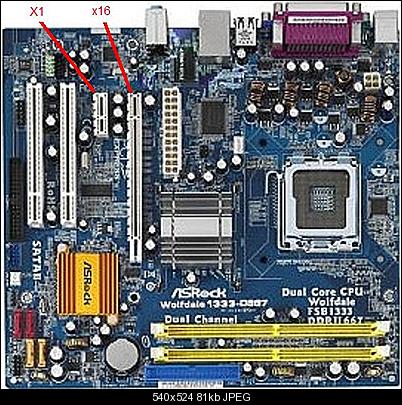
Try StreamFab Downloader and download from Netflix, Amazon, Youtube! Or Try DVDFab and copy Blu-rays! or rip iTunes movies!
+ Reply to Thread
Results 1 to 14 of 14
Thread
-
There's not much to do but then I can't do much anyway.
-
Will this do?
http://www.amazon.com/nVidia-GeForce-128MB-TV-Out-PCI-E/dp/B005CRGDX4/
It's quite thin and won't block the neighboring slot. -
Just eyeballing the width in the closeup based on the back plate usually being about 3/4" it would be very close to 3/4" where the fins stick up. I need full clearance the length of the card because the usb 3.0 card I have has a power connector and a 20 pin header sticking straight out the back.
My plan is to use it with this front plate I already have since I don't want to reach around to plug stuff in or use an extension all the time.
It fits nicely in the unused 3 1/2" floppy drive bay.There's not much to do but then I can't do much anyway. -
Actually, I realize now the picture in the link I gave is of one with a heatsink. I have one with a thinner fan on it. Looking around, I see there are some available with fans. My motherboard has PCI-E 1x slots on both sides of the video card slot and the Wireless LAN card I have is in the one on the other side of where the PCI-E 1x slot is on yours, but I could just have easily put it in the other slot. Maybe someone else will have a suggestion.
-
-
Maybe install the USB 3.0 controller in the PCI-e x16 slot and use a PCI-e x1 video card?
This one has 3D Blu-Ray support http://www.newegg.com/Product/Product.aspx?Item=N82E16814500299 -
Thanks for the comments guys I appreciate them even though it took me a while to get back here but after looking at many options I didn't solve the problem but took a different route instead.
I'll post a bit of what I found in case it gives someone else ideas who may search a similar problem in the future.
First I looked at pricing another video card but if it didn't fit it would just be wasted time and money. I gave some consideration to buying a x1 vid card to put in the pci-e x1 and putting my usb 3.0 card in the x16 spot but the x1 card is more expensive than I wanted to pay and I was concerned about performance.
I considered removing the passive heatsink from my card (no fan on mine just a few screws but not sure if glued too) and hacking off the top of the fins to make it thinner but that seemed a bit drastic as a 1st idea.
Then there was the radical idea put forth by someone on youtube who chopped the back teeth off his pci-e video card so it would fit in a x1 slot. A passing thought if you have parts to spare. I watched the video for fun but that's about all it was for me.
I looked at buying a standard pci to pci-e x1 or x16 bridge like this for either the usb 3.0 card or my existing video card.
This is the x16 version
Again the issue here is speed. I found out that the most I'd get out of the usb 3.0 card is 2 times the usb 2.0 because of the limitations of the standard pci bus. I wasn't sure how the video card would perform if that is what I moved. It wasn't easy to source locally so I dismissed that idea for now.
Another thing I found using good old Google is a riser ribbon
This allows you to extend your pci-e x16 or x1 slot (They apparently make both types although the pics show the x16) to another location .
or like this
It might work if I could jump the ribbon over the PCI-e 1x slot and line up the video card with an unused pci opening in the back plate.
I just didn't know if these were really practical for my situation or if I could even make it fit without cutting away the standard pci holder itself to get it out of the way. If the ribbon was really long to clear the MB but not the back plate openings in my case it might work. I haven't got the time to fool around with this but the idea is intriguing.
Finally (almost) I thought I had it solved
I tried a $40 (supposedly valued at $80 but some models go much higher) usb to hdmi video output device
The quality of the text and video was awful compared to a regular video card. My E2180 was also underpowered for the device so there was lack of smoothness in the video. It played 29.97fps like it was 15 to 18 fps (very unnatural but not the fault of the device). I tested it another much faster PC and it played much smoother but I still wouldn't recommend it to anyone. There is a conversion going on and the output looks worse than a split vga signal. The text showed a lot of jaggies on a 46" tv. I returned it for a refund.
Finally - my decision
I still have the pc and mobo referred to in my original question but decided to solve the issue another way. I bought a used Asus P5E-VM DO mb/ E8400 PC for $120 that doesn't have that issue because it has the x16 and x1 slots on opposite sides of 2 pci slots so at worse the video card covers 1 standard pci slot. The case alone is worth as much as I paid and I saved myself a lot of time, frustration and gained a faster PC.
Note the distance between the 2 pci-e slots (blue = pci-e x16 and small white is the x1)
Last edited by gll99; 30th May 2014 at 23:38.
There's not much to do but then I can't do much anyway. -
I have cut the back out of the x1 slot to fit an x16 card, works fine, other than a hi-performance card no real difference.
I would have just unscrewed the slot cover from the USB card, would probably flex sideways enough to clear. Might need to kludge a pressure-mount of some sort. -
@gll99 I'm glad you found a solution, but I thought something in the neighborhood of $50 for a video card was still reasonable. I guess I should have asked for your budget.
Given that you had concerns about PCI-e X1 not being good enough, why did you spend $40 on a USB 2.0 video card? Did you not realize that that PCI-e X1 has considerably more bandwidth than USB 2.0? -
When it comes to spending I'm a real skinflint but lack of money is never the issue. It's always a self imposed budget. There is a point where it doesn't make sense to spend too much on a computer that cost me $100 used 2 -3 years ago. That's why I bought 2 of them licensed with XP pro. One replaced a similar but a bit better mb 2Ghz 2 core I fried and the other replaced a single core 2Ghz amd I passed down.
The main problem with the pci-e x1 video card was "price" (price is not the right word so call it bang / value for the buck) and sourcing it locally. I found a PNY GENERIC MEMORY NVIDIA NVS 300 PCIE X1 LP 512MB DDR3 DMS-59 TO DUAL DVI VGA 17.5W advertised on a local website but when I called it was a special order and they wanted $138 + taxes. No way I want to spend that on a short term solution since it felt like a giant step backwards. Keep in mind the original $100 computer here plus of course some of my own value added ie... BD drive, hdmi video card, larger hdd, etc... but most of it is transferable so I don't count it.
Yes i had read the wiki describing the bandwidth specs of each adapter (my memory is not always good) but all I really wanted was something that would give me usb 3.0 using the x1 card and the 2 port front plate I already had plus keep hdcp compliant video for my blu-ray player on one of my 2 older E2180 computers. I think flexibility and possible future use played a role in wanting to try a usb video device instead of just thinking of what fits inside the box. $40 wasn't outlandish and it was hdcp compatible so I was hoping the usb adapter would make do even though I saw the specs and knew my E2180 was a bit below recommendations. Some manufacturers tend to overstate to play safe. The usb video adapter might have served the short term and then as something I could throw on my junk shelf and might use again later possibly with a laptop in an expanded multi monitor situation. The 1st problem wasn't the usb 2.0 bus speed since on the Hauppauge captured 1080i 29.97 fps videos I tried the frame rate was ok on a faster pc. I didn't know for sure that the frame skipping would be so bad on the E2180 until I tried it but this time the manufacturer was right. For $40 bucks I might have kept it anyway to use in a faster PC in the future had the text not been so gawd awful fuzzy too compared to the hdmi output from a real video card.
It's dated technology but the E8400 PC I finally bought will make a much better 2nd computer. The plan is still to build or buy an Intel 1150 I5/I7 based computer as a primary machine (who knows that could change too ). Now I'll be keeping the E8400 as a 2nd PC because it solves the issue I had.
). Now I'll be keeping the E8400 as a 2nd PC because it solves the issue I had.
When the computer became available for $120 the more I thought about the options, it made little sense to keep looking when a fairly cheap and better solution was right in front of me.There's not much to do but then I can't do much anyway. -
@Nelson37
I want to acknowledge your comment.
Sorry but originally I missed the bold part when I posted just before. It's something worth trying for someone with a board with enough clearance behind the x1 slot. Cutting off a piece of plastic shouldn't be too hard. Thanks great idea and probably the cheapest yet since there is nothing to buy and little to lose. I might still try this if I ever turn my 3rd (one day 4th) PC into a HTPC.There's not much to do but then I can't do much anyway. -
I wouldn't spend in the neighborhood of $140 on a video card for an HTPC either. However, a PCI-e X1 video card is plenty good enough for watching Blu-Ray, and if you had found a good inexpensive PCI-e X1 video card, it could prove useful for future HTPC builds. The problematic expansion slot arrangement is typical for MATX boards with a mix of PCI and PCI-e slots.




 Quote
Quote