Easy Subtitles Synchronizer
Easy Subtitles Synchronizer (ESS) is a free Subtitle Editor that synchronizes and Repairs your subtitles easily.
It is designed for people without background to subtitles creation and synchronization.
For this reason provides only the necessary tools for subtitles creation and synchronization that a common user needs.
Main Screen
Main Features
Compatible with .srt and .sub subtitles files
Uses the VLC video player or Windows Media Player in order to handle subtitles in real time
File association with .srt and .sub files
Download subtitles from opensubtitles.org NEW
Play, Pause, Stop Video
Rotate between audio tracks (for VLC only) NEW
Intelligent search for a video file when the subtitles file is loaded
Intelligent search for a subtitles file when the video file is loaded
Renames Subtitles File to a name similar than the Videos filename
Intelligent guess for a common filename for subtitles and video files while saving
the subtitles file.
New subtitles file creation
Insert new subtitle
Delete existing subtitle
Synchronization by Changing frame rate
Synchronization by setting the expecting start of the first and the last spoken
subtitle
Synchronization by setting the expecting start of subtitles
Synchronization by changing the starting point of the subtitles
Extend the duration of the subtitles
Split large lines
Fix overlapping subtitles
Fix subtitles with small duration
Remove extra spaces
Remove special characters and
Remove empty subtitles
Replace facility
Search facility
Merge subtitles files
Split subtitles files
Undo last action
Read and write from/to a variation of text files encoding.
Drag and drop subtitles and video files.
Easy navigation throughout the subtitles (go back/forward 4 sec, 1 subtitle, 10
subtitles, 50 subtitles; go to the next/previous subtitle with error; go to the
next/previous subtitle with gap )
Convert subtitles from srt to sub and vice-versa
Usage - Good Practices
For subtitles that do NOT require synchronization, load the file to ESS, repair them (use the Repair Tool) and finally save with a proper filename and encoding type. This action will increase the readability of your subtitles.
For subtitles that require synchronization, load the file to ESS, and try to synchronize them using Adjust Tool.
If the tool Adjust fail to synchronize, try the Manual Synch tool. Finally repair them and save with a proper filename and encoding type.
Download Subtitles
[Attachment 5307 - Click to enlarge]
Please refer to Help file for more details.
If you want to download the Easy Subtitles Synchronizer (5.8 MB) from its site, please follow the url:
http://easysubs.blogspot.com/
Requirements:
Windows XP/VISTA/Windows 7
Microsoft .NET 3.5
VLC player 1.1.x (optionally)
Try StreamFab Downloader and download from Netflix, Amazon, Youtube! Or Try DVDFab and copy Blu-rays! or rip iTunes movies!
+ Reply to Thread
Results 1 to 28 of 28
Thread
-
Last edited by gesszt; 27th Jan 2011 at 02:19.
-
Hi there. They don't use torrents that easy outside Greece you know for programs. Polloi exoun problima, nomizoun oti einai peiratiko.
I suggest you to contact the administrator of this forum, Baldrick, to host officially your program on videohelp.com.
Write a nice english description and send it to him.La Linea by Osvaldo Cavandoli

-
Originally Posted by Midzuki
Microsoft .NET is the Microsoft's official programming platform. A lot of application rely on it.
.NET the most important platform besides windows. Vista and win7 includes .NET as well.
-
Until proven otherwise, dot NET is for the lazy developers.
Subtitle Workshop doesn't need it.
Vsfilter doesn't need it, either.
The same for ImgBurn, VirtualDub, PhotoFiltre, JKdefrag,
IrfanView, Winamp, Avisynth, HCenc, MKVtoolnix, Daemon Tools,
etc., etc., etc.
My PC doesn't have other "runtime environments" than the latest Java,
VB 5, VB 6, and a few cygwin DLLs.
You are in breach of the forum rules and are being issued with a formal warning.
/ Moderator SatStorm
-
Ok Mr "work-horse", I will not continue this discussion. Keep your Java. :POriginally Posted by Midzuki

-
Midzuki, you don't have the right to call developers "lazy". If you don't like .net, go and program your own software without it.
Also, your behavior only leads to less developers present their solutions to this forum. Especially newcomers.
We don't like that kind of behavior here.La Linea by Osvaldo Cavandoli

-
gesszt: Ignore the .net haters.
And if anyone else want to discuss .net software requirement then make a new topic. -
I downloaded the program but haven't installed it yet. There's an excellent English language pdf help file that accompanies the download. If someone wants to read that first before installing the software it will answer most questions.
@gesszt
In case we have more questions or issues, are you the developer or are you just presenting a good tool that you happened to have found? Can we direct our questions here or should we use the contact information provided at the ESS site and in the pdf?
ThanksThere's not much to do but then I can't do much anyway. -
@gesszt
In case we have more questions or issues, are you the developer or are you just presenting a good tool that you happened to have found? Can we direct our questions here or should we use the contact information provided at the ESS site and in the pdf?
Yes I am the developer of ESS, so I can answer you all of your questions about ESS.
Please inform me for further comments, bug reports, or suggestions for a better version.
You can find the email address into the ESS's web site.
thanks -
I'll definitely install and use this software. I'll gladly provide feedback if it will be of any help.Yes I am the developer of ESS, so I can answer you all of your questions about ESS.
I work mostly with srt and mux them into avi (divx codec) video for playback on a standalone Philips Divx capable player.
I'm very happy to see a new subtitle tool compatible with the srt format.
Thanks for the new tool.There's not much to do but then I can't do much anyway. -
I'm on xp with the latest ms updates. I'm on an admin account. Ms Explorer reports Easy Subtitle Synchronizer.msi to be 4762KB and the zip's file size of ESS_0_9.zip as 4869KB if that's correct.
I get an error running the msi file after it asks me to select the install folder, it says to click "next" to start the install and then I get this message
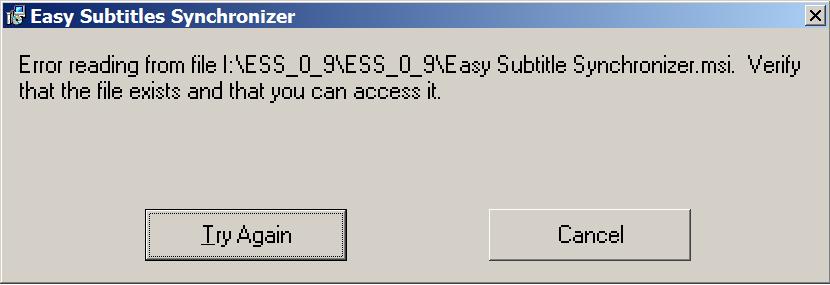
btw) I just downloaded another copy and it did the sameThere's not much to do but then I can't do much anyway. -
[quote="gll99"]I'm on xp with the latest ms updates. I'm on an admin account. Ms Explorer reports Easy Subtitle Synchronizer.msi to be 4762KB and the zip's file size of ESS_0_9.zip as 4869KB if that's correct.
I get an error running the msi file after it asks me to select the install folder, it says to click "next" twice and then I get this message
Are you sure that you have the permissions for the installation? for example what is the drive I: ?
As a first step please copy the msi to another drive (c: for example ). If this does not word try to download again.
(After your post I downloaded the zip file again and test it. worked for me fine, so the msi does not have problem)
keep me informed.... -
I edited while you posted.
Like I said I did download another copy and it was the same.
"I" is a local drive I use for testing programs. I have lots of software already on there and have full permissions. This is my computer.
It could be a path issue so I will try drive "C" and let you know.
===========================================
Update
I managed to install from "C" to another partition "D" with no problems. By coincidence I'm now getting access errors on my most used NTFS partition "I". I'm sure it's a local problem so it's probably nothing to do with your program it's obviously something at my end only a coincidence that it happened now.
I'll report again after I check out the issue and reboot.There's not much to do but then I can't do much anyway. -
I did unzip the files to their own directory before running the msi.
I checked my partition "I" and it's ok
Here's what I did so far.
I tried to install from one directory on my "I" partition to another folder on "I" and I posted the message in my previous post.
I downloaded a new copy and tried again but got the same result.
I copied the extracted files to a directory on "C" and tried to install to a directory on "I" the process tried to install and got further but then I got this message
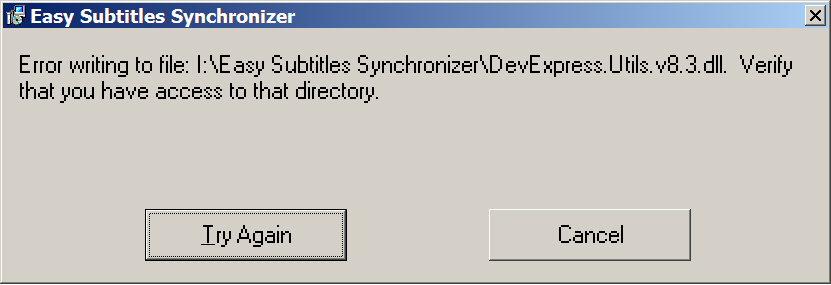
I then ran the install from "C" and installed it to my partition "D" and it installed ok.
I ran a disk check on drive "I" and found no errors.
I had an older version of vlc so downloaded a new one to drive"I". I ran the vlc install from drive "I" to another directory on drive "I" and had no problems installing on that drive.
I recopied the ESS install msi from a directory "C" to a directory on "I" of the same name and ran the install to uninstall the one on "D" and then tried to reinstall it on "I". The installed failed in the same place as my first message. I again tried to install it from a directory on "C" to a directory on "I" and it failed with the second message in this post above.
Is it possible you have hard coded paths in the install program or some type of limit on the maximum drive letter?
btw) I've just copied many files back and forth between drive partition "I" and my other partitions with no errors. I installed a couple of other programs aside from vlc on drive "I" just to test and they are fine. Only your program fails that's why I wonder about hard coded paths.
It may be a coincidence but I have 5 partitions on this drive and the other 4 are fat32 but drive "I" is NTFS. Right now I just installed it temporarily on the 3rd partition "E" and it installed ok.There's not much to do but then I can't do much anyway. -
VLC is not a prerequisite for Easy Subtitles Synchronizer. You may use Windows Media Player instead.
-
You have to work out the issues regarding vlc, media player classic, GOM, kplayer, etc.
The majority of the users that use subtitles, prefer those other alternatives than windows media player.
On the fansub scene, media player classic - because of the formated subs - is the most popular of all -
I am aware of that since you clearly stated that in the install steps thank you but that wasn't my point. I was trying to show that vlc (which is a more complex program) installs with no problems on that partition.Originally Posted by gesszt
Well it turns out to be true but not quite as expected.It sounds to me as permissions problem..... wink.gif
I moved the installer to the root of my partition "I" and ran it from there and finally got a meaningful new error which provided an error code "2755"
http://blog.colinmackay.net/archive/2007/06/21/36.aspx
The problem is with the msi installer and account permissions which might include encrypted data but that wasn't my situation.
In my case drive "I" is a "software only drive which I set up to only work with my personal admin account. There is another default admin account on my system but I disabled access to the drive from that account. It seems that when we run the msi. MS extracts the contents of the msi to a temp directory under the default admin account instead of the current admin user account. When the installer attempts to read and write from drive "I" it does not have permissions since only my personal admin account can read or write to that drive.
Most people who setup a new admin account do not disable drive access permissions for the original setup default admin account so they will never have this problem. I didn't do it for my other drives since those permissions can only be set on NTFS drives and the others are fat32 so that is why it installed on those drives with no problems.
It's an MS bug in the installer. Other installers don't have this problem. MS should be checking the current account to see if it has admin privileges and if so, extract the msi content to a temp directory under that account and the issue would be solved.
I changed the permissions and it reinstalled ok but with all that I haven't had time to try the product yet.
btw) I could probably hack the registry and change the original system account to my current admin account so this problem would be moot but MS should have fixed this by now.There's not much to do but then I can't do much anyway. -
-
Now a new version of Easy Subtitles Synchronizer 0.9.5 at http://easysubs.blogspot.com/ . The new version provides:
Compatibility with VLC 1.0.
Intelligent search for mkv files when the subtitles file is loaded.
Compatibility of saved files with other subtitles tools. -
I'm new to adding subtitles but have found ESS very user friendly and pretty much self explanatory. Have not had to manually adjust the subtitles yet. Simply use the adjust and repair features. Works great. Thanks. Gotten all my subs from allsubs.org
-
I'm also new at adding subtitles. I found video of a TV show and the associated SRT file. It is not quite in sync. I processed with ESS and got it so that it plays almost perfectly within ESS. But when I play it with VLC, the subtitles get progressively earlier and earlier before the dialog. I can't figure out why there is such a huge difference between playing in ESS and playing with the actual VLC media player.
-
Please don't dig up really old threads,best to post in a new thread.
I think,therefore i am a hamster. -
-
I would try another subtitle editor like subtitle edit.
-
Well, the OP last-visited VideoHelp 3 years ago...
And now he too is on my Ignore List, therefore the grave-digging was not entirely useless
Similar Threads
-
Gaupol - Subtitle Editor
By devilcoelhodog in forum SubtitleReplies: 4Last Post: 9th Jun 2017, 14:28 -
Best Free Video Editor
By Spiralagnus in forum Newbie / General discussionsReplies: 26Last Post: 27th Jul 2011, 19:42 -
Is there a free and easy to use editor for FLV files?
By MJ in forum EditingReplies: 1Last Post: 1st Apr 2011, 01:10 -
Need free XP .mov editor
By BayouBill in forum Newbie / General discussionsReplies: 3Last Post: 26th Jul 2009, 08:22 -
Spot Subtitle Editor
By devilcoelhodog in forum SubtitleReplies: 2Last Post: 13th Jan 2009, 12:46








 Quote
Quote

