I have a .M2TS file from my Blu-Ray and when played in a media player it looks great. I tried it in 3 different media players and 2 different computers and it looks about the same on all of them. I have no extra settings set that are adjusting the colors or anything in the media players that I am aware of.
I want to encode this .M2TS and for some reason no matter how I go about doing it, the colors are alot different in the outcome video, even if I don't use any filters.
I tried file indexing it with DGAVCIndex and again with FFMSIndex and finally again with DirectShowSource. No matter which of those I use, I get this color issue with my output video.
Originally I tried changing the colors to fix this in my script by asking how to change it and got it close to how I wanted it, but I shouldn't have to do this if the source colors are already correct or more how I wanted them. I'm puzzled as to why this happens. The actual disc itself has the colors like the media players as well when viewed on TV in Blu-Ray player.
Heres what I'm talking about.
.M2TS PLAYED IN MEDIA PLAYER
ENCODED OUTPUT
.M2TS PLAYED IN MEDIA PLAYER
ENCODED OUTPUT
Try StreamFab Downloader and download from Netflix, Amazon, Youtube! Or Try DVDFab and copy Blu-rays! or rip iTunes movies!
+ Reply to Thread
Results 1 to 13 of 13
Thread
-
-
Read up on Rec601 vs Rec709 matrices. That's the difference in color
Something either isn't configured properly on your playback setup or encoding setup
eg . If you take the 2nd picture, crop it so it's even dimensions
ImageSource()
ConvertToYV12(matrix="rec601")
Colormatrix(mode="rec.709->rec.601", clamp=0)
You end up with colors similar to the 1st picture. But that might not be correct either. Your screenshot taking method might be flawed -
Yes, the source is rec.709 and your converted files are being viewed as rec.601. Most media players recognize that HD video is rec.709. If you view the files with VirtualDub it will incoreectly display it with a a rec.601 conversion be cause it displays everything with a rec.601 matrix.
-
I wonder why they are auto converting to rec601. Im not doing it knowingly. I have encoded alot of stuff and this is a first time for this. I thought it was rec709.
None of my past rec709 sources automatically became rec601 and I havent changed any settings that I am aware of since I always use the same settings.
How can I force it to stay rec709?
A new Nvidia GTX 980 graphics card wouldn't have anything to do with this would it? That's the only change I have made with the computer.Last edited by killerteengohan; 26th Jan 2015 at 19:21.
-
Even when I put ConvertToYV12(matrix="rec709") at the top of the script, the output video and preview have the off colors.
-
Well the colors in the preview did change by putting ConvertToRGB(matrix="rec709") in the script as you said, but when I took it out and encoded a 20 second sample, the output video still had the off colors just as the preview did before adding in ConvertToRGB. Is this a bad thing? Should I leave the ConvertToRGB(matrix="rec709") line in it and encode it?
Adding this to the bottom of the script makes the colors look alot closer and quite acceptable, but still not exact in both the preview and the output video.
smoothtweak(hue2=2)
tweak(hue=-6)
I much prefer how the M2TS file looked or the preview looked when I added in ConvertToRGB(matrix="rec709") but if worse comes to worse, I guess I can deal with the 2 hue adjustments. -
How are you viewing the output video? If you're using a program that uses rec.601 colors you will see the wrong colors. You need to use a viewer that uses rec.709 colors. You should also flag the video as rec.709 to be sure programs can recognize the color matrix (though even with the matrix not all programs will display with rec.601). In x264 specify --colorprim="bt709".
-
Im using the same thing I view the M2TS file with to view the 20 second output video with. Media Player Classic Home Cinema. Its what I watch all my video's in usually.
Its only the output video that had the off colors. The MeGui preview was fine with ConvertToRGB(matrix="rec709") added in like you said, but I took it back out to encode like you said and the output still had the colors off like the MeGui preview before ConvertToRGB(matrix="rec709") was added in.Last edited by killerteengohan; 26th Jan 2015 at 21:29.
-
Another thing to watch out for, depending on how your system is set up, watching the same video in two instances of the same player at the same time may display different colors in each.



 Quote
Quote
