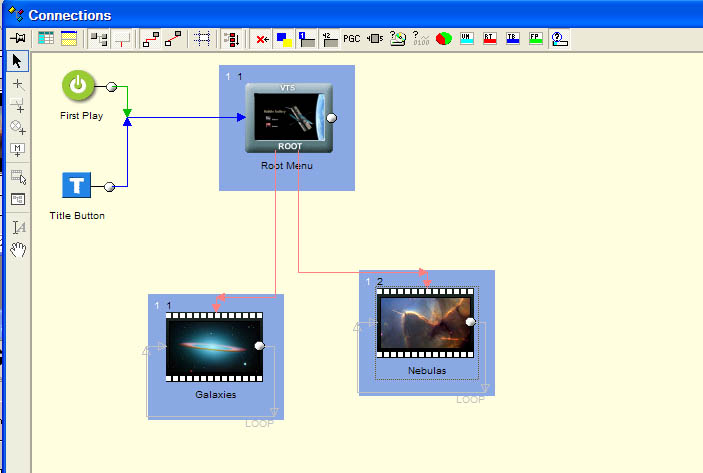I have built a DVD with two movies in it, "Galaxies" and "Nebulas".
In the main menu, they are linked to individually, with galaxies being the first choice. Then once in the movies, there are chapter markers. Both movies are looped.
When played, and you are skipping the chapters in galaxies, once you try to skip to the last chapter, it instead jumps to the begining of the nebula movie.
What can i do to prevent this?
Cheers
Try StreamFab Downloader and download from Netflix, Amazon, Youtube! Or Try DVDFab and copy Blu-rays! or rip iTunes movies!
+ Reply to Thread
Results 1 to 15 of 15
Thread
-
DOWN WITH STUPID!
-
Try adding a dummy chapter mark just before the very end of galaxies. When you hit NEXT during the normal last chapter, it should jump to the dummy chapter, and follow your normal title-end navigation.
Regards,
George -
and as you can see i have a chapter marker right at the end of the galaxies movie
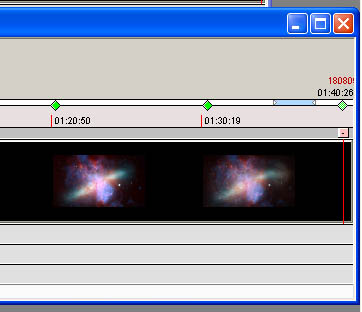
thoughts?DOWN WITH STUPID! -
When you let it play "normally" (no NEXT button), what happens?
Are you seeing the problem during playback on your computer, or in a set-top dvd player? How did you burn this DVD -- dual layer, or did you burn to single layer (after shrinking it)?
If burned to DVD9, what burning software, and did you set the layer break as Seamless or Non-seamless?
Regards,
George -
When played "normally" the movie loops as it's supposed to.
On a computer the last chapter isn't accessible. On a set-top dvd player, the jump from second last chapter to next chapter goes straight to beginning of second title. This is not a problem in the second movie.
This project is burnt onto a dual layer dvd.
I used dvd-labs built in writing API. As far as i know there are no layer break options in this API.
ThanksDOWN WITH STUPID! -
galaxies is 1hr 40min
nebulas is 1hr 30min
the disc was burnt with the dummy chapter that i showed earlier yesDOWN WITH STUPID! -
I'm not sure what the issue is (perhaps something to do with the burn and the layer break). And I don't think you want to keep testing on DL discs (because that can add costs in a hurry).
But, you might want to switch the order of the Titles -- the Nebulas seems like it will fit on Layer-0, and then Galaxies will start on Layer-0 and switch to Layer-1. DLP gives you the choice of moving the Title as they will be written to disc (Project / Change Order of Iems).
I would also try IMGBURN -- you can output to DVD Folders on your hard drive. Then in IMGBURN, use the BUILD mode to burn the folders.
Regards,
George -
Well that is interesting, i can give the title order a try, and see what happens. But i wonder what could cause the last chapter to disappear AND for a set-top player to skip to the next title as well!
DOWN WITH STUPID! -
I think the tricky thing here might be when you hit the NEXT button (before or after the layer changes). Try hitting the NEXT button after the layer change to see what happens. Judging from your pictures, you are using NTSC, it looks like you can try hitting NEXT at around the 1:39:30 mark
Regards,
George
Similar Threads
-
DVDStyler (dvdauthor), need to jump title sets.
By bigstusexy in forum Authoring (DVD)Replies: 3Last Post: 1st May 2009, 08:02 -
VobBlanker DVD Split- Automatically jump to Split Title
By src2206 in forum DVD RippingReplies: 12Last Post: 11th Dec 2008, 07:58 -
Question about auto jump to next title with Gui For DVDAuthor
By jimdagys in forum Authoring (DVD)Replies: 6Last Post: 26th Nov 2008, 02:55 -
Panasonic DMR-EA18K - Title Jump
By pannayar in forum DVD & Blu-ray RecordersReplies: 0Last Post: 26th Aug 2008, 23:56 -
Dvd Author Ignoring jump chapter n in title pre commands (no errors)
By FallenAngel10 in forum Authoring (DVD)Replies: 0Last Post: 7th Jul 2007, 16:04




 Quote
Quote