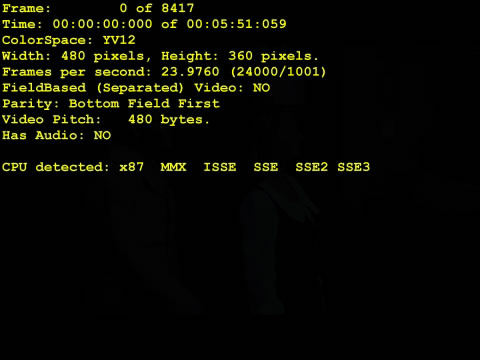Well, I'm messing around with a video in AE, taking it for granted that it's RGB since I gather AE can't deal with video in any YUV iteration. But a certain plugin I'm trying to use on the video is defaulting to YUV workspace, and when I tell it to use RGB, it complains.
So in an effort to narrow down just what's going on, I'm looking for some simple app which can, either as its primary function or just an incidental bonus, tell me once and for all what kind of video I've created. Premiere Pro will not tell me. After Effects will not tell me. Both of these programs perform their operations transparently, and not even their otherwise highly detailed "properties" menus bother to mention whether the clip is RGB or YUV.
Hopefully someone can help.
Try StreamFab Downloader and download from Netflix, Amazon, Youtube! Or Try DVDFab and copy Blu-rays! or rip iTunes movies!
+ Reply to Thread
Results 1 to 3 of 3
Thread
-
-
Excellent, thanks. It works. Turns out my clip is RGB32, which is what I thought. So it will be interesting trying to figure out why this plugin is getting its info so wrong.
Similar Threads
-
Help me identify this video flaw and how I might improve the quality
By michaelv976 in forum RestorationReplies: 3Last Post: 4th Apr 2010, 20:00 -
Program to identify video details
By mikemar in forum Newbie / General discussionsReplies: 1Last Post: 21st Jul 2009, 14:51 -
PS3 MPEG4 AVC - RGB or YUV?
By Colmino in forum Newbie / General discussionsReplies: 1Last Post: 28th Jun 2008, 14:50 -
Separation of YUV and RGB video components
By Dave1024 in forum ProgrammingReplies: 0Last Post: 24th Jun 2008, 04:19 -
Optimized Conversion between YUV and RGB
By Dave1024 in forum ProgrammingReplies: 14Last Post: 27th May 2008, 01:40




 Quote
Quote