Using MainConcept, I converted an avi file to make a dvd. The video was fine, but there was no audio on the resulting mpg file. From poking around in the forums, I assume that what I need to do is separate the audio from the avi source file (demuxing), and then combine the separated audio with the mpg file (muxing). Is this correct?
There seems to be several tools that are capable of doing this. Is one better that the others? Simpler to use? Preferably freeware?
Here's a screenshot from GSpot, if needed.
Any help is appreciated. Thanks

Try StreamFab Downloader and download from Netflix, Amazon, Youtube! Or Try DVDFab and copy Blu-rays! or rip iTunes movies!
+ Reply to Thread
Results 1 to 5 of 5
Thread
-
-
I'm using MainConcept v1.4.
Apparently, I messed up when uploading the screenshot, so here's another try.
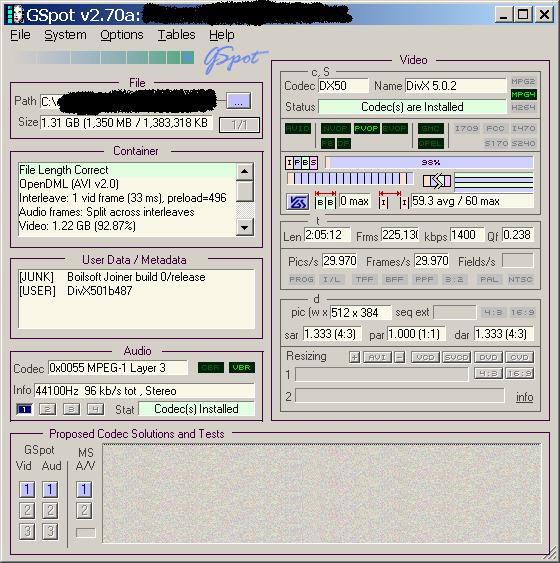
If you still don't see the screencapture, this is the audio info from GSpot:
Codec: 0x055 MPEG-1 Layer 3
Info: 44100Hz 96kb/s tot, Stereo
and it says that the codec is installed. -
Not exactly. You extract the audio from the AVI, yes. To do that use VDubMod or VDub, among other programs. Here are guides:I assume that what I need to do is separate the audio from the avi source file (demuxing), and then combine the separated audio with the mpg file (muxing). Is this correct?
http://www.doom9.org/virtualdub_procedures.htm#extractmp3
https://forum.videohelp.com/topic280779.html
Both guides convert it to WAV audio. But as 44,100Hz is no good for DVD (it has to be 48,000Hz), you'll then have to convert it to 48,000Hz and you'll probably want to convert it to AC3 audio while you're at it. MP3 audio (what's in the AVI) is no good for DVD either. You can use Aften and one of its GUIs to make the AC3 audio, among other programs.
Similar Threads
-
Demux/Mux Tool
By mltwitz in forum DVD RippingReplies: 3Last Post: 7th Dec 2010, 10:39 -
Demux / mux .mov
By Evoks in forum MacReplies: 6Last Post: 11th May 2010, 13:19 -
Demux and Mux question
By danielmak in forum MacReplies: 1Last Post: 14th Feb 2010, 09:56 -
Trying to mux / demux
By GLE3 in forum Newbie / General discussionsReplies: 2Last Post: 18th Dec 2009, 12:07 -
What soft can mux/demux Vegas rendered mpg's?
By Srivas in forum EditingReplies: 8Last Post: 3rd Dec 2007, 05:21





 Quote
Quote