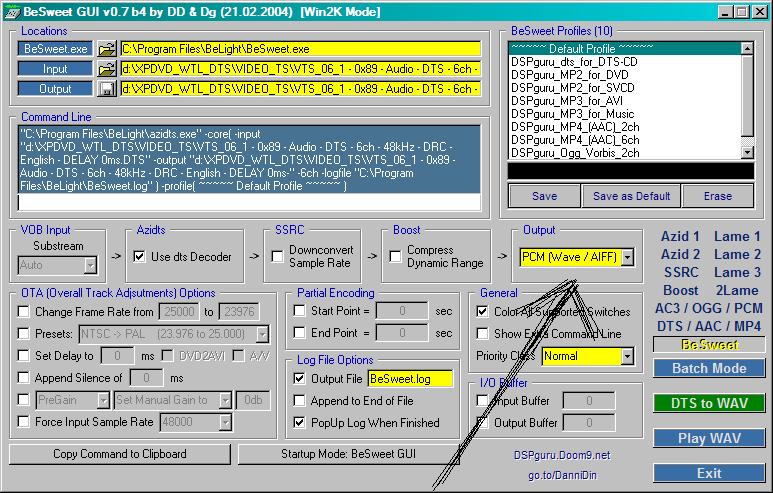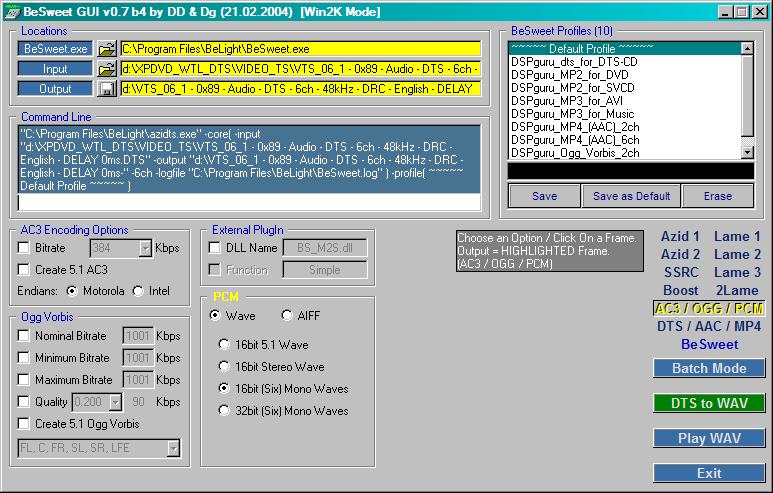OK I will try.
I just opened GraphEdit and went to Open, All files and chose the DTS but I got a DirectShow SDK error and it crashed.
Try StreamFab Downloader and download from Netflix, Amazon, Youtube! Or Try DVDFab and copy Blu-rays! or rip iTunes movies!
+ Reply to Thread
Results 31 to 44 of 44
Thread
-
-
Ok, installed it and still getting the same error as seen above.
Im beginning to lose my patience with this. -
im not having any problems testing it out -- did you follow instructions ?
azidts v0.1 by zmAn
-------------------
The DTS Transcoding utility for BeSweet!
REQUIREMENTS
------------
You must have the following components installed! :
1. DTSSource.ax (By Gabest)
2. BeSweet.dll v1.5b17 (or higher)
3. InterVideo WinDVD Platinum
USAGE
-----
Usage: azidts <BeSweetParams>
e.g
azidts -core( -input RHCP.dts -output RHCP.mp3 ) -lame( --alt-preset standard -Z )
azidts -core( -input RHCP.dts -output RHCP.wav -logfile RHCP.txt -2ch )
If you want to manually set IVIAudio.ax's Dialog's Properties, Use '-manualch'.
To force six channels output, Use '-auto6ch'. for two channels, Use '-auto2ch'.
(-auto2ch assumed if not specified)."Each problem that I solved became a rule which served afterwards to solve other problems." - Rene Descartes (1596-1650) -
Ok now its working. Many thanks are warranted indeed.
Now, does this demux the DTS 5.1 file to a stereo wave, or something else? -
you can select mono wav -- then you will get 6 wav files
what did you do to get it work .????"Each problem that I solved became a rule which served afterwards to solve other problems." - Rene Descartes (1596-1650) -
Great, I shall try in the afternoon.
Thank you so very much. Any problems, I will be posting again! -
OK, it outputted an MP3 stereo file. Ideally I wanted a WAV file (hence my topic), is there a way to output a WAV and not a compressed MP3 file? The upper frequencies really suffered.
-
"Each problem that I solved became a rule which served afterwards to solve other problems." - Rene Descartes (1596-1650)
-
"Each problem that I solved became a rule which served afterwards to solve other problems." - Rene Descartes (1596-1650)
-
btw -- what did you do to get it not to crash - so i know what to suggest the next time it comes up ..?
"Each problem that I solved became a rule which served afterwards to solve other problems." - Rene Descartes (1596-1650) -
Yeah it didnt crash once I registered those .ax files you sent me. I cant thank you enough.
OK, so I messed up by decoding to a MP3 but I know how to do it correctly now, thanks to you
Similar Threads
-
How to use BeSweet or azidts to convert dts wav to mono wav?
By tcwillghsh in forum AudioReplies: 22Last Post: 28th Aug 2012, 13:36 -
How can I make a .dts from wav's ?
By Robertus in forum AudioReplies: 2Last Post: 5th Jul 2010, 15:20 -
Some questions on converting DTS WAV files
By smackyourfupa in forum AudioReplies: 3Last Post: 17th Mar 2010, 09:04 -
Editing/Trimming a DTS Wav
By ranosb in forum AudioReplies: 12Last Post: 21st Jul 2009, 02:06 -
.wav and .dts file problems
By bskies in forum AudioReplies: 2Last Post: 20th May 2007, 03:23



 Quote
Quote