Hi all, this is my first time at this forum. Forgive me if this question has been asked before...I searched and couldn't find anything specific to my problem and I'm stumped!
I downloaded a few Hi-Def episodes of a TV Show (but I've seen this problem elsewhere as well) and noticed that the voices are slightly high pitched. The audio and video are perfectly in sync, but they have a more "alvin-and-the-chipmunks" quality to them. It's not enough to be immediately noticeable to somebody unfamiliar with the content, but to me, it's a huge difference!
The video files are 720p TV rips in an .MKV container. I've tried playing them in VLC, MediaPlayerClassic, XBMC, etc...still no luck!
Any help or tips at all would be overly appreciated!
Thanks in advance.
Tim
Try StreamFab Downloader and download from Netflix, Amazon, Youtube! Or Try DVDFab and copy Blu-rays! or rip iTunes movies!
+ Reply to Thread
Results 1 to 21 of 21
Thread
-
-
-
Thanks for the quick response! I doubt that the episodes were broadcast that way...I've seen other movies that were ripped from Blu-Ray have the same problem.
I'd much rather have the files correct and play them in XBMC as I do the rest of my library, so I hope it's just a codec thing and I don't have to re-encode them. That would be a TON of work.
Here's the MediaInfo summary:
General
Complete name : H:\Burn_Notice\burn.notice.s01e05.mkv
Format : Matroska
File size : 1.07 GiB
Duration : 40mn 35s
Overall bit rate : 3 788 Kbps
Encoded date : UTC 2008-02-19 14:24:36
Writing application : mkvmerge v2.1.0 ('Another Place To Fall') built on Aug 19 2007 13:40:07
Writing library : libebml v0.7.7 + libmatroska v0.8.1
Video
ID : 1
Format : AVC
Format/Info : Advanced Video Codec
Format profile : High@L5.1
Format settings, CABAC : Yes
Format settings, ReFrames : 3 frames
Muxing mode : Container profile=Unknown@5.1
Codec ID : V_MPEG4/ISO/AVC
Duration : 40mn 35s
Bit rate : 3 264 Kbps
Nominal bit rate : 3 336 Kbps
Width : 1 280 pixels
Height : 720 pixels
Display aspect ratio : 16:9
Frame rate : 25.000 fps
Resolution : 24 bits
Colorimetry : 4:2:0
Scan type : Progressive
Bits/(Pixel*Frame) : 0.142
Stream size : 948 MiB (86%)
Writing library : x264 core 58 svn-736M
Encoding settings : cabac=1 / ref=3 / deblock=1:0:0 / analyse=0x3:0x133 / me=hex / subme=6 / me-prepass=0 / brdo=1 / mixed_ref=1 / me_range=16 / chroma_me=1 / trellis=1 / 8x8dct=1 / cqm=0 / deadzone=21,11 / chroma_qp_offset=0 / threads=6 / nr=0 / decimate=1 / mbaff=0 / bframes=3 / b_pyramid=1 / b_adapt=1 / b_bias=0 / direct=1 / wpredb=1 / bime=1 / keyint=250 / keyint_min=25 / scenecut=40(pre) / rc=2pass / bitrate=3336 / ratetol=1.0 / rceq='blurCplx^(1-qComp)' / qcomp=1.00 / qpmin=10 / qpmax=51 / qpstep=4 / cplxblur=20.0 / qblur=0.5 / ip_ratio=1.40 / pb_ratio=1.30 / aq=1:0.5:13.0
Language : English
Audio
ID : 2
Format : AC-3
Format/Info : Audio Coding 3
Format profile : Dolby Digital
Codec ID : A_AC3
Duration : 40mn 35s
Bit rate mode : Constant
Bit rate : 448 Kbps
Channel(s) : 2 channels
Channel positions : L R
Sampling rate : 48.0 KHz
Stream size : 130 MiB (12%) -
It's 25fps... my guess is it should be 23.976fps.
Try using mkvtoolnix to re-wrap it with 23.976 (24000/1001). Load the video, highlight the video track, format specifc options tab, fps (enter 24000/1001 from the drop down), press start muxing -
It's common for PAL broadcasts to speed up 24 fps film to 25 fps for broadcast. The audio goes up in pitch by about 4 percent.
-
The file name says "burn notice" which is an American production I think..Originally Posted by jagabo
One possibility is that this was broadcast and capped in the UK (doubt it), the other possibility is someone made a simple error and forgot to enter the fps for the raw AVC stream (more likely) -
I gave that utility a try, but it only seemed to affect the video speed. The audio sounded about the same. Maybe a little better, but I think it's just wishful thinking. It made the audio and video tracks out of sync as well. Any other settings ideas? I tried 24 and 30 as well, with no luck.
Thanks again for all of the help. It's much appreciated! -
Also, yes it is American. I don't believe the source would have been PAL.
-
If that's the case, it suggests the audio was speedup as well i.e. PAL and likely capped in PAL broadcast area, because it's in sync at 25fps and "sounds" higher pitched
Do the same thing as before with the video (23.976), but for the audio, select the audio track, format specific options tab, in the "stretch by" box enter the fraction 23976/25000 (or maybe the reciprocal 25000/23976 if that didn't work)
If that doesn't work you can process the audio separately in eac3to to do the pal=>ntsc slowdown , then mux it back in with mkvmerge (with the proper framerate). This is assuming that it is the PAL/NTSC issue is what is causing this, not some other reason -
How players handle that varies. MPCHC will change the playback frame rate, duplicating or dropping frames to make the video length match the audio. So no pitch change there. VLC appears to have some kind of smart trimming for the audio (no clicks or pops, but it drops short segments). So there's no pitch change there either.Originally Posted by poisondeathray
-
I guess the only "sure" way to "fix" it would be to resample and process the audio in an audio editor, assuming that's the reason behind the high pitch in this caseOriginally Posted by jagabo
-
Ok, so the 25000/23976 seems to have helped the pitch and the syncing, but the audio seems to be popping every 3 seconds or so.
We're getting closer! -
BeSweet's PAL->NTSC(25.000 to 23.976) preset does a good job of slowing the audio and lowering the pitch. No pops. I don't much like its AC3 reencoding, so I'd make a WAV file of it first followed by reencoding to AC3 with something else. I use Soft Encode, but Aften (freeware) should do a decent job. I do this all the time with no problems.
You have good ears, Guitar3dt, to be able to tell it's off. You must be a musician with perfect pitch? -
I'll give that a whirl. Thanks for the tip!
Haha, yes I am a musician, but hardly perfect pitch! I wish! -
Let me give that a shot when I get home. Thanks again for all of the help!
-
That should work. If not, did you have BeSweet set up like this:
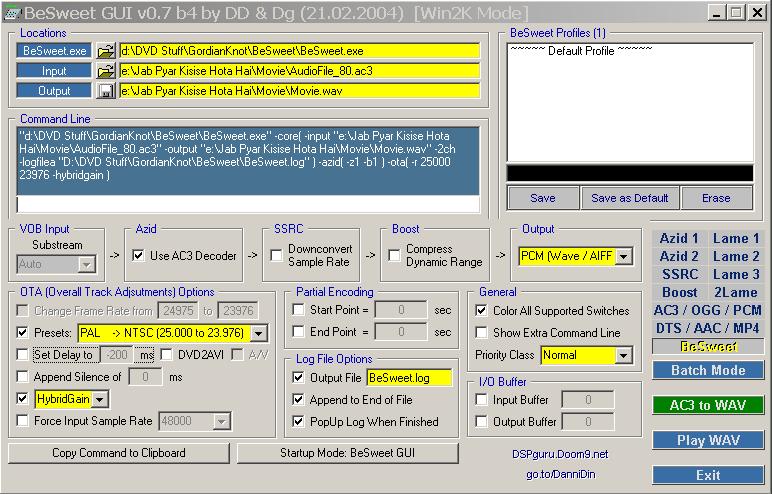
At the top you have to point to the BeSweet.exe, the input .ac3 file, and give a name and location for the output .wav file. Also, once you have a failed encode, you have to remove the small file created before running it again or it'll behave as you described. -
Sorry to bring up a slightly old topic but my problem appears very similar.
I bought Season 1 & 2 of The Office (us version) on Dvd a few months ago. I watched them a few times and more recently have been watching the newer seasons which i have on my hard drive.
The other day however i went back to watch the dvds and i realised that the voices were all slightly high pitched. no sync problems or video problems but the voices all sounded abnormally high.
I found a version of the first ep of season 1 online and the sound quality of that was fine. Not high pitched at all.
Thinking the problem could be Media Player or the Codec pack im using i chucked it in my xbox but the voices were still high pitched, This is with different speakers to.
Im really curious as to whats caused this and if theres a way to fix it as its made the episodes unwatchable. -
Film sources are 24 fps. PAL video is 25 fps. When film is transfered to PAL video they often do the equivalent of running the projector about 4 percent faster. So the film frames are displayed at 25 fps and the audio pitch goes up by about a half tone. This gives smoother results than duplicating every 24th frame to create 25 frames out of 24.
You can correct this by doing the opposite -- reducing the frame rate to 24 fps and slowing down the audio.
Similar Threads
-
high-pitched screeching noise when playing back DVD, but video works...
By xSavant in forum ffmpegX general discussionReplies: 1Last Post: 26th Apr 2010, 17:20 -
High pitched background noise...
By bsuska in forum AudioReplies: 2Last Post: 25th Mar 2010, 12:15 -
Hi pitched audio whine...
By bsuska in forum Newbie / General discussionsReplies: 1Last Post: 25th Mar 2010, 07:59 -
AVI to DVD: Audio turns out pitched, as in too slow, after converting
By yuh_learn in forum Authoring (DVD)Replies: 7Last Post: 20th Nov 2009, 08:33 -
DVD audio sounds high pitched
By nopulse in forum Newbie / General discussionsReplies: 3Last Post: 19th Nov 2007, 19:31




 Quote
Quote