ok so i've spent the last few weeks trying to convert my xvid tv episodes to mpeg2 dvd compliant format. and almost everytime without fail, no matter what program i use, the audio is out of sync. the only time this didn't occur is when i used winAVI and it made the .vob files properly. but they looked like crap and the video was "jumpy". and also when i burned it to a dvd the audio went way out of sync. as a last resort i just used dvd santa and this time i had a new result. the video looked great but the audio was out of sync again, only this time, the audio was ahead of the video. i'm seriously stressing out here. i've spent a lot of time and effort on this and it just won't seem to work. could someone please help me?
Try StreamFab Downloader and download from Netflix, Amazon, Youtube! Or Try DVDFab and copy Blu-rays! or rip iTunes movies!
+ Reply to Thread
Results 1 to 8 of 8
Thread
-
-
I take it the sync problem is of the type "Off by the same amount from start to end":
Take a deep breath. Read this guide. Particularly, extract the audio from the XviD before encoding the video part. Decode extracted audio to wav.
Now, take your AVI, load it in TMPGEnc as video source. Load the WAV as audio source. Encode a short time so you can check that there are no sync issues. If there are, add some silence at the start of the wav/cut some off the start of the wav (depending on if the audio is ahead or after the video) to compensate. Goldwave is a good tool for this. Try again. When your encode plays in sync, encode video only to m2v. Encode the in-sync wav to ac3 with ffmpeggui (or mp2 with tooLame). Author m2v + ac3/mp2 with your fav authoring app (TMPGEnc DVD Author or DVDAuthorGUI?).
/Mats -
First, make sure you check System stream type.

Then set the audio:
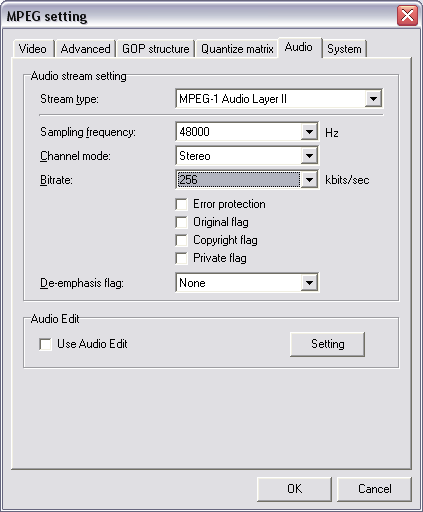
/Mats -
hey thanx for replying again. my audio bitrate is 1536 kb/sec and its the only option in the drop down menu, is that going to matter? also on page 4/5 of the wizard it has the output as .m2v and .wav box selected. and its greyed out so i can't de-select it. any thoughts on that? thanx again for taking your time to help me.
-
and also i just got an error. "linear pcm stream could not outputted as system stream." i used the .wav file that i decompressed with virtual dub as the audio source....
-
What this is telling you is that you cannot produce a combined system stream file using a .wav file. You have to output this as two seperate streams (an .m2v and .wav file is the end result). This is why that box is greyed out.
Now, if you do it this way, once TMPGEnc finishes doing it's thing, you will need to convert the audio to a DVD compliant format (like AC3), and then load the seperate streams into your DVD authoring program (or you can mux the video and audio stream together to create a single .mpg file that you can load into a DVD authoring app or just play from your computer).
The way around this is to choose MP2 audio on the 1st page of the Wizard. This will take your .wav file and convert it to MP2 and allow you to produce one mpeg stream comprised of both video and audio. You need to be aware that MP2 is not an officially supported DVD-compliant audio format, but MOST DVD players have no problem with it.
Hope that helps!!
Similar Threads
-
DVD to AVI (XviD / DivX) using VirtualDubMod Conversion problems.....
By dabas in forum Video ConversionReplies: 1Last Post: 26th Feb 2010, 08:12 -
AVI to Xvid conversion
By Davjefdunn in forum MacReplies: 4Last Post: 16th Sep 2009, 09:48 -
Xvid to DVD conversion
By Meriks in forum Authoring (DVD)Replies: 5Last Post: 5th Apr 2008, 10:43 -
Help with conversion to Xvid
By zovx in forum DVD RippingReplies: 2Last Post: 6th Feb 2008, 15:32 -
WMV Conversion to Xvid - Audio Synch Problems Again
By TonyRomo1227 in forum Video ConversionReplies: 10Last Post: 6th Aug 2007, 16:32




 Quote
Quote