can someone please help me figure out why my divx files are out of sync? i'm using divx version 6.2.5 and windows media player to play it
Try StreamFab Downloader and download from Netflix, Amazon, Youtube! Or Try DVDFab and copy Blu-rays! or rip iTunes movies!
Closed Thread
Results 1 to 9 of 9
Thread
-
We're not mind readers - we need more info:Originally Posted by qwerty99
1) What's the source file(s)? Use GSpot on the source and divx file and post screen shots of the info here.
2) What are you doing to them? Describe in detail.
3) What tool(s) are you using? Describe, in detail, the settings you're using.
4) How is it out of synch - consistently or gradually goes out?There is some corner of a foreign field that is forever England: Telstra Stadium, Sydney, 22/11/2003.
Carpe diem.
If you're not living on the edge, you're taking up too much room.
-
Get rid of divx 6.2.5 ... it's crap , and window's media player dosent really cope with it ... if you must play it , use one of the official divx player's to check if audio sync is actually a problem .
It will also play havoc with previously encoded file using previous version's of divx ... and xvid .
-
ok i was able to get a screenshot of a file that i tried to play using media player. as for what i'm doing with it, i dont know what else i can tell u other than i just open the file with media player and try to play it. the only tools i can think of are divx and media player. it goes out of sync gradually, the audio will come first followed by the the video. i did try to use an older version of divx but the problem still occurred. however it didnt occur when playing with the divx player, just media player. i hope this helps. if there is anything else u need to know please let me know. thanks
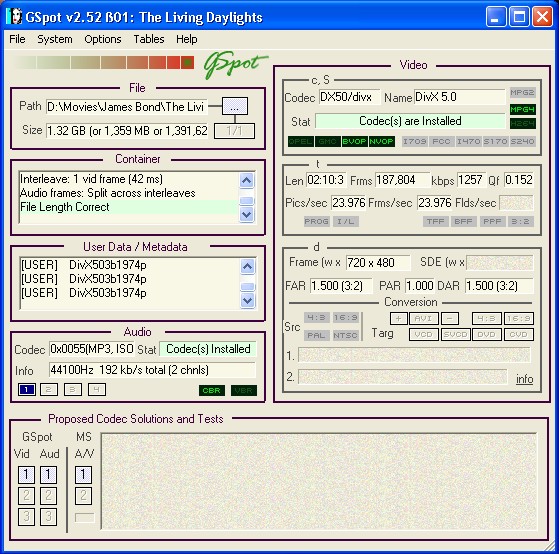
-
That shows that you've encoded to Divx using version 5.0 of the codec - not 6.2.5 as you thought / stated.Originally Posted by qwerty99
Either way, the latest Divx player should play it OK. Follow Bjs's advice - media player isn't all that good at playing Divx.
Explain how you're encoding to a Divx AVI - not just how you're playing it. Describe, in detail, how you're getting from a ripped DVD (VOBs) to a Divx file: what tools, what settings in the tool etc.Originally Posted by qwerty99There is some corner of a foreign field that is forever England: Telstra Stadium, Sydney, 22/11/2003.
Carpe diem.
If you're not living on the edge, you're taking up too much room.
-
Hmm... I vaguely recall someone posting somewhere on the VH forums that DivX 6 still uses the DivX 5 fourcc when encoding. I haven't tried encoding a video using DivX 6 (especially since I haven't installed anything above 5.2.1), so I can't be sure.Originally Posted by daamonIf cameras add ten pounds, why would people want to eat them?
-
Read this, please:
https://forum.videohelp.com/viewtopic.php?p=1554258#1554258
Similar Threads
-
Flash .flv video out of sync (original video is perfect with double audio s
By TACtech in forum EditingReplies: 2Last Post: 3rd Apr 2012, 12:13 -
MKVvextract stretches extracted audio/Audio not in sync with video
By cgo in forum Video ConversionReplies: 16Last Post: 15th Jan 2012, 17:15 -
An app to visually sync audio to video similar to Subtitle Edit visual sync
By cinesimon in forum AudioReplies: 3Last Post: 6th Sep 2011, 07:54 -
How to sync video with audio
By Denster in forum Camcorders (DV/HDV/AVCHD/HD)Replies: 2Last Post: 21st Apr 2010, 21:25 -
Best way to sync audio/video for part of a video
By marioval in forum EditingReplies: 2Last Post: 19th Mar 2010, 12:30



