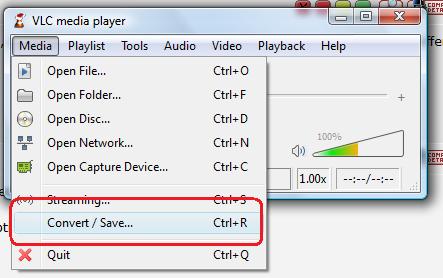Ok, I've tried everything I can find on this and it has me stumped. I have a few OGG (not OGM) files that have Vorbis audio and Theora video files in them. I need to have them in AVI/MP3. Tried VDM but it crashes with an out of bounds memory error. Tried OGGDemux but it says the video stream doesn't begin with a valid header. The files play fine in VLC, but I'm burning them to disc to play on a DIVX compatible DVD player. I've tried converting them to MKV and then extracting - nothing. Tried All To AVI - nothing.
Anyone have any ideas on this?
Thanks much!!!
--- DS
(I added a screen capture of the stream info from VLC in case that helps)
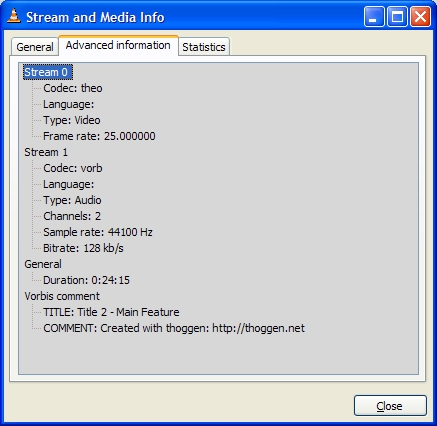
Try StreamFab Downloader and download from Netflix, Amazon, Youtube! Or Try DVDFab and copy Blu-rays! or rip iTunes movies!
+ Reply to Thread
Results 1 to 15 of 15
Thread
-
-
Ahhhh, I was using version 8x for VLC. It seems that SUPER will convert the files. What a PAIN! I upgraded to the current version of VLC and it just wouldn't play *anything*! So I've dropped back down to 8.6 and now I only get audio playback, no video playback at all. Double-checked all the settings. No idea what went wrong. If I select the Image Clone option, then it displays the picture (software RGB DirectX Output). WMP will play the converted AVI file ok.
Anyone have any ideas?
This is quite frustrating
-
I'll give that a try too. I've also gone and cleaned all the codec packs out (K-Lite & Combined Community, etc). We'll see how things go after the re-boot.
-
Probably the video stream was flagged as "audio" and the audio wasOriginally Posted by DeathStalker77
flagged as "video" during the multiplexing process.
I had never seen the "deed" being done with other container than MPG

\\\\\ -
For VLC, before trying to install either version, completely uninstall VLC, and make sure the contents of the 'vlc' folder in Application Data (I don't remember if simply entering '%appdata%' (without the quotes) in XP will also take you to the folder) and the program's folder in Program Files are deleted.
Do so with caution, of course. Only mess around in either Program Files and Application Data if you know what you're doing. Can't remember if VLC has an option to reset its settings and such on install...If cameras add ten pounds, why would people want to eat them? -
Can you upload the file in question so some of us can have a "crack at it"?
Have a go with GVC or Automen
GVC
http://teejee2008.wordpress.com/2008/07/20/gvc-06/
Automen
http://forum.doom9.org/showthread.php?p=1018336
they're "portable programs" like AvantiI love it when a plan comes together! -
I'll take a look at those two proggies - haven't seen them before. No way to upload the file

Similar Threads
-
WebM and OGG Theora in FFMPEGX?
By simpleknight in forum ffmpegX general discussionReplies: 0Last Post: 25th Jan 2012, 13:36 -
Theora best for selling streaming video online?
By sdsumike619 in forum Video Streaming DownloadingReplies: 3Last Post: 12th Jun 2011, 17:07 -
MKV with Video Codec called Theora
By Simmons in forum Video ConversionReplies: 1Last Post: 30th May 2011, 02:17 -
need tips to improve theora video quality for html 5 video
By rettew in forum Video ConversionReplies: 5Last Post: 23rd Mar 2011, 11:40 -
discuss ogg theora techniques
By zoobie in forum Video ConversionReplies: 11Last Post: 25th Aug 2008, 12:32




 Quote
Quote