I have an avi with idx/sub Chinese subtitles. I can read the Chinese subtitles and the timing is off by 1 second. Is there any software that can time the idx/sub subtitles so that they will appear in the right sync? I don't want to time them in the software player, I just want to change the idx/sub files so that that they will be in the right time.
Also, I have another question. What software can be used to convert the avi (with idx/sub subtitles) to DVD?
I think that most avi to DVD software uses srt subtitles. I need something that can handle sub/idx files. I have Subtitle Workshop if that software is useful.
Try StreamFab Downloader and download from Netflix, Amazon, Youtube! Or Try DVDFab and copy Blu-rays! or rip iTunes movies!
+ Reply to Thread
Results 1 to 12 of 12
Thread
-
-
The vobsub package includes a subresync tool for idx/sub and I think convertxtodvd supports idx/sub.
-
I tried to use SubResync (VobSub) and I was successful to adjust the timing of one subtitle. This appeared to then move all the subtitles by the same amount (see screenshot 1 and 2). The first subtitle was at 6.720 seconds and I changed this one subtitle to 3 seconds. However, suppose I want to compress or expand the timing (as in ntsc/pal subtitle timing errors)? In some cases, the first subtitle will be right on the time, but the subtitles will progressively get more out of time as the movie is played due to ntsc/pal difference. I need some software that will allow me to synchronize the first and last subtitles ( Time Adjuster allows this but it does not work with idx/sub files). I want to be able to adjust the subtitles and then quickly test the timing with Media Player Classic, before I spend the 6 hours converting the avi into DVD.
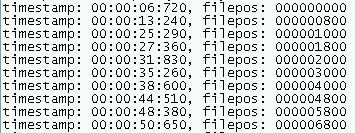
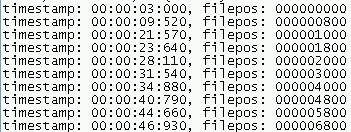
-
I remember that Total video2dvd author can set the offset time while adding a subtitle file.
Maybe can help you. -
The Subtitle Cutter tool that comes with VobSub can do PAL<->NTSC or any other framerate adjustments on the IDX. You can adjust all the subs by the same amount in SubtitleCreator. Go Tools->Manipulate Sub Or VobSub->Open Sub (open the IDX)->Delay (set the delay)->Save Sub (save the new IDX).However, suppose I want to compress or expand the timing (as in ntsc/pal subtitle timing errors)? In some cases, the first subtitle will be right on the time, but the subtitles will progressively get more out of time as the movie is played due to ntsc/pal difference.
If you know how to encode manually, then the subs don't have to be exactly perfect. You can, for example, instantly convert the IDX/SUB file to SUP (using SubtitleCreator) for authoring with Muxman or IFOEdit after you've got the video out of your MPEG-2 encoder. You've run into one of the reasons why all-in-one converters sometimes leave a lot to be desired. You have to do it their way or not at all. By learning to do it manually you'll gain a lot more flexibility. If the subs are a little off after being muxed, you can set a delay in the VOBs later on using DVDSubEdit. -
Manono,
I found that I can sync all the sub/idx subtitles (compensate for pal/ntsc difference) with SubResync. The procedure is to first sync the first subtitle. (Step 1) If the first subtitle is presently at 5 seconds and you want it to be at 6 seconds, just type 6 seconds and save. This will also change all the subtitles by 1 second, but that doesn't matter. Then (step 2), go to the last subtitle. If it is presently at 60 minutes and you want it to be at 50 minutes, type in 50 minutes and also right click on the number and it will put a green dot on it and also right click on the first subtitle to put a green dot on it and then save. This will keep the first subtitle at 6 seconds and the last subtitle will be at 50 minutes. You can use Media Player Classic with the sub/idx files to test the subtitle timing.
Can you explain how to use the Subtitle Cutter tool? But I don't think it is necessary to use it because the above method (using SubResync) seems to work. Then, after I get the idx/sub subtitles on the correct timing, I still am not sure how to turn the avi (with idx/sub) into DVD. DVD Flick or TMPGEnc DVD Author does not seem to allow idx/sub files. You said to convert the sub/idx files into Sup files and author with Muxman, but I still need to recode the avi into something that Muxman can handle ( and that will yield a 4.2GB DVD.) I would rather find a software that will accept the avi along with the idx/sub file and crank out the 4.2Gb DVD. Convertxtodvd was mentioned. Do you know if there is any freeware that can do this job? -
I used Convertxtodvd to turn avi (with idx/sub subtitles) into DVD and it does work. The software is not intuitive and I had to read the help manual to figure out how to add the subtitles. I used an older version (linked from this website) because the old software is smaller and dispenses with fancy menus.
-
It's pretty intuitive and self-explanatory. You open the IDX. You check the "Modify FPS" box. You either choose a couple of the included FPS's, "Orig" and "New", or fill in your own. You "Save As". I've used it for 25->23.976fps and 24.975->23.976fps changes before.Can you explain how to use the Subtitle Cutter tool?
That's right, and is why I said you might want to learn to do the conversion yourself - learn how to encode MPEG-2 video.You said to convert the sub/idx files into Sup files and author with Muxman, but I still need to recode the avi into something that Muxman can handle ( and that will yield a 4.2GB DVD.)
Then, evidently, you have no interest in learning how to do it yourself. If ConvertXToDVD does what you want, then good for you.I would rather find a software that will accept the avi along with the idx/sub file and crank out the 4.2Gb DVD. -
It is always useful to know how to do it- I suppose you use TMPGEnc , input the avi, have it make the mpeg2 in elementary streams (m2v and AC3 - is that right?), use Subtitle Creator to convert the idx/sub into sup and then put the whole shabang into Muxman. Question is, I'm not sure how to get the chapter intervals. I like chapter breaks every 10 minutes. Also, I 'm not sure how you to select the bitrate in TMPGEnc to yield a 4.2GB mpeg2.
-
To create chapters every 10 minutes for NTSC (?), then create a Celltimes.txt file and inside list the 10-minutes-apart frame numbers, which is what Muxman requires. A good approximation would be 30fps x 60 seconds x 10 minutes = 18000. If for PAL, multiply by 25fps instead of 30. Inside the Celltimes.txt file would be, for example:
18000
36000
54000
72000
.
.
.
Make sure the last chapter occurs before the end of the movie. Muxman will abort if there's a chapter after the movie ends. Load the Celltimes.txt in File->Import Chapter.
I don't use TMPGEnc, but it's the same for every encoder. Allow for the size (or bitrate) of the audio and the muxing overhead. Fill in the length of the movie and the size you want and it'll spit out an average bitrate. There's a decent bitrate calc on this site:Also, I 'm not sure how you to select the bitrate in TNPGEnc to yield a 4.2GB mpeg2.
https://www.videohelp.com/calc.htm -
Thanks for the info, esp about the cell times to make chapter breaks. I notice that TMPGEnc gives mp2 audio, not ac3 (as required by Muxman). Is there a small utillity that will convert mp2 audio to ac3? Or conversely, if I convert the original avi using AviDemux, if I want to get ac3, there are two choices for ac3. One is ac3 (aften) and one is ac3 (lavc). (See screenshot). Which one do I choose?
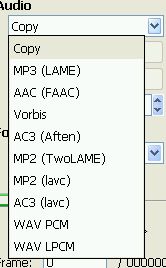
-
This is for NTSC? MP2 audio isn't part of the NTSC DVD specs, although most players will play it. It's perfectly OK, of course, for PAL DVDs. I've never tried to load an MP2 track into Muxman, and didn't know it wouldn't be allowed.
Of course, you don't want to go MP3->MP2->AC3, when you can go directly from MP3 to AC3 (or MP3->WAV->AC3). Given those choices, I'd use Aften for the job. But I've never heard of lavc, so what do I know?
Similar Threads
-
help me how to make a set of avi files to DVD with menus of each avi file
By mmah in forum Video ConversionReplies: 5Last Post: 9th Mar 2011, 02:07 -
convert avi with subtitle files (.sub & .idx) into .m4v with soft subs?
By The Nemesis in forum Video ConversionReplies: 1Last Post: 6th Mar 2011, 20:40 -
Question how to increase subtitle size with sub/idx files.
By jimdagys in forum SubtitleReplies: 11Last Post: 22nd Sep 2008, 04:59 -
question about extracting idx/sub files from DVD
By jimdagys in forum SubtitleReplies: 2Last Post: 24th May 2008, 09:49 -
question about extracting subtitle (srt ) file from IDX/SUB files
By jimdagys in forum SubtitleReplies: 2Last Post: 13th Nov 2007, 13:26




 Quote
Quote