I need to know what people are using to print DVD covers.
I've tried 4 or 5 different ones and settled down on MediaFace. But MediaFace is a pain. I have to split full dvd covers into front, side, and back. Then I have to paste the pictures in the 3 areas before printing. I would like software that will take a full dvd cover and resize it automatically and print it out. (Or at least offer me the option to)
Try StreamFab Downloader and download from Netflix, Amazon, Youtube! Or Try DVDFab and copy Blu-rays! or rip iTunes movies!
+ Reply to Thread
Results 1 to 30 of 31
Thread
-
-
Nero Cover Designer (comes with Nero Burning ROM), CoverXP (free) are the two I use, both will let you print out full size keep-case covers.
-
SureThing CD/DVD Labeler Deluxe v4.0
hands down the best labeling program! Accept No Substitutes -
I've been using Media Face for years. Create all my graphics in Photoshop and drop it over in Media Face and print. I never used anything else because I've never had a problem.
-
I use SureThing Deluxe version 3.12 and have no trouble. Select CD case inserts - Neato DVD case insert(A4). Add your picture(DVD label) - right click on it - select object properties - uncheck maintain aspect ratio - put 10.75in in width and 7.14 in height. Then drag it into the template and print
-
I am with Edlav on this one. Here my copy of The Count of Monte Cristo, courtesy of Amazon.com, next to my archival copy (courtesy of Surething and cdcovers.cc) The commercial copy is the one on the left.
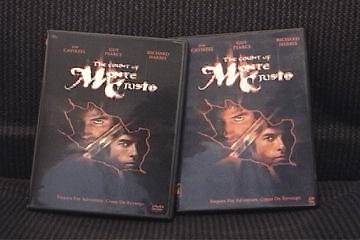 Hello.
Hello. -
MultiCoverPrint from......
http://www.alien-aus.com/software/
It's free and it will also print VHS covers as well as DVD and CD.I Have Always Been Here
Toshiba Regza 37Z3030D, Toshiba HD XE1 + EP-10 ( Both Multiregioned), Samsung BD-P1500 Blu Ray. OPPO DV-983H -
MediaFace is a pain. Its the biggest haggle to make a simple cover. Do NOT buy MediaFace unless you are an advanced user.
-
See. But that's what I've been using. I find it a pain because I have to split a whole complete DVD picture into 3 parts and then insert them. ACK!Originally Posted by g_shocker182
-
Are you guys crazy? the best and easiest by far! is Cover XP all you do it drag..... it's awsome works every single time.
-
Cover XP is one that I tried and didn't like at all I forgot why but I was in a hurry to get it off my machine. Isn't that the one at cdcovers.cc?Originally Posted by Crash-n-Burn
-
CoverXP is great.. Don't even have to download and save the cover to the harddrive, just drag it from the site. I had a problem with it not aligning correctly with the dvd-covers I got from meritline.. but it has a real neat printer offset option that allows you complete control over making it line up perfectly. And you can also change the dimensions of the cover as well. I had gotten some cheap dvd cases that were actually a bit longer then the the standard ones.. I changed the dimensions in CoverXP and it would stretch the pic to the new dimension(at less than an 1/8th of an inch its not noticable that it was stretched at all.. I just wanted to get rid of the white that would be either in the front or in back without having to trim it too small for the case)
CoverXP was a godsend when I found it. Be aware you do need a4 or legal size paper to print a dvd-cover to the correct size. Otherwise its gonna cut it off about 3/4's done. You have to tell your printer in the printer-setup option its a4.. by default in the US it's usually set to 8x11.5. -
Photoshop. I made a template (which took all of 2 minutes) years ago. I open it, make the cover, print, save as, and am done. I get more control with Photoshop that all those other programs allow, and Photoshop is what is used for "Hollywood's" DVD cases. I even have various sized templates for different types of covers. It's really easy if you know your way around the program.
I'm not online anymore. Ask BALDRICK, LORDSMURF or SATSTORM for help. PM's are ignored. -
Any graphics software should be fine - I use Paint Shop Pro 7. Just resize the picture to 18.4x27.3 (may differ by 0.1 according to the cases you use).
Regards,
Rob -
Raen you made my day. I've been using CoverXP for months and didn't figure out how to print entire cover....tanks again for the A4 tip.
Regards -
The best quality printing software is Qimage. Qimage does automatic resampling and compact picture printing. It also has enhanced lanzcos resizing which Photoshop lacks. It beats Photoshop hands down for printer output quality and is much more affordable.
Qimage's interface takes a bit to get used to but all digital photographers who've used it agree that Qimage produces the finest output. It's a fact. 8) -
You were on a roll until you said that. How could you possibly know what each and every digital photographer on Earth that used Qimage said?Originally Posted by Thought CopperHello.
-
Most photographers I know use BIBBLE in conjunction with PHOTOSHOP. It handles colorspace a lot better.Originally Posted by Tommyknocker
QImage is alright, but the lanzcos is mostly useful for upsizing, moreso than downsizing. Given most digital photographers work in print, not much need for it. Even the "lowly" Nikon D1 has a resolution capable of printing decent images at tabloid size.
As far as covers go, I don't think the expensive software would be the best choice, as it was created for use with Nikon, Fuji and Canon digitals, not so much for graphics work.I'm not online anymore. Ask BALDRICK, LORDSMURF or SATSTORM for help. PM's are ignored. -
Ok, some of you got off-topic. With that being said, what do you think is the easiest software to use to print out digital camera pictures? I've tried the kodak sftware (junk) and microsoft's pictureit!. I didn't like pictureit because it seemed sluggish, but those are the only two I know of. I wanted to be able to print multiple wallet sized pics and other normal size pictures.
-
Originally Posted by Xenon_Needs_Help
This makes no sense. I use Media Face and I've never had to split a whole DVD cover into 3 parts.
1. Open up DVD Insert template. UNCHECK THE STUPID RUN THRU WIZARD THING and click finish
2. Click Insert Picture From File and choose your DVD Cover
3. Start in the upper left hand corner and left click. Hold down mouse and drag to the bottom right corner.
4. Adjust to size of template.
5. Print
Its that easy...I think you may be trying to go thru that lame wizard thing. Just make sure youve calibrated your printer with the Media Face Calibrator . I use MediaFace 4 exclusivley and it makes flawless covers for me every time. -
what setting do you use in cover xp as it does'nt print out the whole back of a dvd cover? Its about 3/4. get front and partial back?
-
I use CD DVD Lbel Maker...
http://www.ronyasoft.com/products/cd-dvd-label-maker/en/
is a fast and easy way to design and print beautiful covers, labels, and box inserts! Software comes with all the tools needed to create a label or cover in minutes, without having to learn Corel or Photoshop. -
The product description was cut and paste from the page he linked to. Maybe yet another spammer, as El Heggunte said.
-
I use Irfanview to print covers. You do have to set the size manually,no big problem. For BR set size at 10.7 x 5.8 and DVD 10.8 x 7.1. It has great tools to design covers with.
-
I've found the most straightforward software for printing out DVD, CD and nearly every other
cover imaginable is UnderCover XP. It's totally free, and I've been using it for quite a few years.
If necessary, sizes of templates can be adjusted.
http://www.undercoverxp.tk/HarpMaster
Similar Threads
-
Epson Print CD software - where to download from.......
By Harvy2001 in forum MediaReplies: 77Last Post: 6th Jul 2011, 16:03 -
Can you do a wifi print server via software?
By yoda313 in forum ComputerReplies: 4Last Post: 29th Oct 2008, 12:19 -
Epson R 300 Printer - Print CD Software
By karlosfandango in forum ComputerReplies: 5Last Post: 29th Nov 2007, 12:12 -
DVD Covers
By Beefer in forum MacReplies: 7Last Post: 15th Nov 2007, 14:17




 Quote
Quote



