I apologize if I'm not posting this in the proper forum. I'm hoping someone can give me some suggestions.
The guy who put in my theatre room can't figure it out... I feel like I've tried everything; I'm hoping someone here can help.
The problem started when we replaced the lamp in the projector. That was successful; we tested it with TV (DirecTV) and all seemed well. But a few days later the kids wanted to watch a movie and suddenly the DVD player was not working. The projector would go through the motions of displaying the image but nothing happened. The DVD player displayed an error message indicating an HDMI cable problem.
A few quick things about our set up-
DirecTV goes to ceiling projector via Component Video.
Projector is 1080i capable.
Upconverting Panasonic DVD player is connected via HDMI cable >> DVI adapter >> Projector.
[All of this worked beautifully for years; this is not a new set up.]
Here is what I've done to troubleshoot the DVD problem:
- Moved the HDMI cable to the DirecTV box to see if cable truly the problem>> DirecTV comes through fine on the HDMI cable
- Hooked up a brand new DVD player >> also does not work on HDMI
- Hooked up brand new DVD player via a brand new HDMI cable >> still will not come through HDMI
- Connected the DVD player via Component Video >> DVD player works but only get 420i... looks pretty bad on a 10' X 6' screen.
Because it plays on Component I don't think there's anything wrong with the DVD player. The next thing I was going to try was to replace that DVI adaptor, but it doesn't feel like that's the problem. And even doing that is a big challenge-- every adaptor I look at has a different prong set up!
I would really appreciate any suggestions. Thanks for taking the time to read this!
- Lori
Try StreamFab Downloader and download from Netflix, Amazon, Youtube! Or Try DVDFab and copy Blu-rays! or rip iTunes movies!
+ Reply to Thread
Results 1 to 13 of 13
Thread
-
-
It sounds like you have HDMI handshake problem. For 720 and above it needs a handshake, the cable may not have good signal, check connections .. HDMI cable should not be longer than 25 feet for 1080. If you can switch upconvert manually try see if it locks. Also try protected DVD ie commercial movie and non commercial movie.
Give us the exact setup and hardware you have like DVD (oppo model) >HDMI (cable info & length) > projector with input and adapters you are using. Some device output will not work simultanously or it may down grade below 720. Also give us info on that DVD player are you using has HDMI output or componant or both. If both don't connect both at the same time that goes for the projector too. See if projector and dvd have the latest firmware. -
Thanks for your reply. We bought the house with all equipment in place in the theatre room, but I'll do my best on the info you requested.
DVD player is a Panasonic DVD-S77. It has HDMI and Component out.
Projector is an InFocus ScreenPlay 7200.
The HDMI cable does not display a brand name on the ends that I can see. It runs through a solid ceiling; I'm guessing it's a 12 ft. or 18ft cable.
The adaptor is Female HDMI to Male DVI; no brand name on it.
I've worked on the connections multiple times; I think they are secure. I will try your suggestions and post tomorrow on the results. I'll have to review the DVD manual to try to figure out that manual switch you suggested. I read somewhere else tonight about the DVD player possibly trying to send audio through that HDMI and maybe that could cause the problem... do you think that has any merit?
It's just really strange that everything was fine and then suddenly it wasn't. It was the previous owner that put all this in and he's stumped. He was kind enough to try to help.
Thanks again! -
So right after the lamp install you just tested with DirecTV and not the DVD player. When the kids went to use it, that was the first time since the lamp work? How much trouble did you have with the lamp and did you have to take down the projector?The problem started when we replaced the lamp in the projector. That was successful; we tested it with TV (DirecTV) and all seemed well. But a few days later the kids wanted to watch a movie and suddenly the DVD player was not working.
-
I suspicion a HDMI handshake problem also. You might take a look at this thread: https://forum.videohelp.com/topic361988.html
-
We had no trouble replacing the lamp, but yes, we did have to disconnect everything and take the projector completely down to do it. That's when the problem began.Originally Posted by MysticE
Thanks again for the suggestions; running the kids around much of the day but plan to get in there and try some things later today. -
Unfortunately my frustration continues.
I tried everything I could think to look at in the DVD player's menu (hooking it up via Component to be able to see the menu). HDMI audio was already set to "off" so that was not the problem.
I also did what was suggested in the link... unplugged the DVD player for a while, turned on the projector, then re-powered the player. No change.
The HDMI still works fine with the DirecTV receiver. And the DVD player still displays the HDMI cable problem error whenever HDMI is plugged into it.
Any chance I might need to replace that HDMI>>DVI adaptor? But if that was the problem it seems like DirecTV wouldn't work through HDMI either. -
Check the DirecTV receiver and see what it's outputting at, ie 480i/p, 720 etc. What output is the player set at? You have a 720p projector. You might also review the settings on the projector, seeing as it all started with the lamp install.
This strikes me as odd:
You should be able to get 480p with component. There is usually a setting in the player to enable it. Most upconverters I've seen don't make much of an improvement when upconverting. The PQ should be pretty close, sometimes even better over component.- Connected the DVD player via Component Video >> DVD player works but only get 420i... looks pretty bad on a 10' X 6' screen. -
The DirecTV receiver has a resolution setting on the front and it's at 1080i, which is what the projector displays it as when I switch to that source.Originally Posted by MysticE
The manual for the DVD player states that, "Output from the Component video out terminal will be 480i."
Thanks. -
I'm wanting to try replacing the adaptor next. It might prove a little hard to find though. It's HDMI to DVI, but it doesn't match the ones I see in the stores now. It has one large prong next to three rows of 10 prongs each. The third prong in each row sets in lower than the rest. Brand is Molex.
Anyone know if this is just an old version?
Thanks. -
There are several DVI connectors, depending on the purpose and the format used. This from Wikipedia: http://en.wikipedia.org/wiki/Digital_Visual_Interface
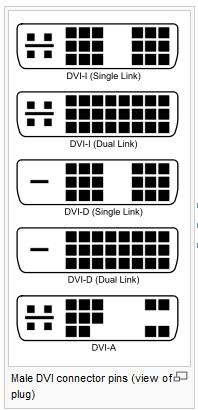
My DVI to HDMI adapter on my video card is a DVI-I dual link as the socket can also can pass analog video, depending on the adapter used. The analog adapter pins are not used on the HDMI adapter and could have been left out. The second adapter on my video card is a VGA analog out, which still uses the same DVI-I, though in this case, the digital pins aren't used and could have been left out.
Or you may have a EVC connector: http://www.interfacebus.com/Design_EVC_Connector_Pinout.html It has audio, USB and FireWire connections, besides the video.
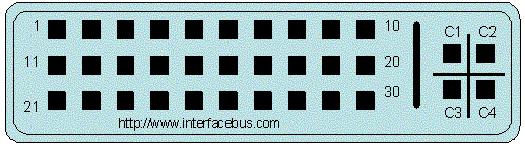
-
Those pins are for DVI-D. DVI to HDMI only uses these pins. The analog pins would be for VGA (RGBHV).Originally Posted by jbsbubby
HDMI to HDMI cables include additional pins for audio and control. These don't apply to DVI.Recommends: Kiva.org - Loans that change lives.
http://www.kiva.org/about -
I don't think the problem is from the adapter, in case if you need cable or adapters check www.monoprice.com they are the cheapest and ship immediately. Since it started from projector, I suggest make sure only HDMI and audio is connected not componant then turn on DVD and start the projector after that. Check see if there is a firmware update for projector and update it too. When lamp is changed you need to reset the timer so you can keep track of the lamp life .. have you reset it? it has no logical relation but who knows.
Regarding manual resolution switch, the reason I'm suggesting is that these projectors go as high as 1080i and if the dvd locks on 1080p then projector will not show anything. One other thing make sure the projector can search for the input, press the input search on the remote see if it goes through the inputs.
Similar Threads
-
Desperately seeking R2D2 region hack!
By Purpleyez in forum DVD & Blu-ray PlayersReplies: 18Last Post: 3rd Jan 2013, 04:44 -
PC to Home Theatre
By paulag in forum Newbie / General discussionsReplies: 2Last Post: 14th Dec 2010, 07:20 -
Desperately seeking this Mac feature in a Windows app
By sheslostcontrol in forum Video Streaming DownloadingReplies: 2Last Post: 23rd Nov 2009, 06:57 -
Home Theatre 'Lite'
By Seeker47 in forum Newbie / General discussionsReplies: 1Last Post: 16th Nov 2009, 13:39 -
Microsoft desperately seeking the Magnificent Seven
By ahhaa in forum ComputerReplies: 3Last Post: 14th Feb 2009, 09:09




 Quote
Quote

