Well I got Star Wars Trilogy today... figured I would back it up before my three year old gets a hold of it.
I pop A New Hope in my Nec 2500A (running hacked 1.07 firmware) , start DVD43 and DVD Shrink 3.2. About half way through I get a CRC error.
I searched though the forum and saw threads stating to try DVD Decrypter. I DL the lastest version (3.5.1.0) and have at it.
Foiled again....Code:I 19:50:53 DV.D DecrypterVersion 3.5.1.0 started! I 19:50:53 Microsoft Windows XP Professional (5.1, Build 2600 : Service Pack 1) I 19:50:53 Initialising SPTI... I 19:50:53 Searching for SCSI / ATAPI devices... I 19:50:53 Found 1 DVD±RW! W 19:50:56 Possible RCE Protection Found! W 19:50:56 Media region code: 1 W 19:51:02 User selected Region 1 for the disc's region code. I 19:52:31 Operation Started! I 19:52:31 Source Device: [1:0:0] _NEC DVD_RW ND-2500A 1.07 (D:) (ATA) I 19:52:31 Source Media Type: DVD-ROM I 19:52:31 Source Media Region Code: 1 I 19:52:31 Source Copyright Protection System Type: None I 19:52:31 Destination Folder: C:\A_NEW_HOPE\VIDEO_TS\ I 19:52:31 Detect Mastering Errors: No I 19:52:31 File Splitting: By File I 19:52:31 Multi Angle Processing: No I 19:52:31 Remove Macrovision Protection: Yes I 19:52:31 Stream Processing: No I 19:52:31 Copying VTS_02_0.IFO... (LBA: 2155 - 2218) - KEY: N/A I 19:52:32 Copying VTS_02_1.VOB... (LBA: 301890 - 826161) - KEY: N/A I 19:55:23 Copying VTS_02_2.VOB... (LBA: 826162 - 1350433) - KEY: N/A I 19:57:41 Copying VTS_02_3.VOB... (LBA: 1350434 - 1874705) - KEY: N/A I 19:59:39 Copying VTS_02_4.VOB... (LBA: 1874706 - 2398977) - KEY: N/A E 20:00:45 Failed to read Sector 1993008 - No Seek Complete E 20:00:45 Failed to copy VTS_02_4.VOB! I 20:00:48 Copying VTS_02_5.VOB... (LBA: 2398978 - 2923249) - KEY: N/A I 20:00:53 Abort Request Acknowledged E 20:00:53 Failed to copy VTS_02_5.VOB! E 20:00:54 Operation Aborted! - Duration: 00:08:23 E 20:00:54 Average Read Rate: 6,743 KB/s (4.9x) - Maximum Read Rate: 10,230 KB/s (7.4x)
I open up DVDinfoPro v2.54 and do an error search....
errors...
Code:Drive - _NEC DVD_RW ND-2500A Media ID Code - Media Type - DVD-ROM Read Error list 1. Error - LBA = 001e6930h 2. Error - LBA = 001e6931h 3. Error - LBA = 001e6932h 4. Error - LBA = 001e6933h 5. Error - LBA = 001e6934h 6. Error - LBA = 001e6935h 7. Error - LBA = 001e6936h 8. Error - LBA = 001e6937h 9. Error - LBA = 001e6938h 10. Error - LBA = 001e6939h 11. Error - LBA = 001e693ah 12. Error - LBA = 001e693bh 13. Error - LBA = 001e693ch 14. Error - LBA = 001e693dh 15. Error - LBA = 001e693eh 16. Error - LBA = 001e693fh 17. Error - LBA = 001e6940h 18. Error - LBA = 001e6941h 19. Error - LBA = 001e6942h 20. Error - LBA = 001e6943h 21. Error - LBA = 001e6944h 22. Error - LBA = 001e6945h 23. Error - LBA = 001fb960h 24. Error - LBA = 001fb961h 25. Error - LBA = 001fb962h 26. Error - LBA = 001fb963h 27. Error - LBA = 001fb964h 28. Error - LBA = 001fb965h 29. Error - LBA = 001fb966h 30. Error - LBA = 001fb967h 31. Error - LBA = 001fb968h 32. Error - LBA = 001fb969h 33. Error - LBA = 001fb96ah 34. Error - LBA = 001fb96bh 35. Error - LBA = 001fb96ch 36. Error - LBA = 001fb96dh 37. Error - LBA = 001fb96eh 38. Error - LBA = 001fb96fh 39. Error - LBA = 001fb970h 40. Error - LBA = 001fb971h 41. Error - LBA = 001fb972h 42. Error - LBA = 001fb973h 43. Error - LBA = 001fb974h 44. Error - LBA = 001fb975h 45. Error - LBA = 001fb976h 46. Error - LBA = 001fb977h 47. Error - LBA = 001fb978h 48. Error - LBA = 001fb979h 49. Error - LBA = 001fb97ah 50. Error - LBA = 001fb97bh 51. Error - LBA = 001fb97ch 52. Error - LBA = 001fb97dh 53. Error - LBA = 001fb97eh 54. Error - LBA = 001fb97fh 55. Error - LBA = 001fb980h 56. Error - LBA = 001fb981h 57. Error - LBA = 001fb982h 58. Error - LBA = 001fb983h 59. Error - LBA = 001fb984h 60. Error - LBA = 001fb985h 61. Error - LBA = 001fb986h 62. Error - LBA = 001fb987h 63. Error - LBA = 001fb988h 64. Error - LBA = 001fb989h 65. Error - LBA = 001fb98ah 66. Error - LBA = 001fb98bh 67. Error - LBA = 001fc230h 68. Error - LBA = 001fc231h 69. Error - LBA = 001fc232h 70. Error - LBA = 001fc233h 71. Error - LBA = 001fc234h 72. Error - LBA = 001fc235h 73. Error - LBA = 001fc236h 74. Error - LBA = 001fc237h 75. Error - LBA = 001fc238h 76. Error - LBA = 001fc239h 77. Error - LBA = 001fc23ah 78. Error - LBA = 001fc23bh 79. Error - LBA = 001fc23ch 80. Error - LBA = 001fc23dh 81. Error - LBA = 001fc23eh 82. Error - LBA = 001fc23fh 83. Error - LBA = 001fc240h 84. Error - LBA = 001fc241h 85. Error - LBA = 001fc242h 86. Error - LBA = 001fc243h 87. Error - LBA = 001fc244h 88. Error - LBA = 001fc245h 89. Error - LBA = 001fc246h 90. Error - LBA = 001fc247h 91. Error - LBA = 001fc248h 92. Error - LBA = 001fc249h 93. Error - LBA = 001fc24ah 94. Error - LBA = 001fc24bh 95. Error - LBA = 001fc24ch 96. Error - LBA = 001fc24dh 97. Error - LBA = 001fc24eh 98. Error - LBA = 001fc24fh 99. Error - LBA = 001fc670h 100. Error - LBA = 001fc671h 101. Error - LBA = 001fc672h 102. Error - LBA = 001fc673h 103. Error - LBA = 001fc674h 104. Error - LBA = 001fc675h 105. Error - LBA = 001fc676h 106. Error - LBA = 001fc677h 107. Error - LBA = 001fc678h 108. Error - LBA = 001fc679h 109. Error - LBA = 001fc67ah 110. Error - LBA = 001fc67bh 111. Error - LBA = 001fc67ch 112. Error - LBA = 001fc67dh 113. Error - LBA = 001fc67eh 114. Error - LBA = 001fc67fh 115. Error - LBA = 001fc680h 116. Error - LBA = 001fc681h 117. Error - LBA = 001fc682h 118. Error - LBA = 001fc683h 119. Error - LBA = 001fc684h 120. Error - LBA = 001fc685h 121. Error - LBA = 001fc686h 122. Error - LBA = 001fc687h 123. Error - LBA = 001fc688h 124. Error - LBA = 001fc689h 125. Error - LBA = 001fc68ah 126. Error - LBA = 001fc68bh 127. Error - LBA = 001fc68ch 128. Error - LBA = 001fc68dh 129. Error - LBA = 001fc68eh 130. Error - LBA = 001fc68fh
BTW this a brand spanking new DVD, absolutly no visible problems with the surface of the dvd. So do I have a bad dvd?
Thanks,
JSB
BTW the other two dvd's ripped fine.
Edit: removed "hmmm damn image will not load.. well there are 4 red dots in a sea of green" Thanks Capmaster! BTW I tried to find the info you posted... no luck last night.
Try StreamFab Downloader and download from Netflix, Amazon, Youtube! Or Try DVDFab and copy Blu-rays! or rip iTunes movies!
+ Reply to Thread
Results 1 to 20 of 20
Thread
-
-
No manufacturing process is completely perfect, and the rror checking built in to your player means this may play fine. It's only when you want to copy bit for bit that you hit a problem. You could try playing it, see if it glitches, and if so you are within your rights to take it back.
If it plays OK, you might be able to make a case that it is still faulty based on this check, you would have to be careful how you explained it though.Read my blog here.
-
I'd just take it back and tell them it skips or something.
-
I got the same error in the same VOB. As near a I can tell, it's a bogus VOB file...not used for the movie. Seems it's there to defeat a decrypter...SmartRipper and DVD Decrypter both blew up at the same point.
I told DVD Decrypter to skip the file and decrypt the remainder of the disk. Then I copied another good VOB and renamed it to the missing filename. Shrink liked it and it seems to be fine. -
I got this on both the extra's disc, and a new hope.
here's how to beat it.
DVD Decrypter - > File Mode
Turn ignore read errors on, read retries 0.
It'll take about 2 extra min to get through the errors.
Now you have your Video_TS folders.
Drag the Video_TS.vob file from the DVD (about 1.7MB if I remember) into your newly ripped Video_TS folder.
Open with DVD Shrink. (DVD2One will NOT work, either will Image Tool Burn, however after shrinking (even if not shrinking, and keeping everything 100%) both will.
There you go. DVDShrink seems to be a needed part. ImageToolBurn cannot reallocate the files properly beforehand, unsure why.
DVDShrink seems to be a needed part. ImageToolBurn cannot reallocate the files properly beforehand, unsure why.
I hope this helps!
Seth -
You put your entire drive letter path in the file name. Only use the file name itself, enclosed with the image tags. Then select the image from your hard drive using the "Browse" button below. Don't preview the post before submitting it.Originally Posted by JSB
Remember to keep your file names all lower-case.
Also, for future reference, avoid spaces before or after, or within the file name. The IMG tag bracket should have no space between it and the beginning or end of the file name. -
Looks like a pretty neat copy protection trick. Can take you almost an hour to defeat it

 .
.
Does it play on the DVD Player?
Actually, setting DVD Decrypter to ignore read errors and not delete partially copied files is the way to salvage what's possible from a DVD. Reauthoring it with DVDShrink (e.g. create a DVD with movie only), is a way to overcome destroyed menus or Extras VOBs.The more I learn, the more I come to realize how little it is I know. -
Just backed up A New Hope, DVD Decrypter 3.5.1.0 File Mode, all files, then full disk mode using DVD2one selective ratio (Medium) - Result: No problems good quality back up. Will try DVD Shrink to test quality but FWIW I have always found DVD2one quality better.
-
Fandim,
I've followed your advice regarding DVD Decryptor, turned ON the HARDWARE and the SOFTWARE "IGNORE READ ERRORS"..set all "retries" at "0". Then set DVD Decryptor loose to do it's thang.
At 16 files remaining, for the past 10 minutes or so, the Log is stating "FAILED TO READ SECTOR 1986352"- (this number increases every second) then states "NO SEEK COMPLETE".
Uh, is this NORMAL, when trying to rip this copy of "STAR WARS- A NEW HOPE"?
DVD Decryptor's still counting the sectors, still stating "NO SEEK COMPLETE". Still at 16 files remaining.
Will it eventually reach the end of the these sectors, then move on to another file ?
Just wondering if this is a normal phenomenon.
Thanks ~!
Ring-a-Ding Ding !~ -
Ok, DVD Decryptor went on soooo long doing this, accumulating over 260 read errors..I finally told it to SKIP the VTS_02_4.VOB file, did NOT delete the partial file, and moved on.
Then, I copied the Video_TS.VOB; as Fandim suggested. to the destination STAR WARS folder on the hard drive.
BUT, when I tried to initialize DVD SHRINK, it stated that it could NOT open "VTS_02_8.VOB". DVD SHRINK then refused to continue on.
BUT...here's the kicker...there is NO such file ON the "STAR WARS- A NEW HOPE" DVD. There IS no such file within the destination STAR WARS folder on the hard drive.
Soooo.. I'm totally mystified. I dunno what I did wrong here.
Anyone have any ideas ?
Thanks.
Ring-a-Ding Ding ! -
Well; I did the complete process again. THIS time, it worked !~ DVD Shrink is analysing the video now..I only hope that it doesn't run into any problems. (Reauthoring in Movie Mode only.)
I'll let ya'll know how the copy plays when it's done.
Thanks again !~
Ring-A-Ding Ding!~ -
What did you do with the VTS_02_4.VOB file and what happened with the phantom VTS_02_8.VOB file?Originally Posted by GreatSinatraFan
-
Well, instead of SKIPPING the VTS_02_4.VOB file; I simply let it continue to accumulate Read Errors; in the hope that it would eventually finish trying to read the bad sectors, then move on to the next VOB file...which it eventually did.
What happened to that phantom file ? God Knows. I've not the slightest idea - but that phantom file wasn't in the destination file; and DVD Shrink was able to analyse the video, and encode..it's just now finished burning. ----5 minutes later---- YES ~! It's a perfect copy ~! Looks great; SOUNDS Mahvelous as well ~!
Thanks again ~!
Ring-A-Ding Ding!~ -
Y'know, I hate to sound like a complete contrarian, but I had absolutely no problem ripping A New Hope. No read errors, nothing. I ripped it on a Pioneer DVR-106 using DVD Decrypter 3.1.4.0 (an admittedly old version, but still works just fine). You can get the specs on my homebrew system by checking the ol' Computer Details button for my account.

What am I doing right, I wonder? Is it the version of DVD Decrypter I'm using? Maybe the moon and stars are aligned in just the right positions? I have yet to do the bonus disc; my luck may end up running out on that one, for all I know.
UPDATE:
Well, I managed to rip the bonus disc without errors, too. In the face of all these people having problems ripping, I'm feeling kind bad. Not too bad, mind you, but a little bad. Don't sweat the petty things, just pet the sweaty things.
Don't sweat the petty things, just pet the sweaty things. -
Well, I tried and it took over an hour to rip, I managed to get it all,
I had something like 1600 errors. Two minutes to get past those errors,
kudos to you!. I can't seem to get anything to work with compressing
this thing. i tried DVD2One and that failed many times. I tried Shrink
several times but no luck, after analyzing it says error and doesn't allow
me to go any further! I too, have three year olds, and they already
managed to rip the poster that came with the discs - a bonus from a
local store for pre ordering I guess.
As always, and help would be appreciated.Thanks -
I haven't read all the messages on this post, but here's how I defeated it (which I'm sure others have figured out this method by now.) I ripped A New Hope with DVDDecrypter which choked on VTS_02_04.VOB I chose to skip the file. I then ripped just that file into the VIDEO_TS folder using SmartRipper and it worked. Pretty weird.
Similar Threads
-
help with star wars saga br
By kn5150 in forum Blu-ray RippingReplies: 9Last Post: 21st Sep 2011, 16:55 -
Store bought DVD movies rarely play
By Mark Girvan in forum Newbie / General discussionsReplies: 7Last Post: 16th Jan 2008, 13:12 -
Trying to rip scenes from a store bought DVD...no dice
By Huntr777 in forum MacReplies: 2Last Post: 4th Nov 2007, 07:14 -
scenes missing from store-bought movies
By johnsees in forum Newbie / General discussionsReplies: 11Last Post: 19th Oct 2007, 15:53




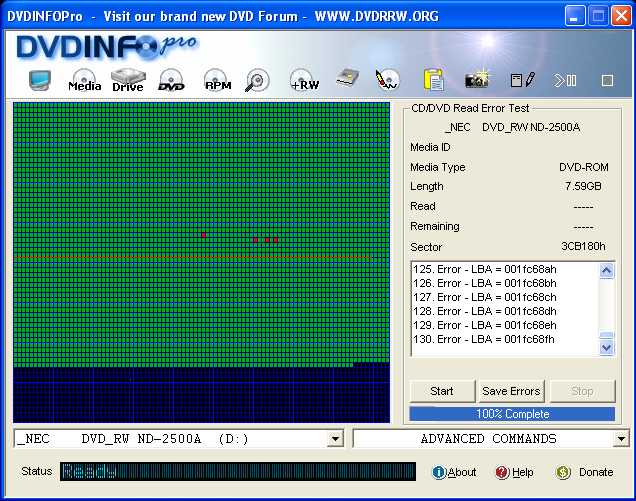
 Quote
Quote


