I have progressed into voice over work and the production of corporate videos through an agent. From experience, I simply refuse to use consumer available adhesive labels to give my discs that professional look. Thermal printers are expensive and wind up curling up at the edges just as much as the white matte ink jet printable ones. LightScribe is a cool idea but having to contend with stores who usually don't have LightScribe discs in stock is a pain in the ass. Not to mention that you're waiting nearly a good half hour for the image to be burnt on 1 disc! There's also the newer flash scribe (I think it's called) system which does the same except the discs are blue. Yay.
The obvious and best choice is to do what the manufacturers do...silk screen. But guess what? Unless you're ordering a minimum of anywhere from 25 to 1000...repeat, MINIMUM, they will not accommodate you.
I guess it's early in the game for advanced disc labeling technology but can it really be that hard? Keep in mind that what I'm about to suggest is merely a thought. Why not come up with a way to use the potentially great method of LightScribe with ANY disc? You've probably seen what a LightScribe blank looks like right? The top has no logo or anything on it...the same laser that burns your data, burns the image on the top side. If manufacturers are worried about their logo getting covered up, let us scribe at least a title name, run time and year in a nice font on the upper section of the disc and lower, leaving the company logo totally intact?
Oh well...just a thought.
Try StreamFab Downloader and download from Netflix, Amazon, Youtube! Or Try DVDFab and copy Blu-rays! or rip iTunes movies!
+ Reply to Thread
Results 1 to 6 of 6
Thread
-
Life is like a game of poker. If you can't spot the sucker after a few minutes...then you ARE the sucker.
-
I like my HP5160 inkjet printer for printing on printable CD/DVDs
"Shut up Wesley!" -- Captain Jean-Luc Picard
Buy My Books -
Greets,
I'm liking my HP5160 as well. Had it for almost a year and have yet to experience the white matte curling up on the edges that you have described for ink jet printables.
I agree that more options would be nice. Think about how long CD's have been around. They have yet to really produce what you are asking for of them either. Just sold us colored felt tip markers and said 'Write on them with that.' With new hi def media in the pipeline that they will want to push on us. It is hard to tell how much they will offer us in the way of customizing our own cd / dvd/ etc content creations.
Cheers,
Rick -
Don't get me wrong, I'm not saying using adhesive labels will send you straight to hell! LOL

I just mentioned their propensity to curl up and begin to peel off over time. Let me tell you how I know: a few years ago I retired from the DJ business. I spent my last few years working for a DJ company managed by a friend and also got to be good friends with the owner. At that time, we had 58 mobile sound systems at any given time. That means having 58 sets of the CD library. With each set containing 500 CDs, 500 x 58 = 29,000 CDs! The guy who ran the studio and duplication area had requested a way of labeling all these discs. After some research, the owner went out and paid a LOT of money for a thermal printer. This prints black & white only and onto a thin clear film that by using heat, adheres it to the disc. As soon as I saw the first batch he had done I knew these weren't going to last...and I was right.
I think the LightScribe technology is a great idea. This isn't new technology, just new to consumers and optical media. There are many companies now who offer "laser etching" on everything from pens with your logo on it to full pieces of art and photo reproduction etched in glass. That's more along the lines of what I'm thinking. The laser "cuts" only a couple of μm (micrometers) deep. In the picture I've attached, the blank areas above and below the red lines could easily be used to make simple titles with a nice font or even a small logo. Again, just an idea.
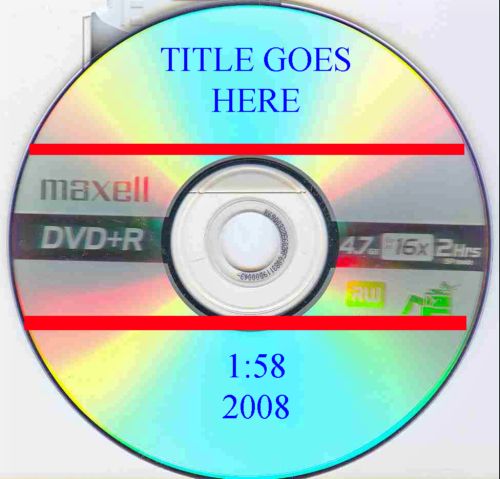 Life is like a game of poker. If you can't spot the sucker after a few minutes...then you ARE the sucker.
Life is like a game of poker. If you can't spot the sucker after a few minutes...then you ARE the sucker. -
Why use adhesive labels? Inkjet printables have been out for a reasonable price for two years.
;/ l ,[____], Its a Jeep thing,
l---L---o||||||o- you wouldn't understand.
(.)_) (.)_)-----)_) "Only In A Jeep" -
Several have suggested inkjet printables. You keep talking about adhesive labels -- just to clarify, you are aware that you can buy printable DVDs, and print on them in full colour with a suitable inkjet printer?
eg: random link, no endorsement: http://www.supermediastore.com/dvdr-inkprint.html
These may smudge, but do not risk damaging the disk or player as adhesive labels can.
Personally I just use a marking pen, I take more care with the menu and the videos as that's what I spend more time looking at.
Similar Threads
-
Industry-Standard For Compression / Conversion?
By zythyl in forum Newbie / General discussionsReplies: 7Last Post: 30th Aug 2009, 04:12 -
re: Labeling screwing up DVD-Rs
By okyup in forum MediaReplies: 21Last Post: 6th Jan 2009, 03:21 -
Need Advice on Labeling Inkjet Printable DVD
By mn072065 in forum MediaReplies: 5Last Post: 7th Nov 2008, 04:15 -
DVD/CD Labeling Software
By ctdvd in forum Newbie / General discussionsReplies: 7Last Post: 8th Jan 2008, 07:36 -
DVD labeling comes out greenish
By Gswiss in forum MediaReplies: 2Last Post: 20th Oct 2007, 03:11




 Quote
Quote